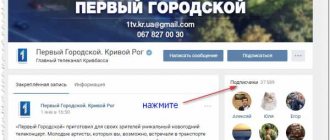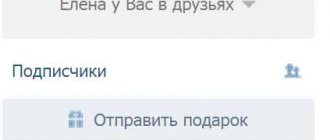Ways to determine someone else's password in VK
Today, there are several methods for hacking someone else’s VKontakte profile. They all vary in level of complexity, which, in turn, depends on:
- having access to a personal computer;
- degree of familiarity with the account owner;
- volume of personal data open on the page, etc.
For example, the simplest and most obvious way to find out someone else’s password provides the fraudster with direct access to the user’s personal PC:
- Log in to the user's account from their computer.
- Click on the “Log Out” button, which is located in the drop-down menu next to your miniature avatar.
- In the “Password” column of the form for authorization on the social network, a combination of letters and numbers covered with black dots will be entered.
- Right-click on the password, and then select “View element code” in the list that opens.
- In the window that opens, select “Input type”. Change the word "Password" to "Text". This will open the combination in the Password column.
Let's talk in more detail about more complex VK hacking methods.
Manual password selection
Knowing the login of someone else's page, finding a password for it is not particularly difficult. You can do this manually.
Attention! A telephone number or e-mail is most often used as a VK login. Some users publish this data on their page, giving scammers every opportunity to hack and hijack their profile.
To get started, you can try entering simple combinations of letters and numbers. Users who are not too concerned about their security online choose the following “template” options as a password: “1,2,3,4...”, “9876...”, “qwerty”, “ytsuken”, etc. If this doesn't work, you can try the first name, last name of the user or his significant other, children, the name of a pet, date of birth or wedding. In this case, the keyboard layout can be similar to Russian. So does English.
If this method does not work, you can use a special program or the services of a professional hacker.
Programs for cracking VK passwords
To hack a friend’s page, you can use one of the special programs that are available on the Internet. All of them are divided into paid and free. Having chosen the appropriate software, you will need to download, install and launch it, and then enter the ID of the desired account into it. According to the developers, the program will quickly analyze the information available there and select a combination to enter.
However, one can only believe such statements with great reservations, since most of these utilities in fact turn out to be not only useless, but also harmful, since they can carry a virus threat.
Professional password crackers
The situation is similar with “professionals” who offer VK password hacking services. You need to understand that they all use the same programs described in the previous section. Therefore, their effectiveness is not as high as it appears in advertisements. However, sometimes you can find truly talented programmers who can independently write a program to calculate a password. But there is no need to place much hope on this.
Thus, today there is no guaranteed working way to guess a password from a page code without access to the user’s device or without being intimately familiar with it. In addition, such actions are harshly persecuted by the VK administration, which stands on the principles of preserving confidential data.
Now you know how to unravel the VKontakte password and can protect your account from scammers.
How to make the password visible when typing?
If you cannot correctly type the password in the field without seeing the characters, or want to find out the VKontakte password typed in the field, do the following:
Note. Code changes are made in Google Chrome. But you can use a different browser. The procedure for editing HTML markup in them is performed in a similar way.
1. Place the cursor over the “Password” field and click the right mouse button once.
2. In the browser context menu, select “View code” (the last item in the list).
3. In the panel that opens, in the selected line of code (div class = “labeled”), left-click the “password” value in the “type” tag twice so that it is highlighted in blue.
4.Instead of the highlighted value, enter text between the quotes.
5. After changing the code, the “Password” field will become visible. You can type and see characters in it, as well as view the previously typed sequence.
How to find out the password from VK
To log into the VKontakte social network, like many other sites, you need to enter your username and password, which are created by the user during the page registration process. Since there are a huge number of sites on the Internet, and no less various services and applications, a user may eventually forget his password, including for VKontakte. In such a situation, the question arises of how to find out the password from VK if you are already logged into your account. In this article we will consider whether this can be done.
Opera will help us
Since we have read the data from the cookie, we can write it there. To do this, we will need the Opera browser one of the later versions. So, the process itself:
- Open the Opera browser and log in with some “real” e-mail and password;
- Go to the “Tools” menu and select “Settings”;
- In the new window, select the “Advanced” tab and find the “Cookies” section there;
- Click the button called “Manage cookies”;
- Now find the VKontakte entry, where all the cookies that we need are stored.
- All that remains is to insert new values, for example, your friend, into the fields remixemail, remixmid, remixsid, remixpass;
- You need to select the required field using the “Change” button;
- When you have done everything without errors, you can go to someone else’s VKontakte page. Of course, you need to log in through the same Opera.
Is it possible to see your VKontakte password?
The settings on the VKontakte social network are very extensive, which is why not every user can find the option they need. There is an opinion that in VK you can see what password is set on the logged in page. This is wrong.
In the settings of the VKontakte social network page, only one option is associated with a password; let’s look at it in more detail:
- You can click on your avatar in the upper right corner of the page and select “Settings”;
- Next you will find yourself on a page with social network parameters. Here you need to scroll down the page a little to the “Password” option. Information will be displayed next to it when the password was last changed - this may give you ideas about what it might be;
- On the same page, if you click on the “Change” button, you can change the password for your social network account, but to do this you will need to enter your current password.
As you can see, there is no option in the account settings to view the VKontakte password. But there is another way, discussed below.
How to find out the ID of a VKontakte group
Checking a group ID is not much different from a regular page, only the screenshots are different, but for convenience, instructions on how to look up a group ID in VK are included in this separate section.
Step 1. Open the page of the desired group
Some groups on VK do not change addresses and you can see the id in the address bar of your browser in the format vk.com/public147459390 or vk.com/club147459390. But this is rare, since communities are often run for business purposes, and more attention is paid to their settings.
Step 2. Open the group avatar
For VKontakte groups, the avatar is not as large as that of personal pages and is located under the header, to the left of the name:
How to find out the password from VK
Now let's look at a working method of how to view the password from VKontakte. This is done quite simply through the browser that you use as your main one. That is, if you have given your consent to the browser to save your account information, then in the browser you will be able to see what password is set on the page.
Depending on what browser you are using, the ways to view your saved VKontakte password will be different. Let's look at examples for the most popular and common browsers.
Google Chrome
- Click on the 3 dots in the upper right corner of the browser window to open the menu. Next, select “Settings”;
- A long list of settings will open, scroll to the very end, where the “Advanced” item will be present - click on it;
- Next, more settings will be loaded, scroll down the page a little to the “Passwords and forms” item. Near the second checkbox you will see the “Customize” button - click on it;
- A window will appear in which you can view all passwords saved in this browser for a specific user. At the top there is a convenient line for searching for a specific site. Use it to find vk.com;
- Next, all you have to do is click on the item with the site itself and select the “Show” option on the right side so that the used password from the social network is displayed.
Opera
- To view saved passwords in the Opera browser, click on the “Menu” button in the upper left corner and go to “Settings”;
- On the left side of the window, click on the “Security” item to go to the section where you can view the password for VKontakte and other sites saved in the browser;
- Next, you need to click on the “Manage saved passwords” button to open a complete list of passwords;
- After this, all that remains is to find the VKontakte site in the list and click on the “Show” button next to the password column to find out the password.
Mozilla Firefox
- To view passwords saved from websites in the Mozilla Firefox browser, go to “Settings,” which can be found in the drop-down menu if you click on the three bars in the top right menu;
- Next, on the left side of the window, go to the “Protection” section;
- After that, click on the “Saved Logins” button to go to the list of sites for which passwords are saved in the browser;
- In the list of URLs that opens, you need to use a search to find vk.com, and you will see the password for the social network.
Yandex browser
- To view the VKontakte password through the Yandex browser, click on the three dots in the upper right corner of the application window and go through the drop-down menu in the “Settings” item;
- Since the Yandex browser is built on the Google Chrome browser platform, their interfaces are very similar. Accordingly, to find the password, scroll down the page as far as possible and select “Show advanced settings”;
- Find the “Manage Passwords” button and click on it;
- A window will open in which you can easily find the VKontakte website (if you entered the page from this browser) and see the password for it.
Browser settings
If you think that this is the end of the exposure of the stars, then you are deeply mistaken. All browsers have an even more convenient way to view the password that you saved when you first logged in to the site. This time, let's take the Opera web browser as an example:
A window will appear containing many website addresses and data from different accounts. At first glance, everything is fine: logins, of course, are displayed, but instead of passwords, there are asterisks that are familiar to us. However, if you click on one row, you will see a Show button appear next to the stars.
One click and you see the security key for the site. You can reveal all the passwords, take a screenshot, and you won’t even realize that your password-protected pages are now in danger. Not only Opera, but also other browsers share such information. In Google Chrome, for example, such a sign can be called in the following way:
In Mozilla Firefox, a table with all saved access keys opens in the “Security” section of the settings.
In other browsers the situation is similar - all the data that you agree to be stored must be publicly available.
How to find out the login and password of someone else's page on VK
“How to find out the password from another person’s VK” is a question that interested every user of the popular social service. Loss of access to contact information, interest in personal correspondence, an attempt to joke with a friend and many other reasons became reasons for looking for ways to hack a VK account. The developers of the social network also do not sit still and guarantee maximum confidentiality of personal information and data protection from hacking.
In this material we will look at:
- how to find out the login and password for the VK page;
- whether it is possible to access another user’s data;
- efficiency of using page code.
Megafon personal account: description and capabilities
Fewer and fewer users are asking operators for help, preferring to personally deal with problems that arise. Operators are cooperative, and therefore do everything so that users can set everything up quickly and easily themselves.
After all, this not only reduces the load on the company’s specialists, but also attracts more clients - the easier the settings, the more people with any level of PC use will understand them.
The operator has a service where you can get help, but you still need to access your account there. Having received a password for a Megafon personal account, be it personal or corporate, users have the following options (Figure 2):
- It is convenient to replenish your balance and control it.
- Automatic payment is set up.
- You can get more information about bonuses, see their balance and use them.
- Transfer money between subscribers.
- Follow the limits.
- Request payment details.
- Find information about offers and services, enable or disable them.
- Communicate with consultants directly from your computer, etc.
Figure 2. Megafon personal account window
Since smartphones have become an important part of the lives of most people, it was only a matter of time before an application appeared, so now “My Megafon” can be downloaded for every OS. This can also be done using the Firefox browser.
Note : The application is optimized for any device, be it a smartphone or tablet, and many recognize the interface as even more convenient than on the website, which can also be easily accessed from these devices.
How to find out the password and login from someone else's VKontakte page
Considering how to find out the login and password of someone else’s page in VK, we can highlight the following factors, without which the process will become impossible:
- a mobile phone number or email address is used as a login;
- the user can install an additional confirmation system in the form of the need to enter a security code when trying to enter the page from a third-party device;
- contact has developed a unique system of protection against programs that generate random password combinations.
First of all, you need to find out the phone number or email of the person whose profile you want to gain access to. If you have access to a computer where such an account is active, the instructions are as follows:
- In the upper right corner, click on the profile icon.
- In the pop-up window, select Settings.
- Go to the "General" section.
- Here you will have access to the necessary data, it is worth noting that most of it is hidden by asterisks, making it possible to find out only part of the necessary information.
- You can send a request to change the above parameters. Such actions also require additional confirmation.
It is impossible to hack a profile without obtaining the above data.
Password recovery
1. To recover your VKontakte password, on the main page, under the panel for entering credentials, follow the link “Forgot...?”.
2. On the new page, enter your login, phone number or e-mail. Click “Next”.
Attention! If you do not have access to the phone and do not remember your credentials, click the “... click here” link located on the bottom line, under the “Next” button. Fill out the form and click the “Submit Application” button (you may be able to recover via your old login, via email, or your old and new mobile phone numbers).
3. Click “I’m not a robot” to pass protection against bots.
4. If the screen asks “Is this the page...?” Your first and last name and your avatar will appear, click the “Yes, this is the right page” button.
If data from another (not your) profile appears, click “Go back” and follow the instructions of the service.
5. Wait for an SMS from VKontakte with a verification code. Enter it in the field that opens and click “Change password.”
6. In the lines “New...” and “Repeat...” enter a new password.
7. Click “Change...”.
How to find out the password from another person’s VK, knowing the login
As we indicated earlier, an email or mobile phone number is used as a login. Obtaining such data somewhat simplifies the further process. When considering the option with email, we can highlight:
- some email services are susceptible to software hacking;
- you can organize a spam mailing with an attempt to lure out the access password;
- many users use a single password for many sites and social networks. networks, which simplifies the process of gaining access;
- Please see additional information on this issue.
If you were able to access your email, you must send a request to recover your VK password. For this:
- Go to the main page of the VKontakte WEB interface.
- Click on the “Forgot Password” tab.
- Enter the email you received.
- Enter the security code and confirm your action.
A new access code will be promptly sent, after which you will be able to authorize.
How can I see my password after logging in?
If the page is open, you can find out the password, but you must first make the appropriate settings in the browser. In Google Chrome this is done like this:
Warning! Enabling the following setting reduces the security of your sensitive data.
1. Click “Three Stripes” (the button in the Chrome panel).
2. Select Settings from the menu.
3. On the tab that opens, click “Show additional settings”.
4. Check the box “Offer to save passwords...” (block “Passwords and forms”).
After enabling the option, you can view your authorization data at any time:
1. Go to “Settings” again and in the “Offer to save…” option line, click the “Customize” link.
2. In the sites block, click on the line “vk.com” with the mouse.
3. To open the password, click “Show” in its field.
Have a safe and comfortable time on Konakte!
You've probably heard more than once that there is a certain program for selecting VKontakte passwords. This creation is popularly called “Brutus”; legends are made about it. This VKontakte password selection program really exists and copes with its “noble” task.
It’s worth noting that finding a working “Brutus” is not an easy task, your chances are 1:100 – not bad, right?) 100% of such software selects a VKontakte password based on the principle of listing to the server all possible combinations that may exist for several years of the program’s operation. The task of any brute force is complicated by limiting the number of requests from one address in VK.
It will take 2-4 hours to find a five-character VKontakte password - it sounds tempting, but not everyone’s code consists of “54321” or “23456”; by the way, these are more than ten thousand combinations. As a way out, prepared specifically to speed up the task - key databases. How it works? - not very good. The VKontakte password guessing program receives from you a file with possible keys, there can be several thousand of them. “Brutus” tests each combination in VK, while you frantically type captcha after captcha; it takes from an hour to several weeks or months. You can download these databases without much difficulty, enter “bases for Brutus” into Google Yandex. The risk of contracting the virus is enormous, at 90%. The VkBruteForce program for selecting VKontakte passwords has proven itself to be quite good. It picks up poorly with a strong squeak, but does not clog the PC with sores, of course, if you can find the current version from a reliable supplier.
- VkBruteForce from GODINSIDE is considered the most current VK decryptor for today. From experience - ineffective.
It’s worth trying to find a VKontakte password using the stick method. Most people use similar values, for example: address, telephone number, date of birth. The format is well quoted in this form: 12.13.Ivan.1996. It’s worth the effort to play around with your name and date of birth, believe me. What’s noteworthy is that choosing a VKontakte password using meaningful enumeration and manual input will be much more effective than “Brute force” and other “secret” programs. If there is no information about the account you need to open, you can only rely on very dangerous and ineffective software. Both methods can be combined by creating a text document with your own cipher options and uploaded to Bruteforce, which will automatically try each of them, all you have to do is keep up with the captcha.
Knowing the login to access your personal VKontakte page, hacking your account becomes much easier. As you know, a mobile phone number or email can serve as a login.
How to find out another person's VK password knowing their phone number
This point is somewhat similar to the above. When considering how to find out the password from a friend’s VK, knowing the phone number, it is worth highlighting the need to gain access to such a technical device. We have already discussed how to send a password change request.
The modern functionality of VK is aimed at comfortable operation on smartphones, which is accompanied by the release and timely updating of the corresponding software. Most users do not log out of the mobile application, which allows you to disable the additional confirmation system in the settings.
How to find out the login and password of someone else’s page on VK using the page code
It is impossible to find out someone else's login or VK password in 2021 using the page code, just like by ID. These vulnerabilities were fixed in the distant past, and numerous videos with “instructions” for this method are fake. VK developers have made great efforts to develop an effective security system for users’ personal data, making it comfortable to work with the functionality of the social network. networks.
It is impossible to gain access to another person’s contact without knowing the username and password. Modern attackers use special “viral” WEB pages and applications with forms for entering personal data, which is an effective way to steal such information.
Using special software
But not only browsers store data about users, which the user kindly provides and stores.
Any program that requires you to enter a password and login also offers to remember this data so as not to enter it every time you start it.
Accordingly, there are special utilities that allow you to view this saved data. Such utilities work on the same principle, so let’s take the Password Cracker program as an example. It is distributed free of charge, and weighs a ridiculous 45 KB.
In the “Password” line in the Password Cracker utility window, the saved security key will appear in alphanumeric display.