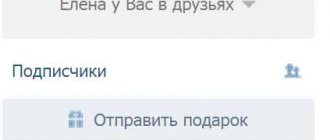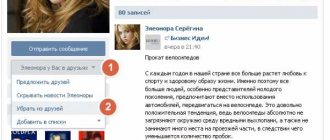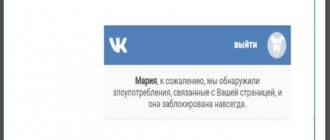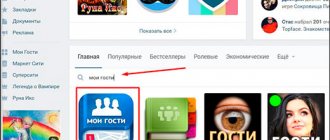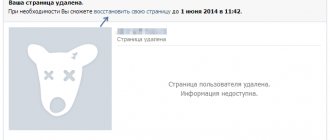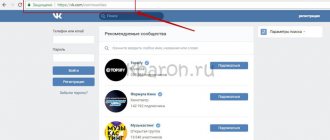Method number 1 on how to raise a friend on VK
This is a long term method.
It may take more than 1 day to raise a VK friend to 1st place using this method. You don’t have to constantly be on the social network - just go to your page every hour and go to the profile of the person you want to put in first place on your VKontakte friends list.
It is better to access a person’s personal page through the “Friends” tab. Gradually, click by click (provided that you visit his profile more often than other people’s pages), this friend rises to the list of important friends and takes a top position.
Method No. 3 how to move a VK friend to the list of important friends
This is the easiest method to change the order of important friends. To implement it, you need to take a person from your friends, and then add him again.
Then it will automatically move to the top. And if this does not happen, just write a few messages to the person, like the post, and he will rise up the list.
The fact is that VKontakte works on the principle that new people and those with whom you most often come into contact become important friends.
So if you want your friend to rise to the top and not find out that you did this on purpose, then visit his page more often, and visit the pages of other profiles less often. If you do this together, then remove him from your friends list, and then add him again - and the Vk algorithm will work in the direction you need.
Few people know that the maximum number of VKontakte friends is 10,000. However, for most users this figure does not exceed 300 people. Looking through the list of added ones, everyone thinks about how they are distributed. After all, there is a certain system with the help of which this list is formed. In addition, an increasing number of people are wondering how they can see a friend’s most important VKontakte friends, and whether this is even possible.
First you need to decide on the distribution of friends on your own page. Everything here is extremely simple. By entering the “Friends” tab, you can notice that those with whom you communicate the most are in the top.
However, you may be surprised to see that at the top of the list is a person with whom you have not corresponded for a long time. This is not surprising, because those whose profiles you most often visit, like, and comment on can get there. In fact, you might not even correspond with the person, but the activity carried out on his account will bring him to the top of important pages.
By the way, those users with whom you have recently become friends will initially be higher than others. They will take the first 5 places in the top. This was invented to make it easier to find recent friends. Subsequently, if you do not actively communicate, they will drop lower on the list.
Friends online
Many people are interested in how the list of VKontakte friends is formed in the online tab. It is defined in exactly the same way as a regular one. The only condition is that the top is created taking into account only those users who are online at the moment.
In addition to automatic arrangement, you can also use your own lists. You can add colleagues or relatives to them, for example. The same scheme works here: more activity means a higher person in the top.
How to see important VK friends
By clicking on the Friends section in our VK profile, we are used to seeing colleagues, relatives, classmates, friends from the Internet, etc. there. There are tens, hundreds, thousands of them. And the order in which they are located is not always the same. It changes regularly without direct user intervention. And at the top there are always those people whose pages you visit and towards whom you are active. They are called important.
Today we’ll try to figure out how to make this list, try to customize it for ourselves and identify important friends on someone else’s page.
How the friends list is formed
There is no clear algorithm for generating a friend list. It all depends on the activity of the user himself and this means different consequences. Among the factors are the following:
- correspondence and visiting a friend’s page. Those pages that you visit most often and with whom you communicate a lot are in the top places;
- date of adding as a friend. Recently added pages are ranked higher, one is sure to be in the top five;
- number of friends close to you;
- page filling activity. Abandoned, long-deleted, empty ones are often displayed below the rest.
It is impossible to change the location of friends on your friend list according to a clear plan. It will be determined automatically, but with your visits, likes, reposts and correspondence, you promote the people you need to the top.
If you want to lower a friend from your friends list, do not perform any actions with his profile for a while, do not write or visit the page.
The only way to arrange the people you want according to your preferences is to create a separate friends list. To do this you need:
- Go to the Friends section. There, to the right of the friend list, you can see the available actions with lists.
- Select from the existing options the category of people you want to highlight in a separate list or click Create a new list to come up with it yourself.
- In the friends selection window that opens, check the boxes for those you want to add a new section to, then close the menu.
- Now on the right in the general window of friends, you can see your new list and within it, friends will be distributed among themselves according to the same principles as in the main one.
You can always add a new person there, but you also can't promote or demote them in the general order. Although there will be no problems with the location, since you can always make a new list that will contain your selected top people.
How to see a friend's important friends
There is no way to see another user’s friend list from your page through his eyes. That is, the output for you will still be different. You won’t be able to find out the order for a friend through the interface of the VK website, just like using third-party programs. Of course, if you hack a person’s page, then friends will be displayed in his order, but we will not consider this option.
If you go to a friend’s page and open the list of his friends, they will be sorted for you from top to bottom in the following order:
- Your profile is first on the list.
- People who have mutual friends with you (the more of them, the higher on the list).
- Sorting by registration date and page rank.
Mutual friends are included in a separate list. If a friend created their own, you will see it too.
Important friends on the phone
Everything described applies not only to the web version of the VK website for a personal computer, but also to official mobile applications for iPhone and Android.
There sorting occurs according to the same principle. But in the main friends section there is already a list of Important ones, which are automatically included from the top positions.
tvoyvk.ru
Identifying important friends on someone else's page
If everything is more or less clear with your page, then what about other accounts? By what principle is the list of friends in VK created for others? When you open the “Friends” tab of one of your friends, you will see that they are displayed differently from yours.
Your page will be the first in the top. Next will be your mutual VK friends. Moreover, the greater the number of adjacent friends with each person, the higher he will be in the top
. All other friends displayed in the list will be located according to the date of registration (the earlier, the higher in the list).
It follows from this that, at the moment, it is impossible to see important friends on someone else’s page.
The social network VKontakte is concerned about the privacy of its users. Perhaps this is why such important information can only be obtained about your personal page.
Changing the order
Well, now we have figured out how such sequences of people are displayed and how friends are distributed in VKontakte. Let's move on to practical questions, the first of which will be: is it possible to change this order? How to move friends in lists and sort them at your own discretion, how to swap friends? Alas, the order, as already mentioned, is set automatically, and currently VKontakte does not have a function that allows you to perform such an operation. If you are interested in how to raise a friend and how to lower him in the general list, then there is only one way - to communicate with this person more often in any form or, conversely, to reduce communication to a minimum.
And now - a couple of interesting and useful options.
Let's start with the useful: as you know, many VKontakte users share their real coordinates, including their mobile phone number, Skype login, as well as links to blogs, etc. However, few people know that there is an application for mobile phones that allows you to synchronize contacts from VK with an address book in the phone’s memory. The application is called “VKontakte Sync”
and is available for the
Android
.
Now for something interesting: imagine what your list of your acquaintances would look like if you presented it in the form of a graph? Visualization of friends
- this is a very real function that the site offers. You only need to allow the application hosted on the site to access your page, and the program will build an interactive friends graph, which displays all your connections between people, visually and informatively.
The last thing I would like to say is that in pursuit of a huge number of added people on VKontakte, do not forget about those who are close to you, and when communicating on the Internet, you should not neglect live communication, because they will never replace real acquaintances!
Most users of the social network have repeatedly asked the question: “How is the list of VKontakte friends formed?” So what does this depend on? From the system? From the user? You might be surprised to learn that both factors influence how the list of VKontakte friends is built.
There are two ways to find out who your friends are:
- Go to your page and in the menu to the left of the main photo, select “My friends” - it’s second from the top.
Scroll down the main page and on the left side, right after gifts, there will be a “Friends” tab.
In any case, by selecting one of the items, you will be taken to the same page. In the middle of it there will be a list of friends and several functions for processing their pages. At the very top there is a column for a quick search - enter a friend’s first or last name, and on the right there is a more advanced search by gender, city and age.
How is the VKontakte friends list formed?
At the very top are the people whose pages you visit most often. Their list is generated automatically and depends only on your active pastime on your friends’ accounts. Which tabs from the menu on the right you would not open, for example, “phone book”, “new friends” - the list is created automatically. The same is true with the online tab.
How is the list of VKontakte friends formed from standard groups?
By default, VKontakte has several “lists” into which you can add your friends. They are called:
- Best friends.
- Friends from university.
Friends from school.
Relatives.
How the VKontakte friends list is built in this way depends only on you. You can add any of your friends to the corresponding column without any obstacles. Information about people on such lists is not verified; for example, anyone can be entered in the “colleagues” column, since the management of the VKontakte network will not confirm or deny this information.
Any user can see the list of friends who are in such groups. You cannot cancel or otherwise hide one of the standard groups. As for adding friends to such lists, it is very easy to do. Just go to the list of friends and select “add to list” next to any of them in the options. Next, in the pop-up window, tick the required group.
How is the list of VKontakte friends formed when using your own groups?
VKontakte friends can also be on individual lists that are created personally by the user. Such groups have any purpose and name. The main feature of such lists is that they are hidden from others and accessible only to you. You can create an individual category in the friends menu on the right side. After the standard groups there is a “create list” item, when you click on it, a pop-up window will appear.
Its menu will be divided into two parts: on the left is a list of your friends, and on the right are the people who will be in the group. First you need to come up with a name, for example, “guys.” Next, simply click on people from the left column and they will move to the right. Now do you understand how the list of VKontakte friends is formed in this way?! To secure your friends’ positions in it, simply click on the “save” button at the bottom of the window.
In order to delete individual categories that are not used and do not contain friends, just go to them and select the “delete list” item at the top. The advantage of friends who are in such groups is that they can be denied or allowed access to content on your page through the privacy menu in the settings. To do this, go to the settings and select the “privacy” tab, then edit the options by selecting the “some friend lists” item.
Many young Internet users are wondering: is it possible to find out the list of best friends from your friend on VK? Or did one of my friends put me in the important category? In this article, I will answer these questions and share my experience in identifying important friends among my acquaintances on the VKontakte social network. First, you need to figure out what these terms actually mean.
Is it possible to change important friends on VKontakte?
Many people are interested in how to change the position of a specific person that the friends list displays. It is impossible to do this by pressing a button. The entire process of forming a top list of friends is automated.
However, it is possible to promote a specific friend on the VK list. To do this, you need to exchange messages with him more often, go to his profile, like and comment there, and repost. After some time, the user will rise to the top of your list of important friends.
By the way, to move a friend down the list, you need to do the opposite. That is, stop all activity on his page, avoid messaging. This way the page will automatically move lower.
List in the mobile application
By logging into the VK program on your smartphone, you will be able to find the “Important” tab in your friends list. There, the top is formed in exactly the same way as in the official version of VKontakte. The developers added this tab for greater user convenience.
Automating VKontakte friend lists using VkOpt
Say: “This is all great, Marina, but I won’t set the settings for several thousand of my friends.”
- perhaps just such a thought has come to you now, if you have quite a lot of friends. And all administrators and SMM specialists usually have a huge number of them on both personal and work pages. There is a solution! Remember that I: how to download, install and configure vkopt? Do you remember? So, among other functions in this script, it is possible to sort the list of friends in a contact automatically! This is a very cool feature because when adding new friends, VK does not offer us all the lists, it only gives us the basic ones! And VkOpt gives us such an opportunity!
Here are the buttons that will appear after installing the script:
How to sort your VK friends list using these buttons? And it's very simple!
Firstly
, we can use the [
blocked
] button to remove all “dogs” from the list of friends, that is, users blocked by social networks. While I’m writing this article, I just discovered one such person - this is some kind of “random” friend, so I’ll delete him
Secondly
, when you click on the [
Friends not listed
] button, we will calculate those who have not yet been sorted.
Third
, we can automatically classify friends by gender, which is set in their profile settings.
You can write your own headings for these groups
How to create a list of VKontakte friends and how exactly to use it - you can decide for yourself. But in any case, this is a convenient tool for both organizing contacts and setting up the privacy of your own page - hiding photo albums or videos, for example.
In addition, as soon as you install scripts for VKontakte (by the way, vkopt), then from that moment on, a complete list will be deployed for each new friend in order to immediately set the necessary groups
How to change the list of friends on VKontakte
To change the sorting and assign some other open or hidden list of friends in a contact, you need to perform a minimum of actions. Find a friend in the list and click on the “set up lists” button and then change the checkboxes to the ones we need - add or remove a group.
And the last thing I want to talk about is how to delete your friends list
.
Everything here is not difficult either. Select a list that we don’t need, click on it and a line will appear at the top of the panel to delete the list. By the way, next to it there is a button “edit list”, where you can quickly add or remove friends from this group:
And by the way, with the help of VkOpt, we can easily set up privacy, quickly send mailings to the right groups of people (after all, the lists have a “Write a message” button. In short, a very cool thing!
I hope that now you can easily create lists both manually and automatically. Tell us about your tricks, what else do you use? Or do you use VkOpt like no one else? Tell us in the comments! Like, share the article on social networks, subscribe to blog updates!
Do you want to know how to earn 50 thousand monthly online? Watch my video interview with Igor Krestinin =>>
Every day millions of users visit the social network VKontakte. They communicate with each other, find out the news, listen to their favorite audio recordings, watch movies, TV series, visit interest groups, learn something interesting, and make purchases without leaving the VK network.
Many young readers are interested in the question of how to recognize important friends in VK from a friend? Or which of my friends am I in the best friends section of?
Let's first understand what these terms mean.
Important friends
Important VKontakte friends are formed from a general list of friends with whom you communicate most often. This is not necessarily personal correspondence; communication refers to all types of activity carried out in relation to a specific person.
This includes:
- Viewing news, photos;
- Comments;
- Reposts;
- Likes;
- Login to the page.
Moreover, activity can be shown on both sides. That is, if a friend from your list visits your wall, leaves comments, likes, he automatically falls into the category of important friends.
In addition, all newly added friends will be in the important category for some time, until the system determines that you are not interested in each other's posts.
All important friends are at the top of the list of mutual friends. When new friends are added, they go to the very top of the list, so that you don’t “lose” them or forget that they were added to you.
Is it possible to recognize a friend's important friends?
How to recognize important friends in VK from a friend? You can find out how important a friend is from your friend's list by looking at his friends list. But this does not give a hundred percent guarantee that they are really important to him.
Since your friend may have recently added them, or they have shown interest in your friend. In order for you to be among your important friends, all you need to do is visit his page, write comments on posts, and like him.
Take a closer look at your list of VK friends. Did you notice at the top of the list those with whom you did not communicate, did not visit them?
It is quite possible that they are your “fans”; they are interested in what you write about and what you publish. By showing constant interest in you, they will be among your “important” friends for a long time.
I hope now you understand how to recognize important friends in VK from a friend, how to be on the list of important friends yourself?
How to find out who is a friend's best friend
Now let’s look at what best friends are, how to recognize best friends in VK from a friend. When adding friends, VKontakte offers us the opportunity to “sort” friends. That is, you can indicate that the person being added is you:
- Relative;
- Best friend;
- Colleague;
- A friend at university, and so on.
You can find out who is in the “best” friends category of your VKontakte friend by going to your friend’s friends list.
You can do this by going to a friend’s page, opening the list of all his friends, or by opening your friends list, opposite the avatar of the person you need, select the “see friends” option.
When you go to your friend's friends list, you will see icons next to the photos indicating "best" friends, "colleagues", etc.
Your avatar will be first in the list, you will be able to immediately see if this mark is next to your image.
So, after looking through all your “best” friends, you will understand who also has you as their “best” friend, and who has you as an ordinary friend.
But don’t be too upset that one of your friends didn’t check the “best friend” box when adding you as a friend.
Many do not attach importance to such marks, rightly believing that the “best” friend does not need general publicity or special emphasis.
How to recognize important friends in VK from a friend, summary
If you are still interested in how to recognize important friends in VK from a friend, or how to recognize best friends in VK from a friend, the easiest, simplest, fastest way is to ask your friend about it personally.
Why look out for something, calculate, find out secretly, when you can ask a question, get an answer, because between real friends there should be no omissions or understatements.
Mistrust is the first thing that kills any friendship in the bud. If you want to be on your friend’s VKontakte list of important friends, then be more active on his page, write comments, like, and share posts.
Unfortunately, it is impossible to find out who exactly your VKontakte friend is interested in. Since among the friends on the top list there may be those people who themselves show interest in your friend, or who have just recently been added as friends.
Read useful articles:
PS
I am attaching screenshots of my earnings in affiliate programs. And I remind you that everyone can do it, even a beginner! The main thing is to do it correctly, which means learning from those who are already making money, that is, from professionals.
Do you want to know what mistakes beginners make? 99% of beginners make these mistakes and fail in business and making money on the Internet! Take a look to avoid repeating these mistakes - “3 + 1 ROOKIE MISTAKES THAT KILL RESULTS.”
Do you urgently need money? Download for free: “TOP - 5 ways to make money on the Internet.” 5 best ways to make money on the Internet, which are guaranteed to bring you results of 1,000 rubles per day or more.
Here is a ready-made solution for your business! And for those who are used to taking ready-made solutions, there is a “Project of ready-made solutions for starting to make money on the Internet”. Find out how to start your own business online, even for the greenest beginner, without technical knowledge, and even without expertise.
Some tricks
In addition to standard friend lists, you can create your own list.
Only you can see it. This will be useful for setting the privacy of the page. For example, you can hide personal photos from a specific list.
There you need to select the “This is not interesting” option. This method is suitable not only for the pages of your friends, but also for groups and communities. There you can cancel this action or complain about the recordings.
When looking for new friends online, the main thing is not to forget about your real friends and acquaintances. After all, maintaining real relationships with real people will protect you from loneliness and lack of support from others.
Good day to everyone, my dear friends and guests of my blog. Probably many of you know that in the list of your friends on VKontakte, at the very top are the most important of them, those whose page you most often visit, communicate, etc. In this regard, many people are looking for how to remove a person from important friends on VK. I don’t know why this is so, but apparently they just don’t want to “get burned” in front of someone.
In fact it is much easier than to reduce their position. But in any case, today I will show you several ways how you can do this very easily.
The easiest and fastest way would be to simply delete it. But don't worry, it won't last forever. Just go to your friends and remove the one you want to move below. After this, the “Cancel” button will appear, which you will immediately need to click on.
After that, refresh the page and you will see that this friend is much shorter than he was originally. And the most important thing is that everything went painlessly. After this procedure, your friend may already be in 5th place, or maybe 12th, or maybe even thirtieth.
But let's not forget one BUT. After such manipulations, not only will your friend drop to the lower positions, but you will also drop down on his list. If this is not important to you, then go for it!
How to see a friend's friends on VKontakte? Small tricks
The social network VKontakte is a place on the Internet where millions of people from all over the world communicate every day. The functionality and convenience of the site allow it to occupy a leading position among similar services for many years. Do you know everything about this social network? Or maybe you have questions about some of the site's features? In this article we will tell you how to see friends of a friend on VKontakte.
View Lists
It would seem, what could be simpler? But first things first. How to see a friend's friends on VKontakte?
1. Go to the page of the person whose list we want to view.
2. Find the “Friends” section.
3. Click on it and view the users listed there.
4. For ease of searching, for example, if you need to find a specific person, there is a line at the top of the page. Enter the user's last name or first name there.
Quite recently on the VKontakte website it became possible to view friends’ news. To do this, you also need to visit the page of the person on your list. Then find the “Friends” section and next to it click on the “News” link. They will display all the events that your friend sees in his news feed (actions that his friends performed: they added photos, audio files, notes, and so on). This way, you can not only see all the users who are on your friend's list, but also regularly monitor what's new with them.
How to see a friend's friends on VKontakte?
If we are talking about those users whom your friend chose to hide, then we have to disappoint you. The fact is that the site has the ability to make some people invisible. Namely 30 people from the friends list. If your friend added someone to the list of hidden users, then you will no longer be able to see them in the main list. What can be recommended in this case?
- Ask your friend directly if he has a particular person in his “Friends” (if, of course, you have someone specific in mind).
- Find a way to get into a friend's computer, for example, when you're visiting him, and visit the friends tab. There you will find answers to all your questions. In addition, close friends of VKontakte, namely those people whose pages the user visits most often, are at the very top of the list.
- Go to the page of a person who you think may be one of your friend’s “friends”, but you did not find him in the lists. And look through mutual friends.
Beware, scammers!
How to see a friend's friends on VKontakte? There are now many programs on the Internet that promise to show you a list of the hidden identities of your comrades. Keep in mind that in no case do you need to download or install such applications on your PC, much less use them, since you can only see VKontakte friends who have been authorized by the user. Installed software can harm your computer, infect it with a dangerous virus, or steal your login credentials.
fb.ru
Suppression by activity
As I said above, the top of your friends depends on your activity with him, i.e. visits to the page, likes, communication, etc. This means that in order to reduce a person’s position, you need to do two things:
- Don’t go to his page at all, don’t like anything from him, don’t communicate with him at all for some time.
- Be hyperactive towards your other friends. Visit them several times a day, like them, comment on their posts. The introduction to dialogue is a very good addition to the list.
But the effect is unlikely to come immediately. In order for everything to work out, you just need to wait. But don’t worry, you won’t have to wait weeks or months).
Hiding news
To lower your friend's importance on your list, you can also hide his news. To do this, you need to go to his page, then click on the ellipsis icon under his photo. Next, select “Hide news”.
If your friend posts frequently, that's even better. We go to “News” and find any of his publications. After that, click on the ellipsis icon and select “I’m not interested.” This will also be a great call to downgrade your positions.
But by default, you may not be able to display your friends' news. If this is the case, then go to “News” and click on the plus sign on the right side, as shown in the screenshot. Let me select the “Friends” item, which will then appear in the sidebar. This is what you should click on to get news from people, not communities.
But if you don’t want to hide anyone from the news, then after a while return everything as it was. Your friend will appear in the news again, but his position will not increase. In these simple ways you can change your friends list on VK.
So now you know how to remove a person from your important friends on VK. I hope that my article today was useful to you. And of course I hope you will visit my blog again. Good luck to you. Bye bye!
PS
By the way, I almost forgot. January is over and I will announce the best commentators of the month, who will receive additional points to participate in my "".
- Anna Gilyanova (12 comments) – 20 points
- Tatyana Sukhikh () - 18 points
- Nadezhda Suptelya () - 16 points
- Vladimir Raichev (6 comments) – 14 points
- Lara (unfortunately I don’t know the last name) () - 12 points
- Anna Tikhomirova (3 comments) – 10 points
Take part and then at the end of the year you will have the opportunity to receive Cool prizes! Good luck!
Best regards, Dmitry Kostin.
“Don’t have a hundred rubles, but have a hundred friends”
(folk wisdom)
More to each other, less to each other...
You go to a friend’s page, look, and he only has 200 VKontakte friends. Why so few? and we begin to look for reasons. But it would be worth thinking about other things. For example, why is the order of VKontakte friends
exactly like this? After all, if we open the full list of friends, remember it, reload the page, we will see exactly the same order. What's the secret? And the dog, as it turns out, is buried right at the surface.
So. As we know, there are two types of friend lists - one that displays six online friends and just six friends. If you noticed, friends on these lists are never repeated. In addition, among your six friends, some appear more often, others less often. What's the trick? The trick is how often you visit their page. The more often you visit, the more often they are visible in this window. A similar order of VKontakte friends
in the general list.
We go to our account on the social network VKontakte, click on the “Friends” button on the left side of the menu, and in front of us is a list of our friends. In it, friends are sorted as above and said by the frequency of your visits to their pages. Now if we go to the second tab “On-line” friends, we will notice the same thing - the order of VKontakte friends
is the same.
But if you visited your friend, or simply jumped onto an unfamiliar page, then the list of friends for you will be sorted differently. Here the list is sorted by the frequency of these friends visiting this person’s page. In other words, whoever comes in more often is higher on the list. The logic is simple and clear. By the way, this rule was introduced not so long ago. Previously, friends were sorted by the size of their rating - whoever had the highest rating was higher in the list. But first, the administration of the social network changed the order of friends on VKontakte
, and then completely abandoned the rating.
Sometimes there are moments when you want to recognize important friends from your friends, relatives, colleagues, and so on. To be honest, a list of important friends is a very strange thing. After all, those who just added to you in most cases become important friends in the opinion of the system. But of course, as practice shows, the first three places are occupied by precisely those people with whom we engage in dialogue the most. There are several ways to solve this problem. You don't need any programs for this. And you won’t be able to find out for sure.
How to find out important friends in VK from a friend
Many young Internet users are wondering: is it possible to find out the list of best friends from your friend on VK? Or did one of my friends put me in the important category? In this article, I will answer these questions and share my experience in identifying important friends among my acquaintances on the VKontakte social network. First, you need to figure out what these terms actually mean.
List of TOP friends on VKontakte
Who will we classify as important friends?
Important (best) friends in VK are formed from a general list with whom the account owner most often communicates. This does not mean that personal correspondence is meant. The word “communication” refers to all types of activity performed in relation to a specific VKontakte user.
This includes:
- View new photos and latest news;
- Writing comments;
- Reposting;
- Frequent visits to the page;
- Likes.
With all this, activity can be expressed not on one side, but on both. That is, when a friend from the user’s list opens his page, writes a comment there, leaves a like on the photo, he is automatically added to the group of best friends.
Search among total number of friends
In addition, all people recently added to your friends list will remain in the best group for a certain period. This will remain so until the system determines that the owners of both accounts do not express any interest in each other’s records.
All best friends are at the top of the general list of friends. Newly added people are moved to the top of the list so that the user doesn't lose sight of them or forget about them.