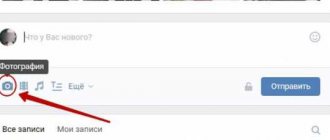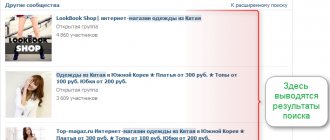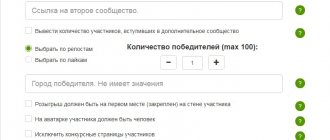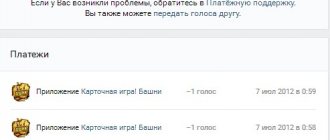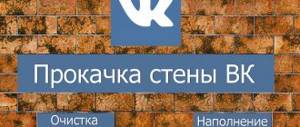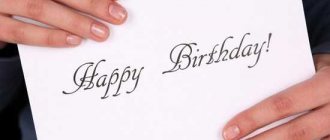We decided to tell you how to look at VK views on recordings - this option appeared relatively recently, in March 2021, and immediately became popular. Its metrics allow you to understand how many people decided to view the publication, regardless of whether they subsequently liked it, reposted it, or contacted it in some other way.
In other words, this is the most accessible and objective indicator of the popularity of a post - even if it has few likes, a solid number next to the peephole indicates that people are still interested in it. The view counter affects statistics and, accordingly, promotion. It is quite difficult to cheat, since the system’s algorithms can accurately analyze whether the user actually managed to view the publication, or whether he is simply scrolling through the feed.
If you are interested in how to find out who viewed a post on VK, we will disappoint you - the view counter shows only the total number of people, without specific data with first and last names.
How to see views on VK
As we have already said, it is impossible to see on VK who watched the recording; below we will explain why you should not trust the promises of third-party applications, and what sad experience we had when we decided to try at our own peril and risk.
- So, the application counter is located under each community or personal profile entry in the lower right;
- It is visible to all users who have access to the account;
- Views cannot be disabled or hidden;
- It is impossible to find out who watched a post on VK by any means;
- Only posts have views (you won't find a counter under a photo or video unless the media is accompanied by a note);
- Views are displayed both on the desktop version of the site and on the mobile one. On a smartphone, the post must first be opened;
- Posts published before 2021 (before January) cannot see views;
- The counter appears only for those posts that were published by the owner of the page (posts on the wall posted by friends or guests of the profile will not have it);
- To find out the exact number of people who managed to view the post, you need to hover your mouse cursor over the peephole or tap on it with your finger (on a mobile phone);
- Please note that if you use programs to increase likes, monitor the situation. There cannot be more likes than views.
How to launch targeted advertising on VKontakte
To create a targeted ad on VKontakte, go to the “Advertising” section, which is located in the left block on all pages of the social network.
You will be taken to the start page. Go to your advertising account by clicking on the corresponding button in the upper right corner of the screen.
Next, click “Create an ad.”
If you have access to the agency’s account, you will be taken to it, and not to the start page. In this case, select the client from the list.
Then click “Create Ad.”
Please note: advertising on VKontakte is regulated by law, as well as the advertising policy of the social network, so read the moderation rules before setting up ads.
Next, you need to select the ad format.
How to find out who watched the recording?
Now let's talk about applications and online services, with the help of which, supposedly, you can see on VK who viewed my post.
- Most often, the network recommends using the “My Guests” application for this purpose, which can be easily installed through the “Games” section. We checked this application and did not find a function there that would actually help you find out who exactly saw the post on VK.
- The Vaxter VK program is also often advertised - there is both a free version and a paid one, for which you need to send an SMS to receive an activation code. We took the risk of testing the utility.
- We sent an SMS, for which 270 rubles were immediately debited from the account. We didn't wait for the code;
- Tried to install the free demo version. As a result, our antivirus, Avast Free Antivirus, started complaining about it. We canceled the installation, but a suspicious folder had already appeared on the computer’s desktop, which did not want to be deleted. I had to run a comprehensive scan, which, as expected, showed the presence of a Trojan. We hope we caught it in time and removed it completely. So far everything is working well.
- We didn’t take any further risks and abandoned the idea.
There are other programs that promise to help you see who saw the post on VK. We do not recommend contacting them, because we are sure that this is either a hoax, a scam, or viruses.
Advantages and disadvantages
Increasing views of a VKontakte wall has its advantages and disadvantages. Let's look at them.
The advantages include:
- Increasing overall reach and unique visitors to the community;
- There are both free and paid methods;
- Low cost of this service;
- High execution speed.
The disadvantages include:
- There are only two services that have an auto-viewing service;
- Artificially increasing activity counters is prohibited by the rules of the VK website. If you are suspected of such activity, then there is a chance of getting a ban.
How views are counted in VK
So, to find out the views on VK posts, you need to find the icon with an eye on the right under the publication.
Let's figure out how views are counted and why it's difficult to get them:
- The system counts a 2-3 second delay in recording for viewing;
- Simply scrolling through the feed does not count;
- It's not the people that count, it's the views. That is, if you opened an entry several times, each read will be counted;
- The owner of the post can also look at it for credit, and as many times as he wants;
- If you simply refresh the page with the post, the system will recognize the catch;
- If a user who is not authorized in VK comes to view the recording, the counter will not take him into account;
- Widgets with a post on a third-party resource also do not count;
- If someone reposted, all views will be summed up;
Once again, we draw your attention to the fact that it is impossible to find out who watched the recording, both in the VK community and in a personal profile. To do this, you will have to turn to dubious software. Think twice about whether you really need this information and evaluate the potential risk. Believe me, it's not worth it.
Thus, we have examined in detail the functionality of the post read counter option. Unfortunately, you cannot see who viewed a post on VK, but you can get accurate information about the number of people interested and measure the popularity of the post. Using this option, you can learn how to calculate successful posts and create cool content that will always be a hit!
In March 2021, the VKontakte administration announced the addition of a counter for viewing posts on community and user pages to the VK functionality. Now you can clearly see how many views your post has had and how popular your content is. At the same time, individual users not only want to know how many views this or that material received, but also who exactly viewed it. Are there ways to obtain this information? Below we will look at how you can see which user has viewed your post on VK. And also what we need for this.
How to get a lot of VK views for almost nothing - 10 Sites
The VK view counter reflects the interest of your audience and the success of a particular publication. Let's look at several sites that will show you how to get a lot of VK views for a fee and inexpensively:
- doctorsmm.com - offers to purchase views of posts and videos for about 4 kopecks. Users note the high speed of execution and guarantees of the site.
- prtut.ru - prices on this site are affordable from 0.04 rubles, you will also find a large selection of services in terms of speed of execution and pleasant bonuses.
- avi1.ru - you can purchase views for about 0.05 rubles. There is a complex offer “likes + views”, which increases 2 counters at once.
- martinismm.com - here you can find a huge selection of services with a guarantee. It is possible to profitably order a large package of views for posts/videos and distribute them to the necessary links.
- wow-smm - the resource offers to pay for from 99 rubles. Good execution speed - up to a day.
- soc-nakrutka - attractive price - you will pay 200 rubles for it, but the minimum order is 1000 units, which is not always convenient.
- smmcraft - you can order video views for 2.58 rubles. Minimum order, a little expensive, but convenient for those who are just starting their journey in promotion.
- smmboom - price range from 0.09 to almost 6 rubles. Various quality and speed are presented, the minimum possible order depends on the cost.
- golospobed - 2 quality options are offered: offers and live. Price starts from 0.08 rubles, but the start-up time is quite long.
- smmrus - cost 35 rubles. for 100 rubles, but the site does not give guarantees.
The presented sites are ready to help you get VK views from Russia and Ukraine. How much and who to pay for quality and reliability is up to you.
Features of the functionality of the VKontakte view counter
The VK view counter appeared in March 2021, and since then has become a basic tool demonstrating the number of views of our materials. It is located at the bottom right of the post we publish.
Counter of material views in VK
The counter works as follows:
- It is visible to both the author of the post and guests of the page;
- It is impossible to hide the counter;
- The counter does not display exactly who viewed your post;
- If the entry was made before 2021, the counter may be missing;
- To view the meter on mobile phones, you need to open the record itself;
- The counter indicates the number of views, not the number of people who viewed the post. The same person can view a recording several times. In this case, the counter will show exactly the views of the post, and not just scrolling through your page;
- Views by the author of the post are also counted by the counter.
Thus, we see that despite the quantitative counting of views, the counter does not allow us to see who viewed your post on Vkontakte. The Vkontakte administration has decided to make this issue confidential and is not going to change its policy in this regard.
So how can you see who viewed your post on VK? There is a way.
How can you find out who exactly watched a post on VK?
Despite the fact that VKontakte has not provided official tools for displaying users who have viewed your post, there is a way to do this. This option consists of using VK applications that display a list of guests on your page.
Launching the “My Guests” application
The most famous application of this type is the VK application “My Guests and Fans”. After launching this application, close the two windows in it that offer to post a post on your wall and move to another group, and all the functionality will open to you.
In the “Guests” tab you will see users who have visited your page on VK and read your materials. Since the operation of the application nominally starts from the time it is launched, it is recommended to launch the application from time to time in order to track visitors to your page.
The “Guests” tab displays the users who visited your page
According to user reviews, this application shows good results in displaying guests of your page. Although there is an opposite opinion, which believes that the program simply chaotically displays your friends in visitors, plus those who liked your posts and comments. If you wish, you can experiment with the application yourself and make your own verdict.
Bottom line
Today we looked at how to increase views on a wall on VKontakte. As you can see, there are not so many services where you can order promotion of several records at once. Therefore, many users make separate orders for each post. But after reading this article, you know how to do it easily and simply.
You can learn the role of boosting views on Instagram in promoting your account from the corresponding article.
Read further:
Getting more views on VKontakte posts: what to expect and how to use it
Cheating video views: what is it and how is it done?
Getting likes on a wall: why, how and where is the most profitable way for us to do it?
How to get likes on your VKontakte ava and why
How does cheating reposts on VK work and what is it used for?
[Total: 0 Average: 0/5]
Author of the publication
offline 3 years
Other ways to see which users are reading your publications on VK
There are also network resources online that promise data about users who have viewed your materials. To operate, such services usually require your login and password, which must be entered on this site.
Of course, these resources are fake, and you will not see the real effect of their work. In the worst case, you will not only lose access to your account, but also infect your PC with yet another malware. Therefore, we do not recommend trusting such tools and avoid entering your username and password on them.
Reviews Rating (22704)
w
wcall023
I ordered a service for the cart channel, everything was done very quickly and even more subscribers came than promised, I am very pleased with the service
.
Sergey Zavitaev
I promote my projects only through this service.
We've been cooperating for several months now, and so far there are no complaints. Very convenient and intuitive interface. Adequate technical support. I'm very pleased with the result. A
Anna Dolzhenko
I am a blogger and I know more than anyone else how important it is now for as many subscribers as possible to know about you.
With the help of Smoservice, I was able to significantly increase the target audience of my page in a month, with a minimum number of unsubscribes! Thank you guys, you are great! A
Anatoly Efremov
I needed to promote my accounts on Instagram and YouTube.
This site was suggested to me by my wife's relatives. In a short time, the number of subscribers has increased significantly. I am very pleased and recommend it to everyone. N
Natasha Timofeeva
I recently came across this SMM service, and overall I am satisfied with the service’s performance.
The work is done quickly and efficiently. The platform is multifunctional. In general, I recommend it to everyone! All reviews
What are VK views?
Regardless of how high-quality the material is published, it is not always possible to judge its popularity and success among users just by the comments and comments under the post. It’s another matter if you look at the view counter under the post. By looking at the numbers, you can say with confidence how much or how little coverage she received and what type of post format is most in demand among subscribers. In other words, you can find out the audience’s interest in the content without any tools - just look at the numbers under the post and draw the appropriate conclusions.
Each post posted on a group wall or user page has this function by default - it cannot be disabled or in any way affect the values (except for cheating methods). The counter is located in the most visible place and characterizes how many people have currently viewed this post. It doesn’t matter how exactly it received coverage:
- A person can see it in their feed.
- Visit the community wall.
- Meet her in recommendations.
Today, there are two main opinions: some believe that the VKontakte view counter, as a tool for communities and popular pages, is a unique and effective way of conducting targeted marketing, using these numbers to attract potential clients and advertisers. Others, on the contrary, see it as a useless “feature” of the VKontakte social network.
For free
There are several of the most popular free services. The list can be made large, but it is better to highlight only a few of the most reliable ones.
TakeFriend.ru
One of the simplest and most popular free services for boosting various activities. TakeFriend specializes in promotion on all popular social networks and media. Among the many functions there is also increasing views on VK posts.
To use the service, all you need to do is:
- Go to the website //takefriend.ru/mobile/home.
- Select the social network “VKontakte”.
- Select “Increase views”.
- Complete 6 suggested tasks.
- Click the “Enable cheating” button.
- Provide the link and confirm the action.
Ready. Now your task will be available to the people who will complete it.
VKDuty
Unique software designed for automatic promotion on VKontakte. One of the tools is to increase the view count on posts. The program must be downloaded and installed on your PC and it is free.
How to use:
- Download the program from the official VKduty website.
- Install on your PC, launch and log in.
- Click the “Modules” button, and then “Module for increasing views counter”.
- Provide a link to the entry.
- Click "Add".
The service will immediately begin to perform the task assigned to it. You just have to watch the result.
Bosslike
Bosslike is a fairly popular site for the mutual exchange of activity among VK users. On Bosslike you can generate a lot of different activities in many social media, but there is no separate tool for increasing views on a VK post. Therefore, we will use . After all, in order to like, the performer will need to open your post. And then, you will increase not only the overall reach, but also the overall activity in your group.
How to use:
- Go to the site, register and log in.
- Connect social networks.
- Complete tasks in the “Task Exchange” section of the website and accumulate enough points this way.
- Create your new task in the “My Tasks” section of the site.
- Launch it.
All that remains for you is to watch its implementation.
How to see views of posts in VK
In order to find out the total number of people who viewed a post, you do not need to install third-party programs or go to your account or community settings: the option is displayed under each entry in the feed in the lower right corner. In this case, views (even in a profile with 2 subscribers) will be visible to all users, as in a group - administrators cannot hide or disable them. In other words, absolutely everyone who gets to the page will know about the coverage of VKontakte posts, with the exception of people on the blacklist. Unfortunately or fortunately, it is impossible to find out who exactly this or that view belongs to.
The views counter is available not only from the browser, but also from mobile applications. As in the full version of the site, views from a mobile phone are displayed immediately below the post and it doesn’t matter whether it’s text, a picture, an audio or video recording.
Video on the topic
We've released a new book, Social Media Content Marketing: How to Get Inside Your Followers' Heads and Make Them Fall in Love with Your Brand.
VKontakte is developing rapidly, providing users with improved tools for working with content. Recently, each post has a view counter. To see how many subscribers have viewed a post, you don’t need to go into the settings and look at the statistics - all the information is displayed directly under the post itself. Moreover, this information is available to all users: group administrators, page owners and subscribers.
How are views on a VK wall counted?
As is known from official data, a special algorithm on the social networking site is responsible for the view count, which keeps a record of each view of a publication: on the community wall, in the feed, on the user’s personal page.
An important condition is that when quickly scrolling through posts, the counter does not record and does not count one towards the total number of views. That is, even by going to a group wall or a person’s profile and scrolling through the wall with posts, without stopping and reading specific material, the counter will not record the view. To do this, you need to stay on a specific post for some time, without even showing any activity: without upvoting, without commenting, and without sharing content with friends. To understand exactly how the view counter works, you need to know the following factors of its operation:
- The views counter works regardless of the popularity of the page, the number of subscribers and the quality of posts.
- Information about the total number of views is available to absolutely all users of the social network.
- If a person does not leave any reaction to the content, it is impossible to find out who exactly watched a particular post.
- This tool is relatively new - it began working at the beginning of 2021.
- The VK counter counts your view only once.
- If you quickly scroll through a community wall or user feed, the view will not be counted and the person will be able to return later to the entry and add another number to the counter.
The view counter is protected from cheating: if a person watched the post and his “vote” was counted, nothing will change when viewed again, even if the page is refreshed many times. However, if on a third-party exchange exchange you give users a task, for example, to write a comment and attach a link to the post, the view of a person or bot will be taken into account.
How to wind it up?
If we talk specifically about boosting views on the wall, then here you need to look for services that offer automatic boosting. That is, a tool that can automatically increase views on several posts at once. There are such services among paid ones, but not among free ones.
But those who were looking for free ways to cheat should not despair. In this article we will show you services that can increase views per post for free. You just have to use them more than once, but for each post separately.
| Free services | Paid services |
| TakeFriend.ru | Prostospets.rf |
| VKDuty | YouLiker |
| Bosslike |
Why was the views counter created?
With the advent of the VKontakte view counter tool, many users wondered whether it was possible to increase views for a post using standard methods or using special services. After all, it is absolutely clear that by constantly updating the tab with the post, nothing will be added to it beyond what has already been received: one account equals one view. The need to dishonestly gain attention to content is determined by the fact that now, when ordering advertising, advertisers pay attention, in addition to general statistics in general and subscriber coverage in particular, to views of each post.
Naturally, you can place orders on the promotion exchange and attract bots and people who complete tasks for points to en masse under the entry about or leave a comment - in this case, the view will be counted from each account, even those created automatically.
According to the developers of VK, the view counter was created so that users could post content and independently, without the involvement of third-party analytics programs and a built-in statistics section, could evaluate the reaction of the social network audience. In the future, this can help in the development of the community, since it becomes clear which particular post format is more in demand among subscribers.
In general, this function is useful not only for specialists professionally involved in promoting communities and attracting attention to a certain product through social networks, but also for ordinary users, for whom the view counter is another motivational tool for publishing interesting and unique content.
How does the VKontakte view counter algorithm work?
It can be said without exaggeration that the view counter is one of the tools for analyzing business processes taking place on a social network. After all, anyone who runs a public page to sell goods or services can easily evaluate the effectiveness of the audience’s reaction to their offer and, using the results obtained (that is, view figures), adjust the ways of promoting the business and presenting content.
Today there is no clear understanding of how the algorithm of this tool works. In particular, if the user scrolled through the feed quickly without stopping at specific entries, views will not be counted. To do this, you need to stay for a certain time, but for how long there is no exact answer. On older posts, the counter did not appear, and there is no way to find out the exact amount of subscriber coverage under a specific post.
At the same time, in the user and group account settings there are no tools for hiding information from outsiders. According to reviews from administrators of large communities, this sometimes poses some inconvenience. In particular, this can interfere with the desire to hide information from competitors, when analyzing audience coverage and what percentage of subscribers are engaged. But it remains unknown whether the function to disable the view counter will soon appear in the community settings.
How are views on videos and photos counted on VK?
The social network VKontakte counts almost every user action: from the number of people who saw a post to the total reach of subscribers. And if previously it was possible to find out how many users saw a post, focusing solely on o, today such a function is by default under every post in the group and on each person’s personal page.
For example, in the “Community Statistics” section, in the “Reach” and “Attendance” tabs, you can see the total number of users who viewed community posts on the wall or in the “News” section and see the average daily number of unique visitors. And under the posts you can see the number of coverage of a particular post.
The same applies to recording views of video and photo materials: when you open a video, in the bottom right corner you can see a counter showing how many people have already watched it. At the same time, views of the video recording itself are counted in the feed. These numbers usually vary widely.
For example, a post can be seen by 1 thousand users, and under the video, this figure will be . It is important to note that watching a video can be counted even if you are not logged in to the site, if, of course, the privacy settings of the group or user account allow this. As for viewing photos, things here are the same as with regular posts.
As noted, you can see how many people watched a post, but you can't tell who actually visited the page and played the video or looked at the photos. Of course, there are third-party programs and special VKontakte applications that can be launched and used to track page visitors.
However, as practice shows, they can react exclusively to user actions: if a person watched a post and put o, such an application will send a notification about the guest. But if the user did not perform any actions, but only watched the content, only the view will be counted, and the programs will not calculate who exactly viewed the posts.
How to analyze targeted advertising on VKontakte
Basic statistics for all advertising campaigns are reflected on the main page of the advertising account. You can build a report for the period you are interested in, and also choose which indicator you want to build a graph for: conversions, impressions, CTR or expenses.
To view statistics for a campaign, select it in your personal account and set the period. You can compare the effectiveness of campaigns by checking the box next to the ones you are interested in. A similar report can be built based on ads on the campaign page.
At the level of campaigns and ad groups, a table is displayed with indicators for each campaign or group: CTR, impressions, reach, etc. You can independently select which indicators you want to see in the table by going to the “Table Field Settings” section and checking the box next to the ones you need metrics.
If you are promoting a community, then evaluate the effectiveness of advertising in its statistics in the “Sources of referrals” section.
If you are advertising an external site, then to track transitions and conversions, add UTM tags to ad links and view information about campaigns in web analytics systems.