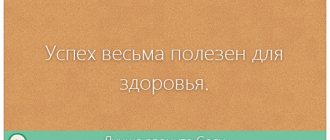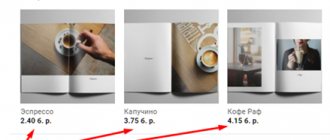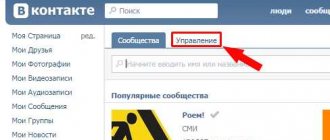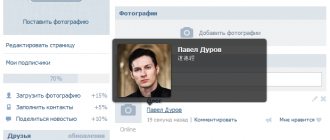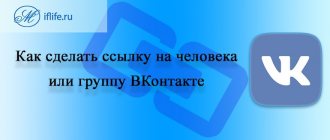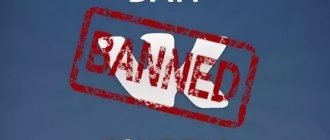You can send them a private message inviting them to check out your community. Perhaps some of them will find your services useful and will join the group.
- Also, you have probably already personally seen that it is impossible to invite more than 40 people to a group in a day. In this case, personal messages also come to the rescue: you can send a person a message in which you tell him about your group and invite him to look into it. The limit on sending private messages to people who are not your friends is 20 per day.
Naturally, this method of inviting people to a group has both advantages and a number of significant disadvantages.
Pros:
- You can explain to the person who you are and what you offer him. Thus, he does not have to make guesses when looking at your page: whether you know each other, whether you are a bot, as would happen if you simply asked to be his friend.
Note: When sending a friend invitation, you can also attach a short message to the invitation. But since this increases the risk of account blocking, we do not recommend using this feature.
- Personal messages are harder to ignore than just friend invitations, so the chance of “hooking” a potential client is much higher. But this will only happen if you have chosen correctly who to send your letter to and in what words to convey the proposal to him. Accordingly, if you make a mistake, then the disadvantages of this method immediately come into play.
Minuses:
- People take personal messages more seriously than friend invitations. After all, reading a letter takes time, and if this time is wasted, the person may experience irritation, as if you had invaded his personal space.
- Some people are very principled about personal letters that offer them something, and regard them as spam. Accordingly, they may complain about you to the site administration (by clicking the “This is spam” button), as a result of which your account may be blocked for some time.
While your account is blocked, you will not be able to work, and the rest of the personal messages you sent to different people that day may also be automatically detected as spam and then the recipient will not receive them.
Is it worth it? The whole truth in one article
I began thorough work on maintaining VKontakte groups by ordering one very popular tattoo studio in our city. I had made attempts before, but they all turned out unsuccessfully. This time I was offered a community that already had over 10,000 members.
One of the methods of promotion was precisely the addition of outside participants. It should probably be said right away that you can add an invitation in different ways. Let me first tell you about everyone, and then we will return to my experience and the whole truth about how the methods work and when.
How to appoint a moderator (leader) of a group on VKontakte?
When your group on VK becomes popular, it will be difficult to manage it yourself - there simply won’t be enough time for it, especially if there are several groups. To appoint a group member as a leader, you need to go to the group control panel - “My groups” - “Management” - “Group selection” - “Community management” - “Members” - “Assign as leader”.
In the window that opens, you need to select the position of the manager according to his powers:
- Moderator
. Can delete materials added by users, manage the community blacklist; - Editor
. Can write on behalf of the community, add, delete and edit content, update the main photo; - Administrator
_ Can appoint and remove administrators, change the name and address of the community.
To indicate an arbitrary position of the manager, as well as his contact information - e-mail and phone number, you need to check the box next to the item “Display in the contact block”.
If you want to assign a user as a group administrator in VK, the system will issue the following warning:
“You are going to appoint Yuri Yosifovich as administrator. He will be able to appoint and remove any other administrators and will have full control over the community. If you do not know Yuri personally and do not trust him completely, we recommend that you go back and appoint him as editor. Editors have sufficient authority to run the community, but will be able to cause much less harm if they turn out to be unreliable.”
I know Yura personally. We met several times, as I have already talked about: . Therefore, I can safely appoint him as an administrator.
You can demote a manager at any time by clicking on the appropriate button opposite his photo.
After which you will receive an appropriate warning, which will prevent you from accidentally demoting the group leader.
In conclusion, I want to say that you won’t be able to immediately invite all your friends to a group on VKontakte, since the social network has set a limit on the number of invitations you can send to your friends. On one day, you can send an invitation to the group to only 40 of your friends. I will tell you how to send an invitation to all your friends at the same time in new articles, since there are many different ways to do this.
VKontakte group on the basis of which the article was written: vk.com/seomoderngroup
Many questions arise. One of them is dedicated to filling the group with live participants. Moreover, users must be really interested in the topics of the community. Inviting friends to the group
is one of the most effective and free methods of community promotion.
Fast, safe and effective method
This technique can be useful and you can add new people quickly and safely. But only if you work with people you know personally. Let's quickly consolidate if the information is familiar.
If we are talking about a group, then there is a special button: “Invite friends.”
After this, this field appears. Opposite the names there is a special link, by clicking on which an invitation is sent to the person.
You can only send invitations to 40 people per day. The system will no longer allow it. You will be asked to come back later. In addition, people can turn off the ability to send an invitation, and in this case, by clicking on the corresponding link you will learn that the user has prohibited such operations from being performed with him.
If you are not running a group, but a public page, then you will not have the opportunity to send an invitation. The most you can do is tell your friends about the community.
In this case, the post will not look very nice and will not have the same effect as in the first case. We tell “Friends and subscribers”.
And we get this result.
How to invite friends
The number of participants allows you to increase the community rating . This approach has its advantages. The main one will be the lack of cash investments . When sending out invitations, you need to remember the restrictions. So, you can send no more than 40 requests per day. Otherwise, the account may be blocked. Therefore, it is recommended to invite accounts that are online.
To the group
In order to invite friends to a VKontakte group, you must follow the instructions:
- Go to the community and pay attention to the inscription “Are you in a group?”.
- Click on it and select “Invite friends”.
- Next to each user is “Send an invitation" If your account has disabled the ability to invite to communities, a corresponding message will appear next to it.
To find a specific person, you can use the search.
An invitation to a closed group is absolutely no different from the method described above.
To public
A public page does not have the ability to invite friends. But you can use some tricks. So, the user just needs to transfer the public to a group and invite friends in the standard way.
You can share a public page in another way. There is no need to transfer the community to a group. The page has a “ Tell Friends ” function. It is located under the avatar, you need to click on the three dots. After this, you will be prompted to make a post on the user's wall . Thus, a kind of advertising is obtained. It can be done regularly. This way, friends of the account will know about the existence of a public page.
Add strangers to the group and friends. Method that worked
So, how to add strangers. We used this method to promote the tattoo studio group that I already talked about today.
We created an administrator account and made it clear in every possible way that this was a fake. We first added people as friends, and then sent them an invitation to the group or a message with information about us. A little later I will show in more detail how this is done.
Some people create an account of a pretty girl so that they can be more actively added to them. I also tried a similar method, but it failed. It didn’t work out because of the charms of the chosen young lady. Against. They found her and knocked on the door for friends, but it took a lot of time.
Everyone wants to chat with a nice young lady, correspond with each other. Can you tell them that you are a man and are just moving the group forward? It is not good to deceive innocent potential customers! In some cases, I had to completely forget about the original mission, so as not to offend anyone and maintain client loyalty (I recommend reading my article - Where to look for new clients).
With an administrator account everything is easier and faster. Select the people tab in the menu at the top. Then you can filter by region, age, gender, and so on in the menu on the left. Then you add people from the list. No more than 20 people per day, or even better 15.
At the same time, do not forget that a person can easily send you to follow and that’s it. The main thing is that he does not click on “Send to spam”. The first time after this you will have to confirm your phone number, the second time your access will be blocked for several hours, and the third time you can forget about your account forever.
What was the main problem for me in trying to use this method in other advertising campaigns? After sending it to spam to the phone number that was specified during registration, it is impossible to open a new page for a month. You have to buy a new SIM card. How much money, effort and time went into them!
How else can you find people who are not friends? Most often, we added as friends people we found on our clients' friend lists. They saw that we had mutual friends and did not send us away.
Moreover, most of them already knew about our existence, since clients planning to get a tattoo, as a rule, discuss their decision and the upcoming operation with everyone they know.
The surname of the studio owner, whose name was known to almost everyone who was in some way connected with body painting, also played into his hands.
How to beautifully write text that people want to read
Many of us periodically have the need to write beautiful text that people want to read. This could be an appeal to a sponsor or debtor, an invitation to an event, an offer to visit a website, a group on a social network, or anything else. All these cases have one thing in common: we want our text to be read, and the request stated in it to be heard.
To write a beautiful text, remember the rules
In this article we will talk about some rules that will allow you to write a beautiful text that the recipient will want to read to the end.
Divide text into paragraphs
Don't write everything in one piece. Text that is not divided into paragraphs is difficult to read and difficult to understand. Try to make paragraphs every 4-6 sentences. The greeting and conclusion should also be separated
.
Highlight the main thing
Nowadays, with new technologies, it is not difficult to highlight important words or sentences in the text with italics, underlining, bold, a different color or in capital letters. Take advantage of this. This way you will not only attract the reader’s subconscious attention
, but also allow him to quickly figure out what your text is about and
better perceive
the information.
To write a text beautifully, try to highlight key points, at least by underlining or in other ways, if you need to write the text by hand.
Don't write in complex sentences
Long and complex sentences are also difficult to understand. Break it up
too complicated
phrases
for shorter ones.
Don't write standard greetings
It was during the greeting
the reader decides whether to read further your message or close it by clicking “Delete” without regret.
Try to start your letter in an original, unusual, intriguing way
. Which beginning do you think the letter is more likely to be read?
Hello dear (…)!
We invite you to visit…
Or:
It's summer outside, and you're still sitting at the computer?
Wouldn't you like...
Talk about what the recipient will receive
Eliminate the words “we”, “our”, “we”, etc. from your texts. No one is interested in reading standard phrases about how wonderful you are. Talk about what the person will gain
, having accepted your offer.
Compare:
Our website contains unique photographs, wonderful articles and the best videos.
Or:
By visiting our website, you will receive a lot of positive emotions! You will be able to learn a lot of new things for yourself and watch excellent videos that will certainly lift your spirits. In addition, you will get the opportunity to see wonderful exclusive photos!
Call the person by name
If your beautifully written text is addressed to a specific person, be sure to call him by name several times. For each of us, the sound of our own name is one of the most powerful
factors that favor the interlocutor.
Write as if you are speaking
Forget about official business style forever! Talk to people in emails the same way you would in person .
.
Don't bore your interlocutor with boring documentary words and phrases. The simpler and clearer you express your thoughts, the more likely they are to be correctly perceived
and heard.
But don't go overboard! Politeness and simplicity
- the most important components of a beautifully written text that the recipient will certainly want to read.
Write correctly
And finally, no one will take seriously a text with an abundance of spelling errors.
. If it turns out that literacy is not your strong point, ask someone to check your text. Or use services and error detection programs for this - of course, they will not make your letter flawless, but such messages will no longer hurt your eyes too much.
Our page
15790
Similar articles:
vse120.ru
Risky way
Sending invitations to non-friends, remembering everyone, sending everyone links to the group is very long and tedious. And yet not as risky as the method I'm going to talk about now.
You can search for other people in groups with similar topics, and then send them a message saying that you saw that they are in such and such a group and that they might be interested in your community.
Go to the group, enter the main word in the search bar and go to any community you like.
Click on the “Participants” section.
And then proceed to the search.
You can add as a friend, but it’s better to go to this person’s page.
Sending invitations from your phone
You can also send invitations from your phone. To do this, you will need any application, for example Kate Mobile. The user needs to go to the community and click on the three dots . After that, select the appropriate item and check the boxes next to the friends you want to invite.
The same can be done through the browser on your smartphone. Chrome or Safari will work depending on the phone model. You should go to the official website and log in to the network. To invite people you will need to open the full version of the site . To do this, click on the three dots and select the appropriate item. Now sending invitations will not differ from the computer version.
Let's return to the main question
So, look. The prospect of getting a lot of people at once without spending a penny makes every newbie happy. Okay, about 40 new people to the group. After a month it’s already 1200!
But, unfortunately, practice shows the opposite. Very few people join, already on the second day there is someone who sends you to spam. You know what to do - go for a new SIM card and create an account again.
Would I advise you to use any of these methods? Never. Very tiring. It takes a lot of time and effort. Does this method ever work? Yes, but only if the company or brand is already known, popular and in demand.
If you work on the business community, then management will primarily care about the prestige of the company. Companies that are concerned about their reputation will never allow a group to ask for Christ's sake to join.
Cheating invitations
Those who need to quickly get a lot of subscribers will find the boost function useful. But despite the fact that a large number of people subscribe to the community, this method is accompanied by some disadvantages.
First of all, you need to remember the quality of these subscribers . All free or low-cost services offer “dead” subscribers. These are accounts that have no activity and will be deleted after some time. To obtain quality participants you will need considerable funds.
This method of attracting participants has certain risks. Gaining subscribers is officially prohibited . Therefore, for such actions, the administration of the social network may block the page. This method must be used very carefully.
How to legally promote a public VKontakte account
| We legally promote the public |
There are many ways to promote a group/public. They are divided into paid and free, legal and not so legal. I want to show one of the most legal and most importantly free ways to promote your public pages.
Why public? I decided for myself a long time ago that the public is much more attractive than the group, although it also has its drawbacks. But the advantages outweigh.
- For example, when searching for a contact, the public will be ahead of the group, even if it has 1.5 - 2 times more people.
- People are more willing to subscribe to the public. You may not believe it, but psychologically it’s true.
- The public is displayed to friends and all users in general in “interesting pages”
As you know, you can’t invite friends to the public, but we won’t invite friends, we’ll spam!
Uh, you said that the method is legal.
Yes, now it is practically legal. VKontakte used to be able to write to all users and as many as you wanted. They have now introduced a limit of 20 people per day. But with programs like VKbot VKsender
(if I'm not mistaken) this is not a problem, you just need a lot of accounts, for example 10 accounts with 20 messages each - this is already sending 200 invitations. It’s quite possible to work and manually I sent invitations from 5 accounts a day, that’s 100 invitations, half of them signed up.
And now the most important thing. It's all about the subtleties.
- Firstly, it is very important to correctly compose an invitation to subscribe to the public. Don't forget to add a call to subscribe. It’s stupid, but with an appeal, people sign up more willingly. The invitation should be brief, no please, write to the person as if you are giving him the information he needs (I have been told thank you more than once) Use exclamation points but do not overdo it.
- Place a beautiful girl or animal on your ava, the ava should be kind and positive.
- Select people by search criteria, by members of similar groups. This method works well: Find the list of shares under the post and send them invitations. Such people are very good at joining and are very active in the public. Groups must be on related topics.
- Look for people who are online.
- You can like a couple of posts on his page
- And again, the main thing is to create an attractive message.
People invited by this method are the most active users, and most often they repost, which means they also recruit their friends. You can get 10,000 bots, but a thousand “manual” subscribers will give your public much more.
vkmany.blogspot.com
How to send a link to a group if you are not an admin
Any member of the WhatsApp group can forward the link with which the community administrator added the subscriber.
It can be distributed to other users who will also join the chat. To find the invitation address, go to the beginning of the conversation by swiping down from the top of the screen.
If there are a lot of messages in the chat, then you need to open a search for them, enter the request “join” in the appropriate field and click on the up or down arrow until the desired entry appears on the screen. The address is copied or forwarded by pressing the corresponding button that appears after highlighting.
The link previously sent by the administrator is forwarded.
If the user deletes the link or it does not reach him, he will not be able to add new members to the group without having the appropriate rights.