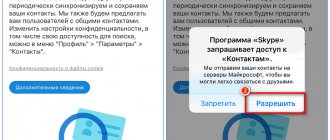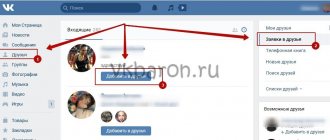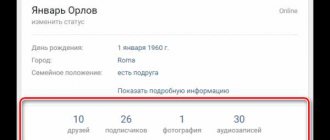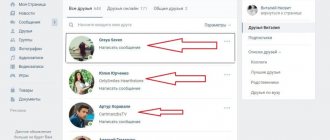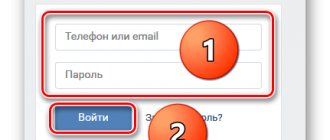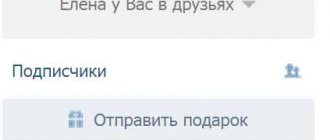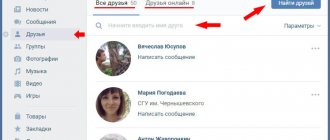How to send an invitation to VK (invite a friend to VK)
Just recently, those who like to create hundreds of accounts in VKontakte discovered a very unpleasant thing - the “ register on VK ” link disappeared from the main page of the site. Why this was done and how to deal with it, read on.
It’s no secret that for the purpose of fraud and profit, many unscrupulous users, hundreds of them each, registered non-existent VKontakte accounts every day. Naturally, such registrations had a bad impact on the well-being of the site and its image. And then Pavel Durov and his team made an attempt to reduce the number of daily registrations in contact by removing the treasured link from the main page of vk.com .
However, there is still a way to register on VKontakte. To do this, one of the users registered in the contact must send you an appropriate invitation.
How to send an invitation on VKontakte for registration?
Step 1. Go to your VKontakte page and click on the “ Friends ” link, then on the “ Find Friends ” button.
Next, click on “ Invite friends ” in the block on the right.
If you previously linked a phone number to your VKontakte account, then skip the next three steps.
Step 2. How to send an invitation to a contact for registration.
If your contact account was not previously linked to a phone number, you will see a page with the following content:
“To send your friends an invitation to register on VKontakte, we ask you to link the page to your mobile phone for security reasons.”
Follow the link “Link page to mobile phone”
Step 3. How to send an invitation to a contact for registration.
In the “Page Validation” window that opens, enter your phone number and click the send button. An SMS message from VKontakte will be sent to this number with a confirmation code, which you will need to indicate in the next window that opens.
Don’t be afraid - contrary to rumors, money will not be withdrawn from your account. The main thing is that you have a positive balance, since some mobile operators block the reception of SMS messages with a zero balance.
Step 4. how to link a phone number to a page on VKontakte.
Enter the activation code that the VKontakte site sent you
Step 5. How to send an invitation to a friend to register in a contact.
Now you will be taken directly to the page for sending an invitation to register on VKontakte, where you need to fill out three fields “Name”, “Last Name” and the phone number (in international format) of your friend.
It is to this number that the VKontakte will send an SMS with the data necessary to enter the site and subsequent registration.
In addition, you can provide your friend with a number of additional information about the school, university and place of residence, which he can always correct after registration.
How to register in contact without an invitation?
If none of your friends can send you an invitation to register, then I can help you. To do this, write me an email indicating your phone number, first and last name, and I will send you an invitation to register on VKontakte.
Video instruction
To begin with, I suggest you familiarize yourself with the video lesson, which shows how to invite a friend on VKontakte so that he registers.
Attention, some points in the video instructions refer to the old VK design, so I recommend reading the text instructions above.
djdiplomat.ru
Bottom line
Today we looked at the main points of working with inviting or removing friends from a public page. We also talked about some services and promotion methods.
The main thing is to take a serious approach to business and have a clear idea of the goal. And then any of your undertakings will give the expected result.
Rate the text:
[Total: 3 Average: 3.7/5]
Author of the publication
offline 7 years
softmarker
Comments: 95Publications: 268Registration: 05/15/2014
How to invite friends “VKontakte”
VKontakte is one of the most popular social networks on the RuNet. Here people spend their days and nights, share their opinions, create communities, work, meet people, play and even get married. Many people are interested in how to bypass site restrictions or, in other words, how to use all the functions of VKontakte.
How to invite friends “VKontakte”
Previously, there was a complete “raspberry” - you went to the main page of the site, registered and used the page. Now this is impossible, and the only way to register on VKontakte is an invitation from a friend.
How to invite friends “VKontakte” - instructions
So, you have a friend who wants to register on the site. You can help him with this or he will have to look for another friend for this purpose. To do this, log into your Friends section. There you will see a button in the top right corner called “Invite a Friend”. Click on it and fill out the required form.
How to invite friends “VKontakte” - necessary information
To send an invitation, you need to know:
- Friend's phone number*.
- Name*.
- Last name*.
- Information about the school.
- Information about the university.
- Basic information about your friend.
Asterisks indicate required fields. The remaining three sections are created for those who are not very versed in all kinds of interfaces. You can ask your friend for his details and enter them yourself before inviting him, helping your friend start using the page faster. Thus, the invitee will be able to go to his page, upload only his image and start communicating. Otherwise, in order to start, he will have to fill out these fields himself.
How to invite friends “VKontakte”: additional information
So, if you still have to enter your friend’s data yourself, then find out from him:
- Date of birth.
- Country of residence.
- City.
- In what country and city did you study?
- School no.
- In which country is he studying at university?
- City where the university is located.
- Name.
- Faculty.
- Department.
- Form of training.
- Current status.
- Release date.
Invitation to the VKontakte group
The communities on this site are not only a good place for communication, but also an excellent advertising platform for promoting something. It doesn’t matter whether you want to promote yourself, a product or a company, but with skillful Internet marketing you can achieve good results. Many people are interested in the question of how to overcome the limit of 40 people by invitation to a group. At the moment, they haven’t come up with anything else other than registering several fake accounts and sending out invitations from them. The only convenience that VKontakte users have noticed is that when opening your fake page in another tab, you do not need to close the one from which you have already sent 40 invitations. As soon as you log into another account, try clicking again on the button of the last friend who ended your 40 invitations - the request will be sent. This way, you can continue to invite friends in order, staying on the same page, but logging in from a different account.
All the secrets of VKontakte
In order to learn more about the capabilities of the VKontakte social network, many websites on this topic have been created. One is called “All Secrets in VKontakte”. You can usefully wander through such resources and learn all sorts of tricks and tricks that will make your virtual life easier and save time.
fb.ru
Why invite friends
Why is there such an opportunity, and how to invite friends to a VK group? The question would seem obvious. However, everyone has their own interests. The most popular is, nevertheless, promotion of the group. For commercial purposes or for your own pleasure - it doesn’t matter so much. The main thing is that it works. The principle is very simple. You just need to send invitations to familiar users. Every 24 hours a new countdown for mailings begins.
The administration of the VKontakte network limited them to 40 people. If you exceed this number, you will receive a warning, and then your account may be blocked. And one more important point. To avoid wasting time sending messages to rare users, send them to those who are online.
Pros of invitations:
- Absence of any cash investments.
- A clear and accessible method.
- Can be used not only by the administration, but also by group members. This opportunity is used when carrying out various promotions with the condition of inviting friends.
- A legal way to promote a group without a ban.
Minus:
- Filling takes a long time.
New users are able to revive a group, radically changing its rating and increasing its popularity. Therefore, invitations play a very important role in the development of each project.
How to invite a person in contact?
It seems that today almost everyone has a personal page on social networks. This method of communication is really very convenient. In addition, the abundance of various additional functions also contribute to their popularization. However, if it happens that one of your friends has not yet acquired an account in VKontakte, you can simply send him an invitation. Read below about how to invite a person in contact.
How to invite someone on VKontakte
If you want someone you know to register on VKontakte, you will need to send them an invitation by email. This is done as follows:
- Log in to the network using your username and password.
- Open the "Friends" section.
- At the top right you will see the “Add Friends” button. Click on it.
- You will see a list of possible options for how you can find your friends. We are interested in the last item “Invite friends”. Let's click on it.
- A window will appear in front of you in which you will have to indicate the last and first name of the person to whom you are sending the invitation, as well as an email address or mobile phone number.
- Next, the system will ask you to confirm the action using a special code that will be sent to your mobile number specified during registration. At the moment, almost all VKontakte user accounts are linked to mobile phones. You can change the phone number to which your account is linked by going to “Settings” - “Your phone number” - “Change phone number”.
- Enter the received code in the appropriate window and click “Send code”.
- After this, the invitation will be sent.
According to the policy of the administration of the VKontakte network, you can invite no more than 10 people to the social network.
How to invite a person to a group on VKontakte
You can invite friends to both your own groups, communities or meetings, and those created by other users. To do this you need:
- Join this group yourself by clicking on the corresponding button under the avatar.
- Click on the message “You are in a group” and select “Invite friends” from the list that opens.
- Select from the list of your friends the one you would like to invite to the group and click “Send an invitation”.
You need exactly the same algorithm of actions
elhow.ru
Invitation via the Friends search form
Using the Find Friends
On the same My Friends , enter the information that you know about a specific person. Indicate everything you know about him. This will make the search easier.
In addition, on the Search for Friends , the VKontakte system will prompt you to select friends from your circle of friends.
Click the Invite a friend and your invitation will be sent to the person.
How to invite a friend to “Contact” for communication
Many of us are registered on Internet networks and actively use them; some of us cannot even tear ourselves away from this exciting activity. Their main role is to help in communication between people from different cities of Russia and the closest neighboring countries. And the second most important task is to provide all other functions and capabilities of each social network. Now you will learn about one of them.
VKontakte is one of the largest social networks, leading among its competitors in the rankings of the most popular sites that help billions of people meet and communicate. The network was founded in 2006; according to estimates, in 2013 the number of users on this Internet platform exceeded 43 million people.
Many of us keep in touch with our friends, distant relatives and make new acquaintances thanks to the social network VKontakte. But what if you want to communicate with those friends who have not yet registered, and you do not know the answer to your question about how to invite a friend to Contact. Don't despair, everything is much simpler than you think. In this article you can find the answer to this intriguing question.
So, how do you invite a friend to Contact? According to management, not everyone can add other users to the social network. This will only work for those who have linked their page to a cell phone number. If you have not done this yet, you can indicate your mobile phone at any time. To do this, click on “settings” in the function panel in the upper left corner. There is an item “change phone number”, it is at the bottom of the page. After changing it or connecting for the first time, you will see an “invite” icon in the upper right corner. After clicking on it, a new page will open on which you will have to indicate the last name, first name and phone number of the new user. At your discretion, you can fill out other information fields for your friend. An SMS message will be sent to the phone number you specified, containing the login and password for the newly created page. The next action will be for the invited user to log into the site. Now this is the only way to create a page in Contact.
This method was originally invented in 2006 by executives, but was soon changed. These days, the reintroduced invitation program should reduce the number of spammers and bots in contact.
The only disadvantage of this update on the social network, besides the fact that many cannot figure out how to invite a friend to Contact, is that each person can add no more than three of his friends, but, of course, for active use of the page of already invited users you New invitations will be awarded. If your friends start sending spam, you will be punished and will no longer be able to invite anyone, so add only verified people you trust.
Now you know how to invite a friend to Contact. Don't forget about the requirements and rules. I hope this will help you in the future use of your Contact page. Your friends will be grateful for your invitation. Enjoy communicating on VKontakte with your loved ones!
fb.ru
Possible problems and their solutions
- The “Invite Friends” element is missing. This can happen if you are not in a group, but on a public page. If you are its creator, then the public needs to be converted into a group.
- If a notification appears on the screen that the user has prohibited inviting himself, look for new candidates.
- If your profile is banned, try changing the information in the message. Send no more than 7 messages per day.
We hope our article will help you increase the audience of your community. Good luck!
How to invite friends to VKontakte
VKontakte is one of the most popular social networks on the RuNet. Here people spend their days and nights, share their opinions, create communities, work, meet people, play and even get married. Many people are interested in how to bypass site restrictions or, in other words, how to use all the functions of VKontakte.
How to invite friends “VKontakte”
Previously, there was a complete “raspberry” - you went to the main page of the site, registered and used the page. Now this is impossible, and the only way to register on VKontakte is an invitation from a friend.
How to invite friends “VKontakte” - instructions
So, you have a friend who wants to register on the site. You can help him with this or he will have to look for another friend for this purpose. To do this, log into your Friends section. There you will see a button in the top right corner called “Invite a Friend”. Click on it and fill out the required form.
How to invite friends “VKontakte” - necessary information
To send an invitation, you need to know:
- Friend's phone number*.
- Name*.
- Last name*.
- Information about the school.
- Information about the university.
- Basic information about your friend.
Asterisks indicate required fields. The remaining three sections are created for those who are not very versed in all kinds of interfaces. You can ask your friend for his details and enter them yourself before inviting him, helping your friend start using the page faster. Thus, the invitee will be able to go to his page, upload only his image and start communicating. Otherwise, in order to start, he will have to fill out these fields himself.
How to invite friends “VKontakte”: additional information
So, if you still have to enter your friend’s data yourself, then find out from him:
- Date of birth.
- Country of residence.
- City.
- In what country and city did you study?
- School no.
- In which country is he studying at university?
- City where the university is located.
- Name.
- Faculty.
- Department.
- Form of training.
- Current status.
- Release date.
Invitation to the VKontakte group
The communities on this site are not only a good place for communication, but also an excellent advertising platform for promoting something. It doesn’t matter whether you want to promote yourself, a product or a company, but with skillful Internet marketing you can achieve good results. Many people are interested in the question of how to overcome the limit of 40 people by invitation to a group. At the moment, they haven’t come up with anything else other than registering several fake accounts and sending out invitations from them. The only convenience that VKontakte users have noticed is that when opening your fake page in another tab, you do not need to close the one from which you have already sent 40 invitations. As soon as you log into another account, try clicking again on the button of the last friend who ended your 40 invitations - the request will be sent. This way, you can continue to invite friends in order, staying on the same page, but logging in from a different account.
All the secrets of VKontakte
In order to learn more about the capabilities of the VKontakte social network, many websites on this topic have been created. One is called “All Secrets in VKontakte”. You can usefully wander through such resources and learn all sorts of tricks and tricks that will make your virtual life easier and save time.
autogear.ru
How to join, join, enter a Whatsapp group?
How to join a Whatsapp group and why do we need it? Man is a social being and for a full life he needs communication with other people. The modern rhythm of life does not allow us to often meet with friends or relatives, so virtual communication has become a good alternative to personal meetings. Most instant messengers allow us to create group chats and communicate online on any topic. For example, the possibility of creating them in WhatsApp is widely developed.
2 ways to join
Anyone can organize their own community of interests. In order to become a member, you need to know how to join a group on Whatsapp.
1 way - via phone
To join a chat using a phone number, you must:
- 1. Find the moderator’s contact
- 2. Write down his phone number in your notebook so that later you can find him on WhatsApp
- 3. Send a private message asking to join the chat
- 4. Wait to be added to the community
Let me remind you that you can log in either by calling the administrator’s phone number or by searching for groups on the Internet. Usually this does not take much time, since admins are almost always in touch and are happy to find new interlocutors.
Join via Web version
To join the community through the computer version by invitation, you must:
- 1. Find a link to add to the chat (We have a catalog of groups, you just need to click on the button to be added to the community of interest), and also available on the Internet or find out from current participants) Each participant can send it to you.
- 2. Follow the link.
Adding by invitation is very convenient because it does not require confirmation from the administrator, but you need to be sure that the link is up to date. The administrator can revoke it at any time and use another one.
If you accidentally left the community and don’t know how to return to the WhatsApp group, then the algorithm is simple. You must again ask to add an admin or find an invitation.
How to unzip a group on WhatsApp
If the created group has lost its significance for you. For example, the reason for which it was created has passed, then it can be added to the archive. The chat will disappear from the feed and will not interfere, but all correspondence will be saved. To find it, just swipe down (iPhone) to the end of the list of all your correspondences and click on the inscription “Archived chats” (Android) - the entire archive will open. A long press will allow you to unzip it and return it to public access on your phone.
w-hatsapp.ru
How to invite a friend to Contact?
The social network VKontakte unites a large number of users, the number of which is growing every day. Users constantly invite friends to the network who are not registered in the system for communication. There is also the opportunity to invite people to your groups. If you want to figure out how to invite a friend to Contact, then use our instructions.
Inviting a friend to a social network
Previously, you could invite a friend to register on the VKontakte social network using special invitations, since registration was only available by invitation.
Today, anyone can register on the network by providing registration information (phone number, full name, e-mail). The only thing you can do is write a letter to a friend inviting him to register on the site. For more information about invitations to a social network, read the article How to invite VKontakte.
Invitation to a group or community
There are several ways to send invitations to a group, each of which has its own advantages and disadvantages:
- "Invite Friends" function. In order to use this option, you need to go to your group and select “Invite friends”. In the list that opens, mark those friends you want to see in your group. The disadvantage is that invitations are limited (only 40 per day). If you previously sent an invitation and the user did not accept it, you can use the “Cancel invitation” button.
- Messages and posts. You can also send invitations in the form of messages or leave posts on resources on similar topics. You can send up to 20 messages per day to visitors not on your list.
- Special applications. One of the main tools is the Viking Inviter application, which can be downloaded from the website vk-soft.net. It is worth noting that the trial version of the program is free, but for further use you will have to purchase a licensed version.
In addition, the rules for inviting people to various groups are described in our other article - How to invite people to a VKontakte group.
elhow.ru
How to attract your target audience
Unfortunately, the services described above will only recruit bots, or live ones, but not targeted ones. If you want to recruit exactly the target audience for your public page (according to some criteria), then you can use advertising.
There are several ways to advertise on VKontakte:
- Advertising in the community;
- Exchange of reposts;
- Targeted advertising.
The first and third are paid. The second one is free.
The first method is quite simple. You can organize advertising display yourself. You just need to agree with the admin to publish your advertisement in his community. The whole difficulty is finding a suitable public site.
The second method is similar to the first. Only here you don’t pay for advertising, but repost each other. Here, too, the whole difficulty lies in finding a suitable public site.
The third method can cause a number of problems. Therefore, if you are not very versed in marketing, then it is better to entrust this issue to a professional. If you still decide to set up targeting yourself, then follow the instructions below:
- In the left column of the site, under all banners, there is an “Advertising” button. Click it.
- Click the "Create ad" button.
- Next, we are asked to select one of the ad types. We'll choose "Universal Post" because this ad will look like a regular post and thus attract more people.
- Select and click “Create entry”.
- We write text, insert media files, etc. After we have created our ad, click “Create”.
- Next, you need to set up targeting. That is, who to show this advertisement to. There are many parameters here, so you need to look at everything carefully and, most importantly, know who your target audience is.
- After all the settings, click “Create ad”.
Remember that to start you need funds in your account. If the balance is zero, then top it up.
Invite a friend on VKontakte | Secrets of VKontakte / vkontakte
How to invite a friend on VKontakte
The owners of the popular social network VKontakte have recently introduced a new registration method. This is an invitation-only registration. In this regard, many users were faced with the question of how to invite a friend on VKontakte
. Most users do not understand what this innovation is for. The thing is that this was done because of the “overpopulation” in VKontakte and now if you want to register on this social network, you need to contact a friend for an invitation. If a friend asked you for an invitation, then you need to know how to invite a friend on VKontakte.
Instructions on how to invite a friend on VKontakte
- We go to our VKontakte page and find the “invite” button. It is located at the top of the page between the “search” and “exit” buttons. Click on it.
- After this, a window will open in which you need to enter data (phone number, last name, name of the friend we are going to invite). If you wish, you can enter additional information (school, university, age, and so on).
- Then, to invite a friend on VKontakte, click on the “send invitation” button.
- In the next few minutes, your friend will receive an SMS message on his phone number containing his password and login. Your friend should enter this login and password on the VKontakte main page in the login form, and his page will be automatically created. Your friend will only have to fill in the missing information about himself.
Now you know how to invite a friend on VKontakte. We hope that this instruction was useful to you.
“Friends” and “subscribers” - what's the difference?
Recently, a new category has appeared on the vk.com website - subscribers.
When you send a friend request to someone, you first become their follower. You can view this person's public information, see his updates in your news feed (what is a news feed - see lesson 9). But until he adds you as a friend in response, he won't see your updates in his news feed.
If you are someone's subscriber, you cannot invite them to groups: you can invite only those users who have approved your friend request to groups.
Accordingly, if a person whom you do not know and whose publications are not interesting to you has asked to be your friend, then when viewing his application, you select “Keep as subscribers.” You cannot send a friend request to anyone again. Therefore, if you define the user as “subscribers”, he will not bother you.