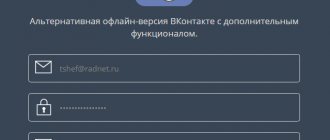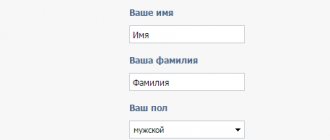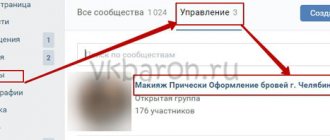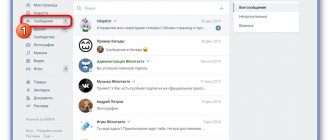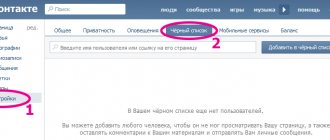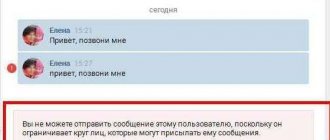If you want to hide from annoying people on a social network, then you should use the “invisibility in VK” option. If you enable this option, other users will never understand that you are online. Many people ask the question: “How to install invisible?” Read below to find out all the answers.
If we consider the standard, familiar VKontakte client, it does not provide an invisible mode. Don’t be upset or think that your dream of becoming invisible on VKontakte will not come true. Don’t be afraid to look into a social network so as not to catch the eye of an unnecessary person. There are many ways to surf VKontakte offline from a PC. Now we’ll tell you in more detail about all the options for installing invisibility in VK.
How to use VK offline from a PC and smartphone - services and programs
APIdog service
This service is good because it gives you the opportunity to surf the social network offline. The shell is made in the form of the old classic social design. networks. There are a number of additional features here, such as analyzing messages, deleting all likes, and so on, and not just invisibility in VK.
Please note that the service is verified and safe. Many people are afraid to enter personal data on the page, but here you can rest assured, because you can stay in touch with the developers.
Vkfox extension
Another extension that allows you to answer the question: “How to enable invisibility on VKontakte?” is VK Fox. It helps you carry out your activities offline. The only drawback of the software is that here you will also have to comply with all the conditions. In order to enable the Stealth mode, you need to turn on the toggle switch.
Kate Mobile - VK invisible from Android and computer
This application is very popular among users. It allows you to expand the functionality of the social network, including turning on invisibility in VK on your phone. The software has a large number of followers who recognize that the application is more stable than the original client.
Among all the options announced in Kate Mobile, you can find the invisible mode. The main thing to remember is that you will have to comply with all the necessary conditions.
VFeed - invisible in VKontakte from iPhone and PC
This software is designed to make the iPhone invisible. There is a beautiful interface that will be loved by those who love the old version of the social network. The developers have tried to ensure that the application is well optimized.
There are many third-party applications that allow you to enable invisibility in VK, some of them can be downloaded from official stores.
Night VK
This software allows you to install invisibility not only on a smartphone, but also on a PC. The main advantage is that it can change profile shades to dark ones. The program fulfills its main purpose very well.
To download invisible for Android, use the following instructions:
- Find the application in the Play Store.
- Click “Install” and then wait until the process completes.
- Click on the “Login to VK” button.
- Enter your personal information.
- Give all permissions so that everything works stably.
- Go to your profile, then click on the dashes located at the top.
- Go to Settings and then go to General Settings.
- Make sure that the stealth mode is activated.
You will see warnings telling you what not to do in this mode.
Please note that the project in question can be used on a PC; for this you will have to use the BlueStacks emulator, which simulates the Android operating system. With its help you can install any programs on your computer.
Messenger VK Me
Another entertaining software that helps replace the official social network application. This service allows you to simply make a lot of friends, as well as watch them while online. In order to do this, you must:
- Install the project on the device.
- Enter personal information from the page.
- Go to “Settings” and then go to the “Privacy” section.
- In the “Who can see that I’m online” checkbox, select the desired option.
When all parameters are set as necessary, the status will change to “was recently”. This will apply to the category of people who fit the established parameters. The only drawback is that you will not see the same status for other users.
VKlife
This is a full-fledged software that can make you invisible in VK. This application has become very popular and widely in demand among a large audience of users. It stands out among its competitors because it has a nice interface, as well as a large number of different useful functions. If you are a regular user, you will be delighted with these options.
The main feature of this particular software is that you can be invisible even while listening to music or texting with friends. If you use it for too long, it may crash and you will remain online. The program is popular not only due to this option, but also other features.
In addition to what has already been mentioned, there is an opportunity to remove restrictions. If you saw the times when “ICQ” and “QIP” were popular, you will understand what we are talking about. To revive the former glory of these products, the developers added to the software the ability to log in through them. Some of these programs immediately have a button to switch to the required mode. In order to download them, it is better to go to the official website https://qip.ru/.
Be careful when downloading programs from suspicious sites, as they may be malicious. They can cause irreparable damage to your device.
Alternative applications
Not everyone knows about this, but the official VKontakte application is far from the only way to access the social network from a smartphone. There are also many alternative apps, such as Kate Mobile. The latter gives the user not only a different interface, but also additional functionality. In particular, you have the opportunity to read messages without the interlocutor knowing about it and remain offline.
If necessary, these functions can be easily disabled. Then you will be able to use VK in the same way as through the official application. In addition, it is worth noting another program with such functionality - VK Coffee.
Invisibility in VK without programs
Invisibility programs for a computer can only work if certain conditions are met. Whatever application you use on your computer with invisibility, you will have to observe the following:
- Opening dialogues interrupts the invisibility process.
- If you decide to write a message to a friend, then the VK invisible will stop working.
- If you open the news page, you will also have to say goodbye to this mode.
Regardless of which client you use, you will have to avoid these points.
Please note that there is no full stealth mode in VK, and perhaps there never will be. The developers removed this feature from the source code, and no one has yet managed to get around it.
Decide for yourself how to sit on VKontakte: invisible or not. After all, you will have to be guided by the fact that you cannot read messages, view news, or enter dialogues. A special advantage of why it is worth logging into VKontakte invisible is spying on the page of a specific user. The function will be very useful to many.
Setting up email notifications
If on a social network the main thing you want to observe is the text of incoming messages, then you should not be upset or think that this is impossible. You should immediately discard the idea of connecting notifications, because most of the text there is hidden.
In order for invisibility to work stably in VK, you will have to set up notifications that arrive by mail. Thanks to this, you can read the entire text of the message, but if they are too large, only a fragment will be displayed.
To do this, you need to go to “Settings” and then go to the “Notifications” section. Check the boxes so that all messages arrive by e-mail, and also do not forget to set them to arrive “Always”.
Now you can read SMS at any time, without fear that the downloaded VKontakte invisible will stop working properly. You can immediately see who entered into a dialogue with you and at what time. At the same time, this will be a great plus if you accidentally delete an important message. You will always have a duplicate by email.
We look at the pages of friends
Without entering your details, open the page of the person selected for surveillance. If you cannot gain access in this way, then you need to use the APIdog service. Be careful not to open private messages, news or conversations. This is the only way to stay offline in VK from a computer.
Be careful: by providing personal data to the service, you expose your page to the risk of hacking by attackers. If you are not ready to take such a risk, then think carefully before installing the program.
Notifications
The easiest way to read a message on VK without the other person knowing about it is not to open the application, but simply read it in the notification on your smartphone. You can simply view the content, and the other person will have no way of knowing about it. This is very convenient, and almost everyone uses this opportunity.
But this method has some disadvantages. Firstly, through notifications you can see not the full text of the message, but only part of it, so there will be problems with large messages. In addition, if the interlocutor has sent several messages, it is difficult to determine which one you need. And you won’t be able to answer them without the app.
Option for Chrome and Firefox users
Special plugins have been developed for these browsers. You can install them from the extensions section, as well as on the official websites of the developers.
Installation is quite simple: you just need to go to the site, start the download, and allow the browser access to the functionality used while the account is active. Next, a window will appear requesting access to use the social network. This access must be allowed.
A correctly completed installation is completed by the appearance of an icon in the right corner of the browser, by clicking on which you can make the settings. Next to the inscription “ Always be online”
"We install a cross.
Activating the plugin allows you to remain invisible, but also only while viewing. Writing messages or commenting will declassify your online presence.
Option for Opera users
Users of this browser must do the following to switch to stealth mode:
- Select the settings section in the browser menu;
- In the general settings section, select the “ Advanced
” tab. On this tab, select the Network section; - Uncheck the “ Enable automatic redirection”
and go to the profile page. We indicate the data and see an error message; - After this, we go to the required page.
Browser extensions
We have given you methods that are relevant for a mobile phone, but many people use the social network from a computer. Fortunately, there is an alternative for this category of users. You can install a special browser extension that gives you access to message management. Fortunately, there are quite a lot of them, for example, FlyVK, VK Silent Typing, APIdog and so on.
So you can easily read messages on VK and communicate while remaining offline. Many users have long dreamed of such an opportunity, but did not know how to implement it. Today we told you about them.
Why hide your status?
So, we have looked at different ways to activate VK offline mode for IOS, Windows and Android - now you will always be able to hide your presence on the site. Let's finally look at why the invisible status is needed at all?
- If you don't want anyone to know that you are online at the moment. For example, in order not to get burned in front of your boss or girlfriend;
- If you want to create the impression that you have completely abandoned the page, but in fact you are actively observing other people’s activity. Of course, in this case you should not leave comments, write messages, repost on the wall, etc.
- If you are hiding from someone;
- If you have a lot of fake accounts and you don’t want to appear on them.
Well, that’s all, we have finished our review of the “Invisibility Cap” option, now you know exactly how to use it. Even if you are not interested in it now, be sure to save the article to your bookmarks - from experience, we can say for sure that sooner or later everyone needs it!
VK Offline is an e-mail client and address book based on your VKontakte data. The application is free and provides access to your contacts and correspondence even in the absence of the Internet. Installs on Google Chrome from the Chrome Web Store.
VK Offline is: - notifications about new messages and upcoming birthdays when the browser is closed live; — access to data in the absence of the Internet, quick search through correspondence and contacts; — support for multiple accounts; — voice input of the text of letters; - full control over data - everything is stored on your computer.
- Community Posts
- Search
VK Offline [application closed] post pinned
Hi all. Today the latest version of VK Offline will be published in the Chrome Web Store, which disables cold synchronization. The main reason: VKontakte’s API is changing, and adapting to it with the current project code is a very labor-intensive process. Within a week, VK Offline will be removed from the Chrome Web Store. If you need to somehow export messages from the application, select the "Print" option in the dialog you need.