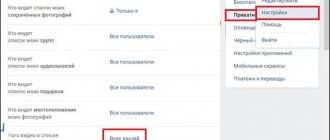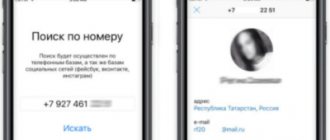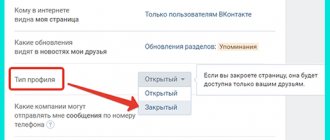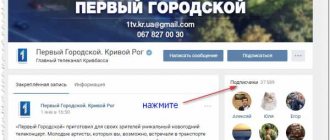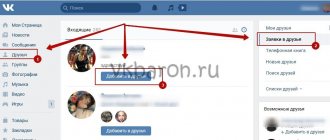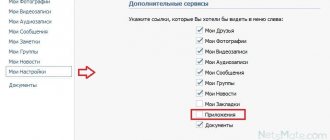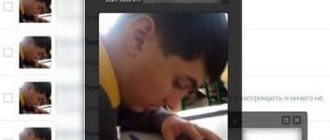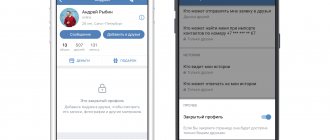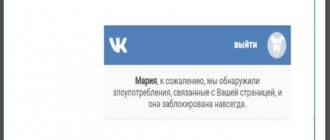Popular articles Website - what it is and how they work: Details
Online video editor: TOP free services
How to unlink Instagram from Facebook
How to find out your laptop model: all the exact methods
Error 651 when connecting to the Internet: how to fix it
Vkontakte community
Programs for: Windows Mac OS Linux IOS Android
Commented by Maksim 02/01/2021 14:40 1. See if the connected device is paired with anything... How to connect bluetooth headphones to...
Yura 02/01/2021 14:15 I can’t find anything via bluetooth, it’s a very long process about... How to connect bluetooth headphones to...
Maksim 13/12/2020 11:28 Try logging in from another browser on your phone or from an application... Odnoklassniki does not work and is not about...
Nadezhda 13/12/2020 07:15 OK does not open on the phone. They write Server is not available. Coming soon... Odnoklassniki is not working and is not about...
Limak 04/12/2020 15:08 Rolling back to the previous version of the driver helped, apparently something happened... The keyboard does not work: why and...
anisim.org › Articles › Social networks › VKontakte
April 30, 2020
Author: Maxim
Not every user of the VKontakte social network wants his visitors to see who he is friends with. Still, this may be quite personal information that you simply don’t want to share with anyone.
But how to add hidden friends to VK so that, apart from you and your friend, others cannot see that you are friends? Everything is simple and there is a solution, there are several solutions, about which read below.
In the previous article, I wrote a working method on how to use VK offline. Today we will look at how to hide VK friends via a computer and on the phone.
- 1 How to hide friends on VKontakte 1.1 On a computer
- 1.2 On the phone
- 2.1 In conclusion
Why hide friends?
The reasons pushing VK page owners to take such a step can be very different:
- the desire to avoid scandals with your significant other when adding former classmates or old friends as friends;
- the person holds a high management position or is a public figure, and therefore does not want to “shine” on the Internet;
- the position held does not allow the user to have a VK page, and the only way not to get caught is to be a secret friend.
The social network VKontakte provides the ability to hide a certain number of profiles included in the friends list. The service's policy regarding user privacy has changed several times. At the dawn of VK, you could hide absolutely all your friends. Then a restriction was introduced - only up to 15 people were allowed to be hidden. And only later the maximum number of “invisible” friends was raised to 30, and this limit remains to this day.
Why does VK allow you to hide only a certain number of friends?
Previously, the VKontakte social network allowed you to hide all friends from your list with a few clicks of the mouse. Now there is no such option, since the developers decided that this function creates problems with communication and interferes with making new acquaintances. After which they reduced the maximum number of hidden pages to 15. Then they decided to slightly increase this value. Currently, in VK it is possible to hide no more than 30 users from the friends list. Not that much, but still.
Step-by-step instruction
You can move one of your users to hidden friends using the step-by-step instructions below. When accessing the network from a computer, the hiding algorithm consists of several stages:
- you need to access your profile page through a browser using a secure connection;
- find your avatar icon (located in the upper right corner of the VK control bar) and click on it;
- Select “Settings” in the drop-down list of functions;
- click the “Privacy” button;
- a large list of settings will appear on the screen, including the line “Who is visible in the list of my friends and subscriptions”, you need to click on it;
- in the window that opens with a list of people, you need to select those profiles that should be moved to the hidden section;
- Click the “Save changes” button.
After these simple manipulations, the tagged people will no longer appear on the user’s page. This means that other visitors to this profile will not be able to see them.
It is impossible to hide friends from your phone using the mobile version of the application. If you do not have access to a computer, use the social network via a browser on your smartphone. It requires you to follow the same steps. Remember that any changes made to your VKontakte profile must be saved. Otherwise, the actions taken will be of no use.
Using these instructions, you can hide up to 30 people from the list. This is the maximum allowable figure established by the VKontakte administration. Those who want to hide more people, or even everyone, often try to use dubious programs or services. But at the moment there is no proven and effective option that will allow you to classify all your friends. But if you use an unknown application, you can easily stumble upon scammers. Therefore, we strongly recommend that you do not download software products that promise 100% results.
Additional options for customizing your VKontakte friends list
Register on VKontakte and log in to your page
In addition to the settings discussed above, there are other interesting features that will allow you to customize the list of your VKontakte friends to suit your needs.
For example, from among the important ones (the first five people), someone with whom you communicated disappeared. The social network VKontakte automatically generates this list, so there are two ways to return a friend to it through the efforts of the user himself:
- start intensive communication, write comments on posts and photos, like;
- delete and re-add the user to your friends list, after which he will automatically take a lower place in the list of important ones (the method will only work if you added the person as a friend, since in this case he will not receive any notifications).
For greater convenience, VKontakte developers have provided thematic lists. They are quite standard - colleagues, relatives, best friends, friends from school or university. However, in addition to them, the user can create his own lists according to certain criteria. For example, like-minded people or fellow hobbies.
How to find out the registration date of any VKontakte user?
You can add to your list of friends not only through the built-in search system on VKontakte, but also through the Odnoklassniki social network. A special system will scan your profile and identify which of your friends on Odnoklassniki are on VKontakte, after which it will offer to send friend requests.
Another option is to invite a specific person via email or phone number. The social network VKontakte will independently send an invitation on your behalf. To do this, it will be enough to indicate the contact information of the person you are interested in.
How to hide subscribers
The above method will help you quickly hide your friends from prying eyes. But this algorithm of actions does not apply to subscribers. Let's see if it is possible to hide people who follow your profile and how to do it.
Any user who has been removed as a friend or whose friend request has been rejected becomes a subscriber. Therefore, by viewing and analyzing the list of subscribed accounts, you can find a lot of interesting information about a person’s past connections.
At the moment, there is only one way to hide subscribers - to block them. Once deleted, the subscribed person is automatically blacklisted and no longer appears on the user's page.
Things are much more interesting with subscriptions. The need to hide them arises much more often. After all, if subscribers are deleted or rejected profiles, then subscriptions are a voluntary choice of the user. And he can tell a lot about his interests and preferences, some of which he would like to hide.
People who are not on the user's friends list cannot see the user's full list of subscriptions. They have access only to the “Interesting Pages” section, which displays all profiles and communities with more than 1,000 members. You can hide all groups and publics in which the user is a member through the privacy settings by selecting the required value in the “Who sees the list of my groups” line.
We looked at how a group differs from a public in this article.
Will my friends find out that I hid them?
Once you have added your friend to the “secret” list, he will not receive any notifications or messages about this. However, there is still a way to determine whether you have hidden a user from your friends list. And this, in my opinion, is the biggest disadvantage of this function. After all, you must admit, finding out that a person for some reason is hiding his friendship with you is not very pleasant.
You can check this through the profile of any other VK user. To do this, just go to the page of a friend and try to find your last name or first name in the list of friends. If he is hiding you, the search will not yield results.
Few people would think of checking their friends using this principle. But still, the fact of concealment can be declassified by experienced users or by chance. There is still a possibility, although it is small.
Checking the result
After all the steps have been completed, the user wants to understand whether he did everything correctly. To do this, you need to check the result following the instructions:
- go to your VKontakte profile;
- go to the “Settings” section, then select the “Privacy” line;
- Scroll to the bottom of the page and find the clickable line “See how other users see the page.”
- By clicking on it, the profile owner will be able to see how his page looks to other visitors, and also check whether some of his friends are hidden.
VKontakte also allows its users to choose who can see the list of secret friends. The user can independently decide whether to open the full list to all visitors or see hidden friends only for himself. You can grant or deny access through the privacy settings in the “Who sees my hidden friends” section.
Thanks to easy profile settings, users can control the level of openness of their page and make certain data private. Unfortunately, not all information can be hidden from prying eyes. In our article, we provided safe ways to hide friends and subscribers on VKontakte.
The maximum list of secret friends is 30 people, which is usually enough for the average user who wants to hide some people from their social circle. As for other methods (special programs and services), they have absolutely no guarantee of effectiveness, but at the same time they carry a high risk of encountering scammers or infecting your computer with viruses. Whether it is worth the risk for an uncertain result, the user decides for himself.
If you liked our article, then share it on social networks and be sure to subscribe to blog updates so as not to miss a lot of interesting things!
Alternative method (add to bookmarks)
Another good way to hide a person you know from prying eyes is to add his page to your favorites, without adding him as a friend. Thus, the necessary page will always be at hand, and other users will not even realize that you know each other. This method has one important advantage. It allows you to communicate with your “chosen” person without fear that your online presence together will be noticed and tracked by strangers. The algorithm of actions here is extremely simple:
- Go to the page of the selected user.
- Below your profile photo, find the gray button with an ellipsis and click on it.
- In the menu that appears, click on the “Save to bookmarks” item.
- By clicking on the “Notify about posts” inscription, you can set up pop-up messages about updates from the “favorite” user (provided that his profile is open).
- Now the selected person will be available in the bookmarks, which are located on the left menu panel.
- If you do not have such a section, select the “General” column in the settings and click the “Customize display of menu items” button.
Conclusion
How to hide friends from other users in VK is desirable for everyone. After all, no one is immune from situations in which the need for this function may arise.
If VKontakte’s capabilities to hide 30 people are not enough, you can simply close the page, thereby protecting your life from prying eyes. As a last resort, you can use the update, which involves adding the necessary users to bookmarks.
Sincerely, Veronika Vladimirova specially for the proudalenku.ru project
Through privacy settings in the mobile application
The VK application does not have similar functions as the web version or its analogue for phones and tablets. In the privacy settings of the application, you can only change the item “who can see hidden friends.” Most often, every mobile phone has a browser, and if not, then downloading it will not be difficult.
If you need to hide your friends, please refer to the instructions above. The functionality of the application is far from rich, but the main thing is still there - at any time you can make your profile “Private” or add the user to the “Black List”.
Features of privacy settings in VK that you should know
It would seem that everything is simple - hidden persons are protected by privacy settings that are almost impossible to bypass. But what do we know about other social networking options? Likes, reposts, gifts, posts on the wall and comments on them - all this can be done by the user you have hidden. Will any other user see this? Yes! Your photos with people tagged may also be useful to someone.
Therefore, you should also remember about such privacy settings as “Who can see photos of me,” “Who can see posts on my wall,” and “Who can see comments on posts on my wall”
“Tags in photos” – here we disable the “Recognize me in photos” and “Recognize friends in my photos” functions.
As for posts on the wall, it’s better to select the “Only friends” option in all positions - they can leave posts, they can see them, they can comment and see comments.
Definitely about - “Only me.” Not many people can boast of having funny friends, but sometimes it’s not funny.
Well, an example from life: you are communicating with an old friend about whom it is better for your wife not to know, so you hid her in your friends list. Your friend must know about this so as not to screw up both of them. She should also hide you on her page. Your profile should not be in the list of your friend’s profiles, and in the privacy settings of both, in the “Who can see your hidden friends” item, select “Only me.” Thus, the wife will not be able to determine your relationship in any way. Your friend's friends won't see you as her friend, and your friends won't be able to find your friend on your list.
How to add friends from the phone book
If you want to find a friend from your phone book, then this is a great way to do it through the built-in functionality in VK. To do this you need to do the following:
- Open the list of friends in VK and click on the “ Add friend ” button.
- Next, click on the “ Contacts ” button.
As a result, synchronization with your phone contacts will occur and a list of people who are registered in the contact will be displayed. You can add them by simply clicking on the button located to the right of the name.
How to make your VKontakte page private and what will it change?
The most drastic way to hide all VKontakte friends is to close your profile. To do this, the “Privacy” submenu will need to scroll down to the “Other” section, where the “Profile Type” item will be available.
If you select the “Private” option, your VKontakte profile will become unavailable for visits by those who are not on your friends list. In addition, strangers will not be able to see any information posted on your page - photos, videos, groups, etc.
Important: the only data that will remain publicly available is the first name, last name, date of birth, place of residence and avatar (which cannot even be enlarged).
As you can see, hiding friends on VKontakte one at a time or all at once is not at all difficult, as is getting them back. You shouldn’t be afraid to experiment with the settings at all, since security and privacy are much more expensive than the nerves spent later.
Is it possible to see a user's hidden friends?
Officially, the VKontakte website does not provide the ability to view hidden friends. But, if you are smart, it is quite possible to recognize them. There are several ways that work. They all require patience and diligence.
One of the simple options involves using third-party programs. They are available in large numbers on Android and iPhone phones.
But in this case, there is a possibility of running into scammers.
The fact is that such platforms require account login information - login and password. In addition, when using untested programs, there is a possibility that the result will be unreliable. It is almost impossible to insure yourself against unwanted consequences.
Another method involves a manual search. But in this case you will have to partially rely on intuition. First, you should monitor the suspect's page for likes and comments from users who are not on your friends list. They may well be among those who are hidden. But it is not possible to verify this.
If you want to find out whether there are specific people on the list of hidden friends, you can use one more trick. You need to find this person through a search engine. Next to it will be a list of mutual friends. Among them there may be a person who is hiding friendship with the person he is looking for.