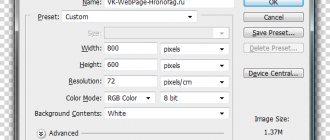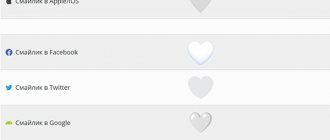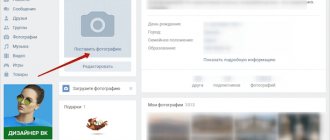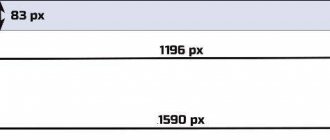Hello, dear readers of my Blog! More recently, the social network VKontakte has introduced such a wonderful feature - a live VK cover. Today I want to tell you how you can make a live cover in your VKontakte group. Every user of the social network can make a live VKontakte cover.
In this article, I will give step-by-step instructions on how to create a live VKontakte cover and how to install it correctly within a VKontakte group. Sit back, open your VKontakte group and start creating your own live cover.
In order to see such a live cover, you can look at it in my VKontakte group (on a mobile device).
What information does a dynamic cover contain?
Practice shows that it is most rational to display the following data:
- Counter of time remaining until a certain event;
- Text via a link from the Internet – statistics of traffic to your site, quotes from publications, etc.;
- A bot that answers typical questions from group members or provides other assistance;
- Number of group members;
- The last few subscribers who joined the group;
- The most active community members are those who gave the most likes or wrote the most comments;
- Information on the competition held in the public;
- Exchange rates;
- Weather in a certain region;
- The state of traffic jams in a large city;
- Information about donations and the latest activity of donors, with an active button for collecting funds.
As you can see, such a tool has a lot of possibilities. If you set everything up correctly, you can get the most out of your subscribers.
How to make a live cover in a VK group
A live VK cover is added to a VK group absolutely simply and easily by pressing a few buttons. But in order to add it to the group, you need to create it in a graphic editor. To do this, you and I will use my favorite service, Canva (it is absolutely free).
Sign up for Canva
We go to the Canva service on the main page and in the upper right corner, click on the “ Custom Dimensions ” button and enter the dimensions of our image there (1080*1920) and click on the “ Create Design ” button:
An empty template appears on which we can overlay various images that are located on the left in the panel:
In order to add images to the template, we click on any picture you like on the left, and it appears immediately on the template:
Now we can edit this template as we want. You can change or add text, you can remove unnecessary symbols and texts, you can change colors and add other elements to the template.
To understand how to use Canva, watch the video tutorial below:
So, you and I have edited the template the way we need it and now we need to download it to the computer in order to later add it to our VK group. In order to download the finished template, we click on the “ Publish ” button at the top right and immediately on the “ Download ” button:
At the bottom left you have a download file, you click “ Open in Folder ” and save this image to a separate folder.
To add a live cover, we need to create 5 such images. In the same window where you created the first image, you can make subsequent images. To do this, you simply remove unnecessary elements, add others, or completely change to another template.
If you don't know how to use Canva, watch this video tutorial.
Ways to create a dynamic cover
There are several ways to create such a design. They do not require outstanding design or programming skills.
Dynamic VK cover designer
The first step is to create a page header. It is not necessary to work with Photoshop and write scripts yourself. There are several well-known services with which you can quickly create a design from ready-made templates. And even if the widget you need is not on the list, specialists can create it for a reasonable fee. Essentially, the template is a PSD file in which text information is dynamically updated.
VK dynamic cover script
However, for such a cover to work, a special script is required that will pull the necessary information from the Internet. This script should be stored somewhere:
- On your own computer - the cover will not update if the device is turned off:
- On the hosting provider’s server – it may be difficult to configure it;
- On the service provider’s server, specialists will help you set up everything, and renting server space is usually cheaper.
If you run several communities, each of which needs a dynamic cover, then you will need separate templates and scripts.
DyCover service
Since 2021, the platform provides the opportunity to create an attractive cover in a few clicks of the mouse, providing the user with the appropriate script. With the free plan, the functionality and number of widgets provided are limited. For the service to work properly, it must be given full access to your VKontakte account.
LETSCOVER service
A similar service, but without a free plan. With the support of several groups, the user receives a 30% discount. There is a free trial period of 24 hours.
Live VK cover - what is it?
A live VK cover is dynamic pictures (slides) that replace each other when viewed. A live VK cover is 5 images or videos that are added in the cover settings, which can only be viewed on mobile devices.
With these 5 images or videos you can tell more about your group and its content. You can even create a whole story about the group, which will greatly captivate the visitor to your group.
The size of these images must be 1080*1920 pixels. And if this is a video format, then MP4 and up to 30 seconds, video size - up to 30 MB. You can set the images to show in motion.
For example, if your VKontakte group is an online clothing store, then you can upload images or videos with the most popular products, which will replace each other. I believe that this is a great opportunity that increases the promotion of the VK group.
Peculiarities
To work with the cover group, these and similar services use the VKontakte API - the most secure method of integrating third-party applications. Contrary to the fears of some users, the platform, having gained access to the account, does not send spam or engage in any other activity other than that specified in the offer.
Overall, a dynamic header is an effective tool for promoting your community. Despite the fact that such functionality has been available for several years, for some reason it is rarely used. This means that this will help the public stand out from the rest and attract new subscribers.
How to add a live cover to a VK group
To add a live VK cover, you need to go to your VKontakte group and select the “ Manage ” button on the right:
Next, where it says “ Community Cover ”, select the “ Manage ” button:
You get a page where you need to download the main and live covers. If you do not have the main cover loaded, then you click on the “ Add cover ” button and load your main cover:
If you don’t know how to make the main cover for a VKontakte group, then go to this article.
Now we are starting to add a live VK cover. Adding a live VK cover is very easy. After you have uploaded the main cover to the VK community, just below you will see 5 empty blocks where you need to upload all our images made in the Canva service:
To upload your first cover, click on the “ Add Cover ” button and select the first cover you created in Canva.
And download all 5 covers in the same way. After you have downloaded all 5 covers, it should look like this:
After that, click on the empty field and click the “ Save ” button:
As I said at the beginning of the article, the live VK cover is visible only on a mobile device. Therefore, go to your phone and go to your VK group. And you will see your live cover, which is replaced by slides. It looks like this for me:
Your live VK cover is ready. Now your live cover can be seen on the phones of all visitors to your group, as well as its subscribers. With this cover, people can see the maximum amount of information about your group, your services or products.
For the best conversion, you can make any call to action in the last slide of the live cover. For example, join a group or download a gift in a group.
If you are interested in the topic of making money on VKontakte groups, then I advise you to watch a very valuable master class from an experienced specialist Andrey Tsygankov on creating your own VKontakte online school and reaching the first 100,000 rubles in 45 days
Principle of operation
The familiar, classic design represents the company as a whole and is designed for a wide audience. The new solution from VKontakte personalizes content and shows users the most relevant information. From weather forecasts to statistics from CRM and other databases. There are two ways to implement this task.
VK dynamic cover scripts
This option is only suitable for programmers. You need to create a special module via the API. Using Access Token, gain access to data and substitute the necessary values into the site header layout. For simple tasks there are ready-made universal solutions. But you can create something original only by writing the necessary program code yourself.
The finished application is installed on the server. This could be third-party hosting or your own computer. In the first case, you have to pay a subscription fee to the hoster. In the latter, keep the PC constantly on. Otherwise, the “animated” image becomes static.
Online services
After the innovations on VKontakte, web resources began to appear that automate the registration process. With the help of dynamic cover designers in VK, you can create a community for free and without the involvement of expensive specialists. Simply drag and drop the required modules into the workspace and configure them. Thanks to the intuitive interface, even beginners can cope with this task. And most importantly, the price of such automation is tens of times lower compared to custom-written programmers’ scripts.
LetsCover and DyCover sites have proven to be simple and reliable. To work with one public, they provide basic tools free of charge. At the same time, for a nominal fee you can use the full functionality.
How to use live covers: some examples
It is an effective tool that can be used to develop a community. For example:
- Cafes and restaurants can show off their most mouth-watering dishes;
- Hotels can take a “virtual tour” of their rooms;
- Clothing stores can present a new collection or talk about promotions and discounts;
- Music groups can post a video from a past concert and offer to buy tickets for an upcoming concert.
Page visitors will see the new format in applications for iOS and Android. The mobile and web versions of VKontakte will still display the regular cover in a static form.
Previously, we reported that VKontakte can pin the first card in the dynamic retargeting advertising carousel.
Dynamic VKontakte covers - free
The next nuance that requires detailed study is related to the cost of the service. It’s hard to imagine that such a useful tool is distributed freely and without restrictions.
Indeed, certain restrictions and conditions are present. But they do not make the option inaccessible and expensive. Most of the currently existing programs are provided under the following conditions:
- the first cover is made free of charge;
- access to the option and header designer is provided after receiving consent from the group owner to the terms of use;
- additional covers (after the first) are available after payment (from 100 to 300 rubles);
- Additionally, after depositing money, special functions of the service become available.
That is, everyone will be able to beautifully design the start page of the public.
How to install dynamic VK cover?
Knowing how to make a dynamic VKontakte cover on the mentioned site, users will be able to understand the operating features of other portals and designers. All such online services and scripts use a similar API. To verify this, just visit the DynamicCover portal. Its use will require:
- registration using a valid social network account;
- go to the section for creating and editing covers;
- connecting provided widgets and functions;
- implementation of the results obtained in the community.
At the same time, working in the system is similar to using the Photoshop editor, so users who have learned how to edit photos effectively and colorfully will be able to quickly understand the interface of online designers.
At the same time, you should not rush to create a header, since the quality of work in this case is more important than speed. Of course, the changed interface can be deleted if desired; it is not created forever. But this does not mean that its development and preparation should be treated with disdain. It is important to remember that the cover is the face of the page, helping visitors form an impression of the content.