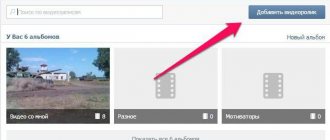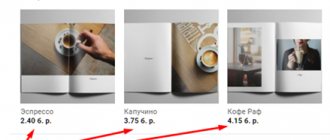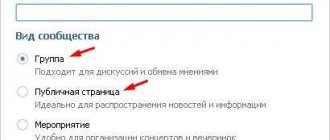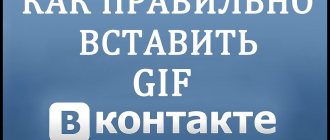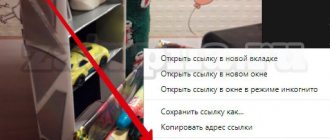Social networks have simply taken over our world and the lives of many of us. Today, some people simply cannot imagine their existence without virtual communication, posting their photos on the Internet, etc.
In Russia, the most popular social network is Vkontakte, which was created by Pavel Durov back in 2006. Today, the number of registered accounts has exceeded 400 million, and this figure continues to grow.
Therefore, the question of how to make a VKontakte page is still relevant.
Setting up an avatar
In order for network users to uniquely identify you, let's start filling out your profile by setting a photo. She will also serve as a kind of avatar. To do this, after entering the page, click on the “Insert photo” field.
Then click the “Select file” button.
Select the photo you want to use for your page.
You can also select an area and it will be shown on the page if you don’t like the entire photo.
Next, select the thumbnail area and click the “Save Changes” button.
This completes the installation of the avatar.
Repost post
The term “repost” is translated from English as “to report”, “to announce something”. On the Internet, this concept means duplication of a previously posted entry (on the same social network).
How to repost to a VK page?
We recommend reading:
How to make a stand: simple and beautiful ideas for making various types of stands (110 photos + video master class)- How to insulate a veranda for winter living: a review of the most effective methods, instructions, materials, installation diagrams
How to make a frame in Word - step-by-step instructions on how to make an original frame with your own hands (95 photos + video master class)
This procedure is not complicated. To implement it, just go to the page of a specific user or public, select the post you like, click on the arrow under the post, and select the destination of this publication - “on your wall,” “in the community,” or “in a personal message.”
Personal information
In previous versions of VKontakte, the “My Settings” item disappeared from its usual place.
Now, to enter these VK settings, you need to click on the field with your name, photo (if you previously installed it) and the down arrow in the upper right corner of the open page.
In the drop-down menu, you select the “Edit” item and get access to sub-items that you can fill out and change if necessary.
You can also change information about yourself by clicking on the “Edit” button located under the main photo or by opening detailed information and moving the cursor to the block of interest, where the correction function will appear.
Basics
We indicate your last name, first name, gender, marital status, hometown, languages. VKontakte offers to share information about your relatives, from spouses to grandparents and grandchildren.
Contacts
Contains data: country, city, home, mobile phone, Skype and personal website (if available). There is an integration button with other services where you can set up import from the Instagram, Facebook and Twitter networks.
Interests
The “Interests” item allows you to talk about your preferences: from your favorite music, books, quotes, games to activities in public organizations.
Education
Everything here is extremely clear and precise - you need to indicate the country, city, educational institution where you received your education. There are two tabs: with secondary and higher education.
Career
The item resembles a work book. Place of work, start year, end year, country, city.
Military service
Those liable for military service can indicate the country, unit and years of service.
Life position
The final settings item prompts you to specify additional information about the account owner:
- attitude towards smoking, alcohol;
- political and religious views;
- What do you consider to be the most important thing in people and life?
Paid promotion methods
Advertising in public pages
- Large coverage
- Point of contact with the target audience.
- There is a high risk that the audience will not notice the message due to the large volume of publications in the public itself.
- Risk of having a low-quality audience
Targeted advertising
- Flexible targeting settings.
- Ability to customize advertising to competitors' audiences.
- Ability to customize narrow audience segments.
- High price
- Low level of transitions to the site from the social network in comparison with search.
- Low motivation of the network audience to click on the ad, since users come to VK, first of all, to communicate, and not to buy.
Post promotion
- Native placement (definition: a message that is perceived not as advertising, but as material useful to the audience). The post is not perceived as advertising.
- Possibility of getting into the feed of users who are not subscribed to the public.
- Low cost per click.
- Low-quality audience.
- The probability of not being seen in the user's feed.
- The function is only available for groups of 5,000 people or more.
Purchasing offers
- Low cost per offer.
- Fast promotion of the community.
- Minor activity.
- A high percentage of unsubscribing or blocking cheated participants.
- There is a high probability that the page will be blocked by the VKontakte administration.
VK page settings
In order to configure the settings of the VK page, you must also click on the field with your name, photo and down arrow in the upper right corner.
In the drop-down menu we select “Settings”. It can be immediately noted that the section contains a sufficient number of options so that each user can adapt the page parameters to suit themselves. Advanced VK settings allow everyone to make their social network account comfortable and secure.
General
Here you can make changes to the display of menu items on the left. However, you cannot change some of them, such as “My Page”, “News”, “Messages” and “Friends”.
The page is customizable in terms of displaying and commenting on posts, automatically playing videos and GIF animations, hiding the gift block and tagging friends in photos.
The “Accessibility” item was created for people with disabilities who use a speech synthesizer for some account controls.
Further, in addition to private contact information in the form of phone number, email, page address, the item contains secret information about the password.
An interesting option is to change the short page address from a digital one to a more convenient and memorable one.
Safety
The option has an archive of activities and protects the page from hacking using an SMS code, a mobile application for generating codes, or a pre-printed list.
Privacy
Allows you to increase the confidentiality of the posted data, limit the circle of people who can find out information about you (list of friends, photos, list of groups, addresses, gifts, etc.) Since this section is important, let’s consider it in more detail.
Privacy contains subsections:
- my page,
- entries on the page,
- contact me,
- other.
By default, VKontakte sets general access settings, when information, photos, groups, etc. are visible to all users. However, at your discretion, you can restrict access by clicking on the “All users” line and selecting the option you need from the drop-down list. For example – “Only friends”, “Only me”, “Everything except...”, etc.
The remaining subsections are configured in the same way.
At the very end of the “Other” section, you can see how your account will look for a third-party user after all the privacy settings you have made.
Alerts
This section regulates notifications on the site, feedback, and events. You can choose the options that are important to you or completely turn off notifications.
When you click on the word “All” you can choose: “Disabled”, “Everyone” or leave “Important only”.
You can also configure alerts on your phone here, which will be sent via SMS notifications or email.
In addition to selecting the “Alerts” item in the settings menu, there is another way to quickly get to setting up alerts. Click on the bell image on the horizontal bar at the top of the site, where all notifications are now displayed. Under the bell it says “Notifications”, and to the right - “Settings”.
Black list
The section where you create a list of people with whom you would not like to communicate. Those on this list will not be able to message you, comment or view your page.
Choose who you want to block.
Application Settings
Everything is simple here - the sites and applications you have connected are displayed, but be careful, since each application has access to both your general (name, date of birth, etc.) and personal information.
Mobile services
This option allows you to receive, respond to personal messages and post posts on your wall via SMS. The service is paid. The tariffs of the main operators are given: Megafon, MTS, Tele2.
Payments and transfers
A section that allows you to connect additional paid features of VKontakte for conventional units - votes. This is an analogue of electronic money. You can use them to purchase a gift, stickers, or buy something in the game. To use, you must accept the terms of the license agreement. Refunds are not possible.
Official status
Not every mortal is given a check mark on the vk.com website.
Who gets the tick:
- Celebrities;
- Olympic medalists;
- Politicians;
- Administration;
- Official communities carrying out important activities.
Nisa Mayer: Let's Travel Somewhere
- Design of the page in the form of a postcard with the text:
If you have any questions, please feel free to write to me. If you haven't received an immediate response, it means I'm traveling somewhere in the middle of nowhere. I will answer as soon as I can. I promise!
- You can find Nisa on many social networks.
"Citylink"
You can see the addresses of stores and pick-up points in a list:
Or see everything on the interactive map: