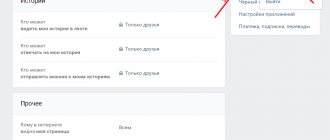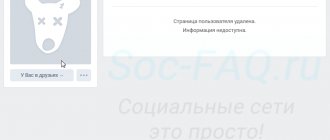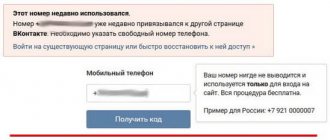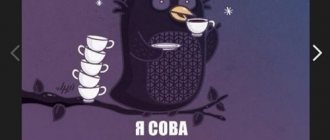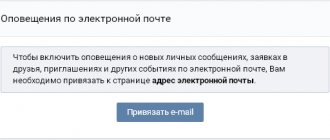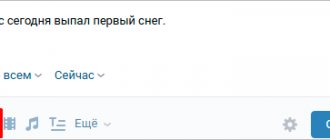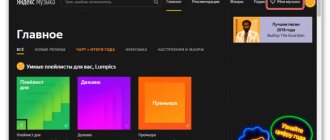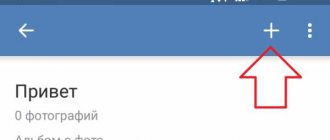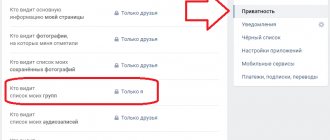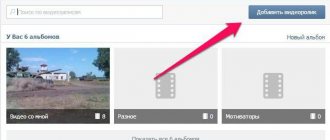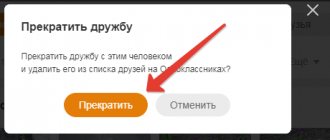Good time everyone! And in this article I will tell you how to make a private VKontakte profile from strangers. In this social network you can share your news, view friends’ posts, as well as their photos. But there are people who want to hide some information to themselves, from strangers. This article will be useful for you. Go?
Privacy settings
There are currently two levels of privacy settings.
- Profile type
Here you can choose only two modes: “Open” - all users will be able to visit your page and “Closed” - no one except friends will be able to visit your profile.
- Flexible privacy settings
With their help you can do incredible things. If you wish, you can adjust the options so that each of your friends will display your page differently. Flexible privacy settings allow you to hide only some personal elements and not make your entire account secret.
Using a combination of the tools described, you can easily protect your personal information from prying eyes. Full settings functionality is available both from a computer and from a phone.
There is a whole section dedicated to privacy options in your account settings. It contains 27 parameters that you can adjust to your liking.
The most uncompromising of them is “Profile Type”. With its help, you can completely block unfamiliar users from visiting your page in two clicks.
To hide your personal data from everyone, go to your account settings.
Go to the “Privacy” section and scroll to the bottom of the page. In the “Profile Type” column, set the mode to “Closed”.
In response to an attempt to make your profile private, you will receive a message stating that the restrictions will also apply to subscribers. Confirm your intentions with the click of a button.
All changes in the “Privacy” section are saved automatically, so you are already in VK in hidden mode. It's up to you to close the page forever or use this function as a temporary measure.
On my own behalf, I will say that social networks were originally created as a means of communication and bringing people together. They continue to pursue this goal today. So, by climbing into such a “shell”, you will protect yourself from making new acquaintances and communicating with interesting people.
What can you hide on your VKontakte page?
VKontakte page by selecting the following categories:
- All information on the page
- Video, audio and photo
- Groups the user is subscribed to
- Friend list
- Present
- Ability to send private messages
- Ability to leave messages on the wall, under videos and photos (comments)
- Invitations to groups, communities
This is not a complete list, but we got to know the main categories. When you close access to your page (we'll talk about this below), you will be presented with the entire list of possibilities.
How other users see your page
What does a closed page mean for other members of a social network? This means that your profile information is no longer visible to anyone except your friends. A subscriber, registered or unregistered person on a social network will not see detailed information about you, but some things will still be available to them.
Namely:
- main photo (can only be viewed in a reduced size);
- status, if any;
- marking “online” or time of last visit to VKontakte;
- number of friends, including mutual ones;
- number of entries and gifts;
- personal information, if filled in (date of birth, city of residence, education, etc.).
On VKontakte you can hide your friends so that they do not appear in the list. Read more about this in a separate article.
How can I prevent this information from being displayed? To do this, you will have to erase some data. Go to the “Basic” section on the personal data editing page. Select “Do not show date of birth.” On the “Contacts” tab, remove the city of your residence or replace it with a fictitious one.
Clean up the remaining partitions in a similar manner and don't forget to save the results at the end.
Now your once public page has gained powerful protection. It can only be accessed through your consent.
If you need to hide account information from only one member of a social network, then the fastest and most effective way is to add him to the blacklist. Go to the page of the person who needs to be added to the emergency situation. Click the ellipses button and select “Block” from the pop-up menu.
After making all the necessary settings, you can go to your page and view it from the perspective of a stranger. This is done using a special function available to everyone. It is located in the same section in which we chose the profile type.
At the very bottom there is a text asking you to check whether your privacy settings are correct. By clicking on the blue link, you will be taken to observer mode and see what your account looks like from the outside.
Previously, it was possible to view “through the eyes” of an unregistered person, an unfamiliar member of a social network, or any of your friends. Unfortunately, at the moment the only option left is to view as an unfamiliar user.
What are the advantages of stealth mode?
If you noticed, before on VKontakte it was possible to block absolutely all information from strangers. But it was very difficult to do this; you had to hide one photo at a time, the list of your friends, the wall. In this innovation, with the help of one button, you can close almost all information about you. Only the following will remain open:
- How many posts do you have on your wall (quantity)
- How many friends and subscribers do you have (number)
- Your city
- Place where you work
- Your date of birth
- First and last name
But a user who is not your friend will only be able to view the number of your friends, and who exactly they will not be able to find out. The same thing happens with your records; an outsider will only see the quantity. You can also write a message to a person with a private profile if he has this service disabled.
You can also submit a friend request, and if you are added, you will be able to see all the information about the user, unless of course it has been blocked from friends.
If you have a private profile, it does not hide all information from your friends, they see everything. If you want to hide this information, then look in the settings, this can be solved without problems.
Innovations with reposts
Now you will not be able to recognize and see those who reposted the post. Recently, you can only see the number of reposted and liked posts. Only the owner of the page can have complete information.
How to view a private profile
Viewing a closed profile, like a closed community on VKontakte, is only possible if its owner accepts your application. Otherwise, you won’t be able to see anything except a miniature avatar and the person’s full name.
Writing a personal message on VK if the page is closed will also not work until you become a friend.
I beg you, do not try your luck by using various services and programs that promise you to get to a closed page using your ID. You won’t get access to the profile you need, but you’ll easily run into problems.
You will not be able to see the latest updates and latest news from a closed account. But there is also good news. You can find an archived version of the web page on the Internet and view it in the form in which it was before it was closed.
Saved copy in search engines
If the user hid his account only recently, then there is a possibility that search engines still have a version of the open web page.
To check for a saved copy, you will need the full URL of your VK profile. Copy it and paste it into the search bar of your favorite search engine.
As a result, you will receive a list of found social network pages. To the right of each URL is a small triangle arrow. Click on it and open the saved copy of your account in the drop-down list.
If the account you need is not found, try your luck in other search engines. Didn't it work there too? Then the only hope is the web archive.
Internet Archive Wayback Machine
This is a service that pursues an impossible goal - to collect archived copies of all Internet web pages in its storage. This saves all changes made on the site.
This means that if a VKontakte user made his profile private, then somewhere in the archive an open version of the web page could be saved.
Go to the service website and copy the URL of the hidden page from VK into a special field.
If the requested web page is in the archive, the service will provide the opportunity to view all its versions. The navigation is made in the form of a calendar, so you can select any date and see all the entries that have ever been posted on the page. Using the web archive, I found posts that had been removed from the wall a long time ago.
Using WayBack Machine you can even view deleted social network accounts.
Closing the page from a mobile phone
The smartphone application also allows you to ensure complete account confidentiality. Which is very useful if there is no Internet access on a desktop computer or if you need to urgently perform a similar operation.
To ensure confidentiality, simply follow these steps:
- Log in to the application.
- In the lower right corner, click on the three horizontal stripes.
- At the top right is an image of a gear. This is what you need to click on.
- In the list of settings, select “Privacy”.
- Just like in the browser version, go down to the bottom of the page and find the “Other” section.
- Change the profile type to closed.
On a note!
You can change the page type back at any time. This action does not contain any restrictions. You can change the type an infinite number of times. This service from the VKontakte social network is provided free of charge.
Pros and cons of a closed account
Before you take certain actions, you need to evaluate the positive and negative aspects of a private profile. The advantages include:
Restrictions apply to reposting from friends' walls
The account will not appear in the list of people
Outside visitors will not be able to view information published on the wall, view videos and photographs
The private profile type ensures security from scammers and various spam messages.
Among the negative aspects, we can highlight the fact that the user account will display:
Full name
A small photo set on the main avatar
List of possible mutual friends
Number of posts published
Network status, location, place of work
How to close individual blocks of information in VK
The first step of the instructions is to log into your account.
Next, open “Settings”, this item is located in the drop-down menu that appears when you click on the avatar in the upper right corner.
In the settings section you need the “Privacy” item; it is fully responsible for the publicity of information about a person.
Having opened the section, we see many items grouped into blocks. Next to each item, the level of privacy is indicated. To configure who sees information on a specific item, you need to click the link and a menu with a choice will open.
There are 3 main privacy levels:
- Only you;
- only friends;
- all VKontakte users.
But there is the possibility of deeper settings through lists of trusted or, conversely, excluded users.
What can be opened and closed
The first block is shown in the screenshot above - it concerns the main profile page. There are 4 main blocks in total:
- My page - general information about friends, personal information, photographs, groups, gifts, audio recordings.
- Posts on the page - indicate the rights to write posts on your page and comment on them, as well as the rights to tag you in photos.
- Contact me – here you can limit the right to communicate with you.
- Stories – who sees and can comment on your stories.
There is another 5 block “Other”, but more on that in the next paragraph.
What exactly can you close on VKontakte:
Spam protection
Any more or less popular page, be it a blogger’s profile or a representative office of an organization, inevitably encounters a huge amount of spam. Not only advertising mailings appear in personal messages and comments, but also many meaningless entries from ordinary users.
Of course, completely closing the page is not an option; usually bloggers and companies simply limit access to messages and comments. However, some popular Instagram pages deliberately close the profile and only allow followers after the application is approved.