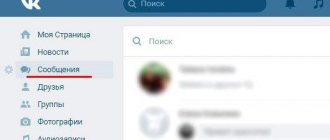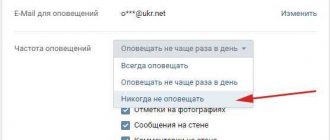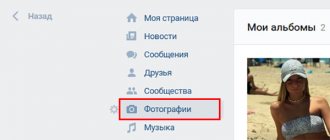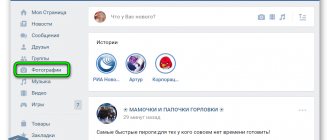We make your page interesting and encourage subscribers to visit your page or website for purchases more often
Fresh publications regularly
Get our book, Social Media Content Marketing: How to Get Inside Your Followers' Heads and Make Them Fall in Love with Your Brand.
Subscribe to the newsletter and receive a book as a gift!
In this article we will give visual, step-by-step instructions, following which you can fill the community with pictures. First of all, you need to go to the group settings. To do this, open it, on the right under the avatar, find the “Management” icon in the form of a gear, click on it and select “Sections”. You need the "Photos" item.
Next to it, click on “Open” or “Restricted”. In the first case, any invited participant will be able to add content. In the second – only you or administrators. Don't forget to save your changes. Now you can start organizing your photographic materials.
How to create an album in a VK group
Open the community and find “Add Photos” on the right side of the page. If you have not yet uploaded images, an automatically created section will open. Go to the “All Photos” tab.
You need a "Create Album" button. It's on the right. Come up with a title and description. Check the boxes if you want to disable comments and limit access.
You can now add pictures. VKontakte has a simple editor with a small number of functions:
- Add text.
- Framing.
- Blur.
- Filters.
To get into it, just hover your mouse over the picture and select the first icon.
How to add photos to an album?
To add a photo you need:
- Go to the desired photo album.
- There will be an “Add” button in the upper right corner. Click it.
- Upload files from a computer or other device.
- Ready! Images added.
Now, when you hover over each of them, you can turn on the photo editor, move, delete, rotate or add a description.
How to add an album to a group in contact and edit it
If you want to change your settings, go to the section of the same name in your community. It's on the right. Select the folder you will convert and click “Edit Album” (pencil icon). You can:
- Change name, description.
- Make the album your main one.
- Delete it.
- Install a new cover.
Let's talk in more detail about the last point. If you do not select a photo for yourself, VK will select the last uploaded picture as the cover image. It's easy to do. Hover your cursor over the image – “Change cover”.
Making the VK album private or open
List of existing photo albums and setting their privacy:
- Photos from my page are past avatars, there is no privacy.
- Photos with me - visit the page settings, Privacy tab, item Who sees photos in which I was tagged.
- Photos on the wall – added to the wall. There is no privacy for the album, but if you turn on the lock on the Friends Only wall before publishing, only your friends will see the images.
- Saved photos are a closed VKontakte album by default, can be changed in the page settings. Look for the Privacy tab, the item Who sees the list of my saved photos.
- Others created manually - you can give any VK album a closed, open, or limited status. Go inside, click Edit Album.
How to hide an album in a group in contact
It is impossible to hide it from a specific person or circle of people in the community. You can disable comments and restrict others' access to uploading photos. We described how to do this in the first part of the article. The second option is to disable the display of photos for everyone. To do this, go to “Management” –– “Sections” –– “Photos” –– “Disabled”. When you refresh the page, you will see that there are no pictures on the page.
What are VKontakte albums used for?
As we have already said, mainly to restore order in the “Photos” section. Since it is not always convenient to search or look at photos when they are all on a pile. It is much more pleasant to see certain sections or categories, by going into which you can find exactly what you were looking for.
Why create VK albums. Because they are beautiful.
Everyone will benefit: both managers and ordinary participants.
Albums can also be used as a portfolio. That is, you upload photos of your work there. Quite convenient if your public page is intended to sell goods or services.
They can also be used to maintain activity in the community. It is enough just to make the album open to all subscribers.
For example, your public post publishes various artistic works (paintings, images, etc.) drawn by people. You can create a separate album where each participant can upload their work, and the rest can evaluate it.
Another great example is holding competitions. For example, you are holding a competition for the best drawing on a particular topic. Create an open album so that everyone can upload their work there.
As you can see, such a tool can make your work easier and also keep your subscribers engaged in the life of the community.
How to organize video content on VK
The algorithm of actions is practically the same. First you need to enable the ability to work with video, then on the main page click “Add video.” It's on the bottom right. You can upload files from your computer, another site, or posts previously added to the community.
Then click "Create Album". Enter the title. You can also add content from different sources to it. Of the editing functions, only changing the name is available.
Now you know how to add an album to a VK group. Sometimes users have problems loading images. In this case, VKontakte advises you to update your browser or flash player or contact support.
How do albums increase engagement?
Increasing involvement in the life of the public, almost every community strives for this. Everyone wants a live and active audience, not passive viewers and readers. Photo albums help increase this activity.
Here are the most common examples of their use to increase subscriber activity:
- Competitions. Everyone loves competitions. People are especially active in creative competitions, where you don’t just have to press one or two buttons, but do something. Believe me, this is one of the most effective ways to increase subscriber activity. People spend their personal time in real life to do something, and that already costs a lot. For detailed information, read the article “Sweepstakes and competitions in VK: we organize using programs.”
- Adding photos of participants. Each group subscriber can add their own photo (or admins can do this themselves). This doesn’t play a practical role, but on a psychological level, adding personal photos plays a very important role. Subscribers, firstly, feel part of the project, and secondly, increase their SSV (sense of self-importance). All this affects their activity in the group. And this is exactly what we, community leaders, need.
- Random addition of photos. Each participant has the opportunity to add any photo he likes. You need to be careful here, as some not entirely adequate users may add obscene content.
How and where to download photos for the album?
Many users of the VKontakte social network are interested in the question of how to download this or that photo album. This is quite a relevant topic. Since inside the social network itself. The network does not have such a function. We can only do this, but not the whole album.
In this regard, an excellent service was developed, or rather an extension that allows us to download the entire photo album at once. This extension is called SaveFrom.
In fact, there are many similar services on the Internet that help you cope with this task, but we decided to focus on the most popular and tell you how to use it:
- Go to the official website https://ru.savefrom.net/
- Download the extension and install it in your browser.
- After installation, go to the VK website to the desired photo album.
- In preview mode, a new “Download Album” button should appear above all images. Click it.
- Wait until the program finds all the photos.
- Click the Continue button.
- Next, a warning will appear saying that you will not be able to select the download folder. By default, all browsers download to the Download folder. Click the Continue button again.
- Wait until the download completes.
Ready! All images have been downloaded. You can check this by going to your downloads folder.
Bottom line
Today we talked to you about VKontakte photo albums. This is a quite useful tool that can be used for various purposes.
Now you know how to create them, add photos to them, edit, delete and much more. We hope the article was useful to you.
Rate the text:
[Total: 4 Average: 5/5]
Author of the publication
offline 7 years
softmarker
Comments: 95Publications: 268Registration: 05/15/2014
Possible problems
What difficulties may arise when attaching a photo album? Basically, everything works out the first time, but sometimes, due to the fact that the device does not support the photo format or the album size exceeds the permissible norm, it may not be attached to the recording. Care must be taken to ensure that unnecessary images are not accidentally attached to the post.
Also, if the Internet works intermittently, something may go wrong during the procedure and the pictures will not be attached. Before the process, be sure to check the quality of your Internet connection. If the power is turned off while attaching from a desktop computer, all changes made may not be saved, and the entire procedure will need to be repeated. To avoid such problems, it is better to constantly save changes, do not do the same work twice, save time.
As you can see, the user can attach a file to a post independently without outside help. Attach pictures to your posts and let your friends know about your news. We hope the article will be useful to you.