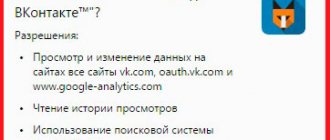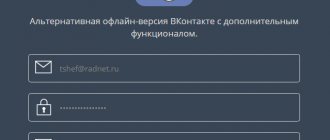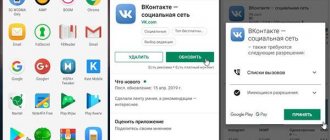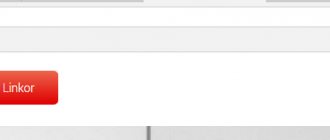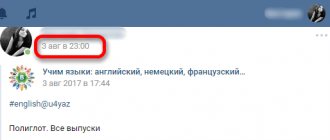Most likely, this has happened to most users when they just went to a VKontakte page, turned on background music in order to do something, and then messages began to arrive, distracting them. All this happens because friends from a social network see that a person is online. You have to answer or sometimes even ignore your friend if there is practically no time. Alternatively, you can simply be in Offline mode, being on your page and listening to your audio recordings. This mode is called “invisible”. In this short instruction you can learn how to enable VKontakte invisibility on your PC
.
All the methods listed below have been personally tested by me and work 100%, so you don’t even have to doubt it. I will not suggest you download viruses or potentially unwanted software. We will use standard browser tools, special extensions, as well as an application for mobile devices. All the options considered will help you remain invisible on the VKontakte social network. I’ll say right away that if you want to use the social network in full and are at the same time offline, then I’ll tell you right away, alas, this is not realistic. About all the subtleties below.
Become invisible without third-party applications
This method is the simplest. In order for friends to see you in the “offline” status for some time, you need to go to “Messages” and not perform any actions on the page for about 20-25 minutes.
Without activity, the account will go “offline”. This method will work until you refresh the My Page tab or start scrolling through other people's pages.
The second way is to add news or music to your Favorites. By clicking on the link, you can listen to songs or scroll through news items and be “offline”.
1st method: VKontakte invisible mode
The simplest way is in front of you. Let's go to your personal VK page and go to the “Messages” section.
In this section we do not perform any actions for about 15 minutes.
After this, you become offline, that is, invisible. Now that you are in “offline” mode, you can easily navigate social pages. networks. To check whether you are really offline, log in from another device (PC or phone) and check whether offline or online is displayed.
This method has one drawback: if you suddenly go to the “My Page” section or go to your friends’ page, your status will immediately change and you will be online.
Therefore, in order to be invisible on VKontakte
, you can only view your news, watch videos and listen to music, nothing more.
In order to become invisible in VK, you don’t have to wait 15-20 minutes, you can do it in a clever way. Save a link to VKontakte in a tab or express panel, but only so that it does not lead to your page or to the main page. For example, the link vk.com/music or another section will do. Now when you log into VK through this bookmark, no one will know that you are online, since you will remain invisible to everyone, that is, offline.
Setting preferences for the Opera browser
To become invisible through the Opera browser (), go to advanced settings mode, click on the “Network” tab on the left and uncheck the box next to the phrase “Enable automatic redirection”. It is considered normal that the service displays error information after attempting to log into a personal account.
These settings remain in effect until you update your profile. After you exit the social network, return your settings to their previous state.
Method 2: become invisible in VK in Mozilla Firefox and Google Chrome browsers
There is a special plugin for Chrome and Firefox browsers called Vkfox. It will allow you to follow news and personal messages while remaining offline. Using the Chrome browser as an example, I will show you how to install it. Follow the link or go to the official website https://vkfox.io.
Next, install this plugin in the browser. To do this, click on the “Install” button.
Click “Install extension”.
Now we will be asked to activate this application by clicking on the corresponding icon. Let's do it.
Afterwards, a window will pop up asking for permission to use VK. Here we just click “Allow”.
Now click on the new icon with the mouse and see the settings window. We go to the settings of this plugin and set a cross next to the “Always be online” item, as can be seen in the image.
After all these steps, you will always be in Offline mode, use your page to your health.
Important! You can browse the social network, but you will be invisible to other users. However, you just have to write a message to someone, comment on a post or someone’s photo, and the mode will immediately change to Online. Accordingly, all your friends and others will see that you are online. So be careful when viewing all kinds of information.
Mirror mode
“Mirrors” are special sites for an alternative entrance to VK. These sites encrypt your connection, so you can remain invisible to other users. This method is very popular among office workers, who are blocked by security services from accessing various network resources.
One of the most popular and secure services is API-dog(). Its use is also relevant for mobile devices on Windows, Android and iOS. To authorize on the API-dog service, enter your login and password for VK and select the OS:
3rd method: invisible VKontakte - use third-party programs
You can be on a social network not only through a browser, but also through special applications. One of the popular ones for Windows today is VKlife. A convenient utility that will greatly simplify the use of the social network. You can remain in stealth mode while listening to your music and chatting with friends.
Apart from the offline feature, there are many different interesting features. I think every user will find cool features for themselves, thanks to which the contact can be used more conveniently than ever. Alternatively, you can use programs such as QIP and ICQ. I think few people don’t know about them. The developers of these applications have introduced an authorization function via VK. So, these messengers also have an invisibility function. I advise you to download programs not from any exchangers, but from official websites.
You can download VKlife here vklife.ru You can download QIP here qip.ru
How to become invisible in VK from a computer
There are several ways to make yourself invisible in VK if you are on a PC. One of them can be called official, but its capabilities are very limited. Other methods require the installation of additional extensions or programs. They also have their pros and cons. Let's talk about everything in more detail.
Please note that at the moment almost everything can be done with a plugin. For example, you can use any other browser or delete the file.
Official way
In fact, “Official Method” is a conventional name. Since this is rather a feature of the system. To use it, do this:
- Sign in to your account.
- Open the news tab.
- Wait approximately 15 minutes. The system will decide that you have logged out and your status will become offline.
It is possible to make yourself invisible in VK in this way, but with significant restrictions. That is, following our example, you will be able to view the news feed, open posts, listen to music. Switching to any other tab will throw you online again. That is, you cannot open messages, a list of friends and communities, or go to your main page.
Third party services
There are special extensions that allow you to log into VK from a computer anonymously, that is, through invisibility. But first we will talk about a site called APIdog.ru.
Аpidog.ru is a site with which you can use VK through invisibility.
- Go to https://apidog.ru.
- Enter your username and password for your page and click “Login”.
- You were able to log into VK through invisibility and your status will be offline.
For your convenience, all fields that can throw you online again are circled in red frames. If not, you can fix it in the settings.
This site has many additional features that you may find useful. We have a whole article dedicated to the Apidog service. There you can find out about all its pros and cons and decide whether you want to use it.
VKlife
As for the extension for VK, this is special software that allows you to use additional functions of this social network.
One of the most popular is called VKlife. How to enable invisibility in VK with its help?
- Go to the official website of the plugin https://vklife.ru/.
- Click on the green “Download” button.
- A file with the .exe extension will be downloaded to your computer - run it.
- Allow the program to make changes.
- Click the “Next” button until the download is complete and you are taken to the extension page.
- Here, click on the bottom green “Add to Browser” button.
- A new window will appear where you need to click “Install in the upper right corner.”
- Then click “Install application” in the new window.
- Then you can click “Run” in the final window.
- After these steps, you will be transferred to a page where you need to “Log in via VKontakte”. Don't forget to uncheck unnecessary boxes before entering.
- Enter your username and password for your page.
- So you have logged into the VK website as invisible, and will not be visible online.
- In the future, you can find the VKlife icon in the “Applications” tab by opening your browser.
In addition to the ability to become invisible, this extension allows you to download videos and music. You can also quickly switch between accounts if you have several.
Please note that you can only connect invisible in VK in this way in Yandex Browser. The extension itself will automatically install it. If you do not need this, then it is better to use the previous method.
What is invisible mode in VK
Invisibility mode on the VKontakte social network is an option that is not provided by the official client of the site or the mobile application. It is virtually impossible to remain incognito while online on a website or application. However, developers of various browser extensions and creators of applications on the IOS and Android platforms managed to implement this option into their “pirated” software, which can also be downloaded from the Google Play Market and AppStore.
For a general understanding of what invisibility is on the VKontakte social network, it is worth noting that this function provides its user with the opportunity to remain incognito while using the site. In other words, none of your friends will be able to see the online icon, and even the last login time will be displayed as the time you logged into the site using the official client.
At the moment, in many clients for mobile phones, the invisibility option is quite limited; the developers do not provide reasons why the functionality of the incognito mode was reduced. However, it should be understood that third-party developers use vulnerabilities in the service itself to create various options on the VKontakte social network. In other words, it is the imperfection of the site and its source code, which provides the opportunity for developers to edit it.
After time, these problems are solved by VK programmers and security holes are corrected. Currently, all developers of applications, services and extensions for web browsers use an option that is available in the official client, but not in full.
Every user at least once while surfing VK wanted to be invisible to their friends or other users, for one reason or another. Next, we will look in detail at ways and other possibilities to be invisible from your computer and phone on the VKontakte social network, protecting your account from annoying spam.
Anonymizers
A large number of users do not like the established framework described in the previous method. To solve such problems, a special service was developed, which, using an algorithm for redirecting visitor requests, helps to discreetly use all the capabilities of VK.
First, go to the desired site. The first page changes design depending on the background. It changes immediately after updating the page.
In the subsection apidog.ru/login you should enter the real login and password for the account from which you want to be invisible. There is a drop-down list with different operating system options. Thanks to this option, you can easily adapt the functionality and design of the site to the needs and characteristics of web browsers and OS.
After clicking on the “login” button, you will need to enter the security key from VK. When you log in for the first time, a window will appear where you need to give permission to the service to access your account. After this, you can fully use all the tools and capabilities of VK, while being incognito.
It should be noted that apidog has disadvantages - there is no automatic display of incoming messages. You will be able to see the new SMS only after updating the page yourself. You will also not be able to listen to audio recordings directly through the service. To solve this problem, the APIdog Plus extension was created. The browser add-on can be downloaded from the official manufacturer. It works with Opera, Chrome, Yandex browser and Firefox.
Invisible VK on your phone: how to download, log in, how to sit?
You can also access VKontakte in invisible mode via your phone. Here are the programs for different OS:
Program for iOS
Program for iPhone
The Vfeed application is suitable for smartphones with this OS . You can download it from this link . After downloading the program, follow these steps:
- Go to the main application menu.
- the Stealth Mode slider until it turns green.
- Now go to VK and stay offline.
Worth knowing: VK administrators recently changed the policy of their site and therefore now, using Vfeed , when updating the news feed and sending DMs, you will be online. But after updating the pages, the offline mode will be set again.
In addition, with the help of this program, you will have access to some functionality: determining hidden age, voicing messages, design changes.
Program for Android
Program for phone with Android OS
Kate Mobile is an excellent program for gadgets with Android . It is equipped with advanced functionality and, in addition to enabling VK offline mode, you can synchronize contacts, perform search actions within the site and send letters to friends in a more convenient format. To enable stealth mode, do the following:
- Install the application from this link.
- Go to the menu and then to the "Settings" .
- Select "Online" .
- Check the box next to “Be offline if possible” .
This application also has limitations, just like Vfeed - when you update the news feed and message section, your status will switch to active mode.
Enable request redirection in the browser
This method works on earlier releases of the Opera browser. In new versions, this path to the desired option has been adjusted or completely removed.
Opera has a request redirection option. To activate it, you need to follow this path:
Settings/Advanced/Network
Here you need to uncheck the auto-redirection box. Next, save the settings and go to vkontakte.ru/login.php. An error will appear during the authorization process; you should not pay special attention to this. You can use the entire interface of the VK social network, but do not log into your account on the site.
Previously, there was an option to log in to Mozilla Firefox from a computer, but now an error just appears there.