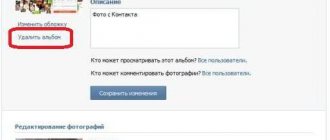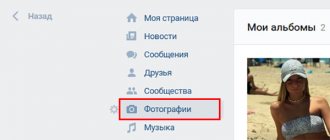Greetings to all readers of my blog! Like you, I can be called an experienced user of social networks, for example, Vkontakte. In previous publications, we have repeatedly studied questions about how to create pages, repost publications, and much more. User accounts also require maintaining photo albums - this is very convenient when we want to share events from our lives, demonstrate a good figure or show off our vacation impressions.
However, there comes a time when you want to get rid of old photos. Therefore, today I want to talk about how to delete an album on VK and share the algorithm of actions.
How to delete
- It’s very simple - on the left in the list of menu items, go to the “Photos” section.
- Expand the list - to do this, click on the “Show all...” button.
- Go to the folder you want to delete.
- Next, click the “Edit Album” button, which is located above the images in the upper right corner of the window.
- Here we can: add a description, change the title, tag users who can view and comment on it, or delete it.
- Before deleting, we agree with the warning.
As we already wrote above, this cannot be done with all sections - the main photo albums cannot be deleted or edited. We can only change those albums that we created ourselves or that appeared automatically when saving the results of achievements in games. But it’s also worth remembering that when deleted, all the images stored there will also disappear, so you should first transfer them to other folders.
In the same way, you can delete photos or the entire album in groups of the VKontakte social network.
How to delete your saved photos - algorithm
Unlike traditional printed photographs, you can delete a collection of your memories online in just a couple of minutes. Galleries that once delighted us lose their relevance over time. As soon as the photos from the album become unnecessary ballast, they can be sent to the trash and make room for new impressions.
The relevance of this topic is also due to the fact that albums are often created without our participation. For example, this happens when we play an online game or test. Empty albums annoy many users, so you need to get rid of them periodically. Let's see how to do this in the form of detailed instructions:
1. Go to your VK page, in simple terms, to your profile. Next we look for the section called “Photos”.
Select the empty album that you want to remove. We move the mouse cursor over its upper right corner, and then press the “edit” key.
2. Now another operation menu item becomes available to us. It is called “delete”, and we need to confirm this action.
3. Save the changes made, otherwise the album will remain in the same place. We refresh the page - all changes take effect and we see that it has disappeared. Thus, we got rid of the unnecessary album.
Deleting an album from your phone
How to delete an album on VK from your phone? This function is also available in the VK application - in the latest version 5.1.1 for Android.
- Open the VK application on your smartphone. Go to the “Photos” section. Then select Albums. In the upper right corner of each album there is a settings button in the form of three small horizontal dots. Click on it.
- A pop-up menu appears: “Edit”, “Delete” and “Copy link”. Click delete.
Deleting automatically created albums
“Photos from my page”, “Photos with me” - albums saved by the system by default. They are created when creating an avatar or uploading images to your profile, if there are no other user galleries. They cannot be edited or deleted in the manner described in the instructions above. But, nevertheless, you can clean it by selectively deleting all existing photos in them.
1. Go to the “My Photos” section.
2. Left-click on the album thumbnail.
3. Select a photo in the gallery that opens. And then in the vertical menu, under the avatar, click “Delete”.
Repeat steps No. 2 and No. 3 until all photos disappear.
How to recover a deleted photo
Recovering a deleted photo is very difficult. If it was deleted by mistake and the user immediately left the page, then in order to get it back - provided that it is very important - you will need a full URL (many letters) so that VK support staff can find it on the servers.
Deleted photos do not completely disappear - they simply become inaccessible to users. They are still stored on servers, but access to them is only possible if you know the full address.
But this does not mean at all that someone can look at them (here you can calmly exhale - no one will look at them, much less use them somewhere). When you delete a post on the wall, the images from the post are duplicated in one of the albums - you can look for copies there.
Deleting photos in other situations
Many users do not like to admire albums created automatically on Android. When uploading images, folders are often created whose contents we are not happy with. They cannot be edited in the usual way, which I described above.
But if you delete all the files they contain one by one, they will become available for normal actions with them.
After they have been cleared of photographs and images, you need to do several sequential actions with them. First, in the “Photos” or “Photos of me” section, we find a miniature icon with an image of the album. Click on it using the left mouse button. Manually select photos from the gallery that opens.
After all of them are checked, click on the delete action. These steps must be repeated until all unwanted images disappear.
How to transfer photos
In order not to lose any interesting images or snapshots, you can transfer them to other albums. In the same editing section on each image there is a settings menu:
The button in the upper right corner of each image allows you to move it to another section. There is also a “Delete” function.
We select the “Transfer photo” button: a list of folders opens, in which we only have to click on the selected album where we want to send the image, and it will instantly move there.
This is the procedure for transferring one image, but you can move all the images there with one click, and then delete the empty album as described above. You just need to click the “Select All” button and next to it click “Move to Album”. A list of folders will open - select the one you need and move it.
Standard removal procedure
1. On the main page of your VKontakte profile, in the vertical menu, click the “My Photos” section.
2. Hover over the top right corner of the photo album thumbnail you want to get rid of. (It could be an empty album, it doesn’t matter.)
3. A “Pencil” icon will appear under the cursor, click on it.
4. On the editing tab, under the thumbnail, click the “Delete Album” function.
5. In an additional request from the system, confirm your intention to remove the gallery: click the “Delete” button.
How to delete an album on VK from your phone
How can I remove a collection of photos with or without photos on my phone? A special application was created for smartphone owners. This mobile client is not much inferior in terms of functions and has a number of advantages:
- The application works stably.
- It has a pleasant interface.
- You can quickly understand the features of interaction with the program.
- The application does not require serious resources.
- Versions of the program have been created for popular operating systems.
- You can always download it from the official store.
- The application allows you to comfortably listen to music, which will be important for a number of users.
- It allows you to quickly exchange messages and receive notifications.
The developers are constantly improving the program. They release new versions, change the interface and design of this application. It is very easy to master the mobile client, just spend 5 minutes and study all the points.
How can I remove an unnecessary collection through the application? To do this you need:
- Open the photo section in the program.
- Click on the “Albums” tab.
- Select a collection from the list provided.
- On the cover there is a menu indicated by three dots. Click on this item.
- Select “Delete” from the options offered.
- Confirm the operations.
- The procedure has been completed successfully.
Remember that once a photo collection is erased, it cannot be restored. Therefore, do not make hasty decisions so as not to lose important pictures.
Another life!
Communication on social networks, although it takes up a lot of our time, is still nowhere in the modern world of information without the Internet! Spending a huge number of hours on the pages of VKontakte, you and I live more than one life, posting photos, sharing information about ourselves and events in our lives, living in the real world and developing, getting carried away with more and more new and varied useful and not so useful activities!
But there comes a time when you want to change something or remove something from the page! And there are also times when the question arises of how to delete the “VKontakte” album due to changes in life or simply a change of interests! The creators of social networks, including VKontakte, understand us 100% and have made certain provisions for changing their pages at any convenient time! Great, isn't it?