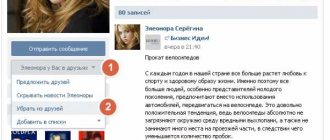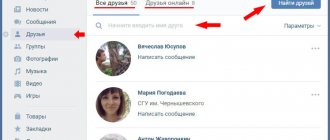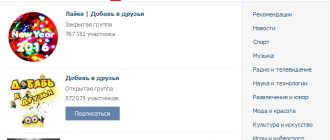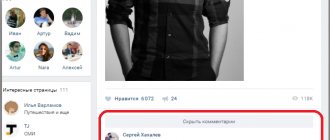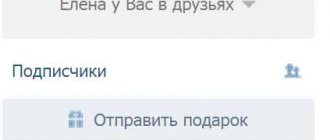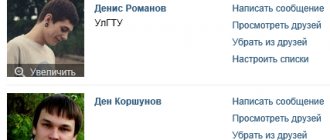VKontakte is the most popular Russian social network - everyone can see everyone on it. Each user profile is publicly available, and anyone can log into it to view photos, videos, subscriptions and, of course, a list of friends. However, not every user likes this approach for a variety of reasons.
Some people are not tempted by the idea of flaunting their virtual life, while others simply do not want strangers to know who their friends are. Therefore, the developers of the VKontakte social network have provided a number of functions that will allow you to either limit viewing of your friends list or completely hide it from the views of strangers.
By what principle does VKontakte identify important friends?
When forming a list of important friends, the algorithm takes into account the following factors:
- how often do you correspond with the user;
- how often do you visit his page;
- how often do you leave about and comments under user posts.
In addition, if you recently added a person, he will also appear in the top, but not higher than the important ones identified by the algorithm. If you don’t have much contact with the user, he will gradually drop down the list. This is one of the options for removing a person from your important friends on VKontakte. By the same principle, you can, on the contrary, be active in relation to other users, like and leave comments so that their rating increases and they rise to the place of an uninteresting user in the list of important ones. But both the first and second methods require a lot of time.
Let's look at more effective and simpler methods.
First way
To do this, follow these instructions on how to remove a user from important VKontakte friends:
- Go to the “News” section and find the post of the person you want to remove from important ones. If a person rarely posts anything, go to his page and select any post.
- Click on the ellipsis in the upper right corner of the recording block.
- From the list that appears, select “This is not interesting.”
Ready! Wait a few hours (8 to 24) for the system to update the user's information and lower their rating.
Second way
The second way to remove a person from your important friends on VKontakte solves the problem radically. To do this, you just need to remove it. If there is a need to save contacts, then add the person again. The user will not receive notifications about your actions, and he will not know anything, and will be left off your list.
Keep in mind that if you continue to be active with the user you want to remove from important, soon his rating will increase and he will again take his place in the list. And remember: although it is useful to know how to remove unwanted users from important VKontakte friends, the order of friends in reality is much more important than the order of friends on the social network.
The social network’s algorithms work in such a way that they monitor the user’s possible surroundings. Based on the number of mutual friends, page views, likes, reposts and other data, the system offers a list of people who may be familiar to you. Sometimes this turns out to be very useful, and sometimes it simply gets in the way. In this article we will look at how to remove friends from VK using a standard and third-party tool.
In cases where you need to remove only a few users from the list of possible friends, we recommend using the standard VKontakte functionality. The operation is performed according to the following algorithm:
- Log in to your account and go to the "Friends" section.
- In the corresponding block on the right, click “Show all”.
- Hover the cursor over the avatar of the person you want to delete and click the cross.
If you need to hide a block so that it does not appear when viewing a page with friends, you will have to use a third-party extension that is installed in the browser.
Why and how to hide your VKontakte friends?
There can be many reasons to hide friends on VKontakte. For example, you don’t want someone else to see this or that person on your friends list. Another possible option is that you want to protect one of your virtual friends from unnecessary attention, but you do not intend to remove him from the corresponding list.
The third possible reason is enemies who wish you harm. They may well go to the profiles of people close to you and do their dirty deeds. There’s enough imagination for that: write nasty things and slander about you, annoy you with obscenities, and so on. In addition, attackers can create a profile identical to yours and write to your friends from your friends list in its name.
If your friends on VKontakte are hidden, then no one will know who exactly was added to the list of your friends. Accordingly, you will be calm, and these friends of yours will be protected.
The process itself takes just a few minutes, and to complete all the necessary actions you only need to press a few buttons.
Removal via AdBlock
The procedure using this extension will require the following steps (using Google Chrome as an example):
- Launch the browser.
- In the menu, select “Additional tools”, then “Extensions”.
- A list of already installed add-ons will open. To go to the store to search, you need to click on the three horizontal bars at the top left and select “Open Chrome Online Store.”
- Perform a search using the keyword – AdBlock.
- Click the “Install” button, confirm the action and wait for the process to complete. An extension icon will appear at the top.
- Go to the page with the “Possible
- Click on the extension icon and select “Block element”.
- Place the cursor over the block so that it is highlighted in yellow, then left-click.
- In the pop-up window, click “Add”.
Everything is ready, now this block will not be displayed when visiting the page.
Reference. To return the list back, you need to open the add-on settings and go to the “Advanced” section. Here, in the “My filter list” column, you need to find the code that is responsible for the display and delete it. Finally, don’t forget to click the “Save” button. After reloading the page, the block will return to its place.
How to see hidden friends in VK
To do this, you need to follow the link 220vk.com, then open “Hidden Friends” there. After this, enter the ID or abbreviated name of the account whose contacts you want to check. Then you need to click on “Search for hidden friends.”
Then the search process starts, and if it is successfully completed, the system will begin to show in turn those friends who are hidden and whom it was able to discover.
The website 220vk.com also has a number of other additional features. For example, it is possible to inspect users who added you to the emergency list, and users who hide you from everyone else. It is possible to access these functions by using the appropriate items in the menu located on the side of the site.
Alternatives
Previously, there was a method that made it possible to disable a block by writing your own CSS style for the VKontakte website (for example, through the Styler extension). Now it has stopped working because the structure of the social network pages has been changed. It is not possible to separately prohibit the display of the “friends_possible_block” element - all the content disappears at once, leaving only the side menu. Based on this, using extensions like AdBlock is the only option to get rid of the unwanted block of possible friends.
The article discusses options for how to remove the list of possible friends from the VKontakte website. The user can choose to use a standard social network tool or block using a third-party extension.
Now we have to talk about the fact that one additional function of the VKontakte social network has appeared: “Possible friends”. This service will serve as an assistant for finding possible comrades; everything here has already been thought out extremely well. In this section you will see a huge number of users with whom you are familiar.
"VKontakte": friends - location
There have been some changes. The usual VKontakte function “Possible Friends” has disappeared due to unnecessary use - now acquaintances can be found using the “Search for People” button. After clicking on this button, you will immediately see a list of people who may be your friends. Essentially, this should make it easier for users to work with VKontakte. Behind brevity, as a rule, lies talent. We will look at this innovation later. Also, in addition to this new function, a kind of book with phone numbers has now been created in the “Friends” section, where you can see the contacts of people who interest you.
The principle of sorting “Possible friends”
Administrators and developers of this popular social network among young people, of course, do not receive their salaries in vain. They constantly want to improve VK and make it as convenient as possible for communication and information exchange, so new features and functions are constantly appearing. And now, as we just said, the “Possible Friends” feature has appeared.
But on what principle does this blue button work? Among users there are many versions with answers to this question, but the true one is probably known only to developers. Most likely, this list includes only those people who are already your friends.
That is, for example, if you studied with them at the same educational institution, and also graduated in the same year, then, of course, they will be shown as your possible friends if you click on the specified link. If a certain person is listed as a friend not only by one of your friends, but by several, then the likelihood that he will also be on this list is quite high.
The developers made sure that possible friends were represented in the most complete list thanks to the “show others” button. However, many users, when they clicked on this button, received the same people they had already seen in the list earlier, just in a different order.
Of course, someone was luckier and found many friends and acquaintances on this list. Some users have reported 95% effectiveness of the feature. And for some, no matches were found at all. That is, complete strangers were included in the list. But this may happen because there are several people on your friends list that you don't know. Consequently, there cannot be anyone on their list who would be familiar to you.
How to hide friends in contact - a new way 2021
If you need to specify more than 30 pages in this list, the system will not allow it, but you can simply add the person to your Favorites and communicate with him that way. No one will see it in your favorites, it will just be on your page in a different menu. Why not an alternative?
Just go to the page of the person you want to stay in touch with and follow their updates, and add them to your bookmarks. No one else will see this information except you, and in fact it will be the same friend, but already the “chosen one”.
Interesting! There is another option to create a new page, for example, register on VK without a phone number, if you don’t have one. And just communicate there. No one will even guess that you have another account. Yes, it's a little inconvenient, but it's also an option.
Finally
I hope you found the above information interesting. The line of articles on this social network will be continued and many more interesting ones will be published. most importantly, useful materials.
tell friends
Similar posts How to hide photos on VK from other users
How to find out who a friend added as a friend on VK - easy!
Hidden friends in VK - how to see? All ways
Search for people on VK: by phone number, photo, name and ID
Comments - 0:
VKontakte: “Possible friends” have disappeared
Recently, the Internet has literally exploded with messages that “Possible Friends” on VKontakte have disappeared. Everyone is wondering where exactly this function disappeared? In the previous order, they appear only to users who have just registered, but here’s the problem: as soon as their list of friends is replenished to at least one hundred, “Possible Friends” disappear.
If you don’t know how to look at possible VKontakte friends, remember that now you can find this undoubtedly useful function by clicking on the “Friends” column in the left list, and then on “Search” on the right side of the screen. The search will show only those people with whom you have many mutual friends, since the VKontakte administration decided that this would be much more convenient and efficient to work with the site.
This feature is certainly useful, but it just needs a little improvement. There are users who have hidden their friends in their privacy settings. So how to deal with them then? They think that only they can see their hidden friends, but no, in fact, in Possible Friends a complete stranger can see that they are on your list. After all, the VKontakte “Possible Friends” function in any case takes into account users hidden from prying eyes, and developers definitely need to think about this.
Hiding VKontakte friends from your phone when using the application
Alas, officially created and distributed applications for iPhone and Android OS do not allow you to hide friends. You can verify this if you open “Settings”, and then select “Privacy” in them, then see that the “Who is visible in my friends list” item is missing.
Today, developers have not yet added the ability to hide friends by logging into VKontakte from the phone application. For this reason, if you do not have access to a PC, you will need to use the mobile version of the social network.