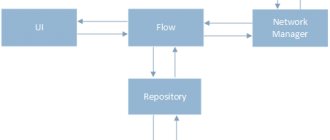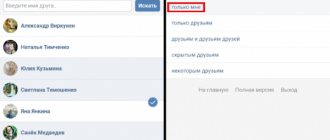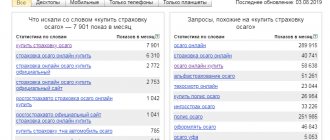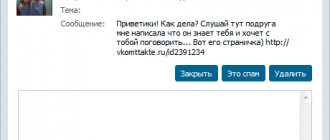Good day, dear readers of my blog. More and more often I began to need the opportunity to be invisible. You appear on social networks or instant messengers, and a bunch of people who have nothing better to do at work try to interfere in your personal space.
The messages are not serious, but God forbid you don’t answer or write about being busy, universal offense is guaranteed.
Therefore, today we will look at the best ways to set incognito mode in contact. Read the article to the end, and I will tell you a secret that probably worried you.
You have encountered this phenomenon a million times, but did not even suspect its existence. At least for me it was a discovery, but first things first.
How to log into VK incognito using programs
There is quite a lot of software that allows you to simplify or speed up your work with the social network. An example of such a program is VKlife. By the way, in the list of its capabilities there was a VKontakte login function in incognito mode.
We go to the official website of the program and download it.
https://vklife.ru/
Start the installation process. Keep in mind that you will need a Yandex browser.
Next comes the first launch. The program will automatically launch through the new browser and you will need to add the extension to it. To do this, click the “Add to Browser” button.
Confirm the addition.
After this, log in to VKontakte and go to your page (see logins and passwords from VK). All that remains is to select the “Offline” mode in the upper right corner. Thanks to him, no one will know that you are online.
Why VKontakte is a cake
Let's start with the most important thing that is inherent in the VK social network - it is, of course, an incredibly convenient and extensive platform for comprehensive communication. People most often come here to meet people. Who even uses a dating site today, if there is VK? Finding friends and people with similar interests on VK is very simple: just subscribe to public pages on topics that interest you, and you will immediately become part of a large or small, open or closed community, in which you will find devoted like-minded people and future friends and acquaintances. You can find friends and start communicating on VKontakte even if you are not a very contactable person, that’s a fact. The whole country and several other nearby countries are on the social network VK; in addition, foreign guests also come here, not to say very occasionally. Many world-famous artists, groups, companies create official public pages and individual pages on VK, because they have long realized that it is beneficial to be in contact with the Russian audience.
We hide our presence on VKontakte with the help of a little trick
The essence of the method lies in the peculiarities of assigning the “Online” status. It is activated the moment you visit your page. If you do not take any action within 15 minutes, the status will automatically change to “Offline”. You are now in incognito mode.
Keep in mind that in this state, you cannot access your page or the pages of your friends again. Otherwise, you will again receive the “Online” status.
You can go to the page of messages (see VK does not send messages), photos (see how to add photos to VK from your phone), audio and video recordings (see).
Browser add-on that allows you to instantly manage modes
If you often surf VKontakte from a computer or phone, then I would recommend that you consider installing an extension that would allow you to switch between modes at any time you please. Such an application could be a browser extension from the site vklife.ru .
It is also good because you will receive in addition a large number of other special features. For example, downloading music, convenient bookmarks and, which is very important for any group administrator, quick switching between accounts.
In general, the service claims that the application can be installed on Google Chrome and Yandex Browser. I only experimented with the second one, so write your reviews if you download the program for Chrome. I will be grateful. Click download, this button will light up as soon as you go to the main page. It's impossible to miss it.
Launch the installer.
I once again deleted Yandex Browser and the extension prompts me to download it again. Why not?
I don’t know if I need Yandex Elements or what it even is, but I grew up at a time when we unchecked all kinds of “Bars”. Out of good old habit, I’ll do the same now.
VK incognito mode via Mozilla Firefox browser
I found an interesting method online that supposedly allows you to log in through Mozilla so that no one can see you online. The essence of the method is as follows.
Launch Mozilla and type in the address bar:
about:config
You will be taken to the settings page. Here in the search we type:
network.https.redirection-limit
The corresponding parameter will be found.
Now double-click on this parameter with the mouse cursor. A new window will open. Here we, firstly, remember the current value, and secondly, set it to “0”.
Now we go to VKontakte and try to log in with our credentials (see I can’t log into VK). You should receive an error message.
Then go to any other social network page. Let it be “News”:
https://vk.com/feed
All that remains is to return to the mozilla settings and return the parameter that we changed to its original value.
After this, you can safely use the contact in incognito mode.
PS. For some reason this method didn't work for me.
About “incognita”
In essence, incognito is something that is hidden. We are all accustomed to meaning by this word someone who does not want to be recognized. However, on the Internet this term has a slightly different meaning.
What it is? There is an incognito mode in both social networks and browsers. If you turn it on, you will not leave any traces of your presence. That is, you seem to be on VKontakte, but no one hears, sees or bothers you.
Do you see the difference? In life, incognito people want to be unrecognized, but on the Internet they want to be invisible. There are two ways to enter this mode. All that remains is to choose the most convenient one. Let's get started?
Digital money laundering
Digital currency Bitcoin is not issued in banks. Because of this, it has earned a reputation for anonymously transferring money. But it is not so.
> Buying Bitcoins Bitcoin exchanges are subject to the same anti-money laundering obligations as regular exchanges. Therefore, many require identification when making large transactions. Since each such coin retains information about its origin, it can be traced. Thus, when paying with this currency, you will have to hide your IP address via Tor or VPN, otherwise not only the online store will recognize it. Your own DSL provider will isolate this transaction if it is carried out unencrypted over the Internet.
> Shuffling of bitcoins Special services, so-called mixers and drums, offer to veil the origin of bitcoins. They manage a fund into which buyers transfer their coins and receive new bitcoins in return, which allows them to hide the origin of the coins.
A critical examination of Windows 10
Windows 10 can be configured without numerous information collection functions and, as before, with only one offline account. The annoying thing is that Microsoft forces you to create an online account during installation using standard settings. The consequences are demonstrated by analyzing the web traffic that Windows 10 creates automatically in the first minute after launch. The system establishes more than 40 IP connections without asking and sends information over them. We recorded for analysis through the FritzBox router, and used the Wireshark utility for evaluation.
The Electronic Frontier Foundation (EFF) took a closer look at data leaks from Windows 10 to Microsoft servers. A report published by the organization in mid-August showed that the system conveys text, voice and touch input information, among other things. Analysis of such information, performed in the cloud, is necessary for Cortana to adapt to user behavior. Before the release of build 1607 (Anniversary Update), it was enough to disable the assistant through the corresponding function in Windows. The latest update tied Cortana even more tightly to the system. Microsoft has removed the option “Search the Internet and display web pages in search results” from the list of Cortana capabilities, thereby depriving users of the ability to disable the assistant in it. Unless you tamper with the registry further, Cortana will still pass requests to Bing. Microsoft linked the search function to this proprietary machine in Windows 8, and it cannot be changed.
Playing hide and seek with Windows 10
In its report, EFF also criticizes how Windows collects so-called telemetry data without user consent, which, among other things, contains detailed information about installed software and its use, but, according to Microsoft, is assessed anonymously. In Windows 7 you had to grant permission for this. In the "ten" collection is active by default, and the switch for it is no longer available. To justify its actions, Microsoft points out that without telemetry data, installing updates will allegedly be difficult.
As a result, Windows users can only disable all too chatty functions individually. The most convenient way to do this is with the help of anti-spyware, for example, the ShutUp10 program. You can choose the lowest security level “Apply all recommended settings” without fear. For the two higher levels, we strongly recommend that you study all the recommendations. Here, everyone must decide for themselves whether they use software that needs location tracking, and whether they need to protect access to the system by entering biometric data.
How to remain invisible in VK for iPhone users
If VKontakte invisibility for Android currently causes a number of difficulties, then owners of mobile phones and gadgets from Apple can try their luck by installing applications such as Vfeed or Swist on their own devices. Users who were wondering “how to use VKontakte in offline mode” until recently could use the functionality of the Vfeed mobile application, but today this product, like most of its kind, has begun to lose ground. Therefore, unfortunately, it will not be possible to enable incognito browsing of social network pages.
How to be invisible on VKontakte using an iPad or iPhone? VK invisible is available through the Swist program, which can be downloaded from the AppStore. When the utility is installed, all that remains is to activate the incognito mode, after which the user is able to chat with friends and leave comments from the phone, while formally being offline. The functionality of the application is similar to Apidog, and also has an intuitive interface and support for the Russian language.
How to setup?
VKontakte (www.vkontakte.ru, vk.com) is one of the three most popular social networks in Russia and the CIS countries. The vast majority of schoolchildren and students have one or even several VK accounts. They exchange videos and music, share impressions, organize meetings and even look for work. And sometimes relationships are born in the vastness of the Internet - camaraderie, friendship, and in some cases, love. Every time you go to your page, or to the pages of your comrades, the words “Online” will appear in their list of friends next to your avatar. But there are also cases when you need to go to your VKontakte page invisible to its other participants. The reasons may vary. In this post I will tell you how to be invisible on VKontakte so that you can be offline for others.
The easiest way to remain invisible on VK is to use third-party services.
There are special services on the Internet that allow you to use VKontakte secretly. Personally, I like APIdog.ru the most:
When entering the service, you need to select the “Full authorization” section, enter your online account login and password:
You will see a list of actions:
Select the ones you need and click the “Allow” button. That's it, you are on your page and can surf the network secretly. The service has a number of advanced settings:
Keep in mind that as soon as you write a message on the wall, you will immediately become visible.
The second way is to make yourself invisible using a program.
There are special programs on the Internet to enable VKontakte invisibility. Of these, I like the VkLife utility most, which, in addition to hidden visits, has a number of interesting functions, including the ability to download videos and music.
The program can also work with Mail.ru and YouTube.
Method three. We make ourselves invisible on VKontakte by dancing with a tambourine.
This option cannot be called anything other than shamanic actions. The point here is that in this case we will use bugs of the VKontakte network itself, which allow us to be invisible if certain conditions are met, that is, offline for everyone.
Option 1 - it works every once in a while and somehow. We log into the social network as usual - online and go to “My Messages”. We sit there doing nothing for about 15 minutes. Somewhere at this time the VKontakte connection timeout should expire. Now you can navigate to pages other than your own. It’s also not worth writing messages and posts on the wall.
Option 2 only works in the Firefox browser: - Enter in the address bar: about:config Your browser settings will open. — In the “Filter” field you must enter: network.http.redirection-limit
This way you will find this parameter. Now you need to change its value to 0 to disable redirection processing. Remember the old meaning! — Now we launch another, new tab, go to VKontakte and log in. If it gives an error, don’t pay attention. — Open to any other page. For example, "My friends." — Return to the parameters tab and return the old value of the network.http.redirection-limit . Option 3 is relevant. The same can be done on the Opera browser. To do this, open the menu item “Tools” -> “Settings” -> “Advanced” -> “Network”. Here you need to uncheck the “Enable automatic redirection” checkbox. Then log in to the social network and open any page. Now you need to go back to the settings and check the “Enable automatic redirection” checkbox.
Interesting on the topic:
- What should be the Internet ping in games?
Ways to remain invisible on VKontakte from your phone
How to make yourself invisible while surfing a social network from a phone or mobile device running Android OS? Until recently, this task was best handled by the Kate-mobile utility, which can be installed by downloading from Google PLAY or directly from the developer’s official website. Users who managed to encounter the latest version of the application on Android noted the disappearance of the ability to download music from VK, as well as to be present on the network unnoticed by other users.
There remains hope that in the near future it will again be possible to surf the expanses of one of the most popular social networks in “offline” mode. At least the developers of this utility claim that the functioning of VKontakte invisible will soon be restored. For those who already have the program installed on their Android device, you can try to become incognito using the following algorithm:
- Enter the utility by clicking on the corresponding icon on the screen of your phone or tablet.
- In the settings section, you will need to go to the “about the program” section and click on the image of the dog several times.
- After the user has entered the dialing section, he must enter the code *#*#856682583*#*#.
- A debugging mode window will open, in which you just need to find the line “invisible for VK” and activate the function.
You can ask the developers of the utility directly about how to make VKontakte invisible by visiting the official website of the application kate-mobile.com or the community on Odnoklassniki or VK, where support representatives are constantly present.
There is a service called Apidog, which can be installed on almost any device running Android OS. Apidog is an application that can be downloaded both from the PLAY Market and from the official website of the developer. Even after it became impossible to log into VK from a phone in “offline” mode through Kate Mobile and other popular programs, Apidog provided the opportunity to be on the social network without “online” status. Since the end of spring 2021, most users have had to face the limitation of this option, and usually users declassify their own presence on the social network after trying to send a message or leave a post on the wall of a person or community.