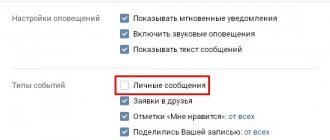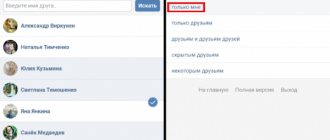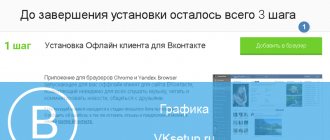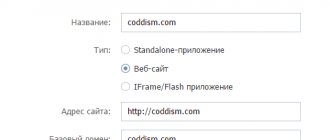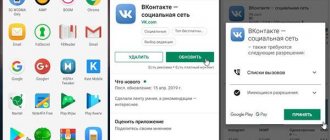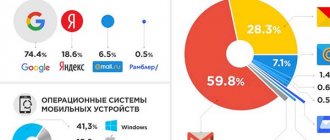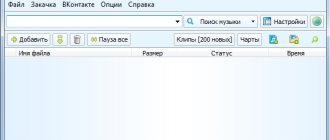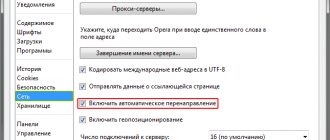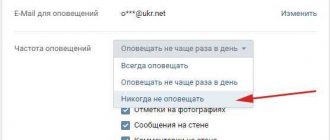Method 1. How to make a dark night theme for VK in the official application
- Download and install the latest version of the official VK application in PlayMarket
How to download a dark theme in VK in the playmarket - Open any of your posts on the wall or in any group through the application and write without quotes Dark theme or dark theme. Immediately after you send the message, you will receive a notification that the VK Night Theme is enabled. Don't think I'm joking. This is serious, the developers have made a feature that the dark theme is not available immediately, but only after these comments.
How to enable the night theme in VK - If you are afraid of looking strange, you can write the words Dark Theme under this post https://vk.com/wall-173851458_100 in my VK group, it is just for this)
- Then the Dark theme can be disabled through the settings. Once installed, the app will immediately show you where this setting is located.
Possible errors why the night theme does not appear
- You have not installed the new version of the application
- You misspelled or mistyped the phrases Dark Theme or Dark Theme
- You wrote these phrases in a personal message. You need it in the comments under your post or under a post in any group
What I liked
- A familiar application, the same familiar interface, but dark;
- Bright light at night does not hurt your eyes;
- No need to install additional programs.
What I didn't like
- There are no complaints about the night theme, but the application itself still has few functions. For example, here you cannot read a message and leave it unread, as in Kate Mobile
There are also other applications that make VK black and additionally have a bunch of undocumented settings.
VK Dark Edition
VK Dark Edition (VK dark)
is a black mod for Android, created on the basis of the official VK program. Its functionality is similar to that of the official client, plus the option to be in “offline” mode has been added. You can activate this feature in the client options. We believe that most users of mobile smartphones have encountered such a common problem in which the more bright colors in the application, especially white, the faster the battery power is consumed. This applies to a greater extent to AMOLED screens; in these displays this problem is especially acute. For those users who are fairly bored with the same appearance, or for those who do not like to repeat themselves and like to be non-standard, the application will be more pleasant. If you particularly wish, you can customize your own modification of the project. This topic has gained popularity in a short time. In a short period of time, many variations of the program were shown, good or not, but some became extremely popular. Now the whole conversation will be about one of these options on the VKontakte topic. The whole point of the VK dark modification is significant energy savings on the smartphone. We all love to spend our free time on the VKontakte application directly from our mobile device, especially during school hours or when we are on the road. And in this version of the legendary service, the developers of the package tried to change all the bright colors to black, which will increase your battery life by 5% per cycle.
Everything looks very cool, there are no problems with operation, but there are some minor nuances. In some places in the program, text information may remain in black on a dark background. This is not entirely convenient, but the creators of the project promised to remove this defect. The application is updated automatically, so you don’t have to reinstall the software yourself. There is a hidden mode that everyone loves so much. I would also like to warn particularly gullible users. Be extremely careful with these types of projects. Some of the versions may not be real, and the data entered by the user may end up in the hands of third parties. Otherwise, this is a really interesting project that is worth paying attention to if you do not want to repeat yourself.
Main features of VK dark:
- The program provides the user with convenient access to the functionality of the popular network.
- Publication of photographs and recordings taken;
- Friends and news;
- Group conversations and personal correspondence;
- Photo albums;
- View profiles;
- Widgets;
- Synchronization of contacts.
Attention! If you have an official application installed, you should uninstall it before using this mod.
Method 2. How to make VK black on your phone using the Night VK application
I write the simplest option first. This is the Night VK application.
To install the application on your phone:
- Go to Play Store;
- In the search bar, type Night VK;
- Install the application.
It looks like this, but I think you can’t go wrong, since this is the only application with that name.
How to make a dark background in VK
How to setup
There is no need to make any settings; the black theme is enabled by default.
What I liked
- It simply performs its function - it makes the VK design black. Download, install and use;
- Nice interface;
What I didn't like
- There are advertisements that are embedded in the feed. That is, in addition to Vkontakte advertising, you will also watch Yandex Direct advertising;
- The background is only black, there are no others yet.
Advantages of the VK dark theme
Despite the fact that the ability to enable night mode appeared in the functionality of applications relatively recently, experienced users have managed to appreciate the benefits of this function. But, alas, beginners still have some doubts about the advisability of using it.
Vyacheslav
For several years he worked in mobile phone stores of two large operators. I understand tariffs well and see all the pitfalls. I love gadgets, especially Android ones.
Ask a Question
Question to the expert
How to disable the dark theme of VK?
To disable black design, you will need to go to the settings of applications or the mobile device itself. To return to the light theme, just follow the instructions.
What are the benefits of using night mode?
• On a page with a black background, text becomes more readable, especially at night; • Activating night mode allows you to increase (albeit not for long) the battery life of your Android device; • Design in black colors is considered a trend, so many developers include a similar function in their products; • A dark background changes the perception of the application interface and allows you to make VKontakte communication more interesting and original.
4.5 / 5 ( 18 votes)
0
Method 3. How to make VK black on an Android phone via Kate Mobile
The Kate Mobile app is a little more complicated to set up, but that's only because the settings are flexible. Very flexible.
How to install:
- Go to Play Market on your phone;
- Type Kate Mobile in the search bar;
- Click Install;
- Open the application;
How to setup
- Click on the three dots in the top right corner of the screen;
- Go to the Settings menu item;
- Go to Appearance;
- Open Theme;
- Select Black;
- Close the application;
- Log in again and the theme should turn black.
On the phone, installing the VK black theme looks like this:
How to make VK black on an Android phone
What I liked
- A lot of settings;
- Nice interface. Subjective, of course;
- Intuitive settings.
What I didn't like
A little unusual tape at first.
Using programs
Despite the fact that VKontakte developers have not added support for the dark theme of the application in the official version for smartphones on the Android platform, third-party variations have implemented the missing features.
Currently, the most popular option for using black mode on a social network is the use of the “Kate Mobile” program.
To perform settings using the proposed service, simple manipulations are offered:
- Using the built-in Play Market, find a free service called “ Kate Mobile for VKontakte ”;
- Click on the “ Install ” command, after which the application will display a request for access to the necessary resources, in which you should click “ Accept ”;
- Once the download is complete, you need to open the resulting program from the Play Market or a shortcut on your desktop;
- Log in to the system using the same login and password that are used in the official version of VKontakte or through a browser;
- To make a black background in VK on an Android phone, click on the image of three dots near the upper right edge and in the menu that opens, click the “ Settings ” option;
- Next, move to the “ Appearance ” sub-item;
- In the new window there is a theme section, in which there are three options for a dark interface with different shades;
- Choose the most attractive option;
- Leave the application and open it again, after which the configured settings will become active.
Alternative programs, which are developed by third-party programmers, lack some features implemented in the official version. Therefore, if you need to continue using Kate Mobile, you should understand that full functionality of VKontakte is not expected. However, there are many other interesting options, which include a special “invisibility” mode. As a result, getting a dark background on a popular social network is not at all difficult.
Good to know Android Device Manager find phone | How to find a lost phone
Dark background using other apps
Kate Mobile
“Kate Mobile” is a good analogue of the social network “Vkontakte”, the functionality of which is no worse than that of the official application, and in some ways even better. Thanks to this program, you can select “invisible mode” to use the application without being online, and also change the theme to black, pink, orange and other colors.
How to make a dark theme using Kate Mobile
- Download and install “Kate Mobile” from a trusted source (Google Play), accepting all the necessary conditions for using the application
- Open the installed program and log into your account
- Press the button with three dots located in the upper right corner of the display
- From the menu that opens, select “settings” and then “appearance”
- Go to the “design theme” section and select “dark holo”, “indigo dark” or “black” from the list provided.
- Restart application
After selecting a given theme, the application appeared with a dark interface. In addition to changing the background, the application has a night mode option, the activation of which can be set according to a schedule.
Night VK
Night VK is a replacement for the original “Vkontakte”, the main feature of which is the dark theme selected by default. In Night VK, just like in the official application, you can respond to messages, listen to music, write posts, leave comments, and so on.
First you need to download and install the program from the Play Market and log in to it. Next, open the menu and enable changing the theme by time by clicking “Day-Night” and selecting a time interval.
An interesting advantage of “Night VK” is the ability to choose your own background for dialogues. By going to the settings, selecting “design”, in the “background image” item you can upload any photo from your gallery.
VK dark theme - pros and cons
Dark mode for any applications and interfaces has two main advantages: reducing eye strain and saving battery power. Your eyes get tired of reading text from a bright white screen and your vision quickly deteriorates. This is especially critical for those who use VKontakte at night - under the light of a lamp or even with the lights turned off.
The dark theme in VK takes care of your eyesight and battery consumption
If you have a smartphone or laptop with an OLED screen, your device will additionally save battery power.