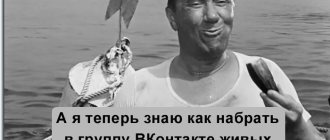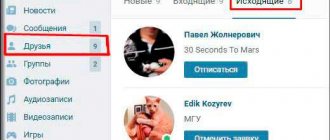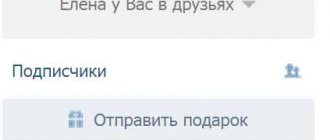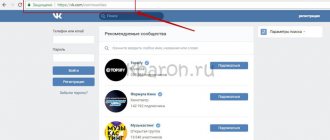Hello, dear readers of the Start-Luck blog. I often have to write posts about methods, resources, and other solutions that I don't really like. Those who have already read my article “ I write without hesitation about bad services and programs ” know this.
Ease is great, I am a supporter of simplification, but the game is not always worth the trouble, the candle is not always worth it, and the financial investment pays off.
Today the topic of the article is “Program for sending invitations to a VKontakte group.” The idea itself, to come up with software that will simplify the task of VK community administrators, is ideal. If it were not for the pitfalls that I will tell you about today.
I cannot ignore this topic, although I would like to. The demand for software in this category is too great. However, all beginners who are trying to simplify their life are faced with the same problems that I encountered along the way.
I'll give you links to resources you can try, but before moving on to this chapter, please pay attention to the other topics we'll cover.
Why do we invite people to groups?
One of the main platforms for online business development is VKontakte. Today, almost any small and medium-sized business has a personal account or community on this social network, since its tools allow you to receive orders and make sales without communicating with the client live.
The success of the project is judged by the number of subscribers in the public and other activity that these subscribers create (likes, reposts, comments, etc.). This is the first reason why it is necessary to invite people to groups. See also the article “How and why to invite people to a group?”.
Another reason is the desire to be popular. A very large number of people strive for this. And sometimes, creating your own personal community is the easiest way to gain that very popularity. But how to do this without inviting people to the group? That's right, no way.
Therefore, if you want to receive targeted clients directly on VKontakte or simply increase the popularity of your community, then you need to attract an audience. And one of the most effective ways to do this is to use group invitation programs.
Options for invitation texts
To increase the conversion of user entries with invitations, you can simultaneously send a personal message with your offer. Let's look at approximate text options for an invitation to a VKontakte group using the example of a public page dedicated to sports.
Option #1
Hello, {indicate username}!
Do you want to start playing sports, but don't know where to start? It's not a problem. There are hundreds of training programs in our community, both for beginners and for professionals who have been involved in sports for decades.
Join our community and become part of a project that will change people's lives for the better. The invitation has already been sent.
Option No. 2
Good afternoon, {username}!
Doing sports? We urgently need your experience.
Join the community {indicate the name of the community}, communicate with other athletes, get a boost of motivation for every day. We have already sent you an invitation, all you have to do is accept it.
From these two options we can conclude that first of all you need to contact the user by name
. Personalization is very important, it allows you to increase the response several times. Next, you need to interest the user and briefly describe the focus of your group.
By following these simple rules when composing texts, you can increase the conversion rate when new members join.
Programs for inviting people to VK communities
Attracting a live and interested audience to a public page on VKontakte involves performing similar actions in large quantities. Not all users have time for this.
It was to simplify routine work that programs (bots) were created that can automatically do almost all the work for you. All you need to do is configure and launch.
Invitation to a group using such software is carried out according to various scenarios. Depending on what service you use and what functionality it has, you can use several scenarios:
- Parsing (search) of the target audience, sending friend requests, and then invitations to the public.
- Parsing the target audience and sending messages inviting people to join the group.
- Parsing, and then visiting user pages and mass liking. This warms the ground for further distribution.
These are the main standard paths followed by most users of programs for invitations to VK groups. Depending on the specific service you choose, use the scenario that best suits your needs.
As you can see, parsing is an almost integral part of the job. To correctly parse a list of user IDs, you need to know your target audience: who your target audience is, what interests they have, what problems they have, how to interact with them, etc. This way, you can attract a truly lively and loyal audience to your content. Not bots, not offers, but real people who joined your public of their own free will.
There are restrictions when promoting groups using the invitation method.
- You can only invite people with friend status.
- The only completely white and allowed way to invite to groups is manual. However, there are restrictions on the number per day. But at the same time, there are programs and services that allow you to organize mass mailing of invitations.
This method has some nuances:
- The administration bans groups that receive complaints from users. When sending messages to everyone, the number of random and uninterested people increases dramatically. For them it is spam and they have the right to complain about it.
- The second nuance concerns the quality of the audience in such communities. For mass mailing services, the main indicator for which they are paid is the volume of people attracted to groups. To visually increase it, inviting bots to promote VK is popular. They invite so-called bots - non-existent people. As a result, the customer receives a group with a huge audience, but it is impossible to work with it efficiently.
- Automatic mass mailing is also considered spam and is banned.
Operating rules
- You can invite to a group or public only with administrator status, for events - the meeting organizer. To carry out mailing, you will have to give all accounts from which it is sent administrator rights. This has its own risks, but there is no other option.
- If invitations are sent from a group, the participants receive it on behalf of the person who sent them. If the newsletter was from a public, the name of the public will be in the signature.
- There is a simple scheme for events. When you create an event, you specify a group as the organizer. In one action you invite all group members to participate.
Best programs
Today there is a large variety of different software on the Internet that helps you quickly and easily send out invitations to a VK group. We have selected the most popular and effective ones for you.
It is best to use several action scenarios, since only by inviting to VK you can send no more than 50 invitations per day. You can also use multiple accounts, which will increase the daily limit.
| Name | Rates | Free features | |
| Lizard Programs | LInviter VK | from 490 | No |
| LSender VK | 990 | No | |
| LParser VK | 790 | No | |
| Lizard VK Bot | 690 | No | |
| BroBot | from 599 | free version for 1 account | |
| Quick Sender | from 990 | yes, limited functionality | |
Let's look at each program in more detail:
Lizard Programs
This is a series of programs from one developer. There are both services that include functionality in one direction, and a bot that can do almost everything. Depending on your goals and objectives, you can choose one of the following options:
- LInviter VK – sending out invitations to the community and friends, mass calling, checker, boosting surveys, etc.;
- LSender VK – sending messages and everything connected with it;
- LParser VK – parsing the target audience;
- Lizard VK Bot - includes the functionality of all three programs.
The convenience here is that you don't have to use all the programs. If you only need certain functionality, you can buy the software that has it without overpaying for using a full-featured bot.
How to use:
- Download one of the programs on the official website https://lizard-program.ru
- Install on your PC, launch and log in.
- Select a task. For example, promotion of groups.
- Set it up. Here you need to specify various parameters about who exactly needs to be invited.
- Launch.
Then all you have to do is watch the result. All programs work according to the same algorithm: you select a task, configure it and launch it.
The cost of each software is different. Fully functional Lizard VK Bot – 690 RUR/month. LSender – 490 RUR/month. or 2990 rub. once. LInviter – 990 rub. LParser – 790 rub.
BroBot
A bot for VKontakte, specializing in automatic promotion and promotion. He can do a lot of things:
- parse the target audience;
- send invitations to groups and friends;
- send messages and comments;
- visit pages and like photos/posts;
- communicate with the audience like a real person (answering machine);
- Automatically post posts at scheduled times and much more.
BroBot has become quite popular among VK users, as it is a simple and multifunctional program that can do almost any job for you.
How to invite people to groups:
- Download the Brobot program.
- Install on your PC and run.
- Add profiles (accounts).
- Assign tasks for questionnaires. In our case, an invitation to a group.
- Set up a task.
- Launch.
The beauty of this bot is that it is absolutely free if you use only one account. At the same time, all functionality is available in full and without time restrictions. If you use more accounts for promotion, then the version for 10 profiles will cost 599 rubles/month, and for an unlimited number of profiles – 1799 rubles/month.
Quick Sender
Quick Sender – Quite a popular service in RuNet for automatic promotion of communities and pages on VKontakte. The service contains all the tools necessary for this:
- “Parser” block – will collect user IDs;
- “Inviter” block – will invite the right people to the group or friends;
- “Mailout” block – will send out messages and comments;
- “Liker” block – mass liking and much more.
The service is used in a similar way:
- Download from the official QuickSender website.
- Install on your PC, launch and link the VK page.
- Select one of the blocks. Let's say "Inviter".
- Choose a task. In our case, inviting to a group.
- Setting it up.
- You launch it.
All is ready. All you have to do is watch the robot do the rest of the work for you. The cost of the service depends on the version of the program and varies from 990 to 2790 rubles. There is also a free demo version, but its functionality is very limited.
Possible problems
When promoting a public site through inviting, various kinds of difficulties may arise. Therefore, you should consider in more detail possible problems when sending out invitations to a VKontakte group and effective options for solving them.
Blocking work accounts
If you work with software, then use an ipv4 proxy. This allows you to minimize the chance of blocking, since thanks to proxy servers the IP address from which actions are performed changes.
Also, set a delay between actions. There is no need to send all 40 invitations from your account in 10 seconds. Set the intervals from one send to another to be at least 120 seconds.
If you work manually, then also maintain a delay between actions. And in no case exceed the permissible daily limit for mailing.
Advantages and disadvantages
Programs for inviting people to groups on VKontakte are quite a useful tool that makes our work easier. But, like any other software, there are not only pros, but also cons. Let's talk about everything in order.
The advantages include:
- full automation.
- performing almost any routine work.
- high speed of task completion.
- high performance.
- large selection of services.
- the ability to attract a live audience.
- relatively low cost.
The disadvantages include:
- The VKontakte administration does not encourage the use of such programs. If you abuse them, you can get banned.
- You need knowledge about your target audience in order to correctly use leverage over them.
Ways to conduct invitations
- The easiest one is to invite your friends. We consider it free.
- On behalf of the account, invite strangers to be friends, then send an invitation to join the group, or a VK invite code. If you do it by hand, it will turn out slowly, you need to use software, i.e. This type refers to paid options.
- Invites from purchased accounts. This path allows you to maintain a large reach, but carries risks. Such accounts periodically engage in such activities, which means they may be under the control of the administration. We wrote above about the risks of assigning administrator status to outsiders.
- Sending invitations from one group to another. Provides good coverage and usually a highly interested audience. Let's say you find a public page that is interesting in its topic and audience. You need to write a request to the administrator and agree on the cost.
Bottom line
Today we talked about programs for inviting people to groups on VK. As you can see, this software is capable of a lot. It makes our work easier, performing all tasks for us much faster, and our lives, allowing us to save personal time. We hope the article was useful to you and you found a service that suits you.
And about the competent promotion of a group on Instagram, read the material at the link.
Read further:
Differences between programs for promoting groups on VK and promotion programs and their use
How to add friends on VKontakte using programs?
Programs for increasing subscribers and likes on VKontakte - the best of the best
Features of promotion using programs in VK
Automation of promotion in VK: use it, but know when to stop!
[Total: 0 Average: 0/5]
Author of the publication
offline 3 years
Checklist of recommendations on how to reduce the likelihood of cheating and blocking when working with services
If you decide to use mass audience attraction in addition to the manual method, here is a list of recommendations for working with mailing services:
- Request a list of accounts that will be listed as senders of VK invites. Review them personally, find out their history, if these are hacked accounts, it is better to refuse this service. A more harmless option is if they are backed by bots or offers - people who, for a certain reward, join groups and perform targeted actions.
- Specify the work plan. Clean results can only be achieved by sending out mailings using IDs that you have chosen yourself. There are now many audience selection services that can generate such lists. If the contractor is not ready, refuse.
- The best option for you would be to pay for the number of invitations. If you pay for people to join a group, the contractor will be very tempted to force bots there.
In this case, the number of invitations sent out is a more objective criterion, since the decision to join is also made by real people on the basis of how interesting the content and design of the group are to them. The contractor cannot influence these circumstances in any way. If you are bored and sad, and people are not attracted to you, this is not only the fault of the mailing systems.
- Start cooperation with a test package, preferably a minimal one. If something goes wrong, this will minimize the number of violations.
- Do a spot check. Check the attracted people against the list provided.
How to create and arrange a meeting
We create a new community - write the name of the event and the date. In the description we provide brief information about the group.
Do not write large texts, it is better to leave space for the address, date and link to tickets.
The meeting has at least one significant advantage over commercial communities. The event always has a deadline, this becomes an additional motivator for purchasing tickets.
You can also use a deadline based on the number of tickets. For example: “for the first 10 tickets, the second one is free” or “until such and such a date, tickets are at a price of 50%.”
We indicate the topic, link to the site, contacts of the organizer (mail and phone), start time and location.
Formalizing discussions
Don't leave the discussion block unattended. This section should be designed because it provides people with information about the upcoming event. What to include in discussions:
- where to buy a ticket (we are fixing this section);
- how to get to the place - address, description of the place, screenshot of the passage map;
- questions (FAQ) – addressing objections and concerns;
- with whom to go to a concert - for those who are looking for company;
- impressions and reviews of past events;
- details about the group or speaker.
How to Make a Meeting Cover
With advanced design skills, you can easily create an avatar or cover photo for a meeting. If your design knowledge does not go further than paint, it is better to contact a specialist. So that the designer immediately understands what you want from him, draw up a simple and understandable technical specification:
Meeting avatar:
- size: 200 x 500 px;
- in JPG, PNG format;
Meeting cover:
- cover size: 1590 x 400 px;
- in JPG, PNG format;
- We don’t squeeze important information to the edges so that people can see it on mobile devices.
What should be on the cover:
- only key information;
- readable text;
- bright accents;
- perhaps a call to action;
- the presence of a photograph depends on the positioning and target audience.
Post templates:
- dimensions: 1920 x 1280 px; 1280 x 791 px;
- in JPG, PNG format.
Adding photos, video and audio
Let people buy tickets
Make it easy to purchase tickets and register for an event. Add all possible methods. Always keep information about the purchase in the sight of your target audience - thereby you stimulate the decision to go to the concert.
Where should the links to purchase tickets be:
- in the pinned post,
- in posts,
- in the link block.
- in discussions;
- in status.
The meeting is ready for an advertising campaign! Almost…
Before setting up advertising and driving traffic, fill the meeting with the first posts. 5 will be enough. Create a content plan to structure your work and turn off the “no inspiration, don’t know what to write about” mode. With a content plan, you save time, nerves and control posting in the group.
What to write about? List of topics:
- recordings of past performances (lectures);
- how they filmed the video, recorded the song, prepared for the seminar;
- competition, reminder of the last day of the competition, results of the competition;
- a series of short videos;
- indoor kitchen;
- quote + photo + song;
- birthdays of team members;
- special guests (announcement);
- playlist from musicians;
- interview (interesting quote and link to the full version);
- principles of life;
- photo reports and photo collections;
- release of a new song + invitation to discussion;
- where to buy albums, books, products of speakers;
- announcements of concerts and broadcasts;
- quests/games on social networks (invitation in Target);
- “thank you” after the concert;
- countdown of days until the concert;
- “there are already 1000 of us”;
- publications in the media;
- an unplanned gift for subscribers;
- quotes from celebrities and opinion leaders about a group or event;
- social proof (reviews);
- fan creativity;
- handling objections;
- X reasons to go to a concert (event).
After the event
Don't forget about your guests when the concert is over. Most people stay in the meeting, which means you now have a ready base for a similar event. What content to post at the end:
- “thank you” from the speakers;
- reposts of the brightest reviews;
- photo and video reports (lose relevance if not posted immediately);
- announcement of the next concert.
Prepared. Done. What's next?
It sounds trivial, but first you need to answer the question: “Why?” That is, you decide on the format and audience. What are you doing? Image or charity concert, master class, album presentation or apartment show. Decide.
Even if you learn a bunch of tricks, but your product is not ready or it is poorly presented, no cool moves will save you.
“I know all this! Let's move on."
Next, we take 3 questions by which you should check the event in order to assess its relevance. Let's take as an example:
- Tribute concert “The King and the Clown”.
- Classical music concert in the planetarium.
What makes your event unique?
- Guests will hear the hits of “KiSha”, plus rare songs from the first albums. Punk party format.
- Classical music and viewing the planets is no longer just a concert, but something more exciting.
Why should we come to you?
- At the concert we will give away 10 T-shirts with the “KiSh” symbol and an autographed acoustic guitar.
- A classic at the planetarium! You will get to such an event only in a year.
What is your USP?
- A themed party for our own fans of the “King and the Jester” group. Value for the target audience.
- Concert in an unusual place - a planetarium. An original offer for all lovers of the classics.
Check your event against these questions and identify its strengths. Build an advertising strategy based on the results.