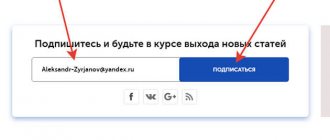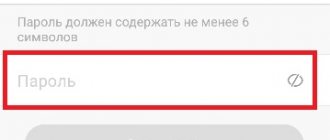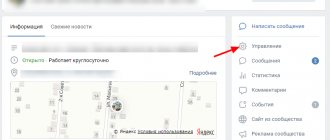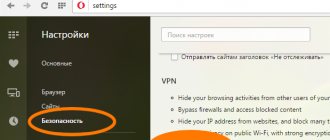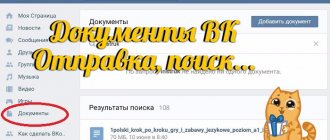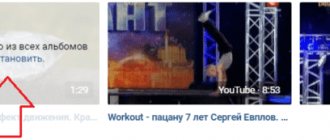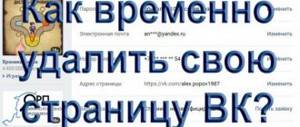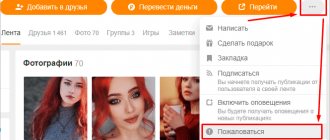Friends, greetings to everyone! Today I would like to touch on the topic of how to delete a VKontakte page , I know very well that there are a lot of articles and video reviews on deleting pages on the Internet, but I would like to write a little more extensively on this topic, tell you everything about what and why people delete your pages. By the way, I want to note that the first competition on the blog will start soon, which I will write later, so you better subscribe to blog updates and wait for the next articles.
We are all different: someone, when leaving, shouts “Bye”, someone calmly says “Goodbye”, there are also those who do not define their departure at all - they do not say goodbye and quietly close the door. It’s the same on a social network: one person’s page in contact with “loud” statuses and “important” statements has been deleted, while another’s is unnoticed and quiet. These two parties have one thing in common: they were all interested in the question of how to get rid of a boring or unnecessary profile.
Log in to your social network profile. Find the Settings tab. At the very bottom there will be a note “You can delete your page.” Follow the link provided (here it is https://vkontakte.ru/settings?act=deactivate ), select the reason for deleting the profile, click on the blue button. That's it, you are no longer a user of the VKontakte social network. But this is only indirect. In fact, within seven months, with a slight movement of the mouse, you will be able to restore your profile from oblivion with all the photos, videos, etc.
You can also delete a “lost” page from the Internet - one that you cannot access for some reason (forgotten password, hacked profile). First, you will have to restore access to your lost account . To do this, follow the link https://vk.com/restore . Don't remember your details? Here you go https://vk.com/restore?act=return_page . The decision to restore your profile will be positive if your data remains on the page. The support service will offer you to send a copy of the documents with a photo, by which they will identify you.
If you don’t remember your password, email, phone number and you still don’t have a passport, contact support using the link https://vk.com/support?act=new - you can only do this from the registered account of a friend or relative.
How to delete a page on VK
- First of all, you need to log in to your page.
- In the upper right corner, next to the round avatar thumbnail, click on "down arrow". In the pop-up menu we are interested in the item "Settings".
- At the very bottom of the general settings there is a function for deleting a page. Click "delete your page".
Reasons for deleting a page
1. You use VK very often. It takes up a lot of your time, reading useless public pages and watching stupid videos. Because of this, there is not enough time to study or work. Yes, probably in this case it’s worth deleting your page, at least not until you restore it until you plan your day and work out a schedule.
2. Very often pages are deleted for reasons of love. The guy had a fight with the girl, or vice versa, and doesn’t want to go on social media. network so as not to see her photos and not write to her anymore. It may also make sense in this case to delete the page until your state of mind stabilizes.
3. You messed up somewhere and the only way to tell you about it and contact you, and maybe find you, is through your account.
How to delete a page on VK via phone
If you don’t have a computer at hand, and you need to leave VKontakte right now, you can delete your profile via your phone. Unfortunately, the developers have not added the function of deleting a page to the VKontakte mobile application. To accomplish this task, you must use any mobile browser, for example: Yandex browser.
- So, open the browser, go to the main page of VKontakte - vk.com and log in.
Please note that the browser automatically added the letter “M” to the address bar, which means the mobile version of the site.
- Click the icon gears, meaning menu "Settings".
- Select an item "Account" and scroll to the very bottom.
- At the very bottom we look for the line "delete your page"
- Select any reason for deletion and press the button "Delete page."
- Ready! The VKontakte profile was deleted, the avatar was changed to a sad dog, and a time limit appeared during which the profile can be restored.
Just like in the computer version, the page can be restored through a mobile browser.
There are dozens of better apps
VKontakte has repeatedly put a spoke in the wheels of developers of unofficial clients for the social network. The fight against the invisibility function, which was implemented in Kate Mobile and some other VK clients, eventually forced many users to switch to using the official application. Paid subscription and restrictions on music, mandatory integration of advertising inserts introduced at the request of the VKontakte administration also took away a significant advantage from unofficials.
However, despite all the monopolistic behavior of the social network, many clients continue to use VK mobile clients from third-party developers. Each application in the Play Market and App Store has its own features and features that are sure to please someone.
I will not give a list of applications. You can find them all yourself in the Play Market and App Store by searching “VKontakte” or “VK”.
Personal reasons
In some cases, people or organizations want to restrict access to a specific person. Of course, you can simply blacklist the user, but this is not always appropriate, in addition, he can easily create a second profile and follow you again. Privacy settings, as a rule, do not allow you to create any special access rules for a person who is not a friend or subscriber. In this case, the correct and reliable solution to the problem will be to completely close the account.
Almost all popular social networks allow users to close their account completely. Nowadays, the openness of the page and the search for friends are no longer so relevant, but the problems of spam, confidentiality and unwanted acquaintances are coming to the fore. A private profile protects the user from all these factors.
How to recover a deleted VKontakte page
1) To do this, go to your VK page by entering your username and password.
If the recovery period has not yet expired, then you will see a window similar to the one in Fig. 4 that the page has been deleted, but it can be restored before a certain date.
2) By clicking the “Restore” button (Fig. 4), we will see the “Page Restore” window:
Rice. 5. Button to restore a deleted VKontakte page
Click the “Restore Page” button, after which the once deleted page will open:
Rice. 6. The previously deleted page has been restored, because less than 210 days have passed since the date of its deletion
The account will return in the same form as it was before deletion - with photos, music, videos and other content. However, I do not recommend experimenting “for the sake of curiosity” with deleting a personal VK page.
How to download your profile data from VKontakte
Everyone has their own reasons, but you need to complete the deletion procedure correctly so that all your personal data is deleted. Moreover, your page can exist not only on a PC, but also on a smartphone, so you need to do everything consistently and correctly. Below we will discuss in detail how to delete an account from the VKontakte social network so that no one else has access to your data.
Now each user has the opportunity to download all their data from the social network, collected for the entire period of existence of your profile from the moment of registration.
The procedure boils down to the fact that an archive is formed with all user information that has been accumulated on the company’s servers and is transferred personally to your computer.
This archive includes the following:
- all data on the VK profile - about information on the page, friends, gifts, subscriptions, blacklist, messages, likes, photos and videos, music, documents, products, stories, applications, bookmarks, and so on;
- payment information – linked cards, transaction history, votes, subscriptions, transfers, and so on; advertising section with interests, accounts, places visited, retargeting;
- other information – your requests for technical support, cases of blocking, authorization sessions, import of contacts.
To download this archive, you need to go to the “VKontakte Data Protection” section or follow the link https://vk.com/data_protection?section=rules&scroll_to_archive=1. Be careful and always check URLs to protect yourself from phishing attacks. Then at the bottom of the page click on the “Request Archive” button.
You select the data you want to archive and download, and then click on the “Submit Request” button.
You will be asked to enter your account password, after which you click the confirm button.
You will have to wait some time until the archive is formed and filled with data.
Next, you will receive a message from the VKontakte Administration that a request for a data archive has been made.
When archiving is complete, you need to follow the link in the message.
Now you can download it - on the “Data Protection” page, click on the archive download button.
After that, click the “Call” button. This is a procedure to verify your identity using your phone number. The call is free.
If the call does not occur within a few seconds, then enter the last four digits of your phone number and click on the “Send code by SMS” button.
After this, you should receive an SMS message with a 5-digit code on your phone.
You enter this code in the dialog box and click “Submit Code.”
Your archive has already been downloaded and is available to open on your PC.
After opening the folder, open the index.html file.
Now you have access to all personal data from the social network, which you can dispose of at your discretion.
It is advisable to complete this procedure before deleting your VK page, so that no one will gain access to them.
How to contact a person if he deleted a page?
While the page is deleted, its owner cannot receive or send messages. Maybe he doesn't want you or anyone to text him right now. If he ever restores the page, then you can write to him. And if he created a new page, then you can search for this page by first name, last name, city, age, date of birth of the person and other parameters -
For many, it has already become commonplace to spend the evening communicating on social networks with their friends and acquaintances. Strange as it may seem, social media has become so integrated into everyday life that none of the Internet users can imagine their existence without them. Here you can find out useful information that will allow you to keep up with the ever-increasing rhythm and contact the right people without having to call or meet. However, recently people are increasingly abandoning social networks. Most likely, this is in some way following a new fashion. Previously, it was prestigious to have a large number of “Friends” and a completely filled page.
Now, many people prefer to communicate only with a limited circle of their closest acquaintances, the number of which is small. And if all these people are accessible in real life, then many often decide to delete the VK page forever. As a rule, this happens because the account is unnecessary or due to reluctance to communicate with anyone. In any case, you need to know how to delete a page in VK.