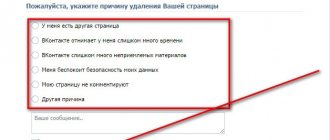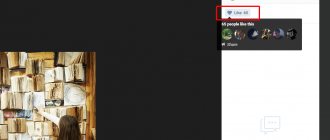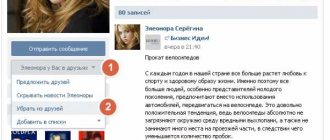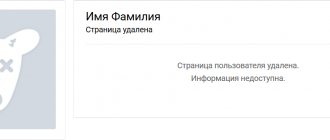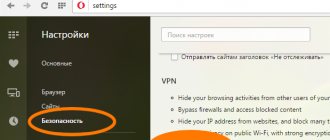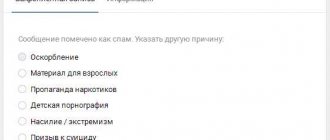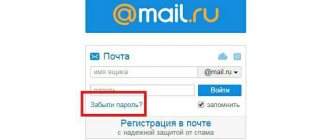The mobile application Likee (Like or in the past - LIKE Video) was created for those who like to create and edit their own entertaining videos. The developers offer professional filters, special effects and the ability to share videos on VKontakte, WeChat, Instagram. Their project works fine, however, if you need to uninstall your account, you should figure out how to do it. We'll look at how to delete a Like account from your phone in the current article.
How to delete your Like profile from your phone
The procedure is quite simple:
- Open the Like app on your phone and click on your photo in the upper left corner.
- Next, scroll down the profile and find the “Settings” item;
- Having entered this section, look for “Linked accounts” and click on it;
- Here are the names of all social networks through which it is possible to enter the application - Facebook, Google, WeChat, etc.;
- We click on the name of the social network through which we entered Like - in our case it is VK;
- There is a line “Disconnect” that you need to click on.
- Then one interesting point arises - the application notifies us that in order to protect the Like account, we need to connect the phone. Two answer options are given: “OK” and “Later”. Connect your phone to Like or do it later
- We click “Later” - the system prompts that we cannot disconnect the account until we connect our phone to it. It is impossible to disconnect an account without connecting a phone number
- All you have to do is click OK and enter your phone number (the country has already been specified).
- Type your phone number in the line and click “Next”. A PIN code is sent to your mobile phone via SMS. If it is not there for a long time, after 60 seconds click “Forward”. I never received the SMS, so I had to connect the phone number through the settings. Connect your phone through settings
- Click “Connect phone number”.
- We connect the number and after checking it, set a password and wait for the verification to take place.
- So, the phone appeared in the “Linked Accounts” section.
- We repeat the above steps to disconnect the profile. Now a window appears on the screen for entering a PIN code to confirm the disconnection. The system asks if we really want to deactivate our Like account.
- Click “Disconnect”. And again an interesting point (the developers are concerned about user safety).
If less than 24 hours have passed since the phone was linked, the account will not be disconnected. We'll have to be patient. Let's consider the situation after a day.
This may be useful: How to get subscribers on Like.
Option 1: Website
As well as giving “Like” ratings, on a social network you can remove these marks from posts of any type. In the desktop version, there are two methods for this, one of which is available by default, and the second will require an additional tool.
Method 1: Self-removal
The VKontakte website provides a very convenient section with your favorite publications, which can be used to quickly search and delete ratings. Please note that we are considering the procedure using our own likes as an example, while other people’s marks cannot currently be deleted in any way.
- Through the main menu of the social network, open “News” and select “Like” in the right column.
- On the page that opens, in the same area, find the “Filter” block and check the boxes next to those types of publications that you are interested in liking. Of course, it is quite possible to select everything at once.
- Scroll down the list of posts provided and select the desired post. To remove a like, just click on the red heart icon on the bottom panel and make sure the color changes to gray.
Regardless of the type, you can use the link with the date of publication in the post header to go to the full news. Here you will also be presented with the option to delete the rating in a similar manner.
This task is quite easy and is unlikely to raise any questions. In addition to this, we examined a similar thing using only photographs as an example.
What to do when 24 hours have passed
So, we repeat the process of deleting an account:
- Go to “Settings” → “Linked accounts” and click on the VK profile again.
- Click “Disconnect”.
- Enter the verification code that was sent via SMS to the phone number you specified earlier.
- We confirm that we want to disconnect the VK account and everything worked out.
The account remains active - the phone number associated with the page is not deleted. In order to completely lose access to the profile, I had to delete Like and reinstall it (for verification). It all started all over again - the system offered to log in via VK or another social network. After logging in via VK, my profile, which was created earlier, opened (messages from Like Russia and my subscriptions remained), but the achieved level was reset and the phone number was unlinked.
Now, in order to delete your Like profile and then the application itself, you need to link your phone number again. In this case, you must enter a different number, since the system does not allow the old one to pass due to its linking to another account.
Features and description of functionality
The interface is simple and intuitive, which, among other things, explains the presence of a large number of children of primary and secondary school age in the application’s audience. Main features of Likee:
- creation and publication of unique videos;
- conducting online broadcasts;
- applying interesting special effects to the video sequence;
- availability of blogger ratings;
- earnings of domestic currency;
- regular competitions with prizes.
Adding visual effects is one of the main features of Likee, and you can simply use the built-in filters or include 3D objects in your videos, creating unique creative videos.
Videos are posted to a feed similar to the one on Instagram, and each one can be liked and commented on.
Filters and effects
The main difference from the aforementioned TikTok is the presence of a large number of filters, effects, stickers and masks available directly in the application, thanks to which you can create unique videos and instantly share them with friends and subscribers.
Among the most popular tools: Shaping Magic , which changes the proportions of a person’s figure in a video in real time while shooting.
Using the “Magic of Music” , you can set a popular track in the background without wasting time searching for it, as well as a stabilizer for adjusting the video sequence to the musical beat.
Stickers are another popular feature of the Laiki social network. These are stickers and masks that can be added to a video to more accurately convey the emotions of what is happening in the video. There are more than 150 stickers available.
Filters are a separate advantage of the application. They allow, for example, to remove skin defects when shooting, but can also add colorful effects to the video.
Competitions, surveys, signals
The application developers stimulate audience activity with exciting events with prizes. Inside the social network they are called “givas”. The administrator publishes the conditions and deadlines, and the participants’ task is to implement the task as creatively as possible.
Active Likee users who run their own channels can conduct surveys to get to know their subscribers better and understand their wishes regarding published content.
Signs have become very popular on the social network - publishing the names of other profiles in videos, for example, on a piece of paper, for mutual promotion.
Video shooting and broadcasting
Bright creative videos are the main specialization of the application, but streams are also very popular. To become popular on Likee you need original ideas for videos, competent hashtags and establishing communication with the audience.
A standard video when shooting through an application can have a maximum length of 15 seconds, but the limitation can be easily circumvented if you shoot a video through a standard smartphone camera and then upload it to a social network through the application. But if necessary, you will have to add effects yourself - you will need a third-party program.
Other options
To encourage users and create in them the desire to create truly high-quality content, the application provides a reward system, namely levels and crowns. At the start of activity as a Likee blogger, the user will receive badges and stars, depending on the quality of achievements.
At each new level in the application, new features are unlocked. For example, to create a request for a stream, you need to reach level 40. But until the crown appears on your profile, the videos you post will not automatically be included in the recommendations.
Only her image next to the avatar indicates a transition to a truly new level. Now the videos will be seen by everyone who, according to the social network’s algorithms, may be interested in them.
Crowns are also divided into levels: silver, gold and platinum, in ascending order. The first one can be obtained by publishing at least 50 videos and getting 3 thousand subscribers. Gold requires twice as many videos, and the channel’s audience must reach 10 thousand people. Premium accounts with similar performance can earn a Platinum Crown.
For example, Top Liker Macey (@maceu) has 12.6 million subscribers
The most unusual aspect of Likee is the possibility of hypothetically making money on the social network. It has its own virtual money - beans and diamonds, which you can receive for participating in competitions. They can accumulate in a personal account, and later be withdrawn into real money, to an electronic wallet, one of the available payment systems.
It is worth mentioning separately the term “zashkvar”. This is a video that, on the one hand, discredits the author, and on the other, was filmed to attract more viewers and gain additional popularity.
Since Likee’s base audience is children, this technique works successfully: make a video, for which you will later be ashamed and want to delete it as soon as possible, but the channel will receive more views.
How to deactivate a Like account from a computer
Before you think about how to delete a Like profile from your computer, you should understand that this application will not work directly on a PC. That is, it cannot be installed as easily as any other program designed for a computer. To work with Like, you need a mobile application emulator, for example, Nox or BlueStacks. In the emulator window, the application will look the same as on the screen of a mobile device - the same interface, the same functions. Therefore, it is possible to deactivate your Like account from a computer using the method described above for mobile devices.
Here is written in detail about how to install Like on a PC.
In contact with
How to delete a photo
You can erase pictures from your profile using standard means. VKontakte allows you to delete photos by tagging them one by one or in entire albums. To do this, go to “Photos,” hover over the desired album, and then click the edit button and select “Delete Album.”
However, for the standard “Saved Photos” album, the deletion function is not entirely available. To clear it, you need to click “Select all photos” and then the “Delete” button.
How to remove posts from a wall
But for security reasons, posts on the wall cannot be removed in one fell swoop, so you cannot do without third-party tools. A Chrome extension called ViKey Zen will help you remove all notes from the wall.
Install it and click on the plugin icon in the Chrome menu. In the list that opens, find the “Delete posts from wall” item in the “Other” section, select it and authorize the extension to confirm the action.
How to delete a video
The standard capabilities of VKontakte allow you to delete videos only manually; you cannot erase everything at once. However, this can be done using a special script and a console in the browser.
To remove all your videos, go to the Videos section and scroll to the very end. Next, right-click and select “View Code.” In the developer menu that opens on the right, go to the Console tab, paste the following code and press enter.
(function () {'use strict'; if (!confirm('Delete all Videos?')) return; var deletePostLink = document.body.querySelectorAll('div.video_thumb_action_delete'); for (var i = 0; i < deletePostLink.length; i++) { deletePostLink
.click(); }alert(deletePostLink.length + ' posts deleted'); }());
How to delete audio recordings
The situation with audio is similar. To delete, go to the “Music” section, open “View Code” and paste the code of this script into the console.
javascript:(function(){var a = document.getElementsByClassName("audio"); i=0;inter=setInterval(function(){Audio.deleteAudio(a[i++].childNodes[1].name);if( i>a.length)clearInterval(inter)},500); })()
How to delete a conversation
Personal messages can only be deleted separately by dialogue. To erase everything, you will have to resort to the already familiar ViKey Zen extension. The plugin menu item of the same name is located in the “Messages” section.
How to remove likes
But likes, unfortunately, can only be removed manually separately for each post. All posts you like are displayed in the “News” section using the “Like” filter. It turns on by pressing the plus sign.
By clicking on the heart again, you can cancel previous likes. True, you won’t be able to quickly dislike many posts at once—you’ll have to enter a captcha.
Why can't you just delete the app?
It would seem, why such difficulties? You can simply delete the application from your mobile gadget or computer. Not so simple.
Some users who have encountered this issue report the following problems:
- If you delete Like in the usual way, it is not always possible to reinstall the application on the same device.
- If you still manage to install the utility on a phone, tablet, or computer where it was used previously, you cannot restore access to your profile and have to create a new one.
- I also cannot log into my old profile when using Like on another gadget.
Therefore, before you simply delete an application from your device, think carefully. There is a risk of permanently losing access to your profile, subscribers and created videos. Clips and original slowmos are not automatically saved on the device, so if desired, the user himself downloads them to the device’s memory. If the application was previously deleted, the videos will not be restored.
Is it possible to find out the identity of the person who removed the like?
This problem can only be solved mechanically; there are no automatic methods. The algorithm is as follows:
- When your photo is liked, you will see a notification.
- Remember the nickname of the person who left the “heart”.
- If you later find that there are fewer likes and want to find out who removed the mark, you need to go to the application tab with the “Like” list.
- Using it, the user whose notification you saw is determined by exclusion: his nickname will not be in the list.
This solution is not always feasible if the number of subscribers is large. It’s difficult to remember all the profile names and not get confused in the lists.
You can also clear your Facebook feed of unwanted likes, photos and posts. By standard means, this is done manually through the “Action Log” menu, but the process can be easily speeded up using the Social Book Post Manager extension.
After installing it, you need to go to the “Action Log”, click on the extension icon and specify the search parameters. The plugin sorts all activity by year and allows you to remove all posts and likes that contain or, conversely, do not contain specified keywords. You can delete either immediately or after previewing the filtered text.
Download QR Code
Social Book Post Manager
Developer: Report abuse
Price: 0
For Instagram, unfortunately, there is no way to automatically delete all posts. The only option is to go through the feed and get rid of all incriminating images manually through the editing menu.
As a last resort, you can delete your account completely. To do this, follow the link and confirm your intentions.