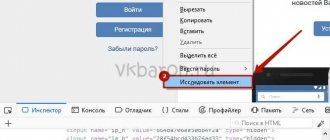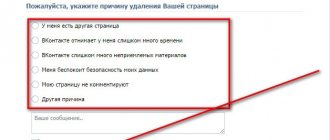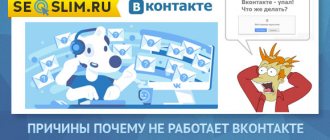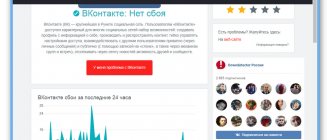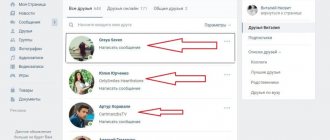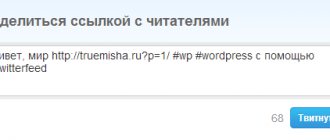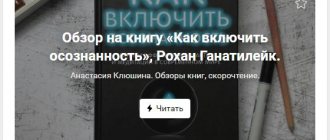Today I was asked “why am I online on VKontakte when I wasn’t even at home?” I decided to write a micro-article about that. why are we online on VKontakte when we are not there or why does it show that I was online in VKontakte at a certain time, although I was not logged in at that time and what should we do in this case.. Now it is very difficult to hack a VKontakte account, even if you use other things on the theft of Cookies, since all social networks are now tied to a phone number, and even if your page is stolen, it is easy to restore it and send the arrogant hackers somewhere else.
Attention! We read the article to the end - at the end of the article there is a link to additions to the VK online case!
Let's start with the closest ones - friends and relatives. Yes Yes. You are not at home, and your little son goes into the browser and ends up on your VK page and, for example, plays flash games. He doesn’t even need to know the password - he logs in using Cookies. To prevent this from happening, click the exit link when finishing working with VK. By the way, this also applies to computer Internet clubs. What do friends have to do with it? Suppose you came to visit a friend and asked to get in touch from his personal computer. After finishing the work, they forgot to click the “exit” link. And he sits there, digging up correspondence and photos of friends. Now let’s save us from the problem of going to the other end of the city (to another city, country, planet, galaxy...) to click on the “exit” link on your VKontakte page on a friend’s computer. We’ll just go to our VK page at home and click “My Settings.” Scroll down and see the “Security of your page” section. After the inscription “Last activity”, time and browser, click the link (more...) Let’s look at the history of browsers and IP (if your IP is dynamic, then it will be different everywhere, even if you logged in, if it’s static, then your home IP will be the same the same, and inputs from other places will be visible with a different IP address from yours) We will identify extraneous inputs by comparing IP + Browser. If we haven’t detected extraneous sessions or it’s difficult for us to do this, click the “End all sessions” link - it won’t get any worse.
Third party API
Third-party applications, such as authorized sites, Yandex browser, VK tracking applications and other online services that use the Contact API, can also sit online for you. For example, LiveJournal attached to VK automatically posts your new article on the VK wall and at this moment the contact shows that you are online. I'm not even talking about all sorts of Vktarger and Deserter.
When allowing third-party applications to access your account via the Contact API, carefully read what permissions this application or site asks for!
Instructions
Take advantage of the simplest and most accessible way to constantly be online on the VKontakte social network: turn on auto-refresh of pages in your browser. In some applications, this can be done using the settings menu (Opera, Internet Explorer,), and some browsers allow you to set auto-update only after installing special add-ons (Chrome).
Activate automatic page refresh for the desired period of time. Please note that even after leaving your profile on the VKontakte social network, the “online” status remains active for another 10-20 minutes, so choose the time depending on this. Log in to your VKontakte social network profile using your personal login and password. Pin the website tab in your browser so that it always remains open. Now, at set intervals, the page will automatically reload, maintaining its “online” status. Please note that this also requires a constantly active Internet connection.
Try using special scripts - program codes that can change the behavior of the site by entering them into the browser line, for example, automatically refresh the page or open it in a new tab at a certain time. They can be found on various Internet sites and forums.
Make your presence on the VKontakte social network permanent by using various programs for modern smartphones and tablets. You can find them in the content download service built into your mobile system, such as Play Market or Apple Store. Use the keyword “VK” or “VK” to search. Some applications have additional features that allow you to log into the site at certain intervals so that the user is always online.
What to do if you don’t make contact?
You can read below how to remove a virus from Kontatka.ru.
Finding the hosts
:
On Windows Windows XP, Windows 2003, Windows Vista and Windows 7:
C:\WINDOWS\system32\drivers\etc\hosts – the hosts file is located here
On Windows NT, 2000:
WINNT\system32\drivers\etc\hosts – the hosts file is located here
Opening the hosts file for Windows 7 users:
In Windows 7, a regular user cannot edit this file. To open the hosts file with the ability to edit it, you need the following:
- Go to C:\windows.
- Find the notepad file.
- Open Notepad (file name notepad) as Administrator.
Right-click on Notepad and select Run as Administrator. When Notepad opens, click “File” - “Open File”. Go to the folder C:\windows\system32\drivers\etc and click on the hosts file (double-click with the left mouse) or in the file
manually add hosts.
A couple of tips
The first thing you don’t need to do is panic, since the source of most problems is the person sitting in front of the monitor. Next, be sure to check your Internet connection, after which we begin scrolling through the remaining versions.
Also, to avoid the question of what to do if VK does not open from all browsers, you should not install different clients on your PC to receive mail, since they very often carry viruses and various malware that can cause a lot of problems .
Another way to check the functionality of VKontakte is to go to your page from your phone. If it logs in on a mobile phone without any problems, but not on a computer, then that’s where the problem lies.
Problems with displaying video content often confuse millions of users.
Therefore, this article will discuss important reasons and ways to resolve the problem that occurs in the Yandex browser when playing a video. So, this section will help you resolve this simple problem.
Flash player is a special program that works with important elements of the Yandex browser in order to display a specific video. By default, the software allows operation without any problems. But situations arise when users cannot play a video, for example, everyone knows the social network VK.
As a result of this, IT experts are divulging various reasons for blocking a particular video. For example, a system administrator, firewall, firewall, antivirus, etc. can block any video. Therefore, it is necessary to resolve the problem as soon as possible in order to turn on the video and watch a specific video.
HOSTS won't open
If, when opening hosts, the “Select a program” window appears, then you need to select the Notepad program from the list and click the “OK” button.
Selecting a program in Windows XP, below is a screenshot as an example.
Selecting a program in Windows Vista and Windows 7, below is a screenshot as an example.
You can also open hosts by right-clicking on the hosts file and selecting "Open with" and selecting Notepad.
How to install the plugin
After completing this stage, you need to use the Flash Player installation file. This application can be downloaded for free from the official portal https://get.adobe.com/ru/flashplayer/. It should be noted that the portal automatically detects the operating system and the web browser used, that is, in this case, the Yandex browser. In this case, users will have to go to the section and click on “Install now”.
It should also be emphasized that the site offers additional and free downloads of software such as Google Chrome and McAfee. If you are not interested in these software browsers, then you can freely refuse the offer and uncheck these names.
When downloading the installation file, you must run the program. When the main actions are completed, system data is saved in the registry.
We delete unnecessary lines in hosts (remnants of the virus)
The hosts file should have something like this:
# © 1993—1999 Microsoft Corp.
# This is a sample HOSTS file used by Microsoft TCP/IP for Windows.
# This file contains mappings of IP addresses to hostnames.
# Each element must be on a separate line. The IP address must
# should be in the first column and must be followed by the appropriate name.
# The IP address and hostname must be separated by at least one space.
# Additionally, some lines may contain comments
# (such as this line), they must follow the node name and be separated
# from it with the symbol '#'.
# 102.54.94.97 rhino.acme.com # origin server
# 38.25.63.10 x.acme.com # client node x
127.0.0.1 localhost
# - this symbol means that this line is not read by the system, we do not need to pay attention to this. You need to pay attention to lines where this symbol is not present. In this example we only have the string 127.0.0.1 localhost. If the file contains the lines vkontakte.ru, durov.ru or odnoklassniki.ru, then feel free to delete them, this will not cause any harm to your system.
When checking extra lines, be careful and check the entire document to the end. You must understand that only 127.0.0.1 localhost should remain. After deleting unnecessary lines, save the notepad file in the same folder where it was C:\windows\system32\drivers\etc. Click on close notepad and confirm your intention to save the file “OK”.
The hosts file should not have the extension hosts.txt, it should simply be hosts. It is also possible that you cannot open the hosts file due to a virus that is blocking this action. To bypass the virus you need to reboot the system, press the F8 button while rebooting. A download selection will appear on the screen. Use the arrows to select “Safe Mode”.
If you cannot enter safe mode, then read the article “How to enter safe mode.”
When the system boots, go to C:\windows\system32\drivers\etc, open hosts and remove the extra lines, see the instructions above. Sometimes deleting the entire hosts file can also help, but this is very rare. We reboot the computer. We go to the website vkontakte.ru. If we can’t log in, then we dig into the problem further.
Real illness
Many VK users cannot go an hour without logging into their account on their favorite social network. And this is not surprising. Today, VKontakte allows you not only to simply communicate with friends and meet new people from anywhere, but also to listen to music, watch videos, and gather in thematic interest groups. This is exactly what most users like. Many people go there to listen to their favorite performers, watch a TV series, or scroll through the news feed, in which, by the way, you can find a lot of interesting information among a bunch of posts with jokes and advertising.
And that is why for many it is a big loss that VKontakte stops working. At the same time, many people do not know what to do if VK does not open. And in order to save a couple of thousand nerve cells of a poor user who cannot listen to his favorite song or respond to a message to a friend, let’s look at why this problem occurs and how to fix it.
And it arises for the following reasons:
- due to an incorrect domain being recorded in the system;
- due to blocking of the site itself or problems on it;
- browser problems;
- blocking by antivirus.
If such a problem exists, and there is not the slightest idea what to do if VK does not open, check the Internet connection. You just need to look at the icon on the toolbar (which is near the clock) or try to go to any other site that definitely works. In the case when the Internet is functioning perfectly, we dig a little deeper.
- Yandex browser does not work: what to do?
How to protect yourself from problems with the availability of VK and its hacking
- Always use antiviruses that automatically update virus databases. You can find them in the section of our website.
- Always look at the address bar of your browser to see if you are on the right site right now? Attackers almost always make exact copies of them; this can only be determined by the address bar in the browser.
- Don't use easy and regular passwords, come up with something more complex than the year and month of your birth :-)
- Never send your username and password to anyone, even if the person assures you that he is an administrator.
- You should not download and install programs from suspicious sites; they may contain various viruses and Trojans.
- Do not click on all the links that come to you in a row, they may also contain viruses and Trojans.
Finally
If you adhere to the minimum rules of conduct on the Internet, you can protect yourself from a huge variety of problems: both from ordinary hacking and from the inaccessibility of various sites, and in our case the social network VKontakte. I hope you found this article useful, come back often!
tell friends
In contact with
is one of the most popular social networks in the world. Lately it has been subject to hacker attacks and malfunctions. Therefore, more and more users cannot get in touch.
Almost the entire audience that actively uses Vk.com already knows that the VKontakte network has begun to work intermittently. Login to a contact can be blocked either by a shutdown of the social network or by attackers who want to steal your username and password; or maybe your boss at work, blocking access to the VKontakte network - note that in half of the cases access can be restored or opened!
Login impossible: password not entered
Check for yourself whether the data entered is accurate, whether all letters and numbers are entered in the required format, capital or lowercase, in your password and nickname. Specify the keyboard layout: enter in English mode or in Russian. Disable the key responsible for the case of entered characters - “Caps Lock”.
If you tried everything and nothing helped, and you are still “knocking” at your account without visible results, use password recovery. Follow the link: https://vk.com/restore. A window will open:
You need the email address to which your personal page was registered, as well as access to the mobile phone number to which the account is “linked”.
Enter the correct phone number or email number (arrow 1). Click the “Next” button, enter the captcha (a set of letters and numbers to certify that you are not a machine gun, but a person), confirm the entry.
An SMS will be sent to the specified number containing an access code. Enter this code in the form in a new window, create and confirm a new password. Within a few minutes you should receive another SMS with updated data on your phone.
If you do not have access to the phone and the registration data is not saved in memory, then follow the link indicated by arrow 2 in the figure above.
Be sure to check your computer for viruses, and it is advisable not to postpone this process “for later.” This way you will protect yourself from the page being hacked again.
Fraudsters and SMS
What you should not do under any circumstances: do not send any SMS if you are asked to do so in exchange for unblocking the page. Contact has never taken and never takes money for registering or unblocking an account.
So, you are persistently asked to send a message from your phone. It looks something like the images below. Very similar to Contact administrative messages.
Under no circumstances should you ever send anything, as scammers are simply scamming you out of money. Unfortunately, access will remain blocked. This development of events only indicates the fact that your computer has become friends with the virus. That the page was hacked. And the problem needs to be solved not by SMS.
Reason 1: The page is online
The simplest reason why the time of the last visit to VK is not displayed is the “online” status on the page being viewed. This can be either your account or the profile of any third-party user, but in any case, if you save the specified status, you will not be able to view the time of visit.
You are at work and you are banned by the administrator - VK website
And finally, the most banal reason is that you are at work and cannot get in touch; the administrator has prohibited you from logging into the VKontakte website.
In this case, her solution is also trivial - anonymizers. Remember that such sites are often closed, but they constantly appear, so a good solution would be to use search engines: Google, Yandex > Vkontakte anonymizer. All the freshest and “delicious” options will quickly appear in front of you.
And if you want something that has proven its usefulness and has existed for quite a long time, use the Chameleon anonymizer: https://anonimizer.net/.
Regardless of the cause, fix any possible mechanical problems first. Check the existing connection to the Internet, unplug the network cable from the connector and reinstall it, additionally reboot the computer, pausing without turning it on for about 15 seconds. If such manipulations do not help, then follow the instructions below. Read to the end to determine exactly what your problem is.