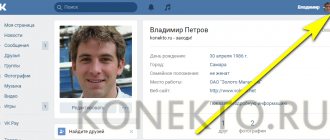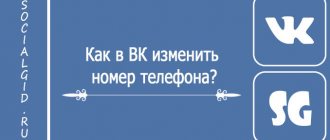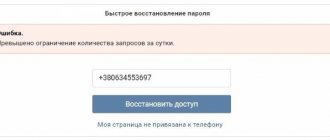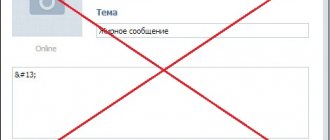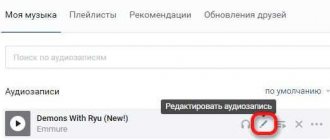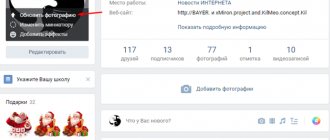Contrary to popular belief, changing your name on the VKontakte social network is not such an easy task. More than 75% of applications from users are rejected by administrators.
The reasons for refusals are varied, and sometimes applicants are left without a response at all. But don’t be discouraged: there are several ways to change the name yourself without the help of an administrator.
Changing the first and last name in the full version
And so, go to your VKontakte account and under your avatar click on the “Edit page” link:
A window opens where in the “Main” tab we can immediately see the fields for entering first and last names, and here we can erase the old first or last name and enter new data:
We change and read the hint, in which they write to us that the first and last names must be real and written in Russian letters:
In my case, it was possible to change the name without administrator verification
. This happened because I made minor adjustments and changed Anya to Anna. It is possible that if you change names in a similar style, for example, Ira to Irina, then you will also avoid administration checks.
I immediately try to change Anna to Anetta, and they immediately send me to moderation.
If your application is rejected by the administrator, try submitting a photo of yourself next to your identification document to prove that the name is really yours.
Change in the mobile application for Android
Launch the application and immediately look for the gear icon in the left menu, which means “Settings”:
Change your full name in the window that opens at the very top and click on the bird in the upper right corner:
That's it, you receive exactly the same notification about the completion of moderation, and wait for a positive response.
The answer comes: “Unfortunately, your application to change your name was rejected. We ask users to use their real names in full form, written in Russian letters."
This means that you are required to indicate your real name in full form (that is, not Tanechka
and not
Tanya,
but
Tatyana
) and real name. Both, as indicated on your ID. Fictitious names, surnames, and pseudonyms are not accepted in VK.
What to do? It says: “You can try again using your real first and last name.”
This means that you can either leave your first and last name as is, or try to change them again.
The application will be approved only if this is your real name and surname in Russian. If they do not approve of your real last name or first name, you will have to show your document
to the support service. Read about it below.
Also, the application may be rejected if you have recently changed your first or last name - then you will have to wait.
How to change your name to English without administrator verification
Despite the fact that this method requires working with the source code of the page, the user is not required to have programming skills. Let's look at the method step by step:
- go to your VKontakte page using the Opera browser;
- in additional settings, look for the “Edit” item;
- in the personal data window that opens, work with the “Name” field. Right-click and select “View element code” in the list of actions;
- The HTML program code will immediately open at the bottom of the page. It is located at the bottom of the screen by default and has a side scroll bar;
- the entry we need to change the name will be highlighted. If for some reason this does not happen, look for the entry “value = “name””;
- we change the actual data to the desired ones;
- by clicking on the cross, close the program code window;
- We save the changes in the standard way.
Using this method, you can avoid contacts with the administration of the social network, unmotivated refusals and unnecessary waste of time. It is worth mentioning that not all browser versions support the user's ability to work with program code. Before using this idea, carefully read the system requirements for this procedure (browser version, year of manufacture).
VK does not accept real first or last names. Solution
A file with a photo of the document is attached with the “Document” button,
which looks like this:
When everything is filled out and attached, the application is sent with the “Submit” button.
After this you will have to wait, usually from one to several days.
What document should I attach?
Passport, birth certificate, student or student ID card, marriage certificate, driver's license - anything that certifies that you have exactly that last name. You can erase the series and number of the document on the photo, they are not needed.
How to take a photo of a document to confirm your first or last name?
Open it at the place where your real name and surname are written. There will be a spread in front of you, that is, two pages. Make sure it is well lit. Take a photo so that the entire spread is in the frame and the text is clearly readable. You need to photograph at an angle, as in this example:
If you're shooting with a phone, you can usually adjust the focus by pressing your finger on the screen in the place where the text should be clear.
How to change your name in VK from your phone without verification by the administrator
Just a few years ago, every user of the social network VK could easily change their name to any name, including a fake one. Currently, the situation has changed dramatically. To change the name on your own page, prior verification by the administration is required. As practice shows, almost every attempt to change data ends in failure.
There are two ways to bypass the administration's verification:
- Using the “marital status” section. A convenient option for changing the name on your page. To use it, you will need to go to “Profile” - “Edit” - “Marital status”. Next, you need to select “married” or “in love” and add the desired person there. After completing these steps, you can proceed to changing the data. Data replacement occurs without verification. If the user is male, he will need to temporarily change his gender in the settings from male to female, and after the change, return everything back.
- Using popular first and last names to change your name, it is not necessary to use distorted and fake names, you can take common ones. Most likely, the site will pass the entered data without verification.
There are cases when the site administration does not check the amendments made to the profile if the user uses the mobile version of the site. Just download the program to your phone through the Google Market or App Store, launch it and log in.
In the program menu, click “Go to profile” at the top of the screen. The user will see basic information that must be edited by clicking on the appropriate button. In the settings menu that opens, you can change your first and last name. After clicking on the checkbox, the information will be automatically updated.
Why can’t I change my first and last name?
Possible reasons why you cannot change your first and last name:
- Your new last name or first name seems strange to the administrators, and they reject the application because they believe that your full name is fictitious. For example, if you married a person with an unusual surname. In this case, you will have to contact support and attach a document, as we just described
- You've already changed your first or last name recently - normal people don't change them that often, so you'll have to wait
- You thought that your first or last name would change immediately, but in reality you have to wait until they check (maybe quickly, or maybe a few days)
- You entered a new first or last name, but did not click “Save”
(see the beginning of these instructions!) - You entered a fake, fictitious or distorted name (for example, Kristino4ka
), and the administrators rejected it - You entered your middle name instead of your last name. Where it says “last name”, you only need to indicate the last name.
- You entered the name in English, but it should have been in Russian (these are the rules, read below!)
- You decorated your first or last name with some extraneous symbols
- You indicated two surnames - current and maiden (VK asks you for a surname,
not
a surname
) - You entered a double name, for example, Alexander-and-Anastasia
- this is prohibited
Changing the name from the computer (Google Chrome)
To do this, we need a PC version of the site and the Google Chrome browser will serve as an example.
- Open an empty browser tab and find a button in the upper right corner in the form of three dots - setting up and managing Google Chrome. In the menu that opens, select “Settings”.
- In the settings window that opens, go to the bottom of the page and select “Advanced”.
- Next we need system settings and “Proxy server settings”. This is necessary to change data about our location. Simply put, in order for the administration to confirm a name change, you need to “become” an English-speaking user.
- In the window that opens, under the “Network settings” button, you need to check the “Use a proxy server for local connections” checkbox. There you need to register a foreign IP address. You can easily find it on the Internet.
Please note that after applying the new address, pages may not load. Not every server will work properly. Don't let the long loading times scare you. If it doesn’t work at all, erase the inserted address and port, find a new one. This may take a long time.
- When you have found a suitable server and the sites have begun to load, go to VKontakte and change the site language to English. This can be done by paying attention to the menu on the left, under the “More” button, or in the page settings.
- Now set the English language in the “Editing” page.
- We can safely go to “Editing” and change the name to the desired one. If everything works out, the changes will be confirmed automatically, and you will immediately become the owner of the updated page.
There is a possibility that the changes will be sent to the VKontakte administration for consideration. Then you will have to wait for their verification for some time.
What to do if VK displays “You are trying to change your name too often”?
These are the rules: in VK you must indicate your real first and last name. But people don’t change their full name often, so in VK there is a limit on how often this can be done. Usually VK shows what date you can change your first or last name. This means that you really have to be patient.
Most often, girls change their last name.
They give themselves the last name of their boyfriend. When the relationship ends, they want to change their last name back (or change it to the next guy's last name). But VK doesn’t allow me to do this. Too little time has passed!
How can we be here? Just get married. No, it’s not marital status to put in VK. This means going to the registry office, getting married and taking your husband’s last name. Receive a document about changing your last name and show it to VK support service, as described above. If you get divorced, you will return your old last name and change it in VK in the same way.
If your page got to the attackers, they changed your first and last name and now it’s too long to wait until they can be changed again, contact the VK support service, but you will also have to wait for an answer there.
Changing the name from the phone
Android and IOS users will also not go unnoticed. Changing your VKontakte name via a mobile device is also quite simple.
- In the Play Market, App Store or other application store on your smartphone, look for programs using the request “VPN”.
- Choose any proxy server support application you like. Download and activate.
I recommend choosing a program that does not transfer your data to other resources. If it performs such a task, it will notify you upon startup. Therefore, please do not ignore such posts. Most likely, they will be in English, which many users do not particularly pay attention to. There's a reason their proxy support is free. The payment is your personal data, which can be transferred when using a VPN. The best solution would be to choose a program with a lot of advertising. Yes, an unpleasant phenomenon. But it’s better to watch a video presentation of another new game, instead of quietly fearing for your own safety. Other programs exist thanks to advertising, which ensures their payment.
- We can change our VKontakte name.
I hope these tips helped you. Have a nice time on the Internet!
Today, almost every Internet user has his own page on popular social networks such as Facebook, VKontakte, Twitter. We all spend a lot of time on these sites. Some “users” communicate here with friends and relatives, while others make new acquaintances. There is also a category of people who use social networks to promote their business.
In this article we will talk about the social network “VKontakte”, namely how to change the name in “VK”, last name and page address. The reasons that push users to carry out this procedure can be completely different. For example, a girl got married and changed her last name, after which she wanted to indicate it on her VKontakte page. Or perhaps you just don’t want to advertise your real data.
By the way, you will also learn how to make a name in VK in English. In general, first things first.
Why can’t I make a double name on VKontakte?
You and your wife or husband are sitting on the same page and want to give yourself a double name, for example, Alexander-and-Anastasia.
This is prohibited by the rules. On the VKontakte website, everyone registers personally, indicates their real first and last name and uses their own page. One. One person - one page. We have no doubt that you and your wife (husband) have two different passports, and not one for both of you. Also, consider that 50% of marriages end in divorce - if this happens, what will you do with one common page for two? Asking to “share” it? Nobody will mess with you.
Why does someone have a double name, but you can’t? Because they gave themselves such a name a long time ago, when politics was softer, and since then they have simply not been touched.
Why can't the double name error be corrected? Because double names are already prohibited. You can only change, for example, Alexander-and-Anastasia
to
Alexander or Anastasia.
Have you probably seen user pages on VK whose first and last names are written in English (more precisely, in Latin letters)? Some users also want the name in English. How to do it?
Unfortunately, if you are not a resident of another country, then this option can be excluded. Why? It's simple. In order to change your first or last name, you must wait until the data is verified by the moderator. Moderators, in turn, do not allow a name in Latin if you are not a resident of any other country. If you state that you are a citizen of, say, England, the moderator may believe your words, but only after you show him a photo of your passport. And rest assured, the moderator will have no problem understanding that this is clearly a work that has been in Photoshop.
Is there really no way out? Why, there is only one way out. The fact is that when a user registers, no one checks his first and last name, so theoretically you can write whatever your heart desires.
We go to the VKontakte website and on the main page the site invites us to complete instant registration. We write the first and last name in Latin, then select the gender. When finished, click “Register”.
Some users claim that this method does not work. If you are unable to register with your first and last name in Latin, you need to indicate English as your main language. On the main page of the site, click on the “All languages” link.
Select English from the languages.
Now the VK main page will be in English.
Register, remembering to write your first and last name in Latin. You will succeed.
And another simple article - step-by-step instructions from the site, in which we will teach the reader how to change the first and last name in the profile. Using the same procedures, we will be able to supplement the surname, for example, with our nickname, by which it will be easier for friends and acquaintances to recognize us in the vastness of the endless social network.
Before changing your name in VKontakte, it’s better to think again - won’t such a change confuse our existing friends? After all, if previously they knew our profile under the old name, which was easily found by searching through the list of friends, now these parameters will be replaced. However, it is not at all necessary to completely change the last name and first name, and we will limit ourselves to only a small addition to this data.
In particular, in the article “How to change a name in VK” we will look at a simple example of adding a new nickname to an existing name (which we will not change). By doing this, we increase our recognition on the social network, but do not mislead our friends and acquaintances. Don't understand what we're talking about? Read the following step-by-step instructions and everything will fall into place!
How long does it take to check a new VKontakte name?
There are no clear deadlines for making a decision on name changes. On average, technical support responds to statements of this kind within 10-15 hours. In any case, you should not write an angry letter to the administration a couple of hours after submitting your application for consideration. This will not help speed up the process.
Particularly impatient individuals may try to hack their page and thus change the VK name. But in this case, you first need to download a program to hack the page. This step threatens the theft of not only registration, but also personal data from the computer.
You can hack your page without third-party applications. To do this, you only need the Opera 12.17 browser. You must log in to your account using the specified browser version. On the “Edit” page, in the “Name” field, right-click on “Index element”.
The browser editing panel will open at the bottom. In the highlighted line you need to find your name and double-click to activate the element. After this, you can change the VKontakte name on your social network page. Next, you need to close the workspace and click on the “Save” button on the browser page.