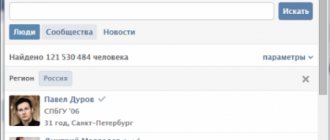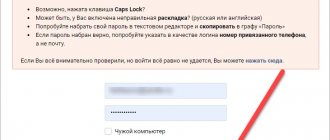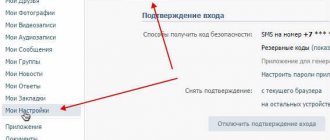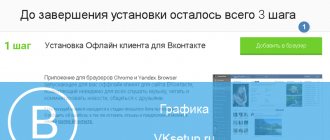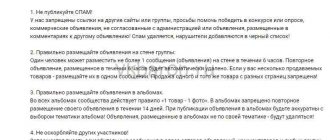STAGE 1. Target audience analysis
Neglecting this stage can lead to low advertising effectiveness. The audience must be divided into segments and individual offers made to each. It is necessary to test both the segments themselves and the levers of influence on them.
On VKontakte, target audience can be segmented according to the following criteria:
- by gender;
- age;
- geographical characteristics (region, city, district);
- interests;
- the device, browser and OS used;
- marital status;
- birthday (today, tomorrow, within a week);
- education and position.
Taking into account these criteria and the characteristics of the product being promoted, create several segments of the target audience. Determine their “pains,” how the product will solve the problems of each group, and how to influence them with the help of ads.
Methods for segmenting target audience
Setting up targeted advertising on VKontakte always begins with identifying the target audience, its characteristics and “weak points”. Let's consider methods of definition and segmentation.
- With pen and leaf.
Write down on paper the characteristics of each group (use the criteria above). Use the character method - answer the questions:
- What problems will your product/service solve?
- When will the client take advantage of your offer?
- What hobbies might make a user interested in the product?
- Are there related products/services that he uses? And so on.
Questions should bring you closer to understanding the behavior and needs of the client in order to further use these features in your advertising campaign. If the answer is ambiguous (there are two or more options), divide into segments and continue answering the questions, but for each group separately.
Having identified the problems of a potential consumer, describe their solution in your ad. If the user really has such a problem, there will be a “precise hit”, and the ad will at least attract attention.
Having determined which products and services closely related to your topic are used by a potential client, target advertising to members of the relevant VK groups and communities. When selling travel equipment and accessories, it is wise to show an advertisement to subscribers of travel agency public pages.
- Using services like Yandex.Wordstat.
Wordstat allows you to understand what queries your target audience enters into the search bar, and with what frequency. The principle of operation is similar to the character method. Only here you determine the needs and “pains” of customers without questions – with the help of requests.
Wordstat has a selection of queries by geo. This will allow you to understand what and how people from different regions and cities are searching.
Enter a general request (for example, “buy MTPL insurance”). If you work in a specific city, specify it using the filter (the “All regions” button). Go through the list of requests, identify “pains” and needs that you can focus on in the ad. In Moscow and Moscow Region, the second most popular request is “buy OSAGO insurance online.” That is, people are interested in providing services online. Actually, this is worth indicating in your ad (more precisely, in one of them).
It is important to understand that clients may have many needs. They may differ for each segment. There must be an appropriate number of advertisements. They need to be tested and selected as conversion ones, but more on that a little later.
STAGE 2. Audience and community parsing
Parsing is the collection of data using automated software according to specified criteria. After you have identified your target audience and divided it into segments, you need to parse data from the VK social network - IDs of accounts and communities. The resulting lists will be used when setting up VKontakte advertising: groups and publics in regular targeting, people’s profiles in retargeting. Audience parsing is carried out according to previously defined parameters.
The most popular and effective parsing services are:
With their help, you can parse the target audience or the groups where it lives, as follows:
- members of certain communities;
- the most active members of the group;
- people who have been active in a specific publication;
- user's friends;
- similar audience;
- communities on given topics;
- groups with which your audience has the most overlap;
- competitors;
- communities on related topics, etc.
The capabilities of parsers go beyond the standard VKontakte targeting tools, which is why they are very popular among SMM specialists, affiliate marketers and ordinary advertisers. If you prefer any other service, please do so. No one limits you in the choice of tools to use. This step is optional. For some, standard VKontakte advertising tools will be enough. But the use of parsers definitely increases the effectiveness of advertising.
Instructions
Step-by-step instructions for setting up targeted advertising on VKontakte:
- To get started, log in to the social network and click the “Advertising” button under the left menu.
- Click the “Run Ad” button (or go to the advertising account - upper right corner, and then find “Create an ad”).
The next step is the first step – choosing the ad format.
How to register in an advertising account in VK
An account for managing VK advertising is created very simply; for this you do not need to be the owner of a business profile, it is enough to have a regular user page.
To create a RC you need to:
- On the main profile page on the left, scroll through the menu to the line
, which is highlighted in gray. L This will take you to the VKontakte Business page.
You can also go to the link: https://vk.com/ads.
- In the top menu on the right, click “Advertising”, in the window that opens, click “Start advertising” and you will be taken to the page for creating a new ad. In the menu that opens, select “Universal record”, at the end of the page click “Create record”.
- We add the text of the ad, our goal at the moment is to create an account for promoting goods, we do not go deep into creating an entry, enter a few words, create an ad and click “Create”.
- Select the age label from the list:
We will not discuss the settings for the audience and ad display time at this stage. A link to an article with detailed setup instructions is at the beginning of the publication.
- Set up an advertising campaign by selecting “My Ads” and clicking “Create Ad”:
After successfully completing all stages, you will be taken to the advertising account:
Note! To create an advertising campaign, you must manage the public that you want to promote. For each newly created account, an ID is assigned: https://vk.com/ads?act=settings&union_id=1604907619
To enter the RK after its creation, you need to go to the community that you are advertising. In the right menu, find “Community Advertising” and click on this button. Or go in the same way as we did the first time.
Advertising on the social network VKontakte is one of the simplest tools for promoting goods on the Internet. Creating an effective advertisement is not difficult even for novice entrepreneurs.
Choosing an ad format
Advertising posts in the news feed:
- carousel;
- record with button;
- universal recording;
- collection of applications;
- advertising in stories;
- site advertising.
Advertisements on the site pages:
- application;
- community;
- external site.
Carousel
– an advertising entry in the news feed, in which you can place from 3 to 10 cards. Each product contains a photo (from 400 pixels wide), a name (3–25 characters), a price (old and current), a button to go to the product page and a link to it. The advantage of the format is that you give users a choice. The ability to interact with advertising (scrolling through cards) increases interest in it. Typically used by online stores to display products from one category, line of one brand, or upsells (related products).
Record with button
– publishing a post with a call to action in the news feed. Consists of text, image (537 x 240 pixels) or video, title and button. Different buttons are used for different types of advertised objects.
Universal recording
– a standard post to which you can attach up to 10 attachments (images, video, audio, document, point on the map, graffiti, surveys, products).
Collection of applications
– publication in the form of a form for collecting contact and other data. The client does not need to go anywhere, he simply leaves the requested data about himself. An ad post consists of a title, an image, description text, and the form itself. The list of fields to be filled in can be edited to suit the needs of the business (first name, last name, patronymic, telephone, e-mail, age, birthday, city/country, or add your own item).
Advertising in stories
– publications in stories on behalf of the community. This can be either a video or a static image, which must be uploaded in finished form.
One ad can contain up to 3 stories, each of which can have a button attached.
Website advertising
– a format similar to an entry with a button. The difference is that advertising is not published on behalf of any community. Allows you to set a logo, title (the name of the company on whose behalf the publication will be made), description, text next to the button, the button itself, subject and age marking.
Unlike advertising posts, ads on VK pages are published only on the desktop version. This advertising is not shown to mobile audiences. There are two types of advertisements:
- large image + title;
- small image + title + description.
Depending on the advertised object, additional information is added to the ad:
- for applications – the number of friends who are playing the game/launched the application, the “Play” or “Launch” button;
- communities – number of participants, “Join”, “Subscribe” button;
- sites – domain of the advertised resource.
Each of the above formats has its own characteristics and affects the target audience differently. For more “hot” clients - posts in the feed (they are more expensive). For the cold ones - ads on the page. To determine which one is right for you and your project, you need to conduct tests. Only through experience can you determine the most effective way to interact with each segment.
Advertising opportunities in VK
To set up an effective VK advertising campaign, you can use various features of the advertising account:
Choose a convenient advertising format.
You can choose where the ads will be broadcast: in the news feed, which can be viewed on any device, or on the user’s home page in the block on the left under the main menu. This feature is only available for the full version of VK.
It is also possible to customize the advertising format: carousel; universal recording (video advertising); record with button; collecting applications (for news feeds and communities); external site; application or game (for advertising on the main profile page).
Create an audience depending on the location of users.
Allows you to configure the geolocation of your target audience down to the street. If necessary, you can, on the contrary, exclude settlements from the search.
Target advertising to people based on their interests and preferences.
Wide possibilities for creating a target audience allow you to set gender, age restrictions, select marital status, date of birth, and area of interest. In addition, the settings allow you to display advertising only to subscribers of certain public pages.
Spend an unlimited amount of financial resources on the Republic of Kazakhstan.
VC allows you to invest the amount you have without minimum or maximum limits.
Track statistics.
The function allows you to monitor the effectiveness of your ads, as well as track your engaged audience by demographic data.
Launch retargeting.
This feature allows you to work with a warm audience, engaging them to complete a purchase or make an application. Strengthening retargeting capabilities are dynamic messages that can be sent to each user personally and the ability to customize lookalike audiences.
Article on the topic: Setting up retargeting in VK
Plan the time of advertising broadcast.
With this function, the timing of impressions is set to reach as many users as possible.
Setting up targeting
The next step is setting up your targeting parameters.
- Geotargeting – from which cities, regions, countries is your target audience. The narrower the geography, the more accurate the target group. At the initial stages, you can specify the general geography, scroll through the ad for several days, and then analyze the statistics: which cities received the most clicks and conversions. A separate advertisement is created for them. The capabilities of targeted advertising on VKontakte allow you not only to add, but also to exclude locations of the target audience.
- Demographics – indicate gender, age, birthday (if necessary), marital status. Just as with geography, you can indicate general demographic characteristics and, after several days of work in the Republic of Kazakhstan, select the age from which the maximum return occurs.
- Interests – select topics of interest for your target audience (auto, business, home, cooking, etc.). Next, indicate the communities in which she is a member. Here you can use groups and publics previously collected using parsers. If there are exceptions, we add them. Similarly with applications - add the ones you need and exclude the unnecessary ones. “VK” also allows you to select active participants in these communities.
- Travelers - check this box if you want to reach users who logged into VKontakte from two or more countries in a year.
- Education and work - indicate the type of education and educational institution, select the work position of the potential client.
- Additional parameters – this is where the audience collected in parsers is used. You must first download ID lists and create a retargeting audience. To do this, click on the “Retargeting Audience” field and in the window that appears, “Create a retargeting audience.”
- Click the Create Audience button.
- Select “Load from file” and load the file with target data generated by the parser. After completing the steps, you can return to the campaign settings and select the created group.
- If, on the contrary, you need to exclude certain users, specify the appropriate audience in the exceptions.
- Select your device type, operating system and browser.
- Audience saving settings – select a ready-made group or create a new one to save users who have performed certain actions with your ad into it. The action type is selected in the “Events” field.
When setting up targeted advertising on VKontakte, a window will be displayed on the right with the number of target audience that corresponds to the specified parameters, and the recommended cost per thousand impressions (CPM) or per click (CPC). This number should not be too large, as it increases the chance of hitting an untargeted user, and too small, as it reduces reach.
VKontakte Ads. Contextual advertising on VKontakte
21.04.20. VKontakte allowed users to promote personal pages
VKontakte introduced a new advertising format - promoting personal pages directly, without creating communities. Profile advertising has all the targeting settings available in other social network formats. Users will be able to promote individual posts from the page, as well as decide on which devices to display advertising: desktop or mobile version of the application. The ad will be displayed in the news feed and will resemble a regular publication in design. The link in the advertisement leads to your personal page. Advertisers can pay per number of clicks to a profile or per 1,000 impressions. You won’t be able to promote a business from a personal page—to do this, you will need to use a business page.
2019. VKontakte began showing advertising in the USA
The social network VKontakte began showing advertising blocks to users who indicated their country of residence as the United States, Germany, Great Britain and France, and also selected interface languages other than Russian. For targeting, the social network uses personal data and a number of factors, including geolocation. If a person from St. Petersburg indicated the United States as his place of residence, he can see targeted advertising based on interests, geolocation, information in the questionnaire and other factors.
2019. VKontakte has changed the navigation and statistics section in the advertising account
The social network VKontakte updated its advertising account for the first time - it changed the navigation, the statistics section and added new functions for working with data. It is now possible to personalize a table with statistics and a list of campaigns and advertisements. The social network also added new indicators to the table - the application price (CPL), the date the ad was created and information on video views. Users can now download the table in xlsx and csv formats. Users can now edit ads in bulk - launch several campaigns at the same time, change the price and limits. The social network also added the ability to view ad statistics for any period. The selected period is saved for all ads in the campaign.
2019. VKontakte has a new advertising format - in Stories
The social network VKontakte has launched advertising in Stories. Advertisements look the same as regular posts, but are marked with a special icon. For now they are visible in the mobile applications of the social network, and later they will appear in the desktop version. The social network recommends using this format to advertise discounts, new products, and entertaining quests for customers, while counting on wide (rather than targeted) coverage. Although, all existing targeting settings are available to advertisers for Stories. Payment for advertising Stories is possible only by impressions; purchasing by clicks is not available. Advertisers can upload Stories in the advertising account. For one ad, you can upload up to three frames (each can be a photo or video), and add a call-to-action button to each of them.
2018. VKontakte allowed to advertise external sites in the news feed
The social network VKontakte has allowed advertising external sites in the news feed. Now, to place an advertisement, you do not need to create a company page/community on a social network, but you can direct all traffic directly to the corporate website. The payment model is CPC (cost per conversion). Advertising in this format will be shown to users in news feeds, on community walls, as well as on external sites of the VKontakte advertising network (while all targeting settings, frequency and uniqueness of clicks are preserved).
2018. The social network VKontakte has opened a hub for business VK Business
A VK Business section has opened on VKontakte, which contains all the business tools available on the social network. These are: creating and setting up business pages, opening an online store in the community, the VK Pay payment system, an advertising service, the VK Apps platform, with which you can create services for working with clients within the social network. In addition, VK Business offers educational video courses (for example, on creating business pages and targeted advertising), instructions and tips on working with social network tools, and affiliate services to optimize work. VKontakte also promises to allocate 100 million rubles to support entrepreneurs by the end of 2019: they will be able to receive certificates for free promotion of their business on the social network. The company has not yet specified how applicants will be selected.
2018. VKontakte invited advertisers to collect customer contacts using ads
VKontakte announced the launch of “advertising for collecting applications” - ads that move the user to a form that allows, for example, to sign up for a seminar or order a presentation. You can create such an advertisement from the main page of your advertising account on the social network. Users see such advertising as a regular ad with a button to go to the form. The social network automatically fills in the form with the user’s available data: first name, last name, age, city, phone number or email (the user can edit and send this information). Advertisers will be able to receive data from call forms and also create an audience from them for retargeting. Payment is still as usual, per click.
2018. Mail.ru launches contextual advertising service
Until now, Mail.ru did not have its own contextual search advertising service, but alternately showed ads from Yandex.Direct and Google Adwords. Because the Mail.ru search engine occupies only a few percent of the market. But now, they decided that the search for goods and services is gradually moving from search engines to social networks - Vkontakte and Odnoklassniki (owned by Mail.ru), and therefore they still need to create their own contextual advertising technology. Advertisers will be able to target advertising by a set of search phrases and specify the text that will be displayed in the ad. Such targeting will be available for all advertising formats and platforms of the myTarget platform.
2018. Mail.Ru allowed to pay with cryptocurrency for advertising in Odnoklassniki and VK
The advertising platform Mail.Ru - myTarget - began accepting payments in cryptocurrency for advertising on Mail.Ru Group platforms: Odnoklassniki, VKontakte on the mail.ru portal. You can pay using Bitcoins or Bitcoin Cash. To make payments, Mail.Ru Group uses the BitPay platform: the advertiser deposits the required amount in cryptocurrency, and sites and application developers connected to myTarget receive payment in fiat currency.
2018. VKontakte allows changing audiences
A new VKontakte tool will allow online sellers to exchange audience segments to increase advertising efficiency. Those. companies will be able to target advertising to previously inaccessible audience segments. Audience collection specialists will be able to provide clients with access to their databases in one click. The new tool is available in all personal advertising accounts in the “Retargeting” section. To use the option, you will need to enter this section, select the target audience, and then select the “share” option from the list. Special services for selecting audiences for retargeting, for example, TargetHunter and Pepper.Ninja, already have ready-made audiences that can be assessed.
2017. VKontakte will allow targeting advertising only to those who buy online
VKontakte has added a new parameter in its targeting settings - “Buy online.” This option leaves in the target audience only those potential customers who made purchases or ordered goods in online stores. Let us also recall that at the end of August the social network launched the ability to pay for clicks for all advertising posts. As public administrators say, paying for transitions is convenient when you need to get targeted actions from advertising, such as transitions, entries or sales, because the time to monitor an advertising campaign is limited. With more precise targeting settings, the click-through rate of a post will be higher at the same transition cost, assure the administrators of the VKontakte for Business public page.
2017. VKontakte has launched an application for business - Making an appointment
The social network VKontakte has released a new application for business, Appointment, which allows you to add a form for booking a place/time/specialist to the company page. To book a table in a cafe, rent a car, sign up for a manicure, order a photo shoot or attend a training, the user just needs to go to the application, select a convenient time and service, and then come to the specified address. In the application you can specify the company name, address and opening hours. If several specialists receive clients in it, then you can add several records. After ordering, the user will receive a notification. All orders are collected in the application - community administrators can quickly comment on them and change their status.
2017. VKontakte has allowed targeting ads by actions with posts
Advertisers have the opportunity to target ads on VKontakte to those users who have already taken some actions with the company’s posts on the social network. Retargeting works with those users who reacted to an advertising post (watched, liked, shared or hidden from the feed), watched a certain part of the video, and also subscribed or unsubscribed from the community. After filling the retargeting database, the advertiser will have the opportunity to later show their advertising entries to those users who were included in this list. For example, this way you can create databases of people who clicked on certain ads or hid brand advertisements. Event retargeting only works for advertising posts in the news feed or on community pages.
2017. What VKontakte did for business this year
Representatives of VKontakte reported on what they have already done this year (and in the video - in the past). They say that the social network is already more popular than TV, and advertising on it is much cheaper and more effective. And these are the updates. You can now send money to communities (for example, for hidden advertising). Hyperlocal targeting has appeared, i.e. for example, a cafe located near a business center will be able to promote business lunches among its employees. A single storefront (with search) for online stores integrated with VKontakte has been launched. Advertisers can now find out how many people have seen their ad and how often they have seen it. For retargeting, you can now create an audience of people who took some key action. For example, those who clicked the desired button or registered on the site.
2017. VKontakte and Odnoklassniki began selling advertising in communities in exchange for a portion of the proceeds
VKontakte and Odnoklassniki have launched testing a system for selling their advertising in communities, the proceeds from which they will share with group owners. Advertising in communities will be placed between original posts, similar to the advertising posts that users see in the news feed. Some communities will have access to the new advertising system next week, at the end of April. Previously, advertisers could sell ads on VKontakte directly or in communities through the exchange launched in 2013 - through it they can agree on publication, cost and other terms of placement.
2016. VKontakte launches hyperlocal advertising targeting
Recently, Yandex.Direct added the ability to target advertising by specific location/area. Now such an opportunity has appeared in the advertising service of the social network Vkontakte. Advertisers can display ads within a radius of 500 (or more) meters from a given point on the map, for example, on a specific street, train station, park, metro station, shopping or office center. You can also mark several points, for example, select all universities in the city. The advertisements will be visible to users of applications, as well as the mobile and web versions of VKontakte, who are often in the area of the specified points. The feature works on both regular ad posts, ads shown under menus, and “hidden” posts, which allow communities to post ad posts that are only visible to a specific group of users.
2016. After the redesign, advertising on VKontakte became larger
The social network VKontakte has carried out a large-scale redesign. First of all, what is important for advertisers is that the advertising area on the left has increased. The new design has so far been launched in test mode for a limited audience. You can join the testing using this link.
2015. VKontakte now has paid advertising posts
The social network VKontakte has provided its members with a new opportunity - to post paid posts that will be displayed in users’ news feeds. On Facebook, this type of advertising has long been the most popular. A promotional post looks no different from a regular one, so it is perceived more friendly. They can even like and share it (but cannot leave comments). Payment is made per impression. During testing, the average cost of 1000 impressions of a promotional post was 60 rubles, and the cost of one transition to the advertiser’s website was about 6 rubles. You can use 20 different types of targeting (region, education, age, gender, etc.). This will allow you to promote promotional posts not to the entire audience, but to a specific group of clients. Currently, promotional posts are shown only in the desktop web version of the social network, but in the future it is planned to introduce it in the VKontakte mobile application.
2014. VKontakte allows you to place mobile advertising
The social network Vkontakte has added the ability to place contextual advertising in applications and the mobile version of the network. At first, advertisers will be able to promote their applications through mobile advertising on VKontakte, which are available on Google Play and the AppStore. However, the social network promises to soon expand the list of advertised goods and services. For mobile advertising, all the same targeting is available as for a regular advertising campaign, with the exception of targeting by mobile platforms, device browser and its model. The system selects these parameters automatically. Payment in a mobile advertising campaign is carried out not per click, but per thousand impressions. The new type of advertising is compatible with a number of popular mobile analytics services: MAT, AppsFlyer, Adjust, AD-X, Kochava, Flurry and Apperkot.
2014. VKontakte has a new type of advertising - Special Offers
The social network VKontakte has launched a new type of advertising - special offers. Using a special offer system, you can encourage users to perform certain actions by rewarding them with free votes. Promotions are very easy to manage: the system itself monitors users’ compliance with the terms of the promotion; the advertiser only needs to decide on the terms of the promotion and its design. Among the tasks that can be purchased with votes are, for example, a call to share some of the advertiser’s content with friends, installing an application, joining a group on a social network, placing an order in an online store, conducting research, etc.
Setting up impressions
The last step in launching VK advertising is setting up impressions.
- Enter the time. By default, ads are shown 24 hours a day, seven days a week. If you need to specify specific days or hours, select the appropriate cells in the table.
- Select placements: all sites, full version only, mobile version and app only. Affiliate platforms (third party sites) are also available for advertisements.
- VKontakte offers two types of payment for advertising - per click (CPC) and per impression (CPM). Different payment methods are available for different ad formats. For example, universal records can only be paid using the CPM model. If the format allows, select a payment method.
- Specify the cost per click or 1000 impressions. Experts advise specifying a price 2–3 times lower than the recommended price or even the minimum price. If there is a lack of coverage, it is gradually increased.
- In the CRM model, you can limit the number of impressions to one user.
- Specify your advertising campaign.
Ready! All that remains is to top up the balance in your advertising account and launch impressions. Similarly, create several different ad options, with different creatives, sales offers and for different target audience segments.
Where to begin
To get to the advertising account, select the “Advertising” section in the left block on your page.
If you don't have this section, enable it. To do this, you need to hover the cursor over any section of the menu below “My Page” and press the gear.
In the new window, check the box next to “Advertising” and click “Save”:
That's it, the section is there, let's go into it.
We immediately see statistics, budget and expenses for yesterday and today. This is convenient because it is easy to track when an incorrectly configured company begins to quickly drain your money.
Before you launch advertising, you need to top up your advertising budget. Go to the “Budget” section and click on the wallet icon. We select the appropriate payment method and accept the Advertising Rules (we recommend that you read them carefully before accepting). The minimum payment amount is 500 rubles; you cannot deposit less in any of the ways.
Advertising campaign management
An equally important stage in working with VK advertising is managing the advertising campaign. Immediately after creating an ad, you need to set limits, otherwise the budget will be “eaten up” in a matter of hours. This is done on the main page of the advertising account. In the table with statistics, find the column “Days.” lim." Specify the total daily limit for the campaign. In the column "General" lim." set the total limit (for all time) for the campaign.
Click on the name of the Republic of Kazakhstan. In a similar table inside an advertising campaign, perform the same actions, only for each ad. Set daily and total limits to optimize your spending. Don’t forget to constantly monitor statistics, remove ineffective creatives, test new ones, and select the most converting audience segments and ads. Over time, you will understand how best to influence your target audience. There are no ready-made solutions. Each business is individual and requires a special approach. Only through experience can you understand what is best suited for your project.