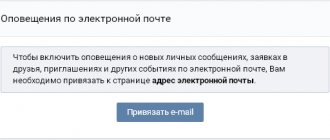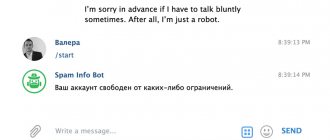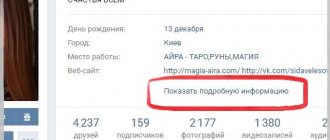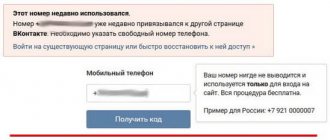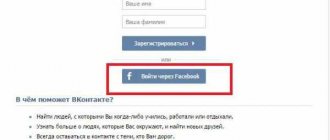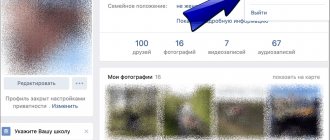Using a personal phone number when registering on social networks has become as common as using a mailbox. Often, “Linking” a phone number occurs at the stage of registering your account on a particular social network. This is done mainly to avoid registering fake accounts that serve to distribute SPAM - intrusive pseudo-useful information.
As for registering a VKontakte number, with its help the user can easily restore lost access to his account, remember or change the password, receive important SMS notifications, and also, after receiving a secret code, log in to the network from a new device.
But what to do if the number associated with the page has been lost and there is no access to it? There is no need to worry about this; the social network VKontakte has settings that allow you to change your phone number to another one.
From PC
- Launch any installed browser.
- Then enter https://vk.com/ in the address bar to go to the VK social network website.
- Go through the authorization procedure in your personal account.
- Open the options menu by clicking on the arrow icon in the top right corner of the interface.
- Click on the “Settings” section, then select “General”.
- Scroll to the bottom of the page, then tap the “Edit” button next to “Phone Number.”
- In the window called “Change mobile phone number”, indicate the country and enter the phone details.
- Click “Get code”.
- An SMS message with a secret code, which consists of five digits, will be sent to the specified number.
- Enter this combination into the empty field, then click “Send code”.
- If you specify everything correctly, the application will be accepted by the system.
How to change the VKontakte phone number in the mobile version?
Users of this social network can also change their current phone number in the mobile version of the m.vk.com website by going to the settings page and selecting “Account”.
On the page that opens, you just need to click on the first item with your current phone number.
Next, the site will ask you to indicate a new number in the appropriate area, after which you should click on the “Call” button.
A telephone call will be made to the specified number. The user needs to enter the last 4 digits of the number of this incoming call in the appropriate area on the website, and then click on “Send code” for verification. If the user enters these numbers correctly and confirms his new phone number, it will be replaced in his account.
How to speed up the number change process
The VKontakte service provides the opportunity to speed up the process of changing your number. If you have access to the old SIM card, go to the “General” or “Basic” item in the settings section. Tap the active button labeled “Click here.” After this, an additional window will open, which contains information about the current SIM card. You will need to click “Get Code”. Enter the confirmation code sent via SMS in the appropriate line, then click “Send code”.
If you do not have access to your old SIM card, tap the “Click here” tab. Next, you will need to prove that the account belongs to you. You need to fill out the form. Enter the new number, leave the field for entering the data of the old SIM card blank. Enter your account email and password. Next, you will be asked to take a photo in front of a monitor with an open application, then upload it. Then you will need to attach a color photo and a scan of your passport to your application. In the comments, indicate the reason for changing the SIM card. Click on the “Submit Application” option. Enter the code indicated in the line, then click “Submit”. After the application is approved, the system will send a message with your login and password. After 24 hours, you will be able to log into your account.
How to change a number if the old one is lost or unavailable
How to change your phone number in VK if you can’t access your old phone? The replacement process may take up to 14 days. In this case, if all the above conditions are met, a message with a password will be sent to the specified new phone number. If the SMS does not arrive, request the code again. After entering the password, a letter containing a confirmation link is sent to the user’s email. After confirming the action, a message about the number change will appear at the top of the page. By clicking on the notification, this operation can be canceled within 14 days.
If you need to change your phone number faster than within one day, you need to click on the corresponding button in the message about changing the number.
Here you will need to manually fill in your data, such as your new and old number (there is no way to remember it, leave the field empty), email address and password to log into the site. Then you need to enter the code from the picture offered by the service. It often takes several hours to process such a message. The speed of application processing and a positive response depends on the correct completion of all form fields.
How to link a number to a VK page
As you know, dear friends, when registering on the VKontakte social network, you indicate your phone number. It is assigned to your page and, if something happens, all sorts of notifications are sent to it. However, there are times when this number is no longer used by you or you simply want to unpin it from this page. In this case, you just need to link another one to the VKontakte page. Now we will do this.
Go to your page and click “My Settings” in the left menu:
Immediately in the first tab “General” there is a section “Your phone number”. Previously, if there was no number linked there at all, the “Link a phone number” button appeared:
Now at least some number is already attached to your page, so a slightly different picture will appear before you. Your current one is shown, as well as the “Change phone number” button. Click on it:
A pop-up window appears, where we enter a new number and click on the “Get code” button:
Now a message appears in front of us, which says that we need to wait two weeks until the number is changed. We can speed up this process if you click on the link. You can use this function:
A code will be sent to your old number, enter it and your old phone number. will get loose, and a new one will get attached. The following message will appear on the screen:
Well, that’s all, dear friends, we were able to link a new phone number. to your page on the social network VKontakte.
inetfishki.ru
How to link a VK page to another number
VKontakte is a popular site for communication and doing business. In this regard, users often have several accounts; the mobile phone used must be attached to a new profile.
What to do if the phone number is linked to another page in VK
The “Change Phone Number” function is located in the “My Settings” section and allows you to change numbers between accounts. You can use a “temporary” number, which is issued on special websites. With their help, you can send and read messages received on a temporary number. But using a fake mobile phone can lead to freezing, and possibly a complete ban of the page.
How to link a VK page to another phone number
If there is no new phone number, and the question of how to link a VK page to another number is still relevant, we will use the following scheme:
- On the page where we want to attach the number, go to the settings and look for the “Change name” section. In it we change the information of any field, confirm the changes;
- Now the site prompts you to enter a phone number, since the account with new data is not linked to the number. Now we bring in the mobile phone that needs to be attached;
- After receiving an SMS message confirming the number, an error notification will appear on the screen. We refresh the page and the mobile phone is linked.
In the profile to which the phone was previously attached, information will be displayed that the number has been attached to a new account. In this case, the first and last name remain the same.
The function of changing personal data will become temporarily unavailable - the site will inform you of the exact time of the next opportunity to change your last name and first name if you try to do this.
How long after you can attach a number to another VKontakte page?
Several attempts are given to attach a specific phone number to VKontakte profiles. When you try to change your mobile phone again, a message will appear: “This number has recently been used. There are so many bindings left for this number.” After another attempt to rebind the number, it is allowed after a few months.
Article rating:
Loading…
Share with friends:
vk-guide.ru
Using a second account
When registering on VKontakte, up to 2013 inclusive, you only needed to provide a valid email address, which was also the login for authorization. From 2014 to the present day, such users are only shown an information window asking them to indicate their mobile number, but this is not a prerequisite.
The whole secret is that you can link any cell phone to such an account, even if another page is linked to it
.
1. Log in to your old page, to which only your email is attached. 2. In the settings, indicate the phone number that you want to unlink from another profile. 3. Enter the accepted verification code.
After completing the procedure, the second account will not have an associated number.
A quick way to unlink a phone number
In addition to the standard one, there is a faster method, but it is associated with certain risks
. VKontakte has the concept of “Temporary page freezing”, it is imposed for minor violations of the user agreement or community principles. Such violations include:
- Sending spam through personal messages or groups;
- Public insults to users;
- Publishing objectionable or prohibited content;
- “Cheat” of likes, reposts, subscribers, etc.
- Other “suspicious” actions, for example, joining dozens of groups at once;
- Mention in messages of links to “undesirable” resources - vto.pe and vkbot.ru.
I advise you to read how to freeze a page and then restore it.
After the page is “frozen”, a recovery option will appear in which you can specify not only a new password, but also a contact phone number. If the account is deleted, the algorithm is the same - we restore it, change the phone, delete it again. Otherwise, you will have to wait one year from the moment of final blocking until it is untied automatically.
How to link VK to another phone number
Home » VK » How to link VK to another phone number
How to unlink a number from a VKontakte page?
This means a mobile phone number.
The number is linked! In this video lesson, I will show you How to link a non-mobile phone number to a vk.com page... In order to check whether a phone number is linked to a page or not, go to “My Settings” - “Alerts”. Secrets of VKontakte / vkontakte 30 queries. If you want to restore your page, but the number to which it is linked has been lost, you must contact support using the page restoration link and enter valid data. Users who registered on Pavel Durov’s project five years ago probably remember those times when there was no connection to a phone at all. Why? Yes, simply because you will never lose your account - if your phone is at hand, you can always restore access to the page. Initially, linking to a number in VK was not mandatory - you could use the social network immediately after registration.
However, there is one drawback in this whole situation - today it is impossible to unlink the number in principle, you can only change it to another one to which you have access.
We write the new number here, wait for the code on the phone and enter it in the appropriate field. That's it, the rebinding was successful. Now I can’t go to that page, because this number was the login of that page, and now it has become the login of this one. please help me solve my problem (I don’t know what to do. I have linked the same number to my VKontakte page many times. Now I no longer have new attempts, and the page does not work because it is not linked!
I haven’t been able to access my contact page for two days. I want to create or restore a page for the same number. Good afternoon I’m trying to recover my password, I indicate my number, but it doesn’t even load, how else can I recover it? I had to buy another card and link my old account to it. Help me restore access to my page! Five days ago I submitted an application to change the number associated with the page and no response.
There is a Ukrainian number attached to the page and that’s it! Already 2 times since March 10, I wrote to the admins from the mailbox. I decided to write this article because I had to unlink the number from my VKontakte page and ran into some small problems. First, go to My Settings – Alerts and look at the end of the page to see if the E-mail address is linked to your page – “E-Mail address for alerts”.
How to link a number to a page
Attention: When entering a number, I received the error “Phone number entered incorrectly.” I simply refreshed the page (F5 on the keyboard), entered the number again and the error resolved itself. IF YOU ENTERED YOUR PHONE NUMBER IN THE Login FIELD, THEN NOW YOU NEED TO ENTER THE EMAIL ADDRESS THAT YOU LINKED TO YOUR PAGE. The VKontakte network is developing rapidly, covering more and more countries and people. Tens of millions of people are registered in it.
How to protect a page from spammers? In the “General” tab at the bottom of the page, find the line “link a phone number” and enter in it your number that you will use for this page. After which you will receive a code in the form of SMS to the phone number you specified. Enter the code in a special line on VKontakte. However, it happens that in order to perform some options on the network, you need to enter the phone number previously linked to the page.
At the bottom of the page, in the “current number” line, your phone number is displayed. To view it in full, click the “change phone number” button below. Here, if necessary, you can change your number to another one. But first, an SMS with a code will be sent to your current number, you must enter it to confirm and your number will be changed. Since the email is also not the same, it’s worth writing to technical support. Since I start logging in, another new page is displayed and it says that this phone is linked to another page, how can I get everything back?
How to link a VKontakte number?
The idea was to write an article on how to choose an engine for online stores or write an article on unlinking a number from a Vkontakte account. I decided to write instructions for unlinking a phone number from Vkontakte. Due to the fact that this article does not require much time, and I can quickly write it and relax, otherwise I’m tired of this writing.
When you do this, you will be able to register another number only when a new one is linked on the page to which your number is linked. But what if there is no other number? Unlinking a number is easy, but to do this you will have to delete your profile. As soon as time has passed, start registering a new account and indicate the number that you are unlinking from the deleted page.