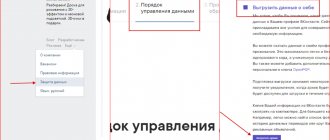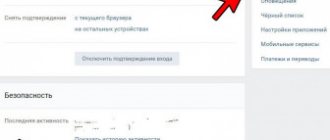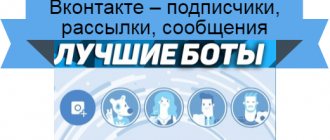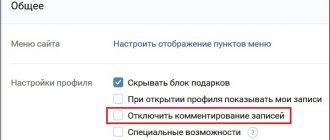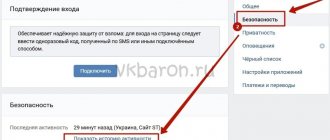This tool expands possible actions if a page is suspected of being hacked. In one of the materials we discussed how to end all current VKontakte sessions. This is done when there is a possibility of hacking. But how to determine it?
A tool for viewing the history of activity and page entries can help with this. This way we will see whether there were attempts and facts of unauthorized access.
Getting your IP address
To view the report, we must know this value.
The easiest option is to go to Yandex and type the request “My ip”. Carry out a search and the results will show you the current value.
Getting your IP address
Pay attention from which device and through which browser you work on the social network.
Having this data, we move directly to the tool.
Browsing History tool
As already mentioned, this social networking feature tracks every user visit to a website. The following data is recorded: input device, IP address, time, country. By looking through the list of visits, you can find your home computer, smartphone model and other Internet access devices. Moreover, if the user does not travel outside the country, then it should not change in the list.
Reference. The exception is when a VK member visits the site using VPN, anonymizers, the Tor browser and other tools that hide a person’s identity. This is especially true for residents of Ukraine, since access to the social network there was closed at the government level and in order to get to VKontakte you have to use the specified tools. In such a situation, it is necessary to focus not on the country you are visiting, but on the devices and time of entry.
If you find traces of someone else’s presence in your browsing history, you should immediately end all existing sessions and change your password. To enhance account security, you can enable two-factor authentication. Its essence is to check the device from which you are logging in; if it has not been used before, a verification code will be sent in an SMS message to confirm ownership of the profile.
How to view the activity history of a page in VK?
I draw your attention to the fact that this function only works in the full version of the social network. If you want to use it from your phone, then open the full version in your browser.
Go to the full version of VK from your phone
So, log in to your page.
Now open the menu in the upper right corner, go to settings, to the “Security” tab. Here, click on the “Show activity history” link.
Link to view activity history
We will see a window with a list of recent sessions.
History of recent logins to VK
How to read this report?
We look from left to right. Next to each item there is an icon corresponding to the input device - computer, phone or tablet. Next comes either the operating system or the identifier of the mobile gadget.
After that, city, country, time and program. This can be either a browser or the official VKontakte application.
The following data is presented in the report
When you hover your mouse over any of the items, you will be shown the device’s IP address in a pop-up window. You can compare the active session value with the one we got in the first step. They will match.
Checking the IP address
How to identify an attacker?
Based on the report data, it is very easy to detect a hacking attempt. The algorithm is as follows.
If you suspect that a hack has occurred right now.
Open the report, check the current sessions with the status “Online”. If, in addition to your current connection, others are active, check them with your mobile devices. The VKontakte application may be active on your phone.
Pay attention to the following things
:
- The connection indicated is not your country and city
. - The mobile device does not match
yours. - The session goes through a browser that you do not use
.
All this can signal unauthorized entry. Urgently end all sessions and change your password!
False suspicions
Please note that the report may contain data that could be mistaken for a breach. What could it be?
The most common example is that the IP address does not match. This may be due to the use of proxy servers, VPN services and other IP replacement methods.
So, by logging into a social network through the Opera browser with private mode enabled, you will record in your activity history a connection in which the IP will be different from the current one. This is normal.
VKontakte Security Tools
If an unfamiliar device is detected that does not match the time or city from which you logged in, you must end all active sessions and change the password. Finding inconsistencies in the history may indicate that not only the owner has the login information for the account. You will need to click the line “End all sessions”, which is located in the “Security” section. After this, the system will report that all sessions except the current one have been completed.
We recommend: How to temporarily block a page on VKontakte
Another system that protects your account from hacking is login confirmation via SMS. You can activate it on the same page. You need to do this:
- Click on the “Connect” button in the corresponding block.
- Read the instructions in the pop-up window. Click “Proceed with setup”.
- Enter your password for the page.
- Enter the code received via SMS.
- Click “Finish setup”.
Now, when logging in from an unfamiliar browser or device, the system will send a verification code to the linked phone number. Even if a hacker takes possession of the username and password, he will not be able to log into the account without the owner’s mobile device.
How to clean
You can delete your browsing history using the built-in social network tool by clicking on the “End all sessions” button. You can read about this above. But this method has a drawback: on all devices you will have to re-enter your account information to access your page.
There is an alternative way to clear VK activity history. To do this, use a special utility for cleaning the cache - CCleaner. At the same time, it deletes all requests, video views and browser visits. But the program frees up space on your PC's hard drive.
You can download the version for mobile devices. It will also clean up all unused and junk files. Also, with its help, you will clear traces of your presence not only on the social network, but on the global network.
Now you know how to view the entire history of VKontakte activity. You can use special services or built-in security features of the social network. It is recommended to regularly check recent visits in order to notice a page hack in time and take action.
Updated – March 19, 2021 at 15:10
p, blockquote 1,0,0,0,0 –>
p, blockquote 2,0,0,0,0 –>
Most VKontakte users are very negligent about the security of their page. As a rule, users find out about a hacked page too late.
p, blockquote 3,0,0,0,0 –>
In this article we will look at one of the important security settings - activity history.
p, blockquote 4,0,0,0,0 –>
The activity history of the VKontakte page is a source of information about at what time, from what devices and from what IP addresses there was activity in your account.
p, blockquote 5,0,1,0,0 –>
p, blockquote 6,0,0,0,0 –>
Story Features
The user can also “decorate” their videos with various graphic elements:
- You can add stickers. They are often used to create a story during the holidays. There is a large selection of stickers for different occasions. To add it, you need to select one from the list and drag it to the desired location;
- You can add captions to videos. Multiple fonts available;
- You can draw on the created video in different ways. There are several colors available for painting. They allow you to focus attention on a specific area of the video.
If your friends often create stories, you can view them in the “News” block. A window will open with a block called “Friend Stories”. Select it, then select your friend's story. This function is very useful for short congratulations to your friends and acquaintances. The time allotted for creating a story is quite enough for a simple short greeting.
To record stories using a computer or laptop, you can use an Android emulator. The most popular are BlueStacks, which can be found at https://www.bluestacks.com/ru/ and Nox App Player at https://ru.bignox.com/. Which one to use is up to you. We can only recommend the second option for weaker PCs.
In order to delete the version of the created video you don’t like, select the three dots at the bottom of the screen and click “Delete history”. After you have seen everyone who has viewed your story, you can delete it on the VK page. It is deleted in the same way as any other publication - click the three dots in the upper corner and select "Delete".
How else can you track the activities of a specific person?
This method is cool because it can be used to collect all activities at once.
As before, we will need a list of communities or users for input.
If this is a list of communities, go to the Activities > Communities . And if we search on the pages of friends (or other people), in the Activities tool > Users .
The only difference between the tools is where we will look for information. Discussion block will be added to it , everything else is identical.
Insert the ready list into the input data window (or select it from the task history).
In my case these are communities:
In the What activities to consider , check the boxes to select what we need and where to look for it.
Authors are those who published their entries on the community wall or on the user page.
Likes - those who liked.
Comments - who wrote comments on the specified block.
Comments > Likes - who liked other people's comments.
Polls > Participation - those who participated in surveys.
checkbox to 1000 . Since without restrictions, too much data is generated to collect, which risks not being processed.
How to find out visitors to my VK stories
It’s very easy to see who watched your stories on VK.
- To do this, open one of the stories.
- In the bottom corner, find the image of an eye.
- A number will be located next to it - this is the number of people who viewed it.
- To find out who exactly watched your video, click on this image.
Many users liked this innovation, and the developers decided to add it to communities. Now this function allows you to achieve success in promotion. For now it is only available to official or verified groups.
Do you know how you can find out the unknown sender of a gift in VK?
Deleting “Friend Stories” on VK
As was said in the preface of the article, on VKontakte history
not only sessions of site visits are called, but also special media files created through the internal service. These types of posts posted by you or your friends can be deleted.
Method 1: Mobile application
Since the service in question was initially created specifically for users of the VK application, it would be more correct to first analyze the process of deleting entries on Android. Please note that all of the following recommendations apply not only to the specified platform, but also to other types of mobile devices.
Such media recordings can be created not only by users, but also by communities.
- Launch the official VKontakte application and go to the “News”
using the navigation bar. - Find a special block at the top of the page.
- Open the desired media file by clicking on it.
- Without waiting for the end of playback, use the icon in the lower right corner «…»
. - From the list of options that appears, select “Hide from stories”
. - After this, the playback window will automatically close, and the selected entry will disappear from the news feed.
Thanks to this approach, you can get rid of literally any post published by any of your friends. In this case, the media file from the social network will not disappear anywhere and will be available for other people to play.
The lifespan of such content is limited to 24 hours, after which the video will disappear on its own.
Unlike cases when you need to get rid of the history of another VK user, it is much easier to delete your own media file. This is especially true for people who prefer to use a mobile application due to the possibility of instantly erasing a failed entry and creating a new one.
- While on the “News”
, in the appropriate section, run the file you created. - During playback, open the recording management menu by clicking on the icon with a vertical ellipsis.
- Through the presented list of options, select the line “Delete history”
. - If you did everything correctly, the media file you created will disappear from your friends feed and special section.
Please note that you can delete your own history countless times, as well as create a similar video again. Thus, the life of the record can be extended to an unlimited period, if of course you are interested in this.
Method 2: Full version
The official website of the social network VKontakte does not provide explicit opportunities to create new entries of this kind, but deletion is still possible. This applies equally to your own and other people’s media files located in the corresponding section.
If you want to get rid of your entry, you will need to follow similar steps, but with slightly different points.
This is where all actions to delete files created through the service end. However, this concerns only standard methods for solving the problem.
Method 3: VK Helper
Today, many users are dissatisfied with the obvious imposition of various interface elements by the VKontakte administration, which they simply do not want to use or are inconvenient. As a result of this situation, independent developers have added new features to the add-ons already familiar to many, allowing them to manipulate site details that were previously inaccessible.
Based on its relevance, the most recommended extension is VK Helper, which works properly in literally any modern browser. Moreover, this add-on is in a state of active development, as a result of which new features can often be observed.
This is necessary even if there is an active session.
Further instructions were created with the aim of hiding the block in question within the site of this social network.
And although this method allows you to deactivate unused functionality without unnecessary problems, the extension does not always work properly. As a result, you can resort to another third-party browser application that has a more global impact on the content of the VKontakte website.