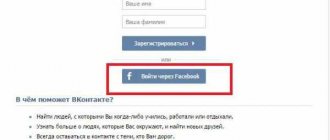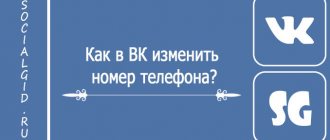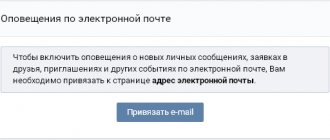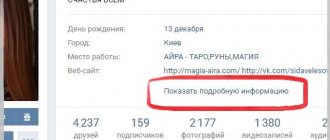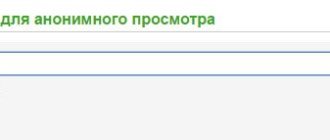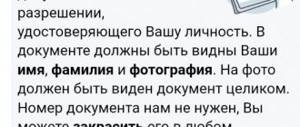I bought a SIM card with a new mobile phone number, wanted to link my VKontakte page to it, entered the number, but received the error “Unfortunately, this phone number is blocked.” The mobile application displays “Error. Sorry, you cannot use this number" or "Invalid phone number". How to unblock, how to unlink my new number from someone else’s page?
If the number is blocked by a mobile operator, and you need to restore the page, see another instruction: How to restore access to VKontakte if there is no number
Here below is the solution to the problem. Let's first understand why this happened.
Cause
This happens both when linking a number to an existing page, and when registering a new page. The fact is that mobile phone numbers that are not used for a long time (about 6 months) go on sale again and end up in the hands of other people. In this case, to you. Some VKontakte page was previously registered to this number,
which was blocked forever for violating the rules - usually this happens after hacking, when spam is sent from the page. Often, along with the page, the phone number is also blocked, and it becomes impossible to link it to another page or use it for a new registration.
What to do if Telegram refuses to unblock a number
If the user’s arguments are powerless against the established rules, you will have to buy another SIM card and register again. The messenger developers do not recommend resorting to temporary services to avoid being banned again. No one is immune from the fact that the combination of numbers will be repeated in the near future, and access to the account will be closed again. When creating a permanent account, it is better to refuse dubious offers of verification via the Internet. However, we should not exclude the fact that devices with the same IP address are blocked. After changing the SIM card, it won’t hurt to use a VPN, otherwise the idea will fail even at the stage of registering a new account.
Solution
You need to contact support (READ MORE, DON'T STOP, BELOW WILL BE A LINK TO CREATE A REQUEST) with a request to unblock the number, since you purchased it in good faith and have no relation to the previous owner. As evidence, prepare a photo or scan of the contract with the mobile operator
or other document confirming this fact. It is advisable that your name, surname and telephone number in question be indicated there. If you take a photo, do it in good lighting and try to keep the text legible (in focus) in the photo. Possible on several sheets.
If there is no agreement with the operator, what can be provided instead?
Are you looking for options on how to unlink a number from VK? Check out the solutions to this problem. The presented tips and recommendations will help you unlink a phone number from a VK page if it has been blocked or deleted.
How to unlock a Telegram account from your phone
Messenger algorithms cannot boast of flawlessness, since they are just software. The lack of a human factor sometimes leads to undeserved banning of subscribers. A celebrant who has sent out an invitation to a celebration with the date and coordinates of the meeting place to all his friends may fall under spam. Many users advise not to enter into an argument with moderators, but to calmly wait until the ban is lifted. If the resource administration does not like the discussion, the ban may be extended by default. Experienced users shared effective methods on how to unblock a number in Telegram.
First way
This option is suitable if the restrictions were introduced without a compelling reason, and the user is confident in his own innocence:
- Use the search bar to find @spambot.
- Tap on the channel name and write the first message by clicking “Start”.
- If there is no ban, the robot will definitely indicate this data. If penalties are in effect, information about the duration of the block will appear.
It is necessary to provide screenshots confirming the subscriber’s words about decent behavior online.
Second way
If the number is blocked by Telegram and the account owner has received information about the ban, you need to proceed step by step:
- Compose a letter to the support in which you should outline the situation, supporting the appeal with evidence of innocence. Moderators are rarely idle, so reviewing your application will take from 24 hours to 3 days.
- This option is relevant if the subscriber is firmly convinced that all rules are being followed.
In case of serious violations, it is useless to contact technical support, since moderators are always on the side of the law.
How to unlink a number from VK if the page is blocked
Getting rid of linking your phone to a VKontakte page is not easy, since registration is only possible when this data is specified. This is how the administration of the social network fights bots, spammers and scammers.
In addition, for many, spending time on VKontakte became a way to earn money: likes and reposts made it possible to disseminate information or raise someone’s rating. Therefore, it happens that you need to unlink a number from your VK account.
Let's look at the options step by step on how to unlink a number from a VK page. Let's say right away that it will not be possible to completely unpin, but you can replace one number with another. How to do it?
Let's start with the situation when the account is blocked. Let’s make a reservation that bans in VK are rare, but malicious violators can receive an eternal “freeze”. Moreover, the phone number will be blacklisted and registering a new page on social networks for it will become problematic.
To avoid such difficulties, you need to know how to unlink a number from a page. To do this, follow these simple steps:
- Buy a new SIM card or borrow it from friends who are not registered on this social network.
- Go to the page. Look at the interface, study the reason for the blocking. If it is possible to remove the ban on using the page, then request an unlock code via SMS.
- If it is impossible to unblock the page, then in the settings, find the line that shows the previous phone number. Pay attention to the option that allows you to change your phone number.
- Enter a new phone number and activate it using the code. He will come to the new number.
This way, the old number will be free and you can register a new account with it. If there is no function to replace a phone number on a banned page, then the unlinking operation is impossible.
What to do if Telegram has blocked a number and I’m registering here for the first time
An unpleasant situation is possible if there is no confirmation of the cleanliness of the SIM card. When buying a SIM card, you cannot be sure that it came into first hands. There are stories on the World Wide Web where people receive calls from bank representatives and strangers in the hope of finding a previous subscriber. One of the reasons why Telegram does not register a phone number lies in the history of SIM card use. Surely the old owner has already verified the data, and creating an account again becomes impossible.
To solve the problem, you need to contact technical support with a detailed description of the situation. You must leave your coordinates so that the moderators can contact you and suggest an algorithm of actions. You should open the settings in the application, tap on “Help”, and then select the “Ask a question” function. You will need proof of purchase of a new SIM card.
How to unlink a number from VK if the page is deleted
Let's consider another case where the page is deleted. We recommend choosing one of two options:
- If the deletion occurred recently, try to restore the page. Log into your account and find settings in “General”. And in them there is the “Change” function. It is located opposite the phone number. Enter a new phone number and confirm that you are its owner. To do this, send the confirmation code.
- Create a new page and link the old number to it. The admin will inform you that this number is already in use, so unpin it using the above method. It will attach to the new page.
Unlinking a phone number from a VKontakte page is not easy. Follow the recommendations provided to make this task as simple as possible.
Hello, dear readers of the blog site. linked to a mobile phone number, and not to a mailbox, as was the case before.
On the one hand, this increases security (it is more difficult to hack and steal an account) and simplifies the procedure for restoring access, but on the other hand, it makes life somewhat more difficult for those who do not want to burn their mobile phone number () or want to have several on different accounts.
In this regard, the question quite often arises: is it possible to unlink a number from pages in Contact?
? In principle it is possible, although it is not entirely obvious. By the way, this may be needed in different cases. For example, you could buy a new SIM card and, for some reason, throw away the old one (to which access to Contact was linked), or simply lose it. You may also have two VK accounts and decide to link this particular number to your other account.
Unlinking a number may also be necessary in the case that I already wrote about, when before deleting an account it would be desirable to unlink the number, otherwise it will still remain in the database of this social network.
How to understand that you are blocked
Subscribers do not receive special notifications - this is the policy of the successful resource. When you try to log into your Telegram account, the following message will appear: “This number is blocked.” The ban is valid from 24 hours to 7 days, and you can find out about the status of your account through SpamBot. Up-to-date information about the date of account restoration will appear in the chat window. There will be no consequences from a temporary ban other than discomfort due to lack of communication. Once access is available, the account owner will be able to use the account as usual.
How can you unlink a VK page from your phone number?
Starting from 2013, you won’t be able to simply unlink a phone number from your VKontakte account (previously you could do this by specifying Email as the main linking type). That is, now it will not be possible to simply delete your phone number and not offer a new one in return. This is understandable - VK has moved to a high security standard and the entrance to the site is primarily tied to a mobile phone.
However, you can easily change this same number to another, thereby unlinking your page from the old number
, to which you, for example, could have lost access for one reason or another. In general, for starters, it would be nice to understand a few rules that VKontakte moderators and administrators adhere to:
- You can use one mobile phone number. Thus, the system is trying to combat spam pages, which many use to cheat and make money, although all this is served under the guise that it is supposedly more convenient for users. Therefore, it will no longer be possible to create a new page for the same number.
- However, if you already have another account on this social network
(for example, registered before 2013, when it was enough to link another Email address), then you can link to it the phone number that is already used on your other account in VC.
This will naturally remove the required number
. True, then when you log into such an account (with an unlinked number), you will be strongly advised to link some phone to it so that you will be tortured, but this is the tenth thing.
From the above rules and conditions for working with VKontakte, several conclusions can be drawn at the moment:
- Without any problems, you can unlink from the page a number to which you have lost access
(lost your SIM card, threw it away, gave it to someone, etc.). The official method (if access to the old number is not possible) will take you two weeks, and the unofficial (although somewhat risky) method will take you one day. - If you have another account in VK, then the number can be transferred to it, thereby unlinking it from the desired page (there can be a lot of reasons). Here again, certain delays are possible at different steps, but in principle everything is feasible (I’ve done this myself more than once).
- The third option in the series - I didn't tell you this.
Spammers still bypass Contact's restrictions on the number of pages registered per person and use various services for this, which can be called a “temporary mobile number” (you will get access to SMS messages sent to it). The number received there can be used to implement the first unlinking option (the official one), thereby deleting the real number and replacing it with a fake one. Of course, this will significantly complicate or make it impossible to restore access to the page, but in some cases it may be necessary to unlink the number just before deleting the page, so as not to leave unnecessary waste later.
How to unlock a Telegram account on a computer
The duration of the ban depends on the scale of the user's actions. For minor errors, the application developers advise simply waiting for the restrictions to be lifted. Sometimes a block lasts for several days, and a response from moderators comes after a similar period of time.
If a subscriber is included in the eternal Blacklist, it makes sense to fight for his account, provided he is completely innocent. Using a spambot, you should verify the existence of a ban by opening a dialogue with artificial intelligence. Information about the presence of a blockage, as well as the restriction period, will appear on the monitor. After this, it is advisable to contact the support, armed with indisputable evidence of your own honesty.
Where does the phone number linked to a page in VK change?
The unlinking process itself is implemented on the “My settings” page in the “Your phone number”
. To do this, just click on the “Change phone number” button and enter it in the window that opens.
True, I recently transferred this number from this account to that one (unlinked it), so they offer me to wait a little (about two weeks):
In your case, this message most likely will not appear. Usually everything goes fine and you are informed that by default the number change process will take a couple of weeks
:
The process can be accelerated using official methods
, if you have access to the old number (just use the appropriate link, and after going through the steps of the wizard, you will get the result much faster). The second way to speed things up is to go through a rather tedious wizard, similar to the one you need to go through when restoring access to your page if it has been lost:
How to avoid blocking
The application developers strongly recommend that new users carefully read all clauses of the agreement, and also do not neglect to study the rules. You will probably avoid a ban if:
- Behave correctly in discussions. People will react to misbehavior and insults with massive complaints, which will lead to a permanent account ban.
- Do not use the messenger to promote goods and services. Not everyone likes advertising mailings, so soon a spammer will be able to admire the blue inscription on a white screen.
- Follow the rules established by the resource administration.
- Do not invite a huge number of people to the channel. The section can be very interesting and useful, but the algorithms interpret increased enthusiasm in their own way.
Preventing an account ban is much easier than racking your brains over the question of what to do if a number is blocked on Telegram. The ban will be especially acutely felt by personal business owners who will suffer real losses. The creators of the program advise strictly following the established rules, since it is difficult to pity the moderators. Their job is to control order, so it is better not to count on compassion.
Why Telegram can block
Of course, it is quite unpleasant for any messenger user to see their blocking, especially in cases where they did not violate the user agreement and followed the rules for using the service, and also did not engage in other actions related to sending spam or cheating their account.
However, quite often an account, phone number, or even a channel may be banned. In these cases, the user does not receive any messages from the service explaining the blocking. Therefore, we will now move on to each specific case and explain why blocking may occur.