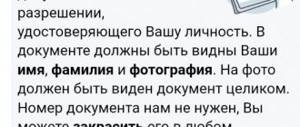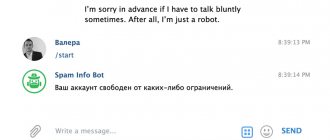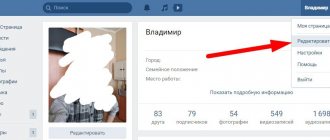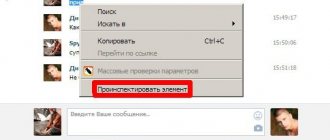When registering on the VKontakte social network, each user must indicate his first and last name. Some people initially provide inaccurate information, while others decide to change them over time. And there can be many reasons for changing a name. Some people might want to change personal data, but they don’t know how long the name in VK is checked by the administrator. Today we will look at how to change the name in VKontakte, and how much the name is checked by the administrator in VK .
Officially, all users are warned when performing an action to use their real names in full form.
Judging by the various existing strange names, including those written in Latin letters, such restrictions did not exist before. And if the name is changed now, the user will forever lose the previous unusual name.
From computer
If you don’t yet know how to quickly add a name to VK using a laptop or computer, then it’s not a problem - in our instructions we will show you all the necessary actions step by step, so you definitely won’t get confused!
- In the upper right corner, find the icon with your photo and click on it, and then select the “Edit” option from the drop-down menu.
- Now you can change the necessary data in the appropriate lines.
- Once everything is ready, do not forget to click on the “Save” button located at the bottom of the screen.
- A notification will appear on the screen indicating that your application has been accepted.
Other nuances
There are situations when you need to change your name in a contact, but the service stubbornly refuses to agree to your demands. Let’s find out in more detail how to change your name on VK.
The global social network “VKontakte” allows its users to change their first and last names, but only if the name is not fictitious, but real. If you registered out of habit and indicated, for example, your shortened name, and now want to indicate the name as written in your passport, then this is possible, you just have to wait a little.
On the phone
But if it is important for you to know how to quickly change your name in VK to any name on your phone, then you should pay attention to the fact that the options for changing data through a regular browser and using an application are very different.
Therefore, just in case, we will present here both ways to quickly change your name in VK, and you just have to choose the most convenient one.
Via browser
To quickly change your data, follow these steps:
- Under the block with personal information, which is located under your avatar, find the “Full information” button. Click on it.
- Click on the inscription “Edit page”.
- Change the data in the required lines and, scrolling down the page, touch “Save”.
Via the app
- Log in to the application and click on the 3 bars at the bottom right.
- Click on the line with the nickname and photo.
- Click on the "Edit" button located under your photo.
- Change the data as you wish, and then click on the checkmark in the upper right corner to save the changes.
- Now you will need to wait for a decision from the moderators.
Change on a smartphone
Most accounts created for advertising purposes work on a PC. Therefore, the administration of the social network does not require confirmation when editing a last name from the phone application. Install it on your smartphone. Enter your registration details. In the application menu, click the button in the form of three horizontal bars at the bottom right.
Click "Login to Profile". Select:
Change the data. Click on the check mark icon at the top right. The data will be saved automatically without verification by the administration.
What do you need to know to change your VK name quickly?
If you are determined to quickly change the data specified in your account, then do not forget that if the new name or surname seems suspicious to the system, it will be sent to the site administration for verification. What are the names that VK accepts quickly and without any problems, and which ones you will have to wait for who knows how long, because there is no exact data on the network about how long it takes for the new name to be checked and changed by the VK administrator?
If you want to use something common as a new nickname, such as Ekaterina, Alexey or Sasha, then most likely there will be no problems. Your option will be sent for consideration and will quickly appear on the page as a new nickname. If you decide to change your name to something that is not quite typical, then it may take much longer, and you may be refused to change your nickname.
Also, how often you changed the data before plays a certain role. By the way, you should not try to change your nickname to any obscene word, even as a joke - this will most likely result in your account being blocked for violating the rules of the social network.
Possible problems when changing your name in VK
- A request to change your name was rejected - if you are using your real name or surname, then attach documents confirming this to your request for technical support.
- The name does not change to English or written in transliteration - for foreign language users, the name is transliterated into Latin automatically, just indicate the USA or any European country in the settings;
- If you don’t receive a response to your application after several days, you just have to wait. The application will be processed as the queue progresses.
What if you couldn’t change your nickname?
Sometimes it happens that you can’t quickly add any name to VK - changing the data seems unjustified to the site administration staff and your application is rejected again and again. What to do in this case?
There is one not entirely legal way in which you can quickly change VK personal information by interfering with the code of your page.
Although we present this example here, we warn you that it is highly undesirable to change the page code and, if you decide to do this, it is entirely at your own peril and risk.
- First, you need to download the old version of the Opera browser, since similar features are closed in the new ones. This can be done by following this link https://knep.ru/sluzhebnye/opera-1217-setup-exe-file.html.
- Launch a new browser and log in to your VK page through it.
- Click on the icon in the upper right corner and select the “Edit” option from the drop-down menu.
- Now move the cursor over the field with the last name or first name and right-click. In the window that appears, click on “View element code”.
- In the window with the code that appears, the element we need will be highlighted. Find it in the editing panel and double-click on it.
- Change the nickname to the one you wanted and collapse the editing panel by clicking on the cross in its corner.
- All that remains is to save the result by clicking on the corresponding button on the screen.
So, we hope that now you can easily quickly change your name in VK to any other here, and also you will not worry too much about why the name in VK does not change - after all, you know all the most important things about verification and acceptable for publication data. If you still have questions, be sure to ask them in the comments - we will try to answer you without delay!
Having reached a conscious age, a person strives to expand his social circle, and often, in pursuit of this goal, he creates a profile on a social network. As he grows up, his life priorities change, he gets married, and the need arises to change the first and last name in his profile, for example, on Vkontakte.
The site administration is jealous of such changes, sending every application to moderators for review. This is due to the site’s user agreement, which clearly states that the profile must contain only real data
. The application will be approved in the following cases:
- Changing your last name upon marriage;
- Changes to initials in passport;
- Errors when registering an account.
Don't be alarmed if the moderators ask for a detailed photo of your ID to confirm your identity.
Editing a VKontakte name without checking by a moderator
When trying to change the name of a page in VK, the user faces a huge number of problems when trying to write his own name in English, call himself by the name of a fictional character, or assign a brand name to the page.
Such measures had to be taken due to the increased number of fake and advertising pages that annoy ordinary users every day by sending spam or invitations to groups.
It is necessary to immediately clarify that this method uses a vulnerability available in the old version of the Opera browser engine. This is absolutely safe and no complaints will come to the page and it will not be blocked.
First you need to download the Opera browser version 12.17. This release is still widely distributed on the Internet and can be downloaded from any software resource.
Detailed instructions for changing your VKontakte name without moderation
We install the browser and launch it, then log in to the VK page using your username and password. In the upper right corner, click on your name and avatar thumbnail, a drop-down menu will appear. You need to select the “Edit” item.
A page with editing basic information will open, find a field with a name. A standard change of full name involves entering a new first or last name with confirmation of the change in data from the administration during the day. This method works a little differently.
Right-click on the page, a context menu will appear in which you need to select “Inspect element”. A panel will open with the page source code and a selection of elements. We point at the field with the name entered, after which the source code will move to the desired place.
The web markup contains the entered username, change it to any other. After that, close the inspection by clicking on the cross in the upper right corner.
Click on the blue “Save” button at the bottom of the page. A notification will appear indicating that new data will soon be displayed on your profile. We refresh the web page, after which we see the name we just entered. This will allow you to quickly and easily change your name to a fake one.
Why doesn't this method work with other browsers?
You should not try to repeat similar actions on other browsers. Similar tools for examining an element are present in every browser, but the principle of processing markup and information is significantly different.
I recommend: What is hosting and domain, in simple words and their classification
For example, new versions of Yandex Browser or Google Chrome do not have the necessary lines of code, but instead a hidden algorithm in JavaScript. The engines on which browsers work are being improved and such vulnerabilities have long been closed.
Official way to change your First and Last Name
VKontakte provides one way to change initials, through the user profile settings. After saving the new data, an application is automatically generated and sent to administrators for consideration, which can be approved or rejected.
If the settings are changed frequently, the administration may block this feature for an indefinite period.
The decision depends on:
- Popularity of Last Name (First Name). The less frequently they occur, the greater the likelihood of failure;
- Errors made when writing;
- Data realities. If you want to change your name to your school name, forget it.
I have contradicted all the nuances of the procedure, let’s move on to practice. Repeat after me.
1. Open your VKontakte profile. Click on the location indicated in the screenshot. Click "Edit".
2. In the specified fields, enter a new First Name and Last Name. Save your changes.
3. As you can see, the change occurred automatically due to the popularity of the specified data.
You may receive an information message that the application has been sent for consideration to administrators, there is only one way out - wait
.
How long does it take for a new name to be checked by the VK administrator?
Every time something new happens on VKontakte, new rules and laws appear. If before it was possible to change your first and last name at least 100 times a day. At the same time, using various options that only had enough imagination. Now the site administration is restricting such actions.
VK moderators
After changing the data, an application is created, which can be checked by moderators. We have to wait for her approval. This will take time. It depends on how busy the moderators are with applications. If the moderators are free, they will quickly review your application. But, as a rule, everyone is busy, so the verification takes several days.
On average, the process takes a few minutes, but due to the creation of a large number of fake accounts, the verification process has become more stringent.
Therefore, the process of changing your first and last name can last up to several days.
On average, technical support is expected to respond to such requests within 10-15 hours, but there are no clear deadlines for making a decision.
What should I do if my request for a shift is rejected?
The moderators' decision comes within 24 hours from the moment the changes are saved. You can find it by opening personal messages. If the application was rejected, and you indicated your real name, send a written request to the support service.
1. After logging in to the site, open the page - vk.com/faq8173. Click "Solve name problem."
2. In the marked fields, describe the essence of the problem in as much detail as possible. Take a photo of the passport spread, having previously covered up the series and number, use Paint for this. Attach a photo and click "Send".
In no more than a day, you will receive a positive response, and your First and Last Name will be changed.
Write name in Arabic
Author Alina Filin asked a question in the Internet
VKontakte name in Arabic. and got the best answer
Answer from LimPoPo-555[guru] First you need to go to “My Settings” and then “Regional Settings” - select the desired language and Save. That is, the page interface is translated into the desired language. Then go to “Edit Page” and change your First and Last Name. Without changing the Regional Setting (Page Interface), it is impossible to change Personal Data. Ferstein? Do you understand? Verstehen Sie? هل تفهم؟ — What, it’s weak to write comments? LimPoPo-555 Enlightened (28814) That's right. I assume that you do not know Arabic. Even the alphabet.
How many children did ADAM and EVE have? The question can be understood in different ways, so it is difficult to give a definite answer.
How to change your name to English (written in Latin)
VKontakte is a multilingual site that supports more than 80 languages and adverbs, but the rules directly prohibit using characters other than the language set in the account when writing your full name.
To use the Latin alphabet when writing a surname, we will use a trick.
1. Install an extension in your browser that allows you to change the IP address. You can use our instructions for Chrome or Yandex Browser.
2. Log in to VK (you may need confirmation by phone, since you are logging in “from an unusual place”). Through settings, change the display language to English.
3. Enter a new nickname using the English keyboard layout.
After saving the edits, go to the main profile page and check the spelling.
Changing your last name without verification by the administrator
The creators of the site have provided the ability to quickly change a pseudonym, without bureaucratic delays. A common reason for changing a surname, especially among girls, is getting married, this is the whole trick. Find a person with suitable data among your friends or strangers and “legalize” your relationship in the site settings.
1. Add the selected person as a friend.
2. Edit your personal information in your profile by selecting married in the “Marital status” column. Below, select a specific user from your friends list.
3. Wait for confirmation from the other side and calmly change your last name to the one indicated in another profile.
No matter how absurd this method may seem, it works flawlessly
. If you were unable to obtain consent to carry out the “fraud,” register a new profile with fictitious data and follow the same algorithm of actions.
How to change your name in VK?
As a rule, changing your name in VK is not a problem - it’s as simple as reposting it on your wall. The user will need:
- Log in with your account login and password (this action will take no more time than trying to invite friends to a VK group) and expand the settings menu in the upper right corner.
- Click on the “Edit” button.
- Read the VK warning about the need to use your real first and last name when changing data - however, it does not affect the success of further actions.
- Enter your new name or nickname in the top field.
- And, scrolling down the page, use the “Save” button.
If the VKontakte algorithm has accepted changes, they will take effect within 24 hours from the moment they were made - and usually within thirty to forty minutes. There may be several reasons for automatic refusal, which does not allow you to change your name in VK:
- The user recently performed similar actions - you can change personal data no more than once a month.
- For some reason (it’s better not to delve into the logic of the algorithm’s developers), the new data seemed unreal or suspicious to the system. In both cases, the message about rejecting edits must contain the date of the new attempt.
Important: all subsequent actions of the VK user without “live” verification by the administrator will simply be blocked.
Another reason is the refusal to change the name of the VK account during a random data check; in this case, as you might guess, you will have to write to the VKontakte administration.
You can try changing the VKontakte name from a mobile application, in particular the most popular third-party client Kate Mobile. The account owner will need:
- Launch the program and go to the “Profile” tab.
- Scroll down the page and tap on the “Full Profile” button.
- Call up by clicking on the dots located in a column in the upper right corner of the settings menu screen.
- And select “Change personal information”.
- In the first line of the new page, enter the required name or nickname and click on the “Save” button.
- As a result, the data will either be updated within 24 hours (usually 30–40 minutes), or the changes will be rejected.
So, changing your name on a social network is quite easy - it will take less effort from the user than fixing the problem that prevents music from playing on VK. With a surname, everything is a little more complicated.
Why can’t I make a double name on VKontakte?
You and your wife or husband are sitting on the same page and want to give yourself a double name, for example, Alexander-and-Anastasia.
This is prohibited by the rules. On the VKontakte website, everyone registers personally, indicates their real first and last name and uses their own page. One. One person - one page. We have no doubt that you and your wife (husband) have two different passports, and not one for both of you. Also, consider that 50% of marriages end in divorce - if this happens, what will you do with one common page for two? Asking to “share” it? Nobody will mess with you.
Why does someone have a double name, but you can’t? Because they gave themselves such a name a long time ago, when politics was softer, and since then they have simply not been touched.
Why can't the double name error be corrected? Because double names are already prohibited. You can only change, for example, Alexander-and-Anastasia
to
Alexander or Anastasia.
And another simple article - step-by-step instructions from the site, in which we will teach the reader how to change the first and last name in the profile. Using the same procedures, we will be able to supplement the surname, for example, with our nickname, by which it will be easier for friends and acquaintances to recognize us in the vastness of the endless social network.
Before changing your name in VKontakte, it’s better to think again - won’t such a change confuse our existing friends? After all, if previously they knew our profile under the old name, which was easily found by searching through the list of friends, now these parameters will be replaced. However, it is not at all necessary to completely change the last name and first name, and we will limit ourselves to only a small addition to this data.
In particular, in the article “How to change a name in VK” we will look at a simple example of adding a new nickname to an existing name (which we will not change). By doing this, we increase our recognition on the social network, but do not mislead our friends and acquaintances. Don't understand what we're talking about? Read the following step-by-step instructions and everything will fall into place!
How to change your last name in VK?
Theoretically, a VKontakte user can change not only his first name, but also his last name without any obstacles - as quickly as creating a group on VK. In fact, everything is more complicated: if with the first point everything usually goes smoothly and in the worst case you have to wait a little, then changing your last name without checking with the administrator is almost impossible.
Classic way
To quickly and easily change your last name in VK, you should:
- Go, as described earlier, to the “Edit” section and enter new data in the second field, and then click on the “Save” button at the bottom of the page.
- Wait for the changes to take effect.
Advice: despite the selective checking of edits by VK administrators, you should not try to change your first and last name to something that is obviously impossible or obscene - with a very high degree of probability the system will refuse.
If you really want to communicate on VKontakte with your original nickname, it is better to create a page from scratch - the percentage of blocking in such cases is extremely small.
Through "marriage"
The second method is more suitable for female VK users, although from a legal point of view it should also work for male accounts. As you know, the most compelling reason for changing your surname in real life is marriage; in this case, with equal rights, the wife can take her husband’s surname, the husband can take his wife’s surname, both can take a double surname, or each can leave his or her old one.
The VK administration, to the credit of domestic legislation, also considers a change in “family” status by a user a sufficient reason for making changes to personal data. Of course, even in this case it is impossible to do without checking by the administrator - however, there are almost no failures.
To change the last name in VK in this way, the owner or owner of the account should:
- Go to the “Editing” section and click on the “Marital status” drop-down list.
- And choose, by prior agreement, any person from your friends list.
- Click on the “Save” button.
- And wait for notification of a successful change in data, as well as the need to confirm the new status by the other party to the “marriage”.
- The other party should again read the information about “falling in love” in the “Edit” section.
- And add a user who needs to change his last name as a spouse, having first changed the “Marital status” status.
- Now information about marriage will appear on the page, which means you can start changing your last name.
- This is done in the same way: the user enters new data in the second line of the “Edit” section and clicks on the “Save” button.
- As a rule, the attempt is crowned with success.
Several modifications of the described method are possible - slightly less effective, but still working:
- Do not indicate your husband or wife, simply changing the “Marital status” status. The user has every right to do this, since the spouse is not yet obliged by domestic law to create a page on VK immediately after registering the marriage.
- Instead of the “Married” status, select “In a civil marriage” or “In love” - or the corresponding male options.
- Just enter a new last name, indicating the old one as your maiden name. The disadvantages of this option are the display of both last names on the profile page and availability only for female accounts.
Important: changing your last name on VKontakte too often is also impossible when using this method - after a “divorce” you will be able to change your data without a “live” check by the administrator only after a month.
Is it possible to avoid moderation?
At first glance, the procedure for changing a name seems long and complicated. There are many tips online on how to quickly change your name without checking with the admin. These include changing the source code and page elements, using anonymizers and other manipulations that should not be done in order to avoid blocking the page.
The only instant way to change personal data without moderation is to change your last name due to marriage. In this case, the fact of marriage must be recorded in the user’s profile. To do this you need:
- Go to profile settings.
- Then you need to change your marital status to “Married” or “Married,” respectively.
- After this, you need to select from the list the user with whom you married. Naturally, in order for it to appear in the drop-down list, your spouse must first be added as a friend.
- For the changes to take effect, go to the bottom of the page and click the “Save” button.
After setting the new status, you can freely put your spouse’s last name in your profile. The replacement will take place immediately, since, according to the rules, changes in personal data in connection with marriage do not require moderation.
It is also worth recalling that VK has a limit on the number of nickname changes. If it is exceeded, the user will see the following message:
Having seen it, you will be able to change your nickname next time only after 7 days. In this case, the message will also indicate the exact date of lifting the ban on editing the profile.
How to change your first and last name in VK to English?
As already noted, it is much easier to create a new page in VK than to try to change the first and last name on the old one. This statement fully applies to changing data to English - no matter in the form of translation or transliteration.
Nevertheless, there is always a way out. In order to obtain an almost one hundred percent guarantee of success, the user must follow a simple algorithm:
- Before the next VKontakte authorization, enable any VPN - in the form of a plug-in or a desktop program. It is highly desirable that the fictitious location of the account owner correspond to the language of the new surname - or at least justify the use of the Latin alphabet.
- Go back to the “Edit” section and switch to the “Career” tab.
- Select your country of residence in the top drop-down list - as you can see in the example, the fictitious location is highlighted in bold in the same way as the original one.
- Expand the “City” drop-down list.
- And specify any of the available options - the administrator will not be able to verify this information during verification.
- Select the year you “entered” the job: since you need to change your last name in VK now, it would be wise to indicate the current year.
- Enter any name of the “employer” in Latin in the top field.
- And come up with a position for yourself, and then click on the “Save” button.
- Great! The changes will be accepted by the system, and now the VKontakte user will finally be able to change their last name.
- A less effective, but also working way is to indicate in the “Edit” section a new place not of work, but of study: after all, no one can prohibit the account owner from going abroad to get an education.
- Now all that remains is to simply change the last name and first name in VK to English; The user should no longer have any difficulties.
Advice: if there is no longer a need to change personal data or a decision has been made to return to the original profile, it is worth bringing the fictitious data up to date - otherwise the “Career” column will remain filled with unverifiable information.
Video instruction
Many people registered on VKontakte come to the decision to change their first or last name. This may be due to various reasons: marriage, an error when initially filling out a profile, a desire to remove a fictitious name and appear on the social network under your real name.
Changing the first and last name on VKontakte today is not determined by the personal initiative of the user, but depends on the decision of the administration of the social network. Let's look at the options available to users for changing their first and last names.
The easiest way is to change your name on VKontakte. To do this, go to your account settings using the “My Settings”
, scroll down the page to the item
“Change name”
, enter a new option and click the
“Change”
. But if you want to change your last name, you will need to ask the administrator.
You need to go to your page and select the “Edit Page”
.
After this, your personal data will open. After changing your first and last name, click the "Save"
. After this, you will see that it has been generated, which will be sent for review by the administrator.
If you realize that your application has not been reviewed within 24 hours, you can contact technical support. It is worth noting that about 70% of applications to change the VKontakte name are rejected by the administration. The rules for using VKontakte initially stipulate that the user is obliged to provide only reliable information, including a reliable first and last name. If the administration does not see compelling reasons to change your name, you will be denied.
Some people use a little trick: they find a person of the opposite sex with a suitable last name and agree with him that both will set the status “In love”
and indicate each other's name. After some time after this, you can change your last name, and administrator verification will not be needed.
To do this, you first need to change your IP address using a proxy server or anonymizer. The IP address must belong to the English-speaking segment of countries. After this, you need to change the VKontakte interface language to English (this is done by pressing the button at the bottom of the page, near the copyright sign).
English must also be specified in the page settings; it is advisable to remove the Russian language. All changes must be saved. After that you can change it in “Settings”
first and last name into English, save the changes and wait until they are moderated.
After the changes are approved, the proxy can be disabled by returning to the original account settings. The last name and first name will remain written in English.
Each browser has its own path. For Opera, you need to right-click on the “Name”
and select
"Inspect element"
.
In the editing panel that opens, change the highlighted name to a new one (double-click activation) and close the working panel. After this, click the “Save”
.
For phones, you need to open the application menu by moving your finger across the screen from left to right, click on your profile, and select “Edit page”
, change first and last name, save changes.
In the Chrome browser, open your page, click on the arrow next to your avatar, open the “Full information”
and select the option
"Edit page"
. Make changes and save them.
It is worth noting that the best option is to follow the rules and change your first and last name legally by filling out an application with a detailed and frank indication of the reasons why you intend to make changes to your profile.
Users who were registered on VKontakte 8 years ago should remember that at that time it was possible to change their first and last names without any problems. In the future, it was necessary to provide collateral in the form of votes, but now changing the specified data is possible only after verification by the administrator. We will show you how to go through this procedure from start to finish.
First of all, you need to go to your page. Under your avatar there is a link “Edit page”, click on it.
In the “Basic” tab you will see all the basic data about yourself, including first name, last name, gender, marital status, etc. You need to write a new first and last name, and then click on the “Save” button.
The page will reload and you will see that the application has been accepted. Now you need to wait for approval from the moderator, this takes some time.
If you want to cancel your application, click on the link of the same name.
An important nuance. Pay attention to the rules that are written in the window:
It is customary on VKontakte to use only real names in full form, written in Cyrillic. For example: Yan Ivanov, Anna Petrova. Therefore, some requests for name changes are checked by moderators. Please wait for approval.
Please note that for foreign language users, names are automatically transliterated into Latin. Therefore, applications to write Russian names in Latin letters are rejected.
Thus, you will not be able to assign yourself a name in Latin if you have a Russian name. How then do many users use the Latin alphabet? The secret is simple: they write the name during registration, and this information is not checked by administrators.
Is it possible to change the first and last name in VK without checking with the administrator?
Preliminary data verification when a user attempts to change their VKontakte first and last name is carried out automatically and without the participation of an administrator. Subsequently, applications undergo random control, so there is no 100% way to change information without attracting the attention of employees.
However, it is possible to do without too close one-sided verification; To do this, the user must take the initiative and write to the VK employee after the first refusal to change the data:
- Select the “Change names” item on the page.
- Find a suitable question - or, in order not to waste time, click on the “Ask your own” button.
- Write to the administrator why the name should be changed, send a request and wait for a response.
In most cases, such manipulations are enough to change the first and last name without further “live” checks. However, if the argument is too unconvincing, the user will have to enter into a dialogue with a VK employee, and possibly send him scans of an identity document.
Algorithm of actions
- To get started, go to your profile and next to the “My Page” button, click “Edit” to edit the data.
- Enter your desired first and last name in the provided fields.
- Click "Save".
As you can see from the screenshot, an application for a name change goes through manual moderation, which undergoes a serious check, and is not done just how. Changing your name on VKontakte can be really difficult, (the founder of this resource) did his best. That is why foreign, too sophisticated or obviously false names and surnames can simply be rejected, considering that the data is not real.