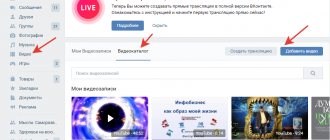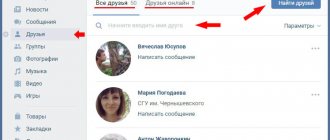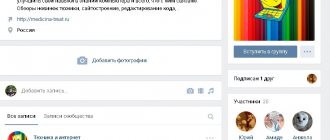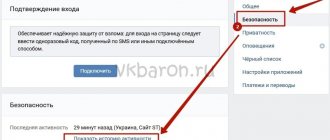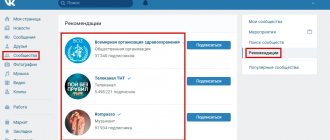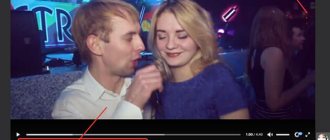Gift from VKontakte for using their scanner
Literally a few seconds after you scan your first QR code, you will immediately receive a message with a gift.
As a reward, the user receives 5 exclusive stickers. And in order to become the owner of a whole pack, you need to scan further. Complete this quest and get a full set of stickers with a cute panda.
How to create a QR code for your VK page
This is done directly in the official application of the social network. Although the same thing can be done with third-party, specialized applications. But still, in order not to invent a wheel when there is a bicycle, we do the following:
- Open the VK application and click on the camera/history icon in the upper left corner.
- Below you will see a menu. You need to scroll left and select QR scanner.
- At the top you need to select the “MY QR” tab.
Now all that remains is to share (via VK) the created QR code that will lead the user to your page.
You can also save it to send it to another person outside of VKontakte.
You can also get the QR code of your page in another way. Go to your page in the application.
Near the ellipsis menu there is a QR code icon, clicking on which will open a window where the QR code with a link to the profile is located.
How to create a QR code with a link to the VKontakte community
First, let's figure out why create it at all? Let's assume that you are a hairdresser and are currently at some kind of event. You have a VK community where people can see your work.
So, now imagine that someone asks you to demonstrate your work. You, in turn, will most likely dictate the name of your community to this person, or call him ID.
Agree, this is not as convenient as we would like. And, fortunately, there is a simpler and faster way - show the QR code, don’t let your potential client or employer suffer.
After spending 1-2 seconds, he will immediately appear on your community page.
To get a community QR code, do the following:
- Open the VK application on your phone and go to your community, then in the upper left corner click on the vertical ellipsis.
- In the menu that appears, the very last item will be “Open QR code”, click.
- A window will open where the QR code for your community will be located.
Next, save it or send it to the recipient immediately. Now it has become much easier to get direct links to a profile or public page. In addition, it’s good that the developers provided the opportunity not only to scan any codes directly through the VK application, but also allowed you to create QR codes inside their application.
From now on, there is no need to download a special scanner from the Internet or app store. And you yourself know that free applications are often crammed with annoying advertising.
In turn, VKontakte provides the same functionality, completely free, without advertising, and you can also use it without leaving correspondence or surfing inside VK.
You can download the application for downloading videos from YouTube by studying the article on our website.
Source: https://blog.seonic.pro/kak-otskanirovat-qr-kod-v-vkontakte/
How to scan a QR code in VK on your phone
Hello! Today I will show you how to scan a QR code in VK on your phone. You can very easily and quickly scan the QR code of any VKontakte profile. You can share your barcode to get people to your page and add you as a friend. See the instructions below and write comments if you have questions. Go!)
How to download your QR code in VK
Go to your page in the VK application. At the top right, click on the barcode icon.
You will be shown your profile QR code. You can download and save it to your phone. You can share it.
Click the Share button. In the window that opens you can:
- Share image.
- Add to album;
- Add to documents;
- Send to the wall;
- Send by message.
How to scan someone else's QR code in VK on your phone
To scan the barcode of another user’s profile, open the VK application on your smartphone. On the home page, at the top left, click on the camera icon.
All is ready. The camera on your phone is activated. Now point it at the QR code.
How to scan a QR code in VK from your phone update
Look, when you click on the barcode icon at the top right of your VK page, a page will open. At the top left, click on the QR SCANNER tab.
All is ready. Your VK camera scanner is activated. Point your camera at the QR code. After a few seconds the barcode will be scanned.
Still have questions? Write a comment! Good luck!
Source: https://info-effect.ru/kak-otskanirovat-qr-kod-v-vk-na-telefone.html
How to scan a QR code in VK
In this article we will look at how to scan a QR code in VK from your phone. You can easily scan the QR code on VKontakte and beyond. Send a barcode to your customers so they can find you online and share it online to attract new subscribers.
QR code (Quick Response Code) is almost the same as a regular bar code, but it looks different. It may contain a link to your VK page or any other site, geolocation, contacts and Wi-Fi settings.
To scan a regular barcode, store clerks use a special scanner. But for a QR code it is not needed; a mobile phone camera opened through the VK application is enough. Just point it at the drawing and the program will decipher the data for you.
How to find out your QR code in VK
Open your page through the VK application on your mobile phone. Do not confuse it with the mobile version of the site in the browser. Then click on the barcode icon at the top right.
Next, a window will open with the “MY QR” tab active. On it you will see a QR code of your page on the social network. You can share it or save it to your phone by pressing the appropriate button to select.
How to scan someone else's QR code through the VK application
There are two ways to scan someone else's code.
First way. On the same page (picture above) where you looked at your code, click on the “QR SCANNER” tab.
How to generate a QR code for a VKontakte link
For any link leading to a page, group, post or story, you can create a QR code that can be distributed in any way to increase your audience. A good placement of your code will attract people and thus they will become aware of the existence of your advertisement or brand. Let's look at how to make a QR code and how to scan it using VKontakte.
Application for creating QR code
Among the numerous Vkontakte applications there is a service called Vk Apps Qr, which makes a Qr code from a link.
It’s better to leave the Use VKontakte logo checkbox to associate the link with a social network. You can save it in two formats: png and svg at your discretion. You can place an image with a QR code anywhere, from the VKontakte wall to the door of any entrance - the main thing is that it is in a visible place.
How to scan a QR code
There are various third-party applications that will help you decipher any QR code, but it is better to do this through VKontakte. Because along with the link that is hidden inside the code, a call to action will be added - if this is a page, then Add as friend. If it’s a group, then Subscribe to it. To use the ability to scan QR codes, you need to update your VKontakte application. Then go to the news and click on the icon to the left of the inscription:
Go to story mode and point the camera at the QR code. After scanning you will see the following - an example with a group:
Since I am a subscriber to this community, no additional actions are proposed. After your first scan, you will receive an exclusive set of panda stickers as a bonus. But not completely, to get the remaining stickers from the set you need to continue completing tasks.
This is not the only way to get free VKontakte stickers; by making calls through VKontakte, you can also add to your collection.
searchlikes.ru
VKontakte has launched a simple and convenient QR code generator
VKontakte has developed a service for creating QR codes. It is available both on the social network itself and on a separate website vkqr.ru. You can use it for free from smartphones and PCs; no special skills are required.
A QR code can be created for a link, Wi-Fi settings, business card, text data, some event or geolocation. In any of the options, you can choose the layout and color for the code, as well as upload a photo or logo.
The finished QR code is downloaded like a regular image. To scan it, other users just need to open the camera in the VKontakte mobile application and point it at the code.
“QR codes allow you to conveniently and quickly navigate to the pages of people and companies. With their help, entrepreneurs can attract new clients, and authors can share their creativity.
For example, using a QR code it is easy to request a money transfer, gather people in a chat, or share Wi-Fi settings.
VKontakte has already created a whole ecosystem for working with QRs: they can be created and designed in the designer, and scanned in the application’s camera.”
Irina Kirilushkina, product manager QR codes VKontakte
The main convenience of the VKontakte QR code designer is that you do not need to download additional applications to use it. Everything is really simple, accessible and you don’t have to be a social network user.
????
- Why we should take a closer look at QR codes in 2021
Source: https://Lifehacker.ru/vkontakte-generator-qr-kodov/
Auxiliary services for creating QR codes
If you yourself want to create the QR code you need, we recommend that you turn to the capabilities of the following network services:
| № | Link | Peculiarities |
| 1 | qrcoder.ru | A domestic resource that allows you to encode the text you need into a QR code. You just need to go to the resource, enter the text to be encoded in the field, select the size of the QR code and click on the “Create code” button. |
| 2 | qrcode.tec-it.com | An international resource for creating QR codes, with support for the Russian language. The operating principle is similar to resources of this type. |
| 3 | the-qrcode-generator.com | Popular English-language code generator. Allows you to encode any text, URL, contact, phone, SMS. |
| 4 | qr-code-generator.com | Another popular English-language generator, with many options for creating the desired type of code. |
We recommend reading: How to write strikethrough text in VK.
How to make and scan a QR code in VK
Today, people are increasingly faced with QR codes, and they have not bypassed such a social network as Contact. Few people understand what it is and what it is needed for. And they certainly don’t know how to scan it or create it themselves. The answers to these questions will be revealed in this article.
What is it and why is it needed
It is a two-dimensional barcode that was developed by a Japanese company back in 94 of the 20th century. However, it became popular not so long ago - during the spread of tablets and smartphones. It encodes a variety of information, which can be represented by special characters, numbers, and Cyrillic alphabet.
Why do you need a QR code in VK? In it we can encrypt the link to our page and thus transfer the contact to another person to our account. In addition, the scanned QR can be sent via a link to a community that provides valuable information for other users.
This can be a business page or an online store. Other users can see a similar icon not only online, but also in any convenient place, right up to a post with advertisements.
By scanning it, a person will be able to find out general information about the resource you offer or immediately go to the store page.
What are they and where are they used?
This is a two-dimensional cipher that provides information for instant reading by scanning with a webcam. It looks like small black squares on a square mesh base. With its help, you can quickly recognize and read data using the camera of your smartphone or tablet. The encoded information is transmitted in a form suitable for reading by special devices.
The QUAR encoding format was developed in 1994 in Japan. Initially, the developer company Denso implemented it solely to transfer the production process of enterprises to automatic mode. In the early 2000s, mobile phones with built-in webcams began to appear. It was then that quar codes began to be used everywhere. They are most widespread in the manufacturer’s homeland. It is no longer unusual for the Japanese to see them on packaging, posters, and billboards. In the Land of the Rising Sun, such encryption is even used in various competitions and role-playing games.
Thanks to this fast encryption technique, you can “hide” absolutely any information that is presented in the form of digital values, symbols or special characters. The cipher allows you to encode: a domain of a network resource, an electronic business card, discount coupons, a telephone number, a location, etc.
When figuring out how to create a clear code and make it online for free, you should know that it can simultaneously contain:
- more than 7000 digits;
- almost 4300 alphanumeric combinations in Latin;
- 1817 hieroglyphs;
- almost 3000 bytes in binary encoding.
QR barcode device
Such encryption is always a square with a matrix base in the center (an intricate graphic image). Black lines and square elements contain information contained in modular blocks. Their number varies depending on the amount of information stored. The smallest one contains 441 modules, version No. 40 already has 31329. Often a logo is used as an image. This allows you to link it to the company not only informationally, but also visually. In order for the data to be recognized by special scanning programs as correctly as possible, the encryption is supplemented with:
- Positioning. This mark is located in the three corner zones of the pattern and allows the reading device to recognize the encoding and quickly activate scanning. The quality of reading depends on the parameters of the white frame around the barcode.
- Number. When figuring out how best to make (create) a quar code online, it is important to remember that it also includes information about the encoding variation used. To date, there are only 40 versions of the QR code.
- Synchronization. This is a dotted line running between the position marks.
- Format. This information allows the scanner to determine the specification of the data structure. Find out what exactly is hidden behind the encoding: link to a website, contacts, account, etc.
- Directionality. The directional mark provides a means for the reader to determine whether the cipher pattern has a perspective distortion. The more extensive the encoding, the greater the number of marks it contains.
Where is the information located?
When planning to create (make) a cue code online, you should know that it only superficially appears to be a difficult-to-perceive combination of square and linear shapes. In fact, it makes it possible to store large amounts of information, which greatly facilitates work in various fields of activity. If we compare the new cipher with previous versions of barcodes, the main difference will be that the data in its encoding matrix is located in two dimensions at once: horizontal and vertical. Thanks to this storage method, QRs can hold about 4,000 letters and numbers that are combined with each other. Whereas the usual EAN code on the packaging is standardly designed for only 13 numeric values.
Reading the quar encryption is possible even if the code elements are partially missing or damaged. A special error correction system has been created for this purpose. However, the higher the correction level, the less information can be encoded. It is noteworthy that such barcodes come not only in a combination of white and black colors. The main condition is high contrast between multi-colored zones.
Do you want to implement “Store 15”? Get all the necessary information from a specialist.
Thank you!
Thank you, your application has been accepted.
Micro QR code
Recently, a new type of crypto encryption, characterized by increased efficiency, has become increasingly popular. It uses only one positional mark (compared to three in the previous version). Now in the corner zones there is 1 large square, rather than 3. Thanks to this innovation, it has become possible to free up additional space for information and minimize cases of incorrect data reading by scanning devices.
When thinking about creating a QR code online, how to encrypt a word or text into a QR code, you should know that Micro QR has a reduced amount of free area. The updated variation involves the use of only 2 modular blocks instead of 4. The module in this situation is the square in the corner, and the net area is everything that is located outside the code pattern. Now the cipher looks more aesthetically pleasing and at the same time saves space.
How information is read
To scan an encrypted element, you need to use a special program. You must first download and install it on your mobile device. There are many free reading programs. All that remains is to choose the most suitable one.
To read the data, you will need to launch and bring the webcam to the QR code. Having scanned the coded image, the mobile phone will display a link on the display leading to the encoded information.
Modern smartphones are initially equipped with a decryption option. By purchasing the appropriate model, you don’t have to worry about preliminary downloading and installation.
VK QR code: how to scan the QR code of a VKontakte page and group
Are you already using the VK QR code or are you still not sure what it is? If the latter, then our article will definitely be useful to you. In it, we will analyze in detail the features of using this cool feature, tell you why it is needed, and how to use it. Let's start with deciphering the definition!
A QR code is a command for quick response; the abbreviation in English translates as “Quick esponse code”.
It is a regular rectangle, with chaotically scattered black and white squares inside. It is their chaotic nature, which can develop in myriads of variations, that allows a wide variety of information to be encrypted within the sign.
What is it used for in VK?
A little later we will look at how to scan a QR code in VK with your phone, and how to create one for your content, but now we will find out in what areas the function in this social network is generally used.
So, as you understand, the feature allows you to instantly recognize encrypted information using your smartphone’s camera. What exactly can be included in a barcode for a quick response?
- Link to go to your personal profile;
- Community or public address;
- An invitation to join a conversation;
- Any post on my wall;
- Settings for fast money transfer (new option, currently being tested, does not work for everyone yet);
- Commands for launching various services, for example, “Checkback” (scan a receipt and receive cashback to the account of the VK Pay payment system, and then withdraw money from the payment system);
- Instant transition to any external site, to your business card, specific geolocation, text, WIFI settings, etc.
This encryption is very convenient. It has long been used in business for marketing and promotion. For example, many entrepreneurs enclose information about links or promotions in a barcode, add a logo and post such advertising on advertising stands, poles and in elevators. A person sees an icon in front of him, the logo of his favorite store, scans the code and instantly receives information about the promotion.
- Speaking specifically about the areas of application of the feature in VK, imagine that you no longer have to copy links to go to your profile or community.
- You can encrypt any post on the wall from your mother or grandmother (unless, of course, they are “advanced users” for whom reading the QR code is not a problem).
- You can quickly place an icon on the main page to quickly start a conversation or send it to a friend;
- Set up the instant money transfer option;
- Get a cool business card, prepared text, geolocation data;
- Lock in quick access to your favorite services;
- And even the settings for wireless network access will be automatically saved and prepared.
All you need to do is scan the QR code in VK and within a second you will find yourself in the desired window, folder or section.
How to find a QR code in VK
Let's find out where the QR code of the page in VK is located and from which devices it can be used.
More recently, to create a black and white icon, you had to download special applications. But since April 2021, after updating the VK mobile application, the option became built-in, which made it much easier to use.
Today you can find a QR code in VK in mobile utilities for Android and IOS. You can read the barcode using your phone's mobile camera. But in the computer version of the site the option does not work.
However, there is a loophole for PC users - many different programs that allow you to both create a QR code and recognize it by uploading a picture with its image. The only disadvantage of this method is the need to install third-party software from unverified sources, which is always risky. Below we provide a list of programs and web services for PCs.
So, where to find a QR code in VK in the mobile application?
- Go to the utility, click on the three bars in the lower right corner of the screen and go to your personal profile;
- In the upper right corner of the display, on your avatar you will see the corresponding icon;
- In the community, you need to click on the three vertical dots in the upper right corner of the display and select the “Open QR code” command.
- The icon for a conversation is easily obtained by clicking on the information about the created conversation, selecting "Conversation Link".
- You can create a QR code for a payment or transfer from any smartphone, or from a computer in the mobile and full-size versions of the site. Just go to the VK Pay section and find the scanner icon in the upper right corner of the monitor.
- The QR code for the post on the wall is obtained by clicking on the “Share” - “Open QR code” arrow.
- To access the feature in various services, first install the software, and then carefully study the settings. In 99% of cases, you will not have any difficulties using the QR code.
How to make a qr code in VK
So, you know where to find the option, now let’s figure out how to make a VKontakte QR code and how to use it.
- Once inside the section on your personal page, you will see two buttons: “Share” and “Save”. If you choose the first, a window with commands will appear: send to album, to wall, to documents, attach to message. If the second, the barcode link will be saved on your device, and you can distribute it in any convenient way - mail, instant messengers, printing on paper, etc.;
- If you are interested in how to get a vk QR code for a product card, instructions, history, photo, text, geolocation, etc., you will have to install the application vk.com/vkapps_qr (or any similar one).
- You can find the utility through the “Games” section.
- After installation, copy the link to the content you want to instantly access.
- Paste it into a special field in the application, do not forget to click the “Add VK logo” checkbox so that people know that information from this social network is encrypted in the icon.
- Select the desired format for the future picture;
- The application will generate a QR code and you can do whatever you want with it.
- You can create a barcode for a community or a post on a wall in the same way as in the instructions for a personal profile.
- In a conversation, click on the picture with black and white squares and press the “Attach” button. Next, click on the “Send” button and the picture will appear in the chat feed. Now any participant, after selecting it, will be able to copy it to their device or forward it to a friend.
- In the VK Pay section, click on the “My VK Pay” button, enter the PIN code, repeat it, and the program will take you to the interaction window. You will see a barcode for payment, which you will need to show to the seller to read. Of course, you must first link your card and other payment settings.
Well, you know how to open a QR code in VK, now we just have to learn how to scan it.
How to scan a code from your phone?
Let us repeat, just yesterday for this purpose it was necessary to install a special application, of which there are dozens in the Play Market and App Store. Today, the option is built into the VK mobile application, so a minimum of actions are required from you:
- You saw or received a QR code;
- Open the mobile application and go to the “News” section;
- Click on the camera icon in the upper left corner of the screen;
- The scanner will turn on, which you need to point at the icon.
- There will be a transition.
We will also tell you where else you can scan the code for VK - through the section itself: click on the barcode icon on the main page and find the “QR scanner” block at the top.
Using these methods, you can easily scan the QR code of a group on VK, as well as any other encrypted response. After the scanner recognizes the information, you will see an introductory message about what is hidden behind the transition. If you are interested in the data, just click on the box.
You can receive an encrypted black and white image only for your page or group. You can distribute the QR code of a VK friend only after receiving it - if he personally sends you the image or adds it to the general conversation chat. But any user with a camera on a smartphone and an installed application can scan the available barcodes on its page.
Computer programs and services
As promised, we’ll tell you what programs you can use to work with QR codes on a PC:
- https://decodeit.ru/ is the most popular web service for deciphering or creating codes;
- Code Two QR Code Desktop Reader is a free barcode recognition program;
- https://qr-code-generator.online/contact.php is another free web service.
Due to the fact that the mobile application has made this option built-in, and almost every person today has a smartphone, the relevance of these applications has greatly decreased. However, keep these links in your notes, in case they come in handy!
Well, that’s all, our review of the VK QR code option has come to an end. We have covered all possible areas of interaction with this feature, we hope you don’t have any more questions. Don’t be afraid to start using a barcode – after the first uses you will certainly appreciate its benefits.
Source: https://faqkontakt.ru/qr-kod-vk-kak-skanirovat-i-sdelat/
Application for generating VKontakte codes
Recently, the application for generating VKontakte codes has been especially popular, as users strive to secure their account as much as possible from online scammers. It is virtually impossible to guess a password created by a special program, so even the most experienced and professional hacker will not be able to hack the page.
What is double authentication?
Two-factor authorization (authentication) is a method of protecting your page on a social network, which involves double confirmation of your rights to the account. The first - using a login and password, and the second - at the user's choice, using:
- Code or SMS messages.
- Code from the reserve list.
- Special mobile application.
In order to connect two-factor authentication to your account, you need to enter the settings section. Then:
- Go to the “Security” tab and select the “Login Confirmation” section.
- Click the “Connect” button.
- Configure parameters in the form that opens on the screen.
- In the dialog box that appears, enter your profile password and click on the “Confirm” button.
- A code will be sent to the phone number specified in your profile. This is what you should also indicate in the special field and click the “Send code” button.
Next, the system will remind you of the need to save a list of backup codes, which will be useful in a situation when you need to log into a social network and your phone is not at hand.
After this, logging into your account will be possible only after entering a code from the reserve list or a received SMS message, and the security of the page will increase by an order of magnitude. Of course, you can also confirm your login using a special mobile application, all of whose capabilities we will describe below.