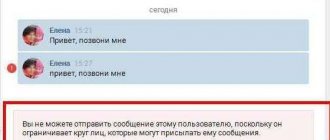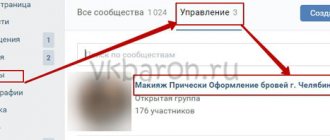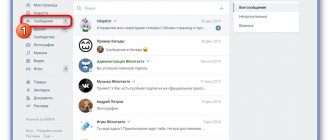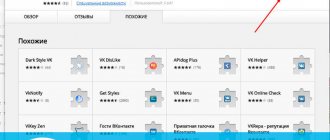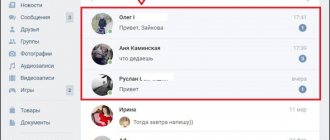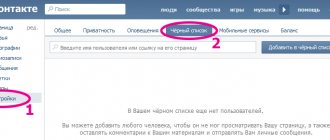Author: Oleg Maltsev
Communication on the Internet has become commonplace for many people. On forums and instant messengers you can discuss interesting topics, find friends, or even solve business issues. But those who recently became acquainted with the Internet are not aware of some terminology. For example, not everyone knows what “pm” or “personal” is and how to write there.
Basic information about drugs
Personal messages “ personal”) are available in almost all social networks, forums, instant messengers, online games, etc. This is something like a personal mailbox, in which the contents of the correspondence are known only to the interlocutors.
There is a personal message on the following resources and messengers:
- "In contact with". It would be strange if the most popular social network among the Russian-speaking population did not have personal messages. Sending a message to a user is simple. You need to select his profile on the website and under the avatar find the “Write a message” button;
- Facebook. Here you also need to go to the profile of the desired person and to the right of his photo there will be a “Message” button. After clicking on it, a mini chat window with the user will appear;
- WhatsApp. For example, you need to reply to a specific user in a group. To do this, hold your finger on a message from this person for a couple of seconds so that the “Other options” icon appears. There you should select “Reply personally.”
If a person asks to “write in PM ,” then this means a request to start private communication outside the group, general chat, etc. This is necessary to resolve a personal issue (agree on the place and time of the meeting, discuss the cost and characteristics of the item being sold, exchange photographs, etc.).
Innovations for the administration
As for the administration, it is worth saying that working with these messages is somewhat different from standard ones.
The community has its own section with dialogues; it will be available to all page managers. However, it does not interfere in any way with the personal messages of users who are administrators of the public page or group. Notifications about these messages are visible only in the community itself, and sound alerts only work if the administrator currently has a section with community messages open. It is worth noting that admins can take part in conversations started by another administration representative. The user will not notice this, because all messages, as we mentioned above, are sent on behalf of the community, but at the same time the administration sees the names of their colleagues responding to messages from VK users.
How to write a PM to VK if it is closed?
Not all social network users keep their personal messages open. Some prefer to communicate only with certain people from their circle of loved ones or colleagues, while others only need a VK account to listen to music or watch videos, so conversations are not interesting to them.
What to do if the personal account is closed? The easiest way is to send a request to have the user added to your friends list. The corresponding button is located under the avatar. After sending the application, you need to select “New message” and write your text. The user will receive it along with an offer to become friends and, if desired, respond in the usual way.
A great way to start a conversation is by sending a gift . The corresponding button is also located under the avatar. Click on it and select a suitable gift that the user may like. Below, under the recipient's line, there is a window where you should enter your message asking to be added as a friend. Since the purpose of the gift is to contact the user, it is better to choose an item that makes the text accessible only to the recipient.
Both presented options are good because they are guaranteed to deliver a request to the person to contact via PM. The only drawback of the second method is that you only have to pay for the gift. Its average price is 20 rubles, but you can take advantage of sales or promotions.
Group conversations on Facebook
How many people can you send one message to on Facebook?
A message can be sent to up to 150 people at the same time. If you want to convey a message to a specific group that you belong to, you can post to the group. All group members will be able to see your post, and members who have opted in to notifications from the group will also receive notifications about your post.
How to Chat on Facebook with Multiple Friends
To add someone to a group conversation:
- Click the icon in the top right corner of the screen.
- Open the conversation to which you want to add people.
- Click the + button and enter the names of the people you want to add.
- Click Finish.
Note: Each person you add will see previous messages within the conversation.
How to leave a conversation in a Facebook group
To leave a group conversation:
- Move on to the conversation.
- Click the Options .
- Select Leave Group...
Other people in the conversation will be notified that you've left, and you will no longer receive messages from the conversation. Remember that you can only leave a group conversation: you cannot leave a conversation with one person. If you want to prevent a specific person from starting a message thread involving you, you can unfriend or block them.
The benefits of personal communication on the Internet
A personal message on a social network or messenger is convenient for the following reasons:
- Possibility to have a private conversation. No one will know about its content, not even developers and site owners. Today, many instant messengers implement message encryption functionality. In addition, there is liability for unauthorized access to personal data;
- Efficiency of message delivery. If messages by email often arrive with a delay of a couple of minutes, then in the messenger the user receives them almost instantly, provided there are no problems with the Network;
- Anonymity. You can create an account on a social network with a fake name. Although many instant messengers require a phone number to be registered, the options usually include an option to hide it from all contacts.
If a person is going to be the first to write in a personal message, then it is better to follow the main rules of politeness:
- Say hello. The basis for any productive dialogue;
- Ask about an opportunity to talk. It is likely that the person is busy and is ready to answer only after some time;
- Briefly and to the point outline the topic of the appeal. If the conversation concerns an advertisement on the site, then laconic questions related to the product or service are asked. The time at which the interlocutor has the opportunity to meet for a transaction is also indicated.
How to enable and configure messages in a VKontakte group
Instructions for basic settings:
Turn on messages
The function is enabled in the same place as all the others - in Community Management.
Find the “Messages” section and click.
By default it says “Disabled”, click and select “Enabled”.
The function works, the “Write a message” button has appeared in the group, we continue with the settings.
Who can respond to messages in the VKontakte group:
- public owner;
- admin;
- editor.
How to customize your greeting
Once the feature is enabled, a welcome field appears. It is not necessary to fill it out, but it is still better to do so. The greeting text hangs above the dialog window and is a hint for the user.
What to write in a greeting - first you need to say hello, and then leave a call to action.
Text examples:
#1: Hello. Write to us to place an order, find out about product availability or get advice.
#2: Greetings! What question interests you? We will be happy to answer.
The greeting text has a limit of 200 characters.
How to add a message button to the left menu of VK
In the settings, check the box next to “Add to left menu”.
On your personal page, a button with the name of the group appears in the left menu under all sections.
Why do you need to add a button to the left menu ? When someone writes to a group message, the number of incoming messages appears opposite the button with the name of the public. This way, you will immediately understand that they wrote to you specifically in the group, and not on your personal page, and you will not need to specifically go to the group to check for inboxes.
PS And this is how the number of incoming messages is displayed on the control panel in the public.
Messages widget
The messages widget is a widget for the site. It allows site visitors to write messages to you without going to VK and filling out forms with personal data. At the same time, you can send a response to the user even when he has left the site, since correspondence is carried out through the VK API. The dialogue will be saved in group messages and can be resumed after a while.
The widget is included in the same “Messages” section. Check the box next to “Message Widget” - “Allow use of widget”. We also indicate the text that will be at the top of the widget. Below we indicate the text that is displayed if more than 30 minutes have passed since the response. Below we indicate the domain of the site. Click “Save”.
Now go to VK Developers to the widget settings page - https://vk.com/dev/CommunityMessages. Select your group from the drop-down list. We configure where the widget will be located - in the lower right or left corner, how it will open - with or without sound, with or without a text hint, immediately or after a few seconds (maximum 120).
All you have to do is copy the widget code and put it on the site.
On the settings page you can immediately see how the widget will look for a site visitor.
How to write messages on behalf of the community
When people write to you in group messages, the response is sent on behalf of the community by default; you don’t need to configure anything separately. But there is a nuance - you can’t just write to a group subscriber first - you can only reply to incoming messages.
How to make a short address for invitations to dialogues
People love to ask questions in the public comments. This is more convenient for some, while others simply don’t see the message widget. If you reply to such users “Write to group messages,” most likely they will not write anything. Firstly, you need to perform unnecessary actions, and secondly, it seems that the admin simply got rid of the client.
It will be much better if you provide a short link to the dialogue in your reply to the comment. When you click on it, the community dialog box immediately opens.
To invite a person to a chat, use a short link like vk.me/community address.
An example of what your response to a comment might look like:
- Subscriber: Hello, can I have exactly the same robe, only with mother-of-pearl buttons?
- You: of course, write to us in a personal message to order: vk.me/postiumru.
Message response time
You probably saw the response time in groups under the “Write a message” button. Here's what it looks like:
The time is calculated automatically, as an average based on all responses recently (for what exact period, VK is silent). It is in your best interest to keep the wait time as short as possible. If under the button there is an inscription “Response time - 3 hours,” it is unlikely that anyone will want to leave a message.
The average response time is affected not only by long responses, but also by unread messages, as well as completed dialogues where the last word was left to the user and not you. To prevent this from affecting the number, in the dialogue you need to mark the dialogue as answered. You don’t need to specifically write anything in the chat so that you have the last word—just check the boxes.
Life hack : when a short response time is written under the button - 1 minute, 5 minutes, most likely the admin has set up an autoresponder. This is also a way not to spoil the average response time and not sit 24 hours a day waiting for incoming messages.
This is interesting: How to work with VKontakte hashtags
How to write a PM in Minecraft?
To send a message in the game that is visible only to the recipient, you need to type one of three simple commands into the console: /w, /tell, /msg. Then the user's nickname is indicated, a space is inserted and the text of the message is typed.
Personal messages are the most convenient method of communication among Internet users. It’s easier for some to create an account on a social network and keep in touch with friends there. Others prefer to install instant messengers and constantly be in touch with friends and family.