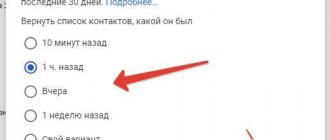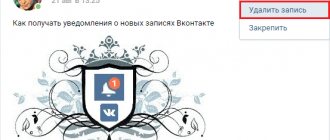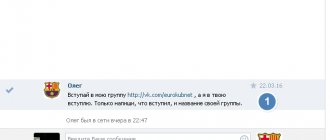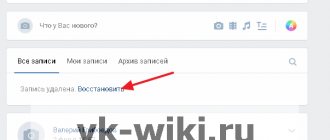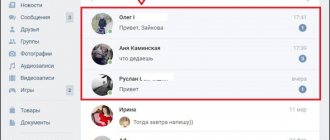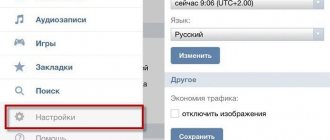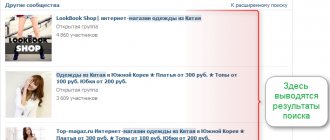How to delete all posts from your wall or group.
Go to VKontakte from your computer, the example will be the Google Chrome browser, but you can use others, but it’s better to use Chrome.
- Copy the following code (select it and right-click, in the drop-down list, select "copy".
1
23
4
5
(function () { 'use strict'; if (!confirm('Remove all posts from the wall?')) return; var deletePostLink = document.body.querySelectorAll
('a.ui_actions_menu_item[onclick^=»wall.deletePost»]'); for
(var i = 0; i < deletePostLink.length; i++) { deletePostLink .click(); }
alert(deletePostLink.length + 'posts deleted'); }());
- We go to the page where we need to delete everything, scroll the tape down, you can unwind it in parts and break the deletion into 2 - 3 parts.
- Right-click anywhere on the page and select “View code”.
- A window with developer tools will appear on the right side of the screen, everything is complicated here, we don’t need everything, click the “ Console ” tab at the top.
- In the empty space of this tab, paste the previously copied code, right-click in the same way and select “paste”. Next, press Enter on the keyboard and get a dialog box where you need to confirm that you are going to delete everything on the wall.
- If everything is correct, you will receive 2 consecutive messages:
If the need arises, repeat the steps until all unwanted posts disappear.
Clean the VKontakte wall using programs
Let's take another look at how programs work that carry out various VKontakte actions on your behalf. The program, reading your username and password, logs in to the social network. Next, it communicates with the social network servers using a specific language called an API. The whole difficulty is that you cannot know 100% that the program, as you expected, erases posts on the wall, and does not send spam of unknown content to your friends. Therefore, let's look at a safer method - removing a wall using a console.
Mass deletion of VKontakte entries.
Agree that deleting everything at once or in several approaches is much more convenient than deleting each entry separately, because the standard functionality of VK currently does not make it possible to delete everything at once. This was done in order to protect against sabotage with hacked accounts; attackers often deleted everything that was written earlier. VK specialists did not just refuse such a function to delete all VKontakte entries.
Now your friends won’t see a bunch of useless information on your wall; by the way, if you need more friends, then use our recommendations on how to add a lot of friends.
Removal using script and console
In fact, cleaning a wall on a personal page or in a public page does not take much time and does not require special knowledge. The main thing is to carefully study the instructions and follow the recommendations.
Attention! The presence of a convenient console makes the Google Chrome browser the optimal platform for working with the VK social network.
To instantly remove all posts from the wall, a third-party JS script is used. Its size is quite impressive, but despite all its visual complexity, it erases posts quickly and easily. So, an approximate algorithm for working with the script is as follows:
- Log in to VK, enter the “My Page” section.
- Scroll down the wall for any number of posts.
- Right-click anywhere on the wall and find the “View code” item, which opens the page code editor.
- Click on the “Console” tab.
- Copy code (function () { 'use strict'; if (!confirm('Delete all posts from the wall?')) return; var deletePostLink = document.body.querySelectorAll('a.ui_actions_menu_item[onclick^=»wall.deletePost "]'); for (var i = 0; i < deletePostLink.length; i++) { deletePostLink .click(); } alert(deletePostLink.length + ' posts deleted'); }()); .
- Paste the code into the open “Console” tab and press Enter on your keyboard.
We recommend: When is the best time to post on VK?
- Click the OK button to confirm the deletion of all entries on the page.
- If necessary, scroll down the posts on the wall and repeat the above steps.
Reference! You can restore deleted posts only before updating the page.
This method of cleaning the wall has a number of advantages, including a minimum set of actions, stability and high speed.
How to delete VK entries via console command
This method is a little more complicated than the previous one, but it is guaranteed to clear the microblog of entries. The procedure is as follows:
- Log in to your VKontakte account.
- Scroll down the wall to the very first post.
For what? If this is not done, only those entries that are displayed on the page will disappear. Therefore, it is better to spend a couple of minutes downloading all posts than to carry out this procedure again every time.
Computer life hack: to avoid rubbing a callus with the mouse wheel while scrolling, hold down the space bar or the End key and go make a cup of tea.
- Open the browser console by calling the context menu and selecting “View code”. In the window that opens, go to the Console tab.
Important: This command may differ in different browsers. For example, in Firefox, instead of “View code” it will say “Examine element”.
There is another way to call the console. For example, in the Google Chrome browser, press the Ctrl+Shift+J buttons. When working with Mozilla, use the combination Ctrl+Shift+K. You can find on the Internet what buttons to press when using other conductors.
- Copy the combination below ↓↓↓. We think there is no need to explain how this is done a second time.
When working at a computer
The only technique that allowed me to completely clear the wall of my personal VKontakte page at once while working at the computer was using a script in the browser console. The procedure is as follows:
- Scroll the page to the very bottom using the PgDn button on the keyboard.
- Call the browser console by right-clicking and in the menu that opens, click on the “Examine element” link. You can do the same by simply pressing the F12 key.
- Go to the “Console” tab. In the empty area where the cursor is blinking, paste the script code and click Enter.
Here is the code you need to paste:
(function () { 'use strict'; if (!confirm('Delete all posts from the wall?')) return; var deletePostLink = document.body.querySelectorAll('a.ui_actions_menu_item[onclick^="wall.deletePost"] '); for (var i = 0; i < deletePostLink.length; i++) { deletePostLink
.click(); } alert(deletePostLink.length + ' posts deleted'); }());
The script did its job perfectly, except for the fact that there were only three notes left on the wall. But they could already be removed manually.
Applications for deleting entries
And the third way to clear the group wall of unnecessary posts is to use third-party services. These are various programs and extensions for browsers.
The most popular extensions are:
- VkOpt
- VK Helper
- Instrumentum
All of them are free and to use you just need to install them in your browser. Next, open the extension and select the appropriate function.
In addition to extensions, there are also bots that need to be downloaded and installed on your PC. The most popular are:
- SOBOT;
- BroBot.
The first service is paid (from 21 rubles/month), the second is free. Their advantage lies in the availability of a large list of tools for automating most routine processes in VK. With the help of such programs, you can not only clean your wall, but also promote your public in automatic mode.
Watch the video
The VKontakte social network has enormous opportunities for users to communicate and publish interesting materials consisting of text, video, music, pictures or combinations of these elements. However, sometimes there are so many posts on the wall of your page or group that it is necessary, for personal reasons, to delete them completely. Then the question arises of how to remove the entire wall at once with or without programs.
How to clean a wall manually?
Now on VKontakte, without using third-party tools, you can delete entries only one at a time. If there are hundreds or even thousands of posts on the public wall, then this method will be ineffective. But if there are few posts, then after spending just a few minutes, you can remove everything unnecessary.
How to delete:
- Open the community page.
- There will be an arrow in the upper right corner of each post. Hover your mouse over it.
- Next, select “Delete entry” from the drop-down menu.
- You will see the following message.
If desired, each post can be restored before the page is updated.
This method is convenient because you can selectively delete posts on the wall. This way you can leave the information you need and delete everything else.
Complete cleaning
But what to do if there are several thousand posts on the wall, and you want to erase everything? Deleting one at a time is unrealistic - it will take more than one hour, especially if you start reading what you posted several months/years ago.
There is no official way to completely clean a wall. But there is an unofficial, but well-known one, which involves using a special script.
Go to your VKontakte page and enter the following code in the address bar of your browser:
java***script:var h = document.getElementsByClassName(“post_actions”);var i = 0;function del_wall(){var fn_str = h .getElementsByTagName(“div”)[0].onclick.toString();var fn_arr_1 = fn_str.split(“{“);var fn_arr_2 = fn_arr_1[1].split(“;”);eval(fn_arr_2[0]);if(i == h.length){clearInterval(int_id)}else {i++}};var int_id=setInterval(del_wall,1000);
Erase the asterisks to make the word "javascript" and press Enter.
After this, posts will begin to be deleted on their own.
The method has been tested in all popular browsers (Opera, Chrome, Yandex Browser, Mozilla).
As an alternative, users usually offer special applications that are designed to simplify the process of managing their account on the VKontakte social network. However, using them is still not recommended, since there are often cases of pages being hacked through these applications. Therefore, it is much easier and safer to simply paste the script into the address bar or delete the VKontakte page if you are no longer going to use it.
Another proven method is cleaning the wall using the VKopt extension:
Script
We go into our account and scroll through the posts from the wall down. If you don't feel like scrolling through all this, you can press the Spacebar. And now press the key combination “SHIFT+CTRL+I” . The developer panel will open.
Find the “Console” tab and in the very last line paste the following script:
(function () { 'use strict'; if (!confirm ('Delete all posts from the wall?')) return; var deletePostLink = document.body.querySelectorAll ('a.ui_actions_menu_item[onclick^="wall.deletePost"] '); for (var i = 0; i < deletePostLink.length; i++) { deletePostLink .click (); } alert (deletePostLink.length + 'posts deleted'); }());
After that, press Enter and agree with the sign that appears, on which it will be written that you should delete n records (n is the number of notes). Feel free to go along with it and watch your wall become empty. This method is cool and very effective, so you can use it without fear.
Of course, not all entries may be deleted, but no one is stopping you from repeating this script. At least it’s ten times faster than deleting everything one by one. Am I right?
How to remove an entire wall on VKontakte using VkOpt
In order not to spend a lot of time deleting each post on the wall by clicking on the crosses, you can speed up and optimize this process by downloading a special extension for Google Chrome and Mozilla Firefox browsers called Vkopt.
To download, install and use the Vkopt extension, you must
- Go to the browser extension store. (Every browser has a link to the store in the menu, so finding the store will not be difficult).
- In the search bar for extensions and applications, enter the name of the extension “Vkopt”. The store search will find the extension, and all you have to do is click the “Add” button and wait for the extension to download and install.
- After installation, the plugin will ask if you can access the VKontakte social network. Click "Allow".
- Then you need to restart the browser or refresh the VKontakte social network page. You'll immediately see many new features that will make it easier to manage your page, group, and more.
- Click on the number of posts on the wall on the main page of your account. A list of all posts on the wall will open.
- Click on the “Actions” tab in the upper right corner of the screen and select “Clean Wall”.
How to delete all VK entries through the address bar
- Open your account on VKontakte.
- Copy the code below ↓↓↓. Take it, we don't mind. Select it and press the favorite button combination of most students, Ctrl + C.
java****script:var h = document.get****Elements***By*** ); eval(fn_arr_2[0]);if(i == h.length)
- Click once on the VK web address so that it is highlighted, and then press Ctrl+V.
- Remove the asterisks (*) from the script. After removing extra characters, do not leave spaces.
- Press Enter.
If everything is done correctly, after some time the VK microblog will be empty.
Note: This method does not always work reliably. If the desired effect remains in the “desired” category, try the next method.