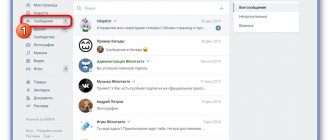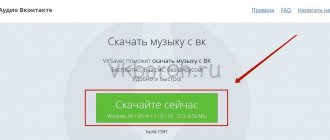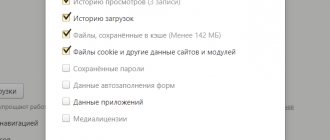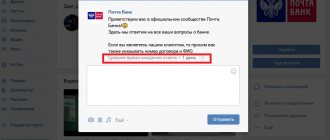Problems with the data transfer protocol
Currently, most sites on the Internet use the secure https protocol to transmit data to resource visitors. The social network VKontakte also works on this protocol. If a user accesses the network using http, it should automatically redirect to https, but with certain browser and network settings this may not happen.
To solve the problem and listen to music, just log into VKontakte using the https protocol. That is, you need to follow this direct link to appear in your audio recordings: https://vk.com/audio.
Please note: If you have already found the music you are interested in through a search and do not want to leave the page, simply change the http protocol to https in the address bar of your browser forcibly, and you will find yourself on the desired page, where there should be no problems with playing music.
Why is there no sound in contact, on other sites and on the computer?
If you find that not only in the contact there is no sound, but also on other sites and even in the computer itself, then the problem is not in the contact, and it should be solved by other methods. Check the following reasons:
- Are the speakers connected to the mains and to the computer?
- Is the power indicator on the speakers lit, that is, are they working?
- Is the volume control set to minimum on the speakers and in the system tray (there is a speaker icon in the lower right corner).
- Your computer does not have a sound card.
- Drivers are not installed on the sound card, or they were removed when reinstalling the system or accidentally.
- The sound card may be disabled in Device Manager.
- The sound card is broken.
How to fix problems and restore sound in contact?
I think there will be no problems connecting speakers and adjusting the volume on them. And to check whether the driver was installed correctly, you should right-click on the “my computer” icon and select “manage”. Now you need to find the “device manager” and look in it to see if there are any yellow warning signs on the right. In the “sound, video and gaming devices” section you need to find your device for playing sound. Otherwise, you will have to install the driver.
So, a driver is needed when there is no sound in the contact, and there is no sound in the system itself. You can install the driver using the installation disk that came with your computer, or if there is none, you can search for the driver you need for your sound card on the Internet. You should enter the name of the sound card and the word “driver” into the search engine. When installing, simply follow the instructions.
Flash Player is not working properly
To play various content on the Internet, you may need Flash Player, which is a utility distributed free of charge through the Adobe website. This utility is also required to play VKontakte music. If music does not work in VK, first of all make sure that Flash Player is installed on your computer and updated to the latest version.
If the Adobe product is not downloaded on your computer, you can download it from this link from the official website of the developers for free.
Please note: After installing Adobe Flash Player on your computer, be sure to restart your browser, otherwise the changes will not take effect.
Flash player
Also, the reason may lie in the incorrect operation of the flash player. If you haven't updated it, then there's a good chance that this is the problem with the sound. To update the flash player, follow the link: . On the official website of the player developer, everything is described very clearly and simply. You will not have any problems with the installation.
All these tips are relevant when problems with sound are observed not only on VKontakte pages, but also on other sites. If the problem is specific only to Contact, then you should wait a while until the problem is detected by the developers. In addition, you can speed up this process by writing a letter to the developers yourself. We have already described in detail how to do this in numerous previous articles.
Start by looking for the most common causes of the problem. This way you can fix the problem as quickly as possible and enjoy VKontakte audio recordings and videos without restrictions!
And, of course, before fixing the problem, do not forget to check the set volume. Perhaps it is 0%, and then everything becomes obvious.
When a user encounters the fact that there is no sound in a contact, the first thing he should check is:
- is there sound in the system itself (see “Why is there no sound on the computer?”);
- Is there sound on other sites on the Internet?
Music does not work in VK due to cache
The browser cache often negatively affects the operation of certain services on websites, including the ability to prevent music from playing on VK. To eliminate this problem from the list of reasons why music does not play on VK, you need to clear the browser cache. Depending on the browser used, this can be done in different ways; we will describe the method for Google Chrome:
- In the upper right corner of the browser, click on the 3 dots that open the menu. Select “Settings” from the available items;
- Scroll the settings to the very bottom to the “Advanced” item. Click on it;
- Find the item “Clear history” and click on it;
- A window will open in which you need to check the box “Cookies and other site data”, as well as “Images and other files saved in the cache”. Also, put “All time” in the drop-down menu at the top, and then click “Clear history.”
After this, go back to the VKontakte music page, reload it and try to start playing songs.
Why is there no sound in contact?
If Flash Player is installed on your computer, you should check:
- Is there sound in the contact on other videos, audio recordings, since there is a possibility that a particular video does not contain sound at all;
- Does the sound in contact work in other browsers (mozilla firefox, google chrome, for example);
- Is sound enabled in the settings of a specific browser?
Why music does not play on VKontakte, we will analyze the possible reasons in this article.
A huge collection of music and videos on VKontakte has been collected and continues to be added to by users themselves. They generously share music tracks among themselves and listen to them online, which helps the owner of the social network keep its users on the site for as long as possible.
People are accustomed to the fact that when they are here, they can find and listen to almost any melody. What if this is impossible?
Music does not play in VK on the phone
If you have problems playing music on the VKontakte social network on your phone, there may be several reasons:
- Poor internet connection. Check your internet speed. If it is low, connect to another Wi-Fi network. When using mobile Internet, wait for a more stable signal;
- Outdated application. Many smartphone users often do not update programs, which can lead to their incorrect operation. Check in the application store if the VKontakte program update is available for you. If available, download it.
Please note: Many users are afraid to update the VKontakte application because they heard that the new version does not have a music section. Indeed, a similar problem existed for some time, but in the latest versions of the program the section has returned, so you can safely download updates.
( 399 votes, average: 4.60 out of 5)
How and with what to open an MDF file on Windows and MacOS
How to connect iPhone to Windows 10
Related Posts
Why is the story not loading on VK?
The most common cause of problems is the next update of the social network. The site administration does not have time to put all the emerging innovations in order in the required time, and they begin to affect the performance of other functions. The more global the update, the larger the problems will be.
The easiest way to make sure that the problems are caused by the actions of the developers is to ask a friend if his video stories are loading. If the answer is no, there is a good chance that the source of the problem has been identified. This conclusion speaks to two important consequences:
- the computer or smartphone is intact, and all programs work normally;
- You won’t be able to cope with difficulties on your own; you need to wait until the trouble disappears on its own.
History does not work in VK from a computer
If the answer to the question why stories in VK do not work is not related to the actions of the administration, it is worth taking a closer look at possible problems or incorrect operation of the computer. Difficulties can result from:
- low quality Internet connection;
- outdated or incompatible browser version;
- conflict with extensions installed on the PC;
- viruses and malware that interfere with the normal operation of the portal.
The fight against existing difficulties, which will obviously be aimed at eliminating the listed sources of problems. To solve the problem, you should:
- Check traffic quality.
- Update your browser to the latest version.
- Reload the page or exit VK and log in again.
- Disable active extensions.
Additionally, you can scan for viruses or try logging into the network through a different browser.
Stories in VK do not work on the phone
In situations where a user encounters difficulties when downloading or watching short videos from a phone, the first step is to pay attention to the same sources of trouble that interfere with the service on a PC. To restore full functionality of the function, it is recommended to do the following:
- Log out of your account and try to log in again.
- Reboot your smartphone.
- Check the speed of your Internet connection.
- Clear application cache.
- Update the program to the latest level and make sure that it is official.
If the above steps do not help, you should completely remove the application you are using and all saved data and install its new version.
Why VKontakte music doesn’t work - what to do?
Yes, indeed, sometimes problems are not related to anything serious. It happens that the site simply crashes for some reason and an error appears when playing music. There’s definitely nothing you can do about this, you just have to wait. However, if this problem appears regularly, then you need to think about solving it. This is clearly not a matter of the site.
Error in music
There are many ways to solve the problem and you should try each of them sequentially. This is the only way to get a good result and understand what the reason was.
- First, try logging out of your page and logging back in. Just to get started, make sure you know what data to go back with. As a rule, this helps solve the problem and everything starts working again.
- To exit the page at the top right, click the appropriate button and then enter your login information on the new page.
- If suddenly a problem occurs in your VKontakte application and various errors are displayed when playing music, then most likely the application cache is full. By the way, sometimes even a corresponding error is displayed saying that there is not enough memory in the cache.
- Another error can be detected in the fact that all the music disappears and even an error is displayed in the “Recommendations” .
- In this case, it is recommended to clear the audio cache. We will look at cleaning using Android as an example.
So, the cache is the memory on the phone where the music you play is saved. Gradually it fills up and an error appears. We would like to warn you right away that this setting is not available in every version of the application.
- Open the application settings in the menu and click on the gear at the top
- Next, go to “General” and select “Clear music cache”
Clearing cache
- Also turn off the switch next to “Cache Music” and turn it on again
If you do not have such a setting, then you can go another way:
- Open your smartphone settings and then go to “Applications”
- Here in the list we select Vkontakte and clear its cache with the corresponding button
This usually helps, but in some cases the problem still persists. There are a few more options you can try:
- Change the location where the cache is saved to a memory card. To do this, in the application settings, select “General” - “Location”
Clear cache and data
- In the same place where the cache is deleted in the settings, you can erase all data
- Restart your smartphone so that all unnecessary background programs close
- Try reinstalling the application
By the way, you can solve the problem with playing VKontakte music on a computer in a similar way. To do this, you need to clear your browser cache. Usually, regardless of the browser used, the process is the same, so we will tell you using the example of Yandex.Browser.
- To clear your browser cache, go to Settings and select "Clear History"
Clearing history
- Here, check the boxes next to clearing cookies and cache. Additionally, it is possible to delete other data, but it is advisable to leave logins and passwords
As a rule, these methods allow you to get rid of the problem, but if nothing helps, then try contacting technical support, it may be a massive phenomenon and not only you are suffering from this.