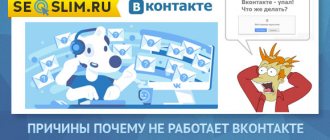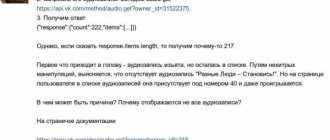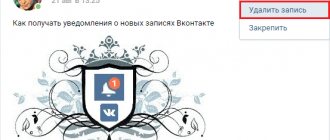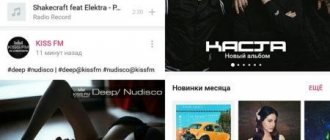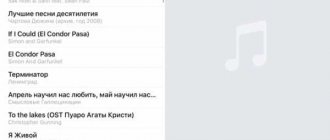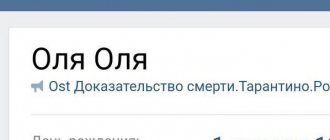What to do if music loads slowly in VK on a tablet
Home » News
Published: 10/28/2017
YOUTUBE SLOCKS ON ANDROID solution | youtube slow on android
Today we will talk about a very common problem. You probably have an account on the social network VKontakte, and therefore you are well aware of this problem - sometimes music refuses to play. And if it's just a temporary problem, consider yourself lucky. But if it “grows” into chronic, then something needs to be done. I will look at several possible reasons and talk about how to cope with the scourge that has struck.
You may have noticed that there have been some strange problems occurring over the past few months. For example, just yesterday, for several tens of minutes, I simply could not get into my account. I thought that the problem was on my part, but I tried logging into VK from other devices and from another provider - nothing worked.
Android slows down - how to get performance back!
I admit that it is precisely this kind of failure that can affect music playback. For example, you went to the site, found a composition, and then a glitch occurs. As soon as you click on the Play button, nothing happens because there is no response from the server. All you can do is wait until the problem is resolved.
Is your WiFi router not working well? Let's fix it!
By the way, in isolated cases the problem may be with the server itself - for example, it is overloaded. In this case, the song can be played, but the loading speed is extremely slow, and therefore the song will constantly stutter. In this case, you can wait, or you can search for the same song, but have it on a different server (just turn it on and if it loads instantly, you’ve hit the mark).
If your tariff has a relatively slow download speed, then the music may, so to speak, slow down when downloading. If the track has a high bitrate, then it will take much longer to launch. In addition, do not forget that the load on VK servers also affects the download speed of songs.
What should I do? Increase speed, for example, by changing the tariff plan. If you simply do not have such an opportunity, you will have to do this. so that the song is cached. What does it mean? Immediately after pressing the Play button, pause the melody and wait until the bar is completely filled. Then the song will be played in full and without stopping.
On the Internet, I found one very simple, but at the same time effective remedy, if, of course, you believe the numerous reviews.
After you visit the VKontakte website, change the protocol from https:// to https:// in the browser line (or simply type https://vk.com). Immediately after this, your player can start working. Try it.
Today, a very large number of sites operate using flash technologies. This includes the same VKontakte or even YouTube video hosting. Therefore, if the Flash player is not installed or an old version is installed, then you will not be able to launch anything.
It is noteworthy that if we are talking about an outdated version of the player, it may refuse to work. Why? Honestly, I don’t know, but this is strange, because on some computers there are no problems with flash, even if they have a very old version of the player installed, which has not been updated for a year or two, while others require a mandatory update.
Don't worry, updating or installing a flash player will not be difficult. I talked about this in one of the previous articles, so I see no point in repeating myself. And the procedure itself takes only 3-5 minutes of free time.
But before I start talking about another reason for problems when playing music, I want to remind you that the Google Chrome browser has a flash player built in by default and is updated automatically. Therefore, in theory, songs should always load in this browser. Mozilla Firefox, Opera and Internet Explorer do not have a built-in player. Not yet.
shte.ru
Changing shortcut keys
To change the keyboard shortcut, use the “VK Music Player” extension. It allows you to control music playback, even if the browser is in minimized mode.
- Download the “VK Music Player” extension.
- Go to the browser hotkey settings page. To do this, open the “Extension shortcuts” item on the extensions tab or enter the command chrome://extensions/configureCommands in the address bar.
- Find the “VK Music Player” item and set the key combination to control the audio player.
- Set the “Global” option next to the changed items so that the combinations work when the browser is minimized.
The following keys and combinations are supported:
- Alt + key (example: Alt + J, Alt + Home, Alt + ↑);
- Ctrl + Shift + key (example: Ctrl + Shift + M, Ctrl + Shift + End);
- Ctrl + key;
- control keys on multimedia keyboards;
- Fn + media key.
Option two - for the most cunning
For those who absolutely do not want to pay for a subscription, the craftsmen have offered several ways. The first - the most obvious - install an outdated version of the application, disable updates and use music as before. Of course, we still need to look for such a version, and some familiar functions will disappear, but the music will remain. You can also use the browser version. It’s not that it’s very convenient on phones, but it works.
The second method is trickier. You need to connect a Bluetooth headset to your smartphone, start music in the application and pause it. And then lock your smartphone and turn on music through the button on the headset. True, in this case it is also better to disable updates, because, most likely, the developers will fix this bug in the next few days.
The third method looks strange, but why not: register a separate account, distribute it to all your friends and pay, for example, 10 rubles a month. No one forbids listening to music from several devices at the same time.
Problems with your device
Be that as it may, in most cases the reason lies precisely in your device:
● An old version of Flash player may be installed on your computer or phone. This is a small program from Adobe that works with multimedia files. VKontakte does not give an error, as other services do, but simply refuses to work. In this case, you should go to the Adobe website and update the player.
Instead of remembering the exact address, it is better to go to Yandex or Google and follow the first link of the search results for the query “download adobe player”. This should help.
● Adobe player is installed on your computer, you know this for sure, but its version is old. For example, you reinstalled Windows in 2017, and haven't updated anything since then. Naturally, in this case, the operating system will continue to work, but there will be a problem with various extensions, including the flash player. Just go to the Adobe website and update it.
● The following recommendation is for music lovers who use VK on an iPhone or Android smartphone. We often listen to music in the background. And if in your application, when it is active, everything plays and plays, but when you minimize it, it stops, then go to the settings of your device and look to see if there is a background data limit.
To do this, find the “Settings” item on the desktop, and then look for the desired function depending on the version of your operating system.
● There may also be problems with the browser. In general, I believe that there is no need to be original and use standard software. For Android devices, this is the Google Chrome browser. Why do you need mobile Opera or Firefox?
But when using Chrome, many users (me too!) like to install a large number of extensions, which, by the way, are not always used.
One of them is an ad blocker. It has been noticed that all sorts of Adblock and Adblock Plus can lead to the fact that both audio and video on VKontakte do not start when advertising is blocked. The conclusion is simple - disable the blocker. This is also for those lucky users who use the Safari browser.
● The most universal recommendation is to reboot your device. This applies to both smartphones and personal computers. This is especially true for laptops and computers that run the Windows operating system. Thousands, if not millions of reviews left by users on the network allow us to conclude that this is the most buggy operating system in our time. Mobile devices glitch much less often.
If all this did not help, then your device is probably in perfect order. What to do?
Option three - follow the principle
This is the most popular method in the comments (the second stage of denial, yes) - leave the social network and listen to music elsewhere, fortunately there is no shortage of them. There are many options here - Yandex.Music, Google Play, Spotify, Apple Music, SoundCloud, Last.fm, Bandcamp, Deezer and others less popular in Russia.
But there are nuances - some of them are also paid, and in others the choice of music is very specific.
For example, the popular Spotify. No, Russians, of course, use it. Only for this you have to register through VPN under the guise of an American or a resident of any other country where the resource operates. But this does not solve all problems. So, in recent days, users have been complaining that they now have to register free American hosts. If this word doesn’t mean anything to you, then it probably won’t be very convenient. To listen to music, you will have to perform similar manipulations with Last.fm.
Safety or convenience?
Which messenger to choose
Google Play will cost 159 rubles per month (ten rubles more than on Vkontakte) or 239 rubles for six people (which is almost four times cheaper). But you still have to pay. On the plus side, the application allows you to cache music and listen to it offline. It was this advantage that VKontakte lost in the spring.
Apple Music has a similar system - the price is another ten rubles higher, but there is a student tariff (75 rubles) and a family tariff (269 rubles).
Yandex.Music, in principle, works on smartphones and is free, but it allows you to listen only to music selections and recommended tracks, moreover, in low quality and with advertising. It's hard to imagine who would be happy with this. So you will still have to pay - 169 rubles per month or 1690 rubles per year.
The Deezer service has a free subscription, but in it, as in the case of Yandex, you will have to endure advertising, refuse offline mode and rewind, and listen only to the stream. If you want to avoid such torment, you will, of course, have to pay. The same 169 rubles per month with a trial period.
SoundCloud is completely free to listen to, but choosing music can be a problem. The fact is that it is designed to promote your works, and you can upload only a few compositions under a free account. Therefore, as a rule, you can find tracks there that are posted by the musicians themselves. And, as you understand, the stars don’t need this. The Bandcamp website operates on a similar principle, with only a few differences.
VKontakte takes a long time to load, downloads videos and music
A fairly common problem for most users, namely the problem that VKontakte takes a long time to load , download videos or music.
Now I will try to explain to you why VKontakte can take quite a long time to load, and what are the reasons for this. Your internet speed is slow.
The most popular reason why the VKontakte social network can take minutes , or even more, to load is your Internet speed. Once upon a time, without listening to music, watching videos or playing VKontakte games, 512 kb/s was quite enough for me, and all the pictures loaded quickly, let alone messages. But if you, having a speed less than even 512 kb/s, try to listen to music or play games, then yes, the speed of loading pages, music and videos will drop sharply, because, by today's standards, this is a rather low speed.
If your Internet speed is so low that even the VKontakte website barely loads, then I advise you to connect yourself to a new tariff or even change your telecom operator. If this is not possible, then look for ways to somehow increase the speed or network signal, for example, from personal experience I will say that for a 3g modem it is better to immediately buy an extension cable of 2 meters so that the signal can be received perfectly, then your Internet speed will definitely be on high.
Various hacker DOSS attacks on VKontakte servers.
Yes, VKontakte servers are constantly exposed to various attacks from competitors or other persons. Why? It’s simple, it’s the largest and most popular social network in Russia and beyond, and if you find any good vulnerability in it, you can infect millions of computers and earn good money from it.
Well, it happens that VKontakte sometimes slows down, lags, and this is due to attacks on the servers. Sometimes some servers cannot withstand the load and simply crash, because of this the performance of the site decreases and we see constant errors in loading music, videos, and images. Some time passes and everything gets better, the technicians do their job. Therefore, you should not worry when VKontakte lags , it is quickly corrected. And then at such moments you can see a bunch of messages - “VK live!”, “Bring back Durov!”, as if such falls did not happen with him.
Usually, such moments do not last long; the servers are returned to operation in a matter of hours, since the administration’s earnings depend on the operation of the site.
Technical work on VKontakte servers.
Also, the reason that VKontakte takes a long time to load can be various kinds of technical work on VK servers, equipment replacement, software updates and much more. If VKontakte carries out any planned technical work that may affect the performance of the social network, loading messages, videos, music, then most often the moderators warn about them on their official blog vk.com/blog, where you can find everything you are interested in information about innovations, updates and much more.
Torrent tracker or file downloading enabled.
The loading speed of the VKontakte website is also affected by other programs that use your Internet traffic. For example, an enabled torrent tracker that is currently downloading a movie can take a lot of speed from you, and leave you very little time for visiting the VKontakte social network, so VKontakte will take a long time to think about . I advise you, if you intend to watch a movie or listen to music on VKontakte, then turn off all downloads and the torrent tracker before you start using the site.
But the main reason why VKontakte takes so long to load is still the speed of the Internet. Therefore, before looking for any other reasons for everything, I advise you to check your speed on the speedtest website.