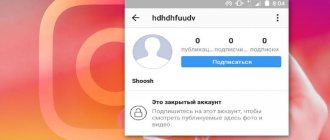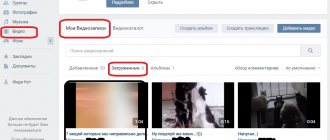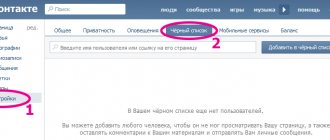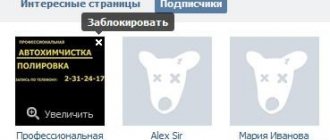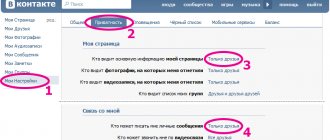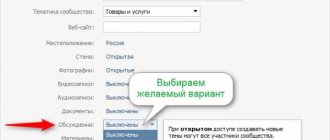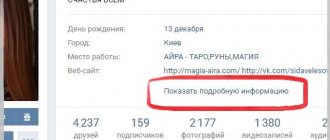Any social network contains a large amount of personal information about the user, if he does not hide anything about himself and regularly fills in all the columns on his page. Contact is no exception. Personal information, photographs, friends lists and much more can tell a lot about the account owner and find out detailed information about him. But sometimes a person does not want all users of a social network to be aware of what is happening in his life, and at the same time there is a circle of people with whom he wants to share this information. Then the question arises: “how to restrict access to the page?” We will talk about how to do this in this article.
How to limit and deny access to your page in Contact
You have the opportunity to edit the privacy settings for your VKontakte page. You can choose which information to hide or, conversely, make available to all users. Thus, you can completely or partially restrict access to the page and other personal information in contact . Read on to find out how to do this.
Why is this necessary?
The purpose of providing privacy features is to preserve your personal information. You have the right to choose who and what personal materials will be available.
Let's say you don't want any user to see your photos (see how to hide photos on VK from other users). They should only be available to your friends. Or you don’t want to enter into correspondence - then you can block the ability to send you private messages.
For which data and materials can you configure privacy settings?
You can partially close or completely block access to the following items.
- My page
- Entries on the page
- Contact me
- Writing messages (text and audio calls)
- Calling via apps
- Invitations to communities and applications
- Other
- Page Visibility
- My updates
Please note: if you completely delete the page (see how to delete from VK) so that no one can view your data, then users will still have this option. I wrote about this in detail in the material on how to view a deleted VKontakte page.
How to work with privacy settings
To do this, we need to go to the privacy settings menu. Open your page and in the menu block find the “My Settings” link. Click on it.
In the top menu, click on the “Privacy” item. A menu will open where we can block access to our VKontakte materials.
Now you can go directly to the settings.
In the menu list you will see all the available options for which we can set the privacy mode. As you can see, to the left of each item the current option is indicated (in the form of a clickable link). If you click here, a drop-down list will appear in which all options for restricting/opening access will be available for selection. They are duplicated below.
- All users
- Only friends
- Friends and friends of friends
- Just me
- Everything except...
- Some friends
- Some friends lists
Let's look at it with an example. Let's say we want to completely block access to the groups in which we participate. To do this, find the item “Who sees the list of my groups”, and set the parameter “Only me” for it.
In the same way, you can specify access restriction parameters for any of the items. If desired, hide your VKontakte videos, lists of friends and groups (see viewing hidden VKontakte friends). Disable the ability to send you messages and invite you to groups.
How to restrict access to your page in contact
If you want to prevent other users from viewing your page, you should do the following.
In the page settings, go to the “Black List” tab. Here in the input field we indicate the name of the user for whom we want to completely restrict access to our page, or a link to his account. Then click the “Add to black list” button (see add to black list on VK).
Now if he wants to view your page, he will see a message like this.
If you subsequently decide to partially or completely open access, check the appropriate boxes in your privacy settings.
Update. Added private profiles feature
Recently, VKontakte added a new feature - a private profile. Now any user can hide their personal data and limit viewing of their profile. It is enough to configure one parameter in the privacy settings.
This is done as follows. Open the page, go to the menu in the upper right corner, then the “Settings” item.
Open the “Privacy” tab and go to the end of the list. Here set the value to “Closed” for the “Profile Type” item.
Now a visitor to your page who is not your friend will not see your personal information, but will receive a warning that this profile is closed.
Conclusion
#1 Through the “Black List”
If a user has bothered you with their inappropriate comments and messages, then you may want to limit access to your VKontakte page to one person. In this case, our first method, the Black List, is perfect for you.
Below you will find detailed instructions on how to move a person to the Black List from a computer or mobile phone.
Restrict access from your computer
- Go to the VK profile of the desired user.
- If the person is not your friend on a social network, then find the “Add as a friend” block under his photo, and next to it – a virtual button with an ellipsis. Click on this button and select “Block”.
- If you are friends with a user, you should first remove him from this list. To do this, find the “Friends” block under his avatar, click on it, and then click “Remove from friends.” After that, click on the button next to it with three dots and select the “Block” option.
Restrict access from mobile phone
- What does VKontakte access mean? What does it mean that a contact has restricted access to its page?
- Go to VK to the account of the person you decided to block.
- If this person is not your friend, then find the ellipsis in the upper right corner, click on it, and click on “Block”.
- If the user is one of your friends, you should first delete him. To do this, click on “More…” and select “Remove from friends”. After that, click on “More...” again, and then on “Block”.
Surely, you are interested in the question - is it possible to write to a person on VK if he has limited access to his page in this way? Not directly, after being added to the Black List, it is no longer possible to contact this user through a social network. To write to a person if he has added to the emergency situation, you will have to work hard.
How to restrict access to a VKontakte page: setup instructions
The social network VKontakte contains a large amount of information about a person if he actively uses it.
Lists of friends, photographs, posts on the wall - this and much more can tell a lot about the user of the page, and also allow you to find out more detailed information about him. However, all private information can be easily hidden from prying eyes using the VKontakte settings. In this article, we will look at the main ways to restrict access to the VKontakte page to unwanted users. Contents: 1. Access to what information can be restricted on VKontakte 2. Setting up the privacy of a VKontakte page 3. How to restrict access to your VKontakte page
Access to what information can be restricted on VKontakte
In the settings of the VKontakte page, a separate section is responsible for privacy. In it you can see a list of information that you can restrict access to. All information is divided into 4 sections, each of which includes several subsections:
- My page. Here you can find privacy settings for personal information about the user, such as: photos, list of groups and audio recordings, hidden friends, gifts, etc.;
- Entries on the page. From the title of the section it is clear that we are talking about the user’s wall. That is, the user can control who has the right to view posts on his wall, leave comments under them, create new posts on the wall, and so on;
- Contact me. In this section, privacy is configured in terms of user concern. That is, if in all other sections the main goal is to hide information from prying eyes, then here the main goal is to limit notifications from other users, such as invitations to groups, applications, personal messages, and so on;
- Other. This section configures the confidentiality of user activity tracking. Here you can determine whether the page will be indexed in search engines, and also set up a list of your actions that will be visible to your friends, that is, updates to various sections.
As you can see, the list of VKontakte privacy settings is large, and the user can almost completely restrict access to his page, both to unfamiliar users of the social network and to individual friends.
Setting up VKontakte page privacy
Let us now consider in more detail how to work with VKontakte privacy settings:
- To set up privacy, you need to go to the VKontakte page settings. To do this, click on the avatar in the upper right corner of the screen and select “Settings” from the drop-down menu;
- On the right side of the page, switch to the “Privacy” section;
- After this, you will see the settings page directly. All those privacy sections that were discussed above are displayed here. To hide certain information from prying eyes, find the desired section and click next to it on the list of users to whom it will be visible;
- The list of users is divided into 7 points:
- All users. By choosing this option for any section, the user actually consents to the publicity of the data contained in it, since this section will not be hidden from any VKontakte user;
- Only friends. The most common option for privacy settings. If it is selected, only friends will be able to see the information from the section or perform the specified actions;
- Friends and friends of friends. An option that is suitable if you are a new VKontakte user and want to expand the list of your friends. When friends of friends see information about you, many of them may recognize you and add you as a friend;
- Just me. Completely hide the information contained in the section from all users, leaving only yourself the opportunity to view it;
- Everything except. In this paragraph, you can limit the friends who have access to information about a particular section of your page or actions with it;
- Some friends. By clicking on this item, a window will open in which you can select your favorite friends by opening one or another section of your page for them;
- Some friends lists. If your friends are divided into lists, you can open a specific section for one or more of these groups.
Having configured the privacy of the page as necessary, you can exit the settings section - the changes will immediately take effect.
Please note: On the privacy settings page at the very bottom, you have the option to view your page on behalf of other users to visually see what information is available to them.
How to restrict access to your VKontakte page
If there is a goal to completely restrict access to information on your VKontakte page or actions with it for one or more users, the easiest way to do this is through the “Black List”. Specific users added to the Blacklist will see when they go to your page that their access is limited, and they can't help but do anything about it.
Adding a user to the VKontakte blacklist is extremely simple:
- Go to page settings;
- Next, on the right side of the window, select “Black List”;
- To add a new user to the “Black List”, at the top of the page click on the “Add to Black List” button;
- In the pop-up window, enter the link to the user (or community) you want to blacklist;
- When the user is found, click on the “Block” button next to him.
After this, the user will be blacklisted, and all information on your page, as well as data about your activity, will be hidden from him.
Please note: If necessary, a user can be removed from the blacklist.
Loading…
okeygeek.ru
How to block a person on VKontakte
Svetlana Gaivoronskaya
November 22, 2021 at 2:13 pm
Good afternoon, dear guests and regular readers of our blog. Today the topic is not the most pleasant, but important and relevant - how to block a person on VKontakte.
There are circumstances on a social network when we want to distance ourselves from a former friend or an intrusive stranger and block access to information. And messages and comments on the posts continue to come. Sometimes you even have to receive insults and threats. Let's figure out how to competently avoid unwanted communication on VKontakte.
Black list
The easiest way to stop an uninvited guest from invading your territory is to put him on a blacklist (emergency). In this case, no changes will occur on the user page. The troublemaker will continue to log into VK and post materials, but will not be able to send messages or view information on your profile.
It’s easy to block an account, and you can just as quickly and easily remove the block when you change your mind and make peace.
Method using settings
This option will work if you open the site in a computer or phone browser.
To restrict access to an unwanted visitor, click on your avatar at the top of the page on the right, go to settings and select “Black list”.
Click on the “Add to blacklist” button and enter the account address in the search bar or select from the list. After that, click “Block”.
If the search did not produce results, then perhaps the person is one of your friends. First you need to remove your opponent from there, and then limit access to information. To do this, go to the menu, opposite the desired user, click on the button with three dots and select “Remove from friends.”
Now try blocking your ex-comrade again. It should work.
From the menu on the blocked person's page
This blocking option will work on a computer and from a phone through the official social network application. Go to the profile of an obsessive acquaintance.
If you open the site via a computer, then under the photo next to the “Add as a friend” button, click on the ellipsis and in the drop-down menu select “Block...”
Next, confirm your desire to limit this character's access to data. If there is no such inscription in the list that appears, then first remove your friend from your friends, as shown above.
In the application, the procedure looks like this:
- go to your enemy’s profile,
- click on the ellipsis at the top right of the screen,
- select “Block” from the list,
- In the dialog that appears, confirm the actions.
To make sure everything is done correctly, go to settings. By selecting “Black List”, you can see all unwanted guests.
If you want to communicate with a person again or have mistakenly placed him in the list of unwanted persons, click on “Remove from list”.
This is the advantage of this method: you can quickly add and then remove from the list of blocked ones, continuing the relationship. But this approach does not protect against communication with him in the community or on another person’s wall.
If he maliciously violates the requirements of VKontakte or the laws of the Russian Federation, invades your personal space in every possible way, try to completely deprive him of access to the site.
Blocking a VK user page
You can complain to the VKontakte administration about insults, the distribution of spam, false information, calls for violence and other unwanted content. If the moderators decide that the user is violating the site rules and causing harm to the social network and its visitors, the account will be permanently blocked.
To do this, follow these steps:
Step 1. Go to the pest’s profile and, as we did when adding it to the emergency situation, click on the ellipsis under the photo. If you logged in through the application, then the desired menu is located at the top right.
Step 2. Select “Report page” from the drop-down list.
Step 3: Now note the reason for blocking the user.
Step 4. In order for your request to be carefully considered, you should write details in the “Comment to moderator” field.
Step 5. If you have not yet added this friend to the emergency situation, check the box next to the text “Close ... access to my page.”
Now all that remains is to wait for the reaction of the site administration. They make decisions at their own discretion.
VKontakte has groups containing people who help block third-party accounts. You can join such a community and ask its members to report someone who insults you.
A collective complaint can help site moderators decide whether to block a page. But, firstly, this is not a fact. Secondly, you will also have to support your colleagues in their quest to ban their enemies.
The VK administration does not favor such groups, and you yourself can be banned. Therefore, I do not recommend being a member of such a community and resorting to their help.
Restricting access to your data using privacy settings
Another option for hiding information from one person or group of people is to edit your profile. To do this, go again to the main menu, hidden under your thumbnail in the upper right corner of the site. Go to settings, section “Privacy”.
Here you can change the visibility of profile data from personal information to groups, photos, comments. It also sets restrictions on the actions of guests on your page. You can limit the number of visitors who can send you messages.
If the person you want to block is not among your friends, then she sees your account in the same way as any stranger who comes to visit. To find out what your profile looks like from the outside, below the list of privacy settings, click on the line “see how other users see your page.”
If you want to work through your profile in detail, in a separate article we have compiled step-by-step instructions for setting up VKontakte.
Community blocking
It often happens that a member appears in the community, distributing advertising, spam, provoking other visitors to quarrels and negativity. To get rid of such a subscriber, you need to block him in the group.
There are 2 ways to do this.
Method 1. Go to the menu “Management” – “Participants” – “Black List”.
In the window that opens, you will see all the people who were previously banned. By clicking on the “Add to blacklist” button, you can block any participant.
If the violator is not a member of the community and is not a subscriber, but leaves comments and posts on the wall, you can find him at the address of his personal page. Enter it into the search bar and click “Block”.
After this, a window will open in which you need to select settings. You can send an individual to a permanent or temporary ban.
Specify the reason and leave a corresponding message to the culprit. Sometimes one warning is enough to bring a person to his senses. If ignoring the rules of the public continues, feel free to block it forever.
Method 2. Next to the comment or entry, click on the cross, then delete all messages from the offender over the last week and block him for a certain period or permanently, using the settings.
Conclusion
There are 2 ways to blacklist a person: through your settings or the user page. This will protect you from communication; he will not be able to view information on your profile and send messages.
The same function is available to community administrators to combat spammers, advertisers and other violators.
How can VKontakte restrict access to your page to everyone except friends?
Are you constantly on social networks, but don’t know how to restrict access to your page to everyone except friends? No problem, you'll learn soon enough.
Let’s understand in general, why restrict access to your account? Immediately after registration, the profile is open and available for viewing by absolutely everyone. Anyone can read the wall, photographs, information about where the user studied, lives, works. Not everyone likes openness. Some users simply do not want strangers to view their publications; others are afraid that relatives or friends might find out something and be disappointed; still others close the pages because the employment contract says so. But in fact, the access restriction function guarantees the user the chance to create a space where they will speak the same language. Not to mention protection from scammers and intruders.
When actively using VKontakte, you often encounter closed profiles. Their appearance is quite different. An outside guest can only see bits of information, namely:
- Avatar;
- Age;
- Country of Residence;
- Language.
And the message: “The user has restricted access to his contact page.” In fact, the account does not represent anything useful for attackers or enemies.
What does the inscription mean: “restricted access to my page in contact”?
If you go to someone’s page and see such a warning, then you should consider two options:
- You forgot to log in to a social network. Many users block access to pages for unregistered VK users and visitors from search engines.
- You are not part of the circle of trusted people. Are you sure that the access restriction for you is purely an accident? Write to a friend and ask him to open the page, maybe he just made a mistake when choosing the access level.
How to limit access to your contact page for one person?
Argued with someone on a social network? Deny the offender access to the page in one of the following ways:
- Add to blacklist. Users who are blacklisted will not be able to view the page or write messages to you.
- Configure the page's privacy options. By experimenting with the privacy features, you will be able to limit access to your account, but still allow the ability to correspond.
VKontakte has well thought out page security settings. The administration has taken into account the desire of users to hide various information from the eyes of the majority. In life, each of us has secrets, and on social networks there are more of them. Do not publish facts, posts or photographs on the Internet that could harm you or close friends. But, if you have already decided, then be sure to limit access to the publication.
How to add a person on VK to the blacklist?
Method number 1:
Go to the page of the user you didn't like.
- See how there is an icon with three dots right below the avatar? Click on it.
- In the drop-down menu, select the line “Block...”.
- After these manipulations, the person will be blacklisted and will not be able to contact you without your desire until he disappears from it.
Method number 2:
- In the upper right corner of the page, find a small avatar image. Click on the small triangle next to it to open a drop-down menu.
- Click on “Settings” to go to the section that hides the functions for managing account privacy.
- Go to the item called “Black List”.
- A new page will open where you will see a list of ever blocked users. Haven't you used the blocking feature before? The black list will be pleased with an empty white field. Click on the “Add to blacklist” button
- The full list of subscribers will be displayed in a pop-up window. Select an ill-wisher, click the “Block” button. The black list will be replenished with a new name.
Both methods are convenient and work. But, if you need to limit access to a page to all subscribers at once, for example, then you will quickly get tired of banning them one by one. It is necessary to act en masse, using more convenient methods of restricting access.
How to restrict access to a VK page for several people at once?
Tired of the fact that anyone can look at photos, read documents, correspond with you, send invitations to groups? Do you want to save yourself from reading spam and communicating with inappropriate people? Do you know how to restrict access to your page except for friends to absolutely everyone in VKontakte in just a few minutes?
Use your privacy settings to keep your interests secret from others:
- Go to the user page settings again to the “Privacy” tab
- A list of all items will appear that you can restrict access to at your discretion. Near each item there is a small window with an arrow. Click on the arrow to bring up the drop-down menu. Click on the option called “Everyone except...”. Enter the names of the detractors. Now they are on the list of people who cannot see the information on the page.
- Do the same for all privacy list items. Or leave some in the public domain.
Tired of fiddling around adding lists and names? Select the privacy level "Friends Only". Only those users who are your friends on the social network will be able to view photos, videos, and audio recordings. Don't trust any of them? Just unfriend. One action will take much less time than making lists.
Knowing all the ways to restrict access to your account, it’s easy to make the necessary settings to feel comfortable on the pages of the social network.
The ability to share interesting posts, photos, events with friends without regard to the rest of the world is worth a lot.
Most people can only really relax and be real a little on the Internet. Don't deny yourself such little things! Chat and enjoy communication at any time!
vk-guide.ru
How can I view a profile that is private?
Do you want to view a page on VK (if access is limited by the user), but don’t know how to do this? We will try to help you here too! Here are the ways to do this:
- If this person has banned you, then the easiest option would be to create a new profile and from there go to the page of your former friend.
- If the user is unfamiliar to you, you can try adding him as a friend. Perhaps all the publications on his page are open only to friends and, by becoming one of them, you will also be able to view them.
Of course, now that we know what the VKontakte “restricted access to my page” mark in a person’s profile means, we may be tempted to see what they are hiding from us. There is a special service for this that allows you to view private profiles.
We cannot recommend it to you, since its use violates the VK license agreement, but if an emergency arises, here is how you can use it:
- Open the profile of the person you are interested in and copy their page id. To do this, hover your mouse over the address bar and copy its contents.
- Go to the service using this link vkontakte.doguran.ru
- Paste the address you copied into the special window and click send.
Please note that only an ID consisting of numbers will do! You can find out more about how to find out the ID of the user who replaced this value with letters in the link in our article.
Now you know all the intricacies of how to limit access to your VKontakte page to everyone except friends, and you can easily do this if you so desire. Ask any questions on this topic in the comments, and we will try to help you solve all the problems associated with this social network.
Similar articles:
- Gifts for February 23 in VK
- How to delete a page through the mobile application
- Social action “Siege of Leningrad” in honor of war heroes
- Memories
- How to add music to a story
By Blogsdna
One of our readers sent us the following question: I was crawling through the pages of friends and saw one girl, when going to her page, with the following inscription: Restricted access to her page.
Today we will tell you what this means, whether it is possible and how to bypass this limitation, and what all this is connected with. But let's start with everything in order of pleasant reading.
How to block access to a page in Contact
Communication with all people is not equally pleasant. To avoid contact with some not very pleasant personalities, you can either block access to the VKontakte page completely or limit the viewing of some information. The social network allows you to select individual elements that the user would like to hide. This could be photographs, audio recordings, posts or comments in the feed, as well as some friends. The function that allowed you to hide all your comrades was removed by the developers of the social network back in 2015.
If desired, the user can make his profile completely private. It can be found through mutual friends, but a stranger will only see his first and last name and the main photo of the account.
Why do they hide their information?
Some users are simply not in the mood to communicate with strangers. In order to reduce the number of contacts with strangers, they hide all possible information in their account. They also actively use a feature that prevents them from sending messages to anyone who is not on their friends list.
A common reason for hiding page data is the user’s desire to avoid disseminating personal information on the Internet. He actively shares photos and events from his personal life, but does not want publicity in unfamiliar circles.
What can be hidden on VKontakte
The developers took the issue of privacy settings very seriously. Using standard privacy options, you can hide almost any part of your profile. The settings are so flexible that, if desired, you can even hide one or more comrades. They will remain your friends, but no one will be able to see them on the list.
It is also possible to hide certain information from specific people whom you do not want to involve in your affairs. For example, in the settings you can limit users who see the list of gifts by selecting one of the following settings options:
- All users. Anyone registered on the VKontakte social network can see who gave you a gift.
- Only friends. All people with whom you agreed to be friends in VK will see a list of gifts.
- Friends and friends of friends. Each person you are friends with, as well as their comrades, can view the gifts they have received.
- Everything except... With this setting, you will allow everyone to view information, with the exception of some people whom you can choose yourself.
- Some friends. This option is the complete opposite of the previous one. By selecting it, you will prevent everyone except a few trusted users from seeing your gifts.
- Just me. This is the choice of the most secretive users. No one on the Internet except you will be able to see the list of gifts.
You can view the list of elements whose privacy can be adjusted in the settings of your page. At the moment, the list of options contains 27 items.
How to restrict access to your page
You can block access to your entire page or part of the information on it using the instructions below.
- Go to your account settings page. You can get to it through a pop-up menu by clicking on the avatar icon.
- In the right menu, select the privacy settings column.
- You will see the entire list of elements, the degree of accessibility of which can be adjusted. To make it easier to navigate, the entire page is divided into 5 blocks: My page.
- Entry on the page.
- Contact me.
- Stories.
- Other.
Using the instructions and recommendations provided, you can easily deny or, conversely, allow access to one or all users at once to the page and its parts. Don’t forget to help your friends understand the intricacies of the VKontakte social network - share this and other articles from the site vkbaron.com with them.
vkbaron.ru
#2 Through privacy settings
Here's how you can restrict access to your page in VKontakte to everyone except those who are on friendly terms with you:
Restrict access from your computer
- Sign in to your account.
- In the upper right corner, click on the icon with your photo and name.
- Go to the "Settings" folder.
- On the right you will see a list of main groups of settings. Go to the "Privacy" section.
- Here you will see five main sections. Each of them has several points. You can edit the privacy of each of them at your discretion.
- In order to make your profile private from everyone except friends, go to the last section - “Other”. Click on “Profile Type” and select the “Private” option. This will restrict entry to those who are not your friends.
Restrict access from mobile phone
- Log in to your account.
- Click on the gear icon in the upper right corner. “Settings” will open.
- How to restrict access to your page on VK: we hide from friends wisely
- Touch the "Privacy" section.
- Here you can find five privacy sections: “My Page”, “Posts on Page”, Contact Me”, “Stories” and “Other”. Carefully review all points and, if desired, edit any of them to your liking.
- If you decide to make your account private, then go to the very last section “Other” and move the slider opposite the “Private profile” item to the active position. This way you will restrict access to your account by strangers.
How to restrict access to the VKontakte page? Simply and easily!
So, you have started your own VKontakte page. You share your impressions, post photos, write your thoughts about something or someone. And at the same time, you expect that there will be the same free access to information about other people as to yours. But then you go to the person you are interested in, and there... “This person has limited access to her page.” It’s curious, interesting, and tormented by the question: “Why and what is this person hiding so interesting?” In addition, another question comes up: “How to restrict access to the VKontakte page? Well, let's first figure out what it actually limits?
What does "restricted access" mean?
And this phrase means that you will not be able to see all the information located on the “limited” page. By the way, it’s not difficult to figure out how to restrict access to the VKontakte page. But more on that later. Now about the restrictions. In this way, you can hide not all information, but only part of it. Let's say you can restrict access to your photos, videos, groups, gifts, friends, and even your location (meaning a map that shows your place of residence or current location). Often this is done for no apparent reason. In rare cases, such an action is justified. For example, to hide your harsh statements about teachers from them, because social networks are now available to everyone.
How to restrict access to the VKontakte page?
To do this, as mentioned earlier, is not at all difficult. To restrict access to your entire profile, you need to follow several steps. To get started, open the “Settings” tab in your page menu (on the left). Then select “Privacy” and check the option you want. If you want your entire page to be hidden from prying eyes, then select “Only me” from the list provided (this is the very first line that says “Who sees the basic information of my page”). In the same way, you can limit access to photos, friends, music and other information. In addition, you can hide information not from all representatives of the human race, but from certain people you dislike. How to restrict access to the VKontakte page in this case? No more complicated than the previously described procedure. Just from the list that appears, select “Everyone except...” and place the persons you have chosen there.
Black list
There is another way to rid your page of unpleasant visits. There is a blacklist for this. So, this list is still in the same “Settings”. When you open the corresponding tab, you will see an empty line at the top. There you need to enter either the name of the person who bothers you, or a link to his/her page, then click on the “Add to blacklist” button. That's all! Now your page is closed from him or them. By the way, the difference between a restriction and a black list is that those who are “restricted” can write you a message, but those who are “ignored” are deprived of this right, so from now on they will not be able to bother you. At least on a social network.
fb.ru
How to make it so that a person cannot log in and watch it
This is a softer locking option and more versatile. You can allow only friends to view your page, for example, then strangers will not be able to view it. In addition, you can prohibit writing messages to everyone except friends or a certain circle of people. The convenience here is that you don’t have to specifically choose who you want to block—you just need to determine who you want to communicate with.
How can I view my page and write messages?
- If you have an unwanted person in your friends list, remove him from there:
- Click “My Friends” and find this person on the list.
- Click "Unfriend".
- Click “My Settings” and select the “Privacy” tab.
- Find the title "My Page". Just below, opposite “Who can see the basic information of my page,” select “Only friends.”
- Find the heading “Contact Me.” Below, opposite “Who can write me private messages,” select “Only friends.”
- If you want, look at other items on this page and also leave access there only for friends.
- All! The settings are saved.
Clue
On the “Privacy” tab, you can select the access option not “Only friends”, but “Everyone except. "and manually specify a person who should not see the page or write messages to you.
Important!
If you have private messages closed from strangers, do not forget about it and do not invite anyone to write to you in a personal message - they will not succeed. A lot of VKontakte communication takes place through personal messages, so you should think again about whether it’s worth depriving people of the opportunity to write to you. After all, it may happen that someone really needs to contact you, but he will not be able to do this.
Note: even if you have closed your personal account from strangers, people with whom you have corresponded before will be able to send you messages to an already started dialogue within a week.
How to restrict access to your page in contact?
How to restrict access to your page in contact?
Settings allow you to control the access functions to your page for certain user groups: “Friends”, “All users”, “No one”, “Friends and friends of friends”, “List of users”. It is only important to know how to restrict access to your page in contact .
If you want to restrict other users' access to your page on a popular social network. network In VKontakte, on the toolbar find “My settings” . Next, go to “Privacy” . Here you can change the value of the access points for your page. Check the required fields and refresh your page.
Here you can also set access restrictions to your photo albums. If you have several albums with photos, you will need to hide each one from viewing, for example from everyone except friends, or set the ability for certain groups to have access to viewing albums.
To close your page from a specific user, you will need to add him to the black list, located in the menu item “My Settings” - “Black List” . This action not only blocks messages sent from him, but also prevents this user from even accessing your page.
There is also a function available that allows you to block access to viewing photos for one of your friends. To do this, you need to open “My Photos” , then “Editing Album” , then “Can Be Viewed” and “Some Categories of Friends” .
You can also set a number of restrictions on invitations to groups, sending private messages, showing your friends, as well as hiding the sender of gifts and much more. Just study the settings carefully and apply them if necessary.
Now you know how to restrict access to your page in VKontakte in order to protect your personal data and photos from strangers who visit the page simply out of curiosity. In addition, such secrecy will help protect against possible hacking of the page, which happens quite often.
Share information with friends on VKontakte using a special button
We also advise you to pay attention to:
- How to restrict access to your page on VKontakte
- Social network VKontakte: your account settings
- How to find out the VKontakte password?
- How to delete your VKontakte group
- How to hide posts on a VKontakte wall
f1-vkontakte.ru
How to hide on social media networks?
Surely you have at least once seen the following message: “This user has restricted access to his page” in VKontakte, what does this mean and what ways are there to hide your account?
- Firstly, you can add someone to the Blacklist,
- Secondly, change the VK profile settings so that only your friends can see your account.
- You can also hide any specific blocks of your personal information from public access, for example, you can easily hide the list of pages that interest you and much, much more.
Below you will find detailed instructions for each case.
How to hide your VKontakte page from other users
You and I have already talked many times about closing personal information in VK. We were talking about the wall (see how to close a wall on VKontakte), interesting pages (see how to hide interesting pages on VK) and groups (see how to hide your groups on VKontakte). Let's move on.
Now I want to show you how to hide your VKontakte page .
How to hide your page from everyone
Go to your account and go to the “Settings” section.
Open the “Privacy” tab. First we need two sections - “My Page” and “Posts on My Page”. For each item we set the value “Only me”.
In the event that you want to leave the page accessible to users who are your friends, set the value to “Friends only”.
If necessary, you can close the possibility of contacting you, through personal messages or in applications (see how to write to VK if your personal account is closed).
To do this, in the “Contact me” section, put the value “Nobody” next to each item.
Now no one will be able to write to you (see how to make a VKontakte message unread).
And the last point that may be of interest to us. At the very bottom of the page, find the “Other” section. Here, for the item “Who can see my page on the Internet,” set the value to “Only VKontakte users.” So that only people registered on the social network can see your profile (see enter contact without registration).
Another way
To hide your page from the user and completely limit his ability to access it, you can block him.
Go to his page and open the menu located under the avatar. Here, click on “Block User”. He will be added to the blacklist and will lose the ability to view your page (see how to unblock yourself in a friend’s contact).
Video lesson: how to completely hide a VKontakte page
Community blocking
It often happens that a member appears in the community, distributing advertising, spam, provoking other visitors to quarrels and negativity. To get rid of such a subscriber, you need to block him in the group.
There are 2 ways to do this.
Method 1. Go to the menu “Management” – “Participants” – “Black List”.
In the window that opens, you will see all the people who were previously banned. By clicking on the “Add to blacklist” button, you can block any participant.
If the violator is not a member of the community and is not a subscriber, but leaves comments and posts on the wall, you can find him at the address of his personal page. Enter it into the search bar and click “Block”.
After this, a window will open in which you need to select settings. You can send an individual to a permanent or temporary ban.
Specify the reason and leave a corresponding message to the culprit. Sometimes one warning is enough to bring a person to his senses. If ignoring the rules of the public continues, feel free to block it forever.
Method 2. Next to the comment or entry, click on the cross, then delete all messages from the offender over the last week and block him for a certain period or permanently, using the settings.
How to prevent adding yourself as a friend?
You may need to make sure that the person cannot add you as a friend. When submitting a friend request, he simultaneously writes a message - how to prohibit this?
Now VKontakte does not have the “Who can add me as friends” setting; it has been removed. But there is a way to prevent friend requests from strangers (those who are not friends of your friends):
- Click “My Settings” and select the “Privacy” tab.
- Under the heading “Contact me”, find the item “What friend requests are notified about”.
- Put the option “From friends of friends” there.
How to remove a person from subscribers?
If you don’t want to see a person among your subscribers, add him to the blacklist: open your VK page and right under the avatar click “My subscribers.” Then hover your mouse over this person and click on the cross that appears in the upper right corner.
You can remove it from the black list after 15 minutes - it will not return to the list of subscribers (to open the black list, click in the “My Settings” menu and select the “Black List” tab).
In general, you don’t have to worry about subscribers: they don’t have any rights, and on your page they see the same thing as any other third-party VK user. Subscribers don’t see what you post “for friends only.”
How do I unfriend (unfollow) someone who blocked me?
Indeed, if you and this person were friends on VK, and then he blocked you (restricted access), then you remain subscribed to him. How to remove yourself from subscribers and stop seeing his news?
There is nothing complicated:
- Go to "My Friends".
- Open "Outgoing Requests".
- Find this person.
- Click the “Cancel request and unsubscribe” button.
That’s it, this person won’t remind you of himself in any way. If you still can’t find where this button is, open your applications page using this link: Outgoing applications.
You can also unsubscribe from a person through your VKontakte page by clicking on “Interesting Pages” and then “Unsubscribe” next to the person you no longer need.