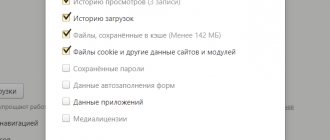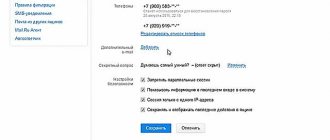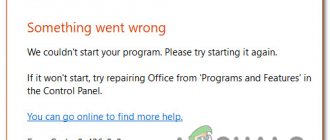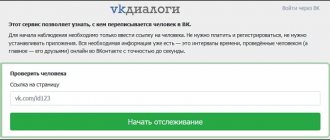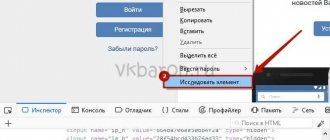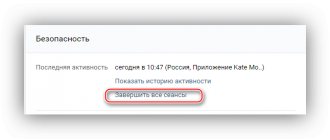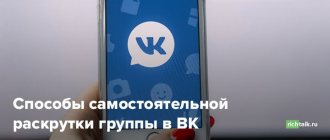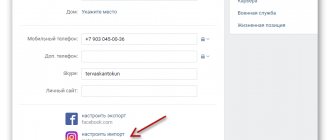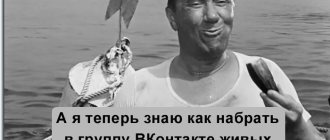Sometimes VKontakte users are faced with the fact that the site suddenly stops working. This happens for various reasons and we will talk about them in our article.
The social network VKontakte is the most popular resource of all. This means that every day millions of people come here and have different questions. Technical support works in a continuous mode and if you try to ask them a question, you will not get an answer right away.
In addition, social network servers are under enormous load, and monitoring them requires a lot of equipment and specialists. Despite the fact that the social network has all this, users sometimes note that their site does not work or does not load. It is important to note that problems mainly arise from users, but there are also problems from VKontakte. Let's take a closer look at what the reasons are and why VKontakte may not work.
VKontakte really doesn't work
When loading VK you can get something like this error:
Or something like this:
This does not mean that VK is inaccessible, but there is no need to discount this possibility.
To check whether VK is really not working, first, try accessing the site from your smartphone or tablet. It is necessary to visit the site from a mobile device, since in case of problems it will show the availability or unavailability of the resource, unlike a computer (below you will understand why).
Secondly, you can go to the news section and look for information about the unavailability of VK. If the site is truly unavailable, information about this immediately appears on online news resources.
In addition, there may be problems with a particular server, so try reloading the page several times.
In general, VKontakte “crashes” very rarely.
Problems related to account theft
The global network is teeming with a huge number of different malicious sites and programs.
Many of them are aimed at stealing user personal data. Due to the popularity of the social network VKontakte, passwords from accounts on it are constantly stolen. Many of the stolen accesses are subsequently used to send spam or other illegal activities. Naturally, the administration is trying to combat this and block the pages of affected users. In most cases, VKontakte problems with page freezing can be resolved by changing the password and additional confirmation of the phone number via SMS. In rare exceptions, you will also need to contact technical support and provide proof of page ownership. It is imperative to check all devices from which the social network was accessed for infection with malware.
VK is blocked
In this case, it is assumed that VK is blocked by the network that you are currently using. For example, schools have Wi-Fi networks with limited access, which means that you won’t be able to access some resources using them. It is possible that VKontakte is on the block list and you will not be able to access it from a smartphone using this network.
If you are using a computer, the resource may also be blocked. We have already talked about this earlier.
Login problems
There are situations when the password is lost and there is no access to the phone used during registration. Then you will have to contact the VKontakte support service. Problems can be solved only if the page contains personal photos of the user. In this case, you will need to spend time waiting for a response from the company’s specialists and sending them the required photographs, and so on. However, if the VKontakte page does not contain real user data, then even this option will not help; you will have to forget about the page.
Viruses and malware
Alternatively, access to VK is blocked by a virus or malware. For example, if you installed some software recently, it is quite possible that it is the source of the problem. What can be done?
First of all, use the antivirus installed on your computer, remembering to update the database. After this, we strongly recommend downloading the Cureit utility! from Dr. Web. It is distributed free of charge. Just download it and run it, it will automatically check the files and possibly find the malicious one among them. By the way, such a program that blocks a social network site may be a program created to work with VK. Be careful when downloading unfamiliar applications and installing them on your computer.
You can also try adding VKontakte to the firewall exception list, if one is installed.
If this does not help, you can try to roll back the system to an earlier point when logging into VK was available. However, all files that you have downloaded up to this time will not be deleted. The main thing is that you create a restore point at an earlier point in time.
Virus infection and problems with the Host file
The very first recommendation that I give to users whose computer begins to become unstable, I will repeat for you.
If you notice interruptions or abnormal behavior of your PC, immediately check it for viruses. Fortunately, there are now a huge number of programs and utilities for these purposes (see how to remove a VKontakte virus).
Personally, I use the DrWeb Cureit + AVZ combination. Both scanners are distributed free of charge and are available for download on the developers' website. They are excellent at diagnosing most threats and successfully dealing with them.
So the second point in our instructions will be to check for threats that can block access to the VK website.
A common target for attackers is the system Hosts file. In the Windows operating system, it is involved in the process of forming numeric and alphabetic addresses of network nodes. We will not delve into the jungle of network theory, and we will only determine the fact that the integrity and correctness of filling out this file affects the performance of the computer’s network connections and Internet access.
What do the attackers do? They change the Hosts file so that you cannot access the VK website, or when you enter the address, you end up on another, most often malicious, site.
What should we do in this case? We need to check the hosts file for changes. You will find it at the following address.
%system-disk%:\Windows\System32\drivers\etc
Where “%system-disk%” is the drive letter on which the operating system is installed.
Here, find the hosts file and open it with notepad.
Below I give you its view, which should be by default.
# Copyright (c) 1993-2006 Microsoft Corp. # # This is a sample HOSTS file used by Microsoft TCP/IP for Windows. # # This file contains the mappings of IP addresses to host names. Each # entry should be kept on an individual line. The IP address should # be placed in the first column followed by the corresponding host name. # The IP address and the host name should be separated by at least one # space. # # Additionally, comments (such as these) may be inserted on individual # lines or following the machine name denoted by a '#' symbol. # # For example: # # 102.54.94.97 rhino.acme.com # source server # 38.25.63.10 x.acme.com # x client host # localhost name resolution is handle within DNS itself. # 127.0.0.1 localhost # ::1 localhost
If in your case it is different, and the changes you observe were not added by you, then it is highly likely that it was changed due to a viral infection.
We need to restore it to its original appearance. If you try to copy and paste the code I gave you above, you will run into a permissions issue. You will need to take ownership of this file before making changes. You can do just that.
There is an easier option. Remember the AVZ scanner I mentioned above? In it, in a couple of clicks, you can restore the hosts file.
To do this, launch the scanner and click the “File - System Restore” menu. In the window that opens, Fr. Then click the “Perform selected operations” button.
After this, you should check if you can access the VK website. It should work.
Requires sending paid SMS
Another common problem that occurs when there are viruses. You seem to be visiting the VK website, but when you try to enter your login and password (see how to remove the password and login when entering a contact), you are required to send a paid SMS.
This is the same case when you were redirected to the website of the attackers. Do not perform these actions under any circumstances. Immediately close this site and follow all the steps described in the previous paragraph. Clean your PC from viruses and check the hosts file.
iOS 13 problems
Most likely, the cause of the crash is indeed a problem in iOS 13.3. After all, people started complaining about problems after the last update. However, this is not the first time this problem has arisen. Initially, it began to be noticed immediately after the release of iOS 13 at the end of September, however, then Apple quickly got its bearings and fixed all the bugs that prevented users from working with the network. But since the failure has occurred again, and it is not yet possible to find a universal way to fix it, it would be better for the company to hurry up and release an update with a bug fix before users en masse take their iPhones to service centers.
Source
Mobile version of VK - login via computer
On social networks we communicate with people whom we have not seen for a long time, or with those whom we cannot meet in reality. And VKontakte, Odnoklassniki and other networks are full of various information, and often among the many posts there is a lot of useful things. Yes, and business today has “gone” to the Internet, many open online stores on social networks and place advertisements. But not all of us use unlimited Internet, and in order to save traffic, there is a mobile version of VK, logging into it via a computer is simple and accessible to every user, which will be discussed in this article.
VKontakte mobile version
The content of the article:
Appearance of the mobile version of VK
In addition to saving traffic, a lightweight version of the site helps to “unload” the work of a PC with weak characteristics. To access the mobile version of VK via a PC, just type the address in the format https://m.vk.com/, not https://vk.com/. A simplified (compared to the full computer version) interface appears before us. There are necessary fields for entering a phone number or e-mail used as a login and password. No unnecessary information, no pictures.
Fields for entering credentials
Enter your credentials and go to the main page. Here we see the site as it appears on a tablet or other mobile device. All functions are available, the page loads very quickly, and navigation is easy.
In the mobile version of VK you can:
- correspond with friends;
- watch videos;
- get acquainted with new comments and replies in the “Notifications” section;
- read information in groups;
- listen to music and much more.
To the disappointment of gamers, the smartphone version does not run games and applications. The solution is to use the full version of the site for this. There is no need to open a new tab and enter the address again, just click on the “Full version” button at the very bottom of the column with section names, which is located on the left of the page.
Displaying a lightweight VK site
But this is not the only way to access the mobile version of VK via a computer.
I recommend: Listen to VK music without logging into it.
Logging into the mobile version of VK on a computer via Google Chrome
If a user prefers the Google Chrome browser to surf the Internet and wants to view VK in the mobile version, then the developer tools can be used. They open in the following ways:
- F12 key;
- using the key combination Ctrl + Shift + I;
- by entering the menu (three vertical dots in the upper right corner of the site), then “Additional tools” and “Developer tools”.
Then you need to simultaneously press Ctrl + Shift + M or click on the Toggle device toolbar icon.
Open Toggle device toolbar
As a result of these actions, the page will be displayed exactly as on the screen of a mobile device. Even if we previously used the full version of the site, we will automatically be transferred to the mobile one.
Display the page like on a phone screen
If we want to get an exact copy of the screen of our tablet, iPhone, smartphone, iPad, etc., then above the display of the mobile version of VKontakte there is a menu in which you can select a familiar gadget and customize the page to suit your preferences.