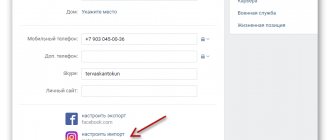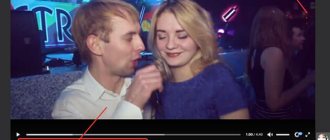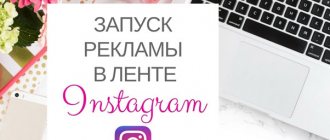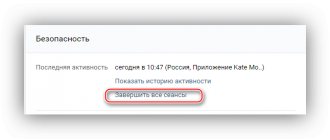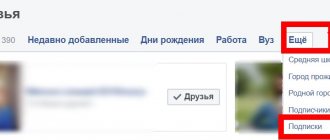If you created two pages for one phone number, then now both pages have the same login - your number. You didn't read the warning the site gave you. You may have already lost access to the old page or are at risk of losing it.
Deleting the new page will not help.
Attention! Now only one page is linked to the phone - new. That is, password recovery via SMS only works for her. The old one has become untied from the number, and if you forget the password, it will be impossible to recover it via SMS. Playing with number binding is dangerous. Read further very carefully.
How to log out of your current profile
First, you need to log out of the profile that you are currently using on the social network.
Go to your Odnoklassniki page and click on the “Exit” button, which is located at the top right.
Then confirm that you want to leave this site.
After this, the main page of this social network will open in the browser. By entering your login and password here, you will again find yourself on your page. But this is not what we need at all, so let’s move on to the next point.
Registering a new page in Odnoklassniki
In order to create a second page, you will need to register it. Therefore, go to the “Registration” tab.
Now you know how to register a second page on Odnoklassniki, and by entering the required login and password, you can log into the profile that you need at the moment.
I have such a situation that I simply cannot enter my page because I registered twice through one phone number, and when I enter the number, the site shows me the second page created, is it possible to somehow restore everything using the phone, for example? 24 August
There was a page linked to the number 89*******90, they froze me and I created a second page for the same number 89*******90, now on the page on which I sit almost every day I have to enter a code and it’s annoying... keep it up for more than 3 months... August 16
I have two pages on one number and somehow out of stupidity (they both have the same passwords, I want to log in to my main page but enter the second page, I deleted the second page, but still go to the second page when I log in and offers to restore it, but I need first page 13 August
From my tablet, my grandson went to his page, and I already went to mine and couldn’t, of course I forgot my password and created a new password, a new page was created, I can only access the old one through the page of my grandson and his friends, where can I find the link in contact, to get to the old page where it is located. thank you July 20
I had a page on VK and used it for a long time. My brother decided to link his to my phone number. As a result, both his and mine were deleted ((He received a notification that all attempts to log in with his password are regarded as a robot or hacking, and if they are stopped after 14 days, it will be restored with my data. And I received a message on my phone that it will be the other way around if I don’t log in within 14 days, the page will be unlinked from my number. What should I do? April 3
I had 2 pages, one had the login +791******81, and the second 891******81, i.e. the difference was +7 and 8. The password was the same, I always went to both pages. But then I couldn’t access one of the pages, no matter what I typed (+7.8) I always ended up on only one page. Perhaps you know how to get to the second page? March 13
Hello, I had a page, but when I restored it, I accidentally created another one and this turned out to be two pages tied to one number. I tried to restore access to the old page, but I was thrown to a new page. So I know what to do: on my on the new page, go to settings and select an account there, click on the phone number and change it, for example, to another phone you know, for example, I indicated my mother’s phone there and immediately received an SMS with a code, I entered it And everything was displayed there that the number will change in 14 days 14 days passed and I indicated my number, the page I needed was displayed, I clicked on it and restored access on February 19
I created the first contact page a long time ago and linked it to my phone number. But the first page was frozen, I created a new one, linking it to the same number, but then I decided to try to restore the old one, and when I entered the new password the same as on the other one, I got two pages with the same passwords and logins. When I try to log into one I always end up in another, what should I do in this case? January 12
I created a 2nd page with one number. He became unattached to the first one. Accidentally came out of the 1st. At a dead end. I tried to log in, but to take a photo with the monitor I need a phone, but my phone is broken and won’t turn on. Lenovo A319 in the workshop they said if you can flash it, then 1000, if not, then 2000, a new cable (black flat crap). Two problems in one problem ((Help me, tell me what to do! I beg you. December 30, 2016
I had one VKontakte page. Then I created another page to play the game, and I linked the other page to the same number as the first one without noticing it. When I noticed this, I immediately deleted page number 2 and when I entered the login and password from the first page, it said “Unable to log in.” The first page was saved in the phone, but now I can’t send messages normally and every time I send something, I have to enter my phone number and a code to confirm that I’m not a robot. December 13, 2016
I made two pages in VK for the same number, now on the same page when I start liking and writing messages to people, they always write to link the number, but when I enter the number it says this number has already been linked and below the number you can enter a code, but you have to enter every time! This is terribly annoying! help me, I beg you! what should I do?
The social network VKontakte is extremely popular in the Russian Federation and CIS countries. Many users visit the site daily, chatting with their friends, uploading personal photos, playing various games and participating in discussions.
Some members of the social network VKontakte decide to create a second account. The reasons for this may be different: someone plays games from another page so as not to use their main page for this, someone uses a second profile to promote their services, sending notifications to users and posting information on the wall. In any case, creating a second VKontakte page is not difficult, the main thing is to have an additional valid phone number for registration.
Quick navigation through the article
Registration
In order to register another VKontakte page, you can use the same browser that you always use or install another Internet browser on your computer. In the first case, before registering, you will need to log out of an already opened account by clicking on the “Log Out” button on the right side of the screen. If you use an additional browser, you can keep two pages open at the same time.
- Go to the official VKontakte website at vk.com.
- Click on the “Registration” button.
- Enter your first and last name. If the user does not want other members of the social network to be able to find him, he can enter false data or use a pseudonym.
- Enter a mobile phone number that has not yet been used to register on VKontakte and click on the “Get code” button.
- Enter the code received in the SMS message in the appropriate field and click on the “Send code” button.
- Create a password and click on the “Login to the site” button.
Next, the site will prompt the user to fill in some information about himself - educational institution, place of work. You can skip all this by clicking on the “Go to next step” button. In any case, if necessary, the user can always fill in all this information through the site settings.
[Top ways to work with multiple accounts simultaneously]
Method 1. Erdeni Multi Cookie Chrome
Description: This is a special program made on the Google Chrome browser engine, the main feature of which is a unique Cookie for each open tab. Thus, the number of tabs you open, the number of accounts you can run at the same time.
The advantage of this program, unlike the same browsers, is that when the program is closed, all Cookies are saved and automatically resumed the next time the program is opened. This means that upon subsequent launches, all accounts will start automatically. Therefore, it is a very convenient and useful tool for multi-accounts. You can download the program on the Erdeni Multi Cookie Chrome page.
The only drawback of this program is the inability to load accounts from a file. All accounts through which you need to log in at the same time must be added manually. Of course, if you only have a couple of accounts, this is not a problem for you. But if you have at least a dime a dozen accounts, then this is a serious problem.
Method 2. VKTools program what are you looking at?
Do you have many accounts or need target audience lists? A convenient built-in multi-browser will allow you to work in “manual mode” with your accounts without constant authorization. Change user in one click! Don’t know how to collect the IDs of the required users and groups? - vktools will help you.
The multibrowser runs on the IE system, and, therefore, inherits all its properties and features. Accordingly, if the browser tells you that it needs this or that plugin, go to the standard IE of the operating system and update the required plugin. The main function of the browser is to work with the list of accounts, which is a list in the left panel of the browser. It is loaded from a file. It is important that the encoding must be in ANSI-1251 format. The entry format is login:password. There should not be any spaces or non-printable characters at the end of the line, one line - one account. The list of accounts can be edited using the appropriate buttons.
Method 3. VK Helper extension
what are you looking at
This is a browser extension that allows you to manage an unlimited number of VK.com accounts through one browser.
You no longer have to use multiple browsers to manage your accounts; now just one browser is enough.
Now all information on your accounts is displayed in one place, and switching between accounts occurs in one click.
This extension also adds new functions to the VK.com interface that are not provided by the social network itself.
Source: google.com how to use VKontakte from several accounts, VK multi-accounts, how to use multiple VK accounts
Message edited by a!max: 08/12/2021 - 02:56 pm
The forum administration has no relation to forum users and the information they publish. Terms of use
Filling out the page
Of course, if the page is needed only for games or visiting groups, then filling out the page is not at all necessary. But some users create a new profile in order to use it as their main one or to sell a service. In this case, you need to design a page - fill in your personal information, set a photo and tell a little about yourself.
In order to set an avatar (main profile photo), you need to log in to your profile and then click on the “Upload photo” button. Select the desired file on your computer or take a photo from your webcam, then click on the “Save” button. It should be noted that the thumbnail can be changed at any time.
In order to fill out basic personal data, you need to click on the “Ed” button, which is located next to the “My Page” section. On this page, the user can indicate his date of birth, hometown, marital status, knowledge of foreign languages, and, if necessary, change his first and last name. Once all the data has been entered, you can click on the “Save” button.
By switching through the tabs “Interests”, “Contacts”, etc., you can also specify the necessary information or edit existing information.
Share this article
with your friends on social media. networks:
It seems impossible to do without social networks now. Even if a person prefers to keep personal information secret and communicate in person, on social networks you can listen to music, watch movies, find out news and even earn money. Therefore, find out how to create a VKontakte page
, it will be useful, without exaggeration, for everyone. The registration procedure is not difficult. Just go to the website, fill out the fields with your first and last name, indicate your country of residence and mobile number. Having received an SMS with a code, you need to enter it in a special field and come up with a password. The VKontakte page has been created. Now you can fill it out as you wish. And ours will help you promote your VKontakte page or group.
How to create a VKontakte page without a phone
The question arises: how
to create a VKontakte page without a phone
and in general - is this possible? Certainly. On the one hand, when registering without reference to a number, some functions become unavailable (for example, creating groups). On the other hand, this can be convenient if the user does not want to be noticed by other visitors to the social network. Of course, indicating a cell phone number in some cases is still more advisable, because this will always allow you to restore access to the page and avoid fraudulent activities. How to unlink a number from a VKontakte page, read this.
How to create a VKontakte page without a number
And yet, let’s figure out how
to create a VKontakte page without a number
, because circumstances can turn out differently. First, on your mobile phone, you can enter your landline phone number and click “let the robot call.” In this case, the code will be sent to a landline phone, and you can register any number of pages in this way. Secondly, you can use an anonymizer - this will create the illusion that the user is in another country and create an account through Facebook. You can make friends on a new VKontakte page on this site.
How to create a new VKontakte page
Many people are interested in learning how to create a new VKontakte page.
. This can be done in various ways. You may need a second email (it’s easy to create one). It is also possible to link an already used number to a new page (note that the number of links is limited). If the old page was deleted for some reason, the algorithm of actions is the same: the previous number or any other, at the user’s choice (in this case, you can how to restore the VKontkte page). Working with the VKontakte page will not be difficult, and the advantages of using this social network are obvious. You can add likes to your VKontakte posts or photos.
This is a rather interesting question that is beginning to worry users more and more. Especially those who prefer to work through social networks. So let's start studying it.
Why and when is this needed?
But before that, let’s try to figure out one more very interesting thing with you. More precisely, we will try to understand when a new VKontakte page is really needed.
Such “spare” questionnaires are necessary for store clerks. We are talking about online stores that make their main profit by attracting users from social networks. So, a person can not “clutter up” his profile, but simply use a working profile. After all, the new VKontakte page, as a rule, serves precisely this purpose.
But sometimes ordinary users also create second pages. They are called "fakes". Quite often, such pages are used to deceive users and hack real profiles. Let's find out how to create a second one
If the page is out of date
The first scenario is when the user already has a profile, only it is very, very old. About 5 years ago. At that time, it was customary to link all profiles to the user’s email.
Owners of old pages are very lucky. After all, they won’t have to find a way to create a second VKontakte page. It is enough just to register it according to the new scheme. That is, link directly to your mobile phone. That's all the problems. Enter your login, password, your first/last name, and then your mobile number. created in this way, as a rule, are very easily restored after hacking.
True, there are other options for the development of events. For example, what should users do whose pages are already linked to their mobile phone? Let's try to understand this difficult issue.
Option "zapara"
Let's try to use one interesting technique that, unfortunately, does not always work. For it you need to have a page linked to your phone. It is with such a questionnaire that we will work.
First of all, go to “VKontakte” (“Login” - “My Page”). By the way, if you link a second profile, your login will remain the same, but the password will be the one you set. After you log in, all you need to do is go to “My Settings” and see how your mobile phone number is indicated. Change its first digit, and then register your profile using the same mobile number.
- delete all posts on the wall;
- remove all administrators;
- delete the creator of the page, in this case yourself;
- This function is located in the “Page Management” section.
But even in this case, there is no 100% guarantee that the page can be deleted. You can post information on the wall that violates the rules of the social network, then the page will be blocked.
| Articles |
Today, social networks are one of the most convenient ways to maintain contact with a wide range of acquaintances. In the CIS space, the most successful project is considered to be the brainchild of Pavel Durov - the social network VKontakte (vk.com). Having your own page on this resource, you will be able to maintain constant contact with friends and family, look for new acquaintances, and develop professionally and creatively. In other words, vk.com is a convenient format for maintaining social activity on the network. Therefore, if you have not yet created your own page on this network, it makes sense to think about the benefits of such an undertaking.
How to create a VKontakte page
To create a page on social media. The network first needs to go through a simple registration procedure. For convenience, we present everything in the form of an algorithm:
So now you have your own page. All you have to do is fill out your personal information and add a photo.
How to create a second VKontakte page
To create a second page, you must go through the entire above procedure again, first logging out of your account by clicking the “Log Out” button. Please remember that one mobile phone number can only be used to create one page. From here it is obvious that to register a new account you will need a different number. However, you don’t have to buy a SIM card for your main account; there are other methods. Read more about them in this article.
vkhow.ru
how to create another VKontakte page?
- How to create a 2nd page in VK?
Many people ask this question. You need to download the vk application and click on the button, register, enter the number, etc., but when you write messages from the second page, a sign will be displayed for you, bind the number. You don't click and confirm it. PS this is how I registered - A registered user must send you an invitation to your phone from his page, there is something like that in the settings or somewhere else, send yourself an invitation if you are already registered but want another page
- First, create another email address at mail.ru.
Follow the “register” link on the specified page. Fill out all the fields of the form, add your mobile phone numbers below, wait, in half a minute you will receive an SMS. Enter the SMS code in the field that will be asked to fill in, agree, that's it, you're done. Receive an email notifying you that you now have another mailbox.Now with this new mailbox you can register in “VKontakte”. Create a new VKontakte account.
To do this, exit your “In Contact” page - the white “exit” button on the panel at the top right.
You will be taken to a page where at the top left it is suggested to go to “Contact”. Click the “register” button and log in with a new name. Good luck.)
- Clava
- Under a different name
100smet.ru
We launch several VK, Instagram, Facebook, etc. accounts at the same time.
Hello dear readers. Let's look at a very interesting and quite popular topic today regarding social networks. Namely, we will try to give a detailed answer to the question: how to simultaneously launch several accounts on VKontakte, Instagram, Facebook, Odnoklassniki and other popular social networks in one browser?
I’ll say right away that this article will be especially useful for administrators of various communities and groups, as well as webmasters.
Earlier on our website you could read an article about speeding up website indexing using Twitter accounts. Naturally, the editors of our site regularly post new articles on their pages in this social network. network, but it seemed to us that this was not enough and we decided to register 10 Twitter accounts at once and simultaneously tweet updated material in them.
Agree, it’s quite difficult to use several accounts at the same time from one browser - you have to constantly log in to one, then log out of it and log in to the next. Therefore, we solved the problem of the possibility of using multiple accounts on social networks using the following methods, which will be discussed below.
Erdeni Multi Cookie Chrome Browser
After some digging on the forums, I discovered this browser completely by accident. Although some users simply call Erdeni Multi Cookie Chrome Let’s make your task a little easier and immediately post the archive of this browser for download below:
Download Erdeni Multi Cookie Chrome for free
Erdeni-Multi-Cookie-Chrome.rar [16.66 Mb] (downloads: 7152)
Erdeni Multi Cookie Chrome has a very interesting feature that is not found in other existing browsers. Using regular tabs, you can easily switch between your social network pages. That is, you open 20 tabs and log in to 20 different accounts on VKontakte or Facebook, or Instagram, etc.
Each tab you open has its own cookie folder. I advise you to clean them after each “multi-account” session, or at least once a day.
Advantages:
- convenient interface without unnecessary bells and whistles;
- copes with its task perfectly;
- does not require special operating skills.
Flaws:
- you need to have a good computer.
By good I mean high. You probably understand that no matter how simple this browser is, in order to run several accounts at the same time (Vkontakte, Instagram, Facebook, Odnoklassniki, etc.) you need to open the appropriate number of tabs. This is fine if you have 3-4 accounts, but imagine if you need to activate 20-30 at once.
“Multifox” extension for the Mozilla Firefox browser
This “multi-account” method is the most common on the Internet. Probably because it is the easiest and only requires installation of the Mozilla Firefox browser, as well as an extension for it called “ Multifox ”.
I also tested this method, and indeed, without any problems, I was able to simultaneously launch several accounts in Gmail (naturally in YouTube and Google+, respectively), Twitter, VKontakte and Pinterest. Everything works fine with other social networks or email accounts, as well as with the above-tested ones.
So, first you need to install the Multifox extension. You can read detailed instructions on how to install extensions for Mozilla Firefox here.
Installed? Amazing. Now let's move on to the setup itself. It's very simple and you'll figure it out quickly. Let's say you're logged into your main Twitter account. Now, to launch another one, you need to click on the Multifox extension icon and select the “ New” command from the list that opens ( this can also be done using the key combination Ctrl+Alt+M ).
This action will entail opening a new Mozilla Firefox browser window, in which you can easily log in to your additional Twitter account.
Now, to switch between profiles, you need to open the extension menu again and click on any one with the created “ Profile No. ” Each click on the New will add to this list of “profiles”. But to switch to the very first account, you need to select the “ Default Profile” command from the list.
As for me, everything is simple and clear. Now, after reading this article, you are familiar with two equivalent ways to launch multiple social media accounts simultaneously from one browser. Choose one of the ones you like best and enjoy it to your health.
Create a VKontakte page
Home› Create a VKontakte page
The website is informational! The site has no malware, viruses or hacking methods.
It’s worth noting right away that you won’t be able to register on VK without a mobile phone number. Since 2012, VKontakte has taken precautions and linked the profile to the owner’s mobile number. This was done in order to minimize fraudulent activities on the social network.
But there is one workaround for how to create a VKontakte account without a phone number. You can register an account with a virtual international number that will receive SMS. You can also install a special program for your computer. In this case, you do not need to indicate your personal number. To do this, you need to register on a specialized website. For example, pinger.com. There are a huge number of such services on the Internet.
How to create a second VKontakte page for one number?
If you need an additional account in VK, and you want to know how to create a second VKontakte page with the same phone number, then it should be noted that there are no tricks here. This can be done very simply, since you only need one phone number. To do this, you need to create a profile and link it to your email. In the “My Settings” section there is a “Alerts” category.
After confirming your email, you need to unlink the number from your profile. This way, you free up your phone for re-registration. You can do this several times, but the email address on the profiles must be different.
How to create a fake VKontakte page?
Fake pages are created in order to hide one's identity and personal data. Fake accounts are very easy to create. You can specify a virtual international number during registration, which can be obtained for free on special services, and fill in the registration fields with false information. To do this, you need to indicate the last name and first name of the person whose page you want to clone, and you can also specify any data.
How to find out who created a fake VKontakte page?
It is almost impossible to find out who the creator of a fake page is. The only thing that can be found out is its IP address. If someone created a fake page with your data and photos, then you can contact VK technical support. Administrators will block the fake account.
How to create many VKontakte accounts?
Every person can create several VK profiles. To do this, you only need one mobile phone number and several email addresses. If you are registering for the first time, you must first fill out the registration form and indicate your number. After this, a link is made to the mail and the number is unlinked from the account. You can link many profiles to one phone number. This is not prohibited in VKontakte.
You can also create 2, 5 or 10 accounts in VK by linking each page to a new number. In this case, confirmation via email is not required. All this can be done with an existing number.
Create an account in VK
If you don’t know how to create a new page on VK without a phone number, then special services will come to your aid where you can get a virtual international number. To create a profile on VK, you need a mobile phone number. Registration in VKontakte is carried out as follows:
- go to the “Registration” field;
- indicate the country and mobile number;
- confirm the code;
- come up with a password;
- log into your account.
At this point, the registration stage in VK is completed. Now you can use all the options that the social network offers.
How to find out the creation date of a VK page?
When registering in VK, each account is assigned a serial number or ID address. Looking at that number, you can understand how long ago the page was created. You can find out the ID address by going to the page you are interested in. A number will be shown at the top of your browser's address bar. You can determine the creation date of the page by the number:
- up to 100,000,000 – the page was created in 2010;
- up to 180,000,000 – in 2012;
- 280,000,000 and more – in 2015-2016.
The higher the address number, the later the page was created. It is impossible to find out the specific date and month the profile was created. You will be able to determine the year the account was created.
How to create a Wiki page on VKontakte?
Almost everyone has seen links to other public pages in VK.com in various communities and groups. They are in every group. Usually you are asked to follow this link to read the article you are interested in, and you are taken to a landing page. There is a large post on this page with inserted pictures. This note looks very impressive. But it was created in order to attract the attention of community members.
If you want to know how to create a VK Wiki page, then there is nothing complicated here. To do this, you need to create a link https://vk.com/pages?oid=-XXX&p=Name of page. XXX is the ID address of the wiki page. Next, you should follow this link and fill in its content.
How to create a page on VK using mail?
If you want to register on VK without specifying a phone number, search for “how to create a VKontakte page via email” in a search engine. You should know that this option is no longer valid, since account registration is carried out by linking it to a phone number. But email may be needed if you want to create a second account. How to create a second VKontakte account? Everything is very simple.
After creating the first page, unlink the number specified during registration from it. Next you need to enter your mailbox address. Only after this can you register another new, second page for the same number.
How to create a public page on VKontakte?
Creating a public page is quite easy. To do this, your VK page must be attached to your cell phone number. To create a public, in the “My Groups” section, enter the name and about. Next, you should select the community type. For example, a famous person or company. After this, you can start filling out the content of the Wiki page.
If you don’t know how to delete a public VKontakte page that you created yourself, then follow the step-by-step instructions:
- delete all posts on the wall;
- remove all administrators;
- delete the creator of the page, in this case yourself;
- This function is located in the “Page Management” section.
But even in this case, there is no 100% guarantee that the page can be deleted. You can post information on the wall that violates the rules of the social network, then the page will be blocked.
vzlom-stranitsu.com
If you created two pages for one phone number, then now both pages have the same login - your number. You didn't read the warning the site gave you. You may have already lost access to the old page or are at risk of losing it.
Attention! Now only one page is linked to the phone - new. That is, password recovery via SMS only works for her. The old one has become untied from the number, and if you forget the password, it will be impossible to recover it via SMS. Playing with number binding is dangerous. Read further very carefully.
What to do if you can’t log into your old VKontakte account?
If all these methods do not help, you can try to restore your account through the full recovery form. To do this, you will need to spend some time, and you should also understand that this method will only work if the user has indicated their real first and last name in their profile, and also put their real photo.
First you need to go to the special advanced profile recovery page. In the “Link to page” column that opens, you need to indicate a link to your VKontakte profile to the page that you cannot access.
On the next page, you will first need to indicate your current phone number, which is available and is not used for authorization on other VKontakte pages. After this, you will also need to enter the old number that was previously used to enter this page. Below you should also indicate the email address, if it was associated with this restored page, as well as the old password with which the user logged into his account. After this, you can click on “Submit Application”.
Next, VKontakte will send a special verification code to the new specified phone number to verify that it really belongs to the user. If everything is specified correctly, eventually the Administration of the social network can return the user access to his old page by registering it with a different phone number.
How to go to the old page?
If the passwords on the pages are different
And if you make the same passwords on both pages, you will find yourself in a more difficult situation. More on this below:
If the passwords on the pages are the same
In this case, VKontakte will not understand in any way whether you want to go to the old or new page - both logins (numbers) and passwords are the same. Therefore, he will let you in to the new one, which is now tied to the phone. We remember that one is tied, the other is not tied. What to do if you need to get to the old page?
First way
- Change the password on the new (accessible) page on another one. Remember it. You will need it to return to this page later.
- Get out of it.
- You will be able to access the old page with the same phone number, but with the old password.
- If you need the old page, link it to your phone immediately.
Second way
If the email was specified on the old page, you can use it as a login (instead of a number). Then VK will understand that you need to go to the old page. But remember that it is now unlinked from the number, and it is impossible to recover the password via Email. Therefore, you will still have to tie it to your mobile phone to keep it safe.
What should I do if no methods help, I can’t log into the old page?
If you realize that you created the second page by mistake, and you don’t need it, but only the old one, try writing to the support agents and asking them to return the number linked to the old page. Please include your phone number and links to each page.
How to log into your old VKontakte profile?
There may be several different options here depending on what passwords are set to log into these profiles.
Different passwords
If the passwords for the profiles are different, then when entering this number the user will be taken to the page whose password he specified. Thus, to get into your old profile, you need to enter the corresponding password that was set earlier. If the user wants to be able to access both pages without problems in the future, it is recommended to indicate a new phone number in the old profile. At the same time, you can try to link the number that is now listed on the new page to the old page in order to change it, but sometimes here users encounter the “Number Recently Used” problem.
Same passwords
This is a more complicated problem, since VKontakte will automatically redirect the user to a new page if both profiles have the same numbers and passwords. This situation can be resolved in several ways. For example, you might first change the password on a new page that the user has access to. After this, you must remember this password so that access to the new page is not lost. Next, you need to log out of the new account to try to log into the old one with the same phone number and password. To restore full access to the old page, it is recommended to link a different phone number to it.
You can also fix this problem by using the email address that was associated with the old page (if it was specified in the registration data). This Email can be used as a login, indicating it during authorization. Thus, the user will make it clear to VKontakte that he needs to get to this page. At the same time, you need to understand that it is currently impossible to restore access to your account on this social network using Email. This means that if you still manage to access your old page using email, you will need to immediately specify a new phone number in the settings.
Is it worth changing the number on the available page (linking another)?
No, that won't help. Linking a number will not return to the old page on its own. You can only link a number manually, in the settings. That is, only when there is access - and you have lost it. If you don’t need the second page and you agree to return the link to the first, try writing to the support agent that you created a new page by accident and want to return the number to the old one - How to write to a VKontakte support agent (indicate in the application links to both pages, phone number and to which page if you want to link it).
Multi-login browser for maintaining a large number of accounts
Antidetect browser for creating and maintaining multi-accounts on VK. An excellent tool if you have not several hundred accounts, but several dozen. Not very much, not too little; you can’t work with so many accounts at the same time in a regular browser. And the risk of getting massbanned is very high, because in a standard browser, each tab cannot support its own cookies, proxies and user agents for all accounts. The likelihood of getting caught by spam filters increases significantly. To protect your VK multi-accounts from blocking, and yourself from unnecessary costs for purchasing new accounts, it is recommended to use this anti-detection browser. For example, you log in to 10 accounts in one such browser, and VKontakte filters see this as 10 logins from different devices, that is, they will not be able to find intersections between pages and ban you for multiple accounts. Registering profiles and working through such an anti-detect browser will be as safe as possible.
To summarize, we can say that you can and should work with multi-accounts on VK, because they are the ones who will increase the volume of your mailings, increase your earnings and scale the work of VKontakte, but you need to do this not manually in one browser, but use special automated tools for creating and maintaining multi-accounts on VK . And everything will be fine with you!