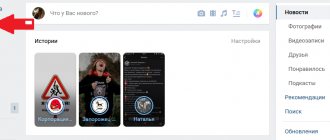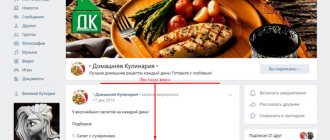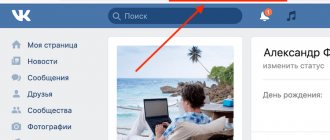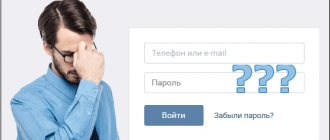Telegram channel Programmer and business. Every day there are interesting stories about how a programmer builds a business.
Many users of the social network VKontakte create various communities of the same topic for users to communicate with each other. This allows subscribers to receive more information. The administrators of such groups regularly organize various competitions where the winner receives a certain prize. This increases audience activity in the community. More subscribers appear. Today we’ll look at how the most active member of a VKontakte group is determined. You will learn about the methods and possible difficulties.
What is activity in the VKontakte group and why is it needed?
Activity in the VKontakte group is a composite concept that includes:
- likes;
- reposts;
- comments;
- subscriptions;
- adding files;
- leaving the group;
- number of people in discussions.
In general, it's about how many people interact on your account and community. And the greater the response and feedback from people, the more popular the public is. This determines how many clients you will attract and how they will treat you.
Remember that before analyzing activity, you need to take into account individual settings. After all, in some communities comments are disabled or these are closed groups. This affects the reach and loyalty of users.
Here is a simple algorithm
Important : the algorithm will not work in a closed and private community, or if participants are hidden in the open community settings.
- Go to the Activities tab > Communities
Let's find the most active users in the Internet Marketing community from A to Z. We are not an admin in it, which means we will not be able to collect information about reposts. But other activities are available to us.
The example shows a search for people who have shown more than three activities in the community since August 1 of this year.
Collecting activities in someone else's community
As a result, we will collect users who were active in this community over a certain period of time.
- Open the file with the parsing results
- You can save data about users and the activities themselves
- If you open the filter, you can filter
- Or you can just sort and see the results
- sort by the number of posts, comments, likes, reposts, participation in surveys, comments in discussions and the total number of activities (the last icon is shown in the example)
Result of searching for activities in someone else's community
You can save the activities themselves and analyze them.
For example, you can see who was interested in community products:
- .csv file
- Then in the Activity Type we leave the product
- Now in the Link to object with activity there will be links to products in which users were active (in our example, they gave likes)
Filtering results by product object
Why and how to determine the most active participant in a VKontakte group?
Most often, searching for the most active participant in a VK group is needed to hold competitions, awards and study the target audience. Then it’s easier to create a content plan and change the focus of your community. Plus - competitions and giveaways always attract more people thanks to reposts and the presence of a prize. The best tool to find out an active participant is Top Fan, and it is suitable not only for VK, but also Facebook. The activity rating is formed based on an analysis of likes, reposts and comments in the selected period of time. Many believe that Top Fan is ideal for finding active participants, holding sweepstakes and attracting new users.
The main advantages of the program:
- Quickly increase the activity of other participants.
- There is a blacklist, you can customize the application for yourself.
- The rating is updated every day.
If you don’t want to install additional programs, just go to the statistics section on the community page, go to the line with the most active ones and see them. But remember that in the first case you will have to install the application on your computer and analyze everything there, and in the second you can check the activity from your phone.
How to create a report on user activity in the VKontakte community?
VK statistics can be downloaded to your computer in xls or csv format for more convenient analytics. To download data, click the “Download statistics” button. In the window that opens, select the necessary parameters:
- Upload format.
- Time interval.
- Type of information to export (community statistics or post statistics).
- Data types.
Note! Statistics are automatically downloaded by day. If you want to analyze posts by month, create a pivot table.
When you download a report on user activity, you will receive more detailed information than from your personal account on the site. From the table you can find out:
- The date of publication of the material, its full text and author, as well as a link to the post.
- Coverage: subscribers, viral, advertising, full.
- Number of likes, reposts, comments, hides and complaints about publications.
- The number of hides of all community posts.
- Group subscriptions.
- Transitions to the community, including via an external link.
Analysis of personal profile "VKontakte"
Now let’s move on to how to view the activity of visitors on the user’s page in VK. Statistics are available when more than 100 people subscribe to a profile.
VK page analysis data is similar to information regarding the group, but is provided in a more abbreviated version. It has only 3 sections:
- Coverage.
- Attendance.
- Activity.
As in community statistics, when analyzing a personal profile in the “Reach” tab you can see:
- subscriber activity chart,
- their socio-demographic characteristics,
- country and city of residence,
- devices used to view social network pages.
The “Attendance” section graphically displays information about subscriptions and unsubscriptions to your VK page. They can be viewed in a day or for the whole time.
The “Activity” block is actually a measure of the popularity of materials published on the page. It displays the number of likes, reposts, comments and hidden posts. Here you can also see the number of visitors by engagement who have subscribed to content updates on your profile.
Personal page statistics can also be downloaded. The algorithm is the same as when saving data from the community admin panel.
Let's sum it up
- On the VKontakte social network, you can easily find out community and group statistics - from user coverage to detailed data on published materials.
- Access to statistical information can be made private (only for group administrators) or open (which is useful when selling advertising).
- Audience engagement metrics related to a personal profile can be viewed by users with more than 100 followers.
- Statistical data associated with the group and personal page can be downloaded to a computer for further study and maintenance of the VKontakte community.
Checking activity in the VK group
Studying activity in a group and finding the most ardent fans is necessary in order to become closer to the target audience, to understand who takes part more and what interests them. This way, you improve the quality of the community, set up your advertising target and attract more and more people. Another reason is to explore what content you like best. The best option in this case would be to study community statistics, which are located in a separate tab. When you go there you will see:
- notifications about new posts – will tell you how many people have subscribed to notifications;
- feedback will tell you how many people liked, shared, commented;
- activity will tell you how many comments were left on the wall, how many photos were added, and comments were left on discussions.
Important! Remember that the analysis period can be changed. Just hover the cursor and turn the wheel on the mouse. Activity checking is available only from the main version of VK, namely from a computer.
What is an activity competition?
This is a competition that allows you to track the most active members of the community by counting their likes, comments, and reposts. And then reward the activist. This competition increases the interest of subscribers in the goods/services that the community represents. There are different sites that will help you do this, and we will tell you using the example of dycover.ru, a very convenient and understandable service. It is possible to try for free, but the “Most Active” competition is not included in the “basic” tariff. You will need to connect to a “customizable” tariff: 1 group for 100 rubles/month.
Read the main page carefully, it contains all the necessary information (service capabilities, its advantages, questions and answers, tariffs).
Review the rates, please note that the “Most Active” competition is a “customizable” rate.
How to increase activity in a VK group?
To increase activity in the group and attract new visitors, you can use special services or programs, depending on the goal you are pursuing. After all, there is not always time to independently promote a VK group, and not everyone knows how to do it competently.
Then to help you:
| Name | Description |
| Vktarget | There is free and paid promotion. Suitable for newbies, here you can make money, advertise and analyze activity. |
| Likemania | Get likes and friends (even dead and non-existent ones). Everything is very simple here, you can use it on your phone and computer. |
| Bosslike | Here you will be able to vote, get likes and even comments. |
| Quick Sender | A serious and professional program, downloadable for PC, there is a free version and many functions inside. |
| LInviter VK | A tool for analyzing and promoting any VKontakte groups. Downloaded for your computer and synchronized with it. |
VKontakte statistics indicators
Let's start, as always, with the basics.
This information applies not only to your personal page, but also to data viewed in groups and communities. 1. Impressions are the total number of views of a particular material. All impressions are counted, even if they were made by only one person.
2. Reach - the number of unique users who viewed the post you published. This indicator is divided into 4 types:
- Full coverage - the total number of unique visitors to VKontakte (the totality of the types listed below).
- Subscriber reach is the number of people in the group who watched the post.
- Viral reach is the number of visitors not subscribed to the community who viewed the publication. Most often they come through reposts on friends’ pages or materials sent in private messages.
- Advertising reach - people who reached the post through advertising on a social network or from third-party sites.
How to improve the quality and attractiveness of the competition
To increase the attractiveness of a particular competition and all subsequent ones for your subscribers and for new audiences, you need to follow several rules:
Nice design
Naturally, a bright and beautiful post will attract more attention from the user scrolling through the update feed. Use emojis, high-quality photos, and literate text. Break the post description into meaningful blocks, use bulleted lists and hashtags. The better the post is formatted, the more willing they are to participate.
Advice: try to write a post so that it is not hidden under a spoiler in the desktop version. The exact algorithm for how a post is folded is not known, so experiment with different numbers of characters and photos. It’s unlikely that you’ll be able to fit everything into the mobile version, so it’s important to check that the most attractive part of the competition wasn’t hidden by a spoiler. Therefore, you can duplicate important information in the attached picture.
Valuable gifts
The more valuable the gift, the more people want to take part in the competition. Few people will bother with a set of disposable razors or a set of stickers. This is why you can find so many sweepstakes where the prize is a cool car or a lot of money. Most often, this is just a bait to attract a new audience. And after the winner does not receive his prize, the community is banned.
Not too difficult conditions
Social media users are very lazy by nature. And many different conditions for participation will only scare them away. Reposting and joining the group is easy. Posting a photo on a specific topic is more difficult. And only the most loyal audience will take part in the creative competition.
Not too strict rules
Don't make your requirements too strict. That is, if you want to weed out prize-winning accounts, do not set requirements that the account have at least 200 friends and 40 real photos or that there are no other reposts of competitions on the wall (in adequate quantities). This way you will scare away real users and only incur losses.
Don't change the rules on the fly
In addition to the obvious negativity that will follow after changing any, even the slightest condition, you can attract the attention of technical support, and this already threatens with a ban. You cannot do this, even if you warn about the changes. It is better to think through all the conditions in advance and save yourself from possible problems.
Choose a reliable service to select the winner
Not every randomizer app can handle a large number of participants. Therefore, immediately find a suitable service that will not freeze in the middle of the process of determining the lucky winner.
Notify the winner of your winnings
After you have chosen the winner, post a separate entry in your community, where you indicate the user in the format @id (username):
And here is the result:
Having done this, the user will receive a notification that he was mentioned in the entry, and he will definitely not miss his winnings.
In addition to the new entry, write in the comments to the post with the competition that the results have been summed up and you can see them using the link.
Advice: if you often hold competitions, then it is better for you to create a separate topic where you will celebrate the winners. This will improve the experience for your users.
Ensure transparency in debriefing
In order not to cause users to doubt your honesty, provide them with evidence. It is better to do this by conducting an online broadcast on special services or using the tools of VK itself. If you can't do that, at least make a recording of yourself choosing the winner. Well, or screenshots, however, then negativity cannot be avoided. Without clear evidence, you can and will be accused that the results were rigged and that the winner was a fake person. Even a banal recording of the monitor on a mobile phone camera can cut off some of the negativity.
Explain what criteria the jury uses to select
If you are holding a creative competition for the best photo or video. Poem, etc., then explain in advance how the jury will judge the work. It is not recommended to conduct an open user vote, since it is not difficult to buy likes.
Send your prize promptly
Once you have received all the data from the winner, do not delay sending him a gift. If you have unforeseen circumstances that prevent you from sending the prize on time, then contact the winner and explain everything to him so that he does not worry. After sending by mail, be sure to leave your mail ID. Such care will increase sympathy and loyalty to your company.
How to promote competitions
To obtain greater coverage and increase quantitative indicators, sweepstakes must be actively promoted. You can do this in several ways:
Promotion through aggregator groups
If you enter the search query “competitions”, you will be given a giant list with all sorts of communities that host various competitions. They have a huge audience and reposting your giveaway to such a group will bring a lot of views and potential participants. Placement in them can be either paid or free. The only disadvantage of this type of promotion is that these groups contain people interested in prizes, and not in your products or services. Although a certain percentage may later purchase something from you, don’t expect sky-high conversions.
Promotion through seeding in thematic groups
You can buy advertising in groups that suit your topic and audience. The advantages of this method compared to the previous one are obvious - you will have greater coverage of the people you need. Advertising can be purchased in the format of a repost or a separate post.
Advice: do not forget to check the terms of the competition and do not buy advertising in communities that do not fit them. For example, if you make the giveaway available only in one city, do not buy advertising in groups in other cities.
Promotion through targeted advertising
VKontakte makes it possible to launch advertising with targeting according to the parameters you need. Gender, age, interests, location - all this can be configured in the advertising account and will make your competition as effective as possible. In addition, here you can target advertising to those who are subscribed to competitor groups, that is, already in the topic. And this type of promotion costs less than the same seeding in thematic groups.