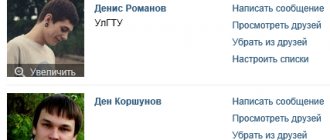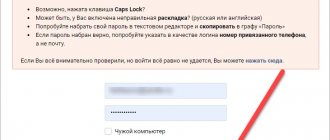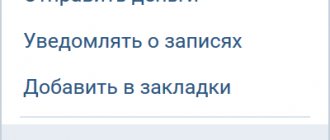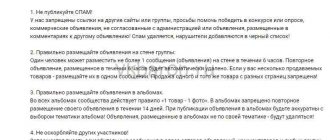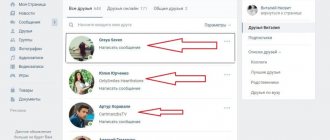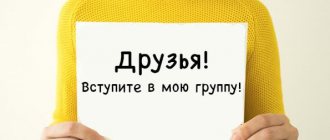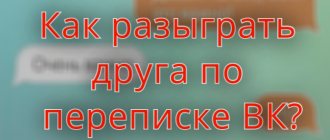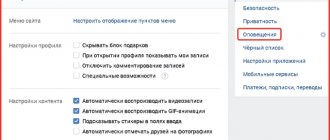To launch advertising campaigns on the VKontakte social network, you first need to top up your advertising account budget. You can do this in different ways: start by reading this article and choose the one that suits you.
Before replenishing your budget, you will need to consider:
- Payment type.
Before sending money, you should decide what type of payment will be used: non-cash (for legal entities) or crediting funds through bank cards, payment systems, payment terminals (for small businesses and individuals). You need to select a payment method once; you cannot change it later.
For citizens of the CIS countries, the variability of payment is the same: to pay for advertising on VKontakte in Ukraine or Belarus, individuals only need to have a registered Visa or Mastercard bank card, the ability to use QIWI terminals, Yandex.Money or WebMoney payment systems.
Legal entities will need to provide company details to receive an invoice. It’s also worth knowing that only one advertising account can be linked to one INN.
- Kind of activity.
You should check whether your type of activity is subject to restrictions for advertisers introduced by the VKontakte Rules. This is important - if your business cannot be advertised on VKontakte, then you will have to resolve the issue of returning funds.
When these two nuances are taken into account, you can proceed to replenishing your advertising account account. Go to the “Budget” tab and click the “Top up” link. The minimum payment to replenish the advertising budget is 500 rubles.
Payment terminal
The minimum payment amount is 500 rubles. Payment for targeting is possible through the terminals listed on the description page. VKontakte regularly updates its partner database, so always check the website for up-to-date information. To pay, you need to know the ID of your advertising account, which is located in the settings and duplicated in the “Payment Terminal” section.
Per views (CPM)
COST PER MILLE - a fee is charged for viewing VK advertisements.
This method involves payment for. It doesn’t matter how many times your ads/posts are clicked on. With proper targeting and ad creation, this method is several times cheaper than paying for clicks.
For example, you set the cost for 1000 impressions - 6 rubles. If at least one person clicks during all these impressions, then the cost of the click will be 6 rubles. If two people click - 3 rubles, if 20 people click - 0.3 rubles.
20 clicks from 1000 impressions are not prohibitive numbers. This is quite possible to achieve. The main thing is to create a high-quality ad that can attract people’s attention, interest them and force them to click, and also correctly set up targeting parameters. To do this, you need to know who your target audience (TA) is, what problems they have, questions, how to reach them, etc. The more precisely you customize your selection criteria, the greater the impact will be.
This method also has disadvantages. If you set up your ads incorrectly, you could waste your money without getting a single click. Therefore, it is impossible to predict the result, unless you have been advertising for a long time and were able to find out approximate indicators through experience.
Here you need to constantly monitor statistics and disable ineffective ads. You can raise or lower your bid to increase or decrease the speed of impressions.
When should you pay for advertising per impression:
- You know exactly who your target audience is and can set up high-quality targeting;
- If the cost per click is just off the charts;
- When it is necessary to show ads to as many people as possible in a short time;
- If you are collecting a database for retargeting.
Unlike the previous one, this method can be used to pay for both advertisements and advertising recordings.
Vote
Voices are gradually going out of use, so on the site you can only use them to pay for application advertising, provided that you are the main administrator. To do this, select “VKontakte Application” and select the desired item.
Once the ad starts running, votes will start to be wasted. Money from your personal account will only be used if the votes run out completely. You can replenish the budget at any time, but in the absence of votes, it is much more profitable to replenish the advertising budget rather than them.
Composing a post
Preparation of an advertising post includes:
- Taking into account the needs of the target group. The advertised product or service helps fill a need or solve a user problem.
- Analysis of advertising of direct competitors.
- Studying regular content in the selected community to understand the style and genre of the future post.
- Drawing up your own sales proposal.
- Insert an appropriate number of emoji and emoticons into the ad.
- Shortening links through special services.
- Selecting a suitable image.
- Writing a “selling” headline.
Working with comments
After publication, the second stage of the advertising campaign occurs - working with comments.
Users can leave negative reviews, each of which is dealt with first. Participants can ask any questions, which allows us to understand their interest in the advertising product, so prompt response is important.
If extraneous comments appear that are off-topic or from bots, they are deleted by agreement by the group moderator.
Cashless payment
The non-cash method is available only to legal entities. You will receive an invoice for VKontakte advertising if you provide your company details. You cannot link more than one TIN to an account.
Through services
For example, through the Active Traffic service. Here you can replenish your advertising account budget, track the effectiveness of its spending, automate advertising campaigns, and get ad statistics: number of impressions, conversion, etc.
Per clicks (CPC)
Cost per CLICK is payment only for VK clicks
This method involves paying for each click on an ad, regardless of how many times the ad was shown. It can be shown at least ten times, at least a thousand times, but if only one transition was made, then the money will be withdrawn only for this transition.
For example, you created an advertisement, set up targeting and indicated the price of 1 click - 10 rubles. During the campaign, the ad was shown 2,000 times. At the same time, only 20 clicks were made. Thus, your total budget was 200 rubles.
This method is good because you know exactly how much each click will cost you. This allows you to accurately predict your advertising budget. You know how much money you will need and what return you will get from it. But often this method of advertising is more costly.
When is it worth paying for advertising by clicks:
- If you have a lot of ads and simply don’t have time to constantly monitor statistics on them;
- If you are advertising your product/service to an audience of millions. Here, even with a minimal transition cost, impressions will quickly turn off;
- Often in highly competitive niches, paying for clicks will be more profitable than paying for conversions;
- If you provide an advertising setting service and you and the client have a clear agreement on KPIs for the cost of a click and the number of impressions;
- For various tests. For example, you decide to test both payment methods.
This payment method is only available for advertisements (those displayed on the left side of the site under the main menu). This function is not available for advertising posts/entries.
Questions and answers
– Is it possible to return the funds?
No, before you pay for VKontakte advertising, make sure you are using the right funds. You can top up your budget at any time, so it's best to start small and control your expenses.
– Why show ads on VKontakte if there is contextual advertising?
Marketing is a complex task that must be solved using different methods. VKontakte has many different tools: attaching videos, photos with text, posts with buttons, geolocation, which increase the CTR of ads (Click-Through Rate, click-through rate). It is possible that it is VK advertising that will bring you the most clients.
How to properly set up VKontakte advertising
- Click “Create ad”. A window will appear allowing you to select a promotion object:
- Community News;
- Group;
- Applications;
- Website.
- Paste the link into the appropriate box;
- Choose a design;
- We configure the parameters of the target audience;
- We decide on the method of depositing funds;
- We are publishing an announcement.
Analysis of the results of the Republic of Kazakhstan
VKontakte targeting is one of several sources of traffic to the site. Users can come from search results, contextual advertising, through natural links, and from other social networks. To distinguish between traffic types and track the effectiveness of each of them, you need to connect external analytics systems and use UTM tags.
UTM tags are part of the URL that helps the analytics system recognize the type of traffic based on various parameters:
- utm_source — the platform from which the traffic comes (for example, utm_source=VK; utm_source=yandex-direct).
- utm_medium — traffic type (cpc, email, cpm.
- utm_campaign — name of the advertising campaign.
- utm_content - the label helps to distinguish different ad formats when other parameters match. For example, “image and text” and “big picture” for VK).
These are universal tags that work in Google Adwords and Yandex.Metrica. But different advertising systems have additional parameters for more flexible analytics settings. For example, dynamic parameters in Yandex.Direct and ValueTrack in Google Adwords.
Google Analytics connection
To see conversion statistics for an ad from VK, you need to connect the analytics system to your website.
- Log in to your Analytics account.
- Click on the “Administrator” link.
- Select your account from the dropdown list.
- Select your site from the “Resource” list.
- Click “Tracking Information” > “Tracking Code”.
- Copy the JS code and paste it on every page of your site after the tag
.
Google Analytics is connected. To track conversions from VK, add UTM tags to your advertising links. Your link may look like this: domen.ru?utm_source=VK&utm_medium=cpm&utm_content=big-picture.
This link indicates that the transition was made from VK, the advertising type is CPM (payment for impressions), the ad type is large picture. If a user follows this link, information about this will go to Google Analytics through a counter installed on the site.
Connecting Yandex.Metrica
To connect to Yandex.Metrica, go to the service website, log in to Yandex and open the “Add counter” page.
- Enter the name of the counter.
- Enter the site domain.
- Select your time zone.
- Select the currency of your region.
- Set a visit timeout (after the specified time, the site visit session will be considered completed).
- Click the “Create counter” button.
You can add several additional parameters to the counter:
- Web auditor (monitors user actions on the page).
- Asynchronous code (the counter will load after the main page content has loaded).
- Prohibition of indexing.
- Informer (visit counter that users see).
- An alternative CDN for accounting for users with problems accessing Yandex (for example, visitors from Ukraine).
Check the boxes next to the items you need. A personal counter will be generated for you. Place it on all pages of the site after the tag
.
Connecting MANGO OFFICE call tracking
If you simultaneously run several advertising campaigns on different platforms, assessing the effectiveness of each of them becomes a difficult task. You can combine all advertising channels in one place using call tracking in Mango Office. Call tracking can be static and dynamic.
In static call tracking, each advertising channel is assigned a separate number. Users who access the site from VKontakte and Google see different numbers. This way you can track and compare the effectiveness of targeted and contextual advertising. The number can be assigned to any channel, including offline. For example, for newspaper advertisements, outdoor advertising, business cards.
In dynamic call tracking, a separate number is associated with each visitor. This provides more opportunities to analyze the effectiveness of different advertising platforms. You will be able to estimate how many visitors called by phone, as well as how many calls brought results.
This information can be transferred to CRM, Yandex.Direct and Google Adwords. Synchronization with these and other services occurs automatically. You only need to set up the integration once, after which the data will be updated without your participation.
In order for dynamic call tracking to identify traffic sources, you need to correctly configure UTM tags. Please adhere to the following rules when creating a link:
- Do not use multiple identical tags in one link.
- Use static utm_source and utm_campaign tags.
- To pass keywords, use the utm_term={keyword} tag.
- Enter keywords and tags in Unicode (UTF-8).
In order for statistics on transitions from VKontakte to be displayed in call tracking, you need to set up VCT in your Mango Office personal account and add the call tracking code to the site.
Add a separate tracking channel for VK and assign it a static or dynamic tracking type. After adding the counter, site visitors will begin to be included in call tracking statistics.
To track traffic efficiency, the number on the site will be automatically replaced with a static or dynamic one (according to the settings).
Replenishing the campaign budget
Top up your account using one of the well-known methods:
- Visa, Master Card;
- electronic payment systems;
- using terminals.
They choose how much they can spend per day and for the entire campaign. This is necessary so that the budget is spent over a long period of time. If there is less than 100 rubles left in your account, a message will appear stating that the ad cannot be launched. This means that you urgently need to top up your account or the campaign will stop.
Sometimes it happens that an ad cannot be launched due to a moderator refusal. Refusal may be caused by the fact that the header is written incorrectly. You cannot use words like “best” or “excellent” in it. Sometimes the picture posted in the ad does not meet the requirements. It should not only be of high quality, but also not contain provocative or indecent images.
During the advertising campaign, they change the targeting settings and work to improve the quality of the post. This way you can optimize the cost of transition. Even if the budget is spent at this moment.
Types of targeting (target audience)
When setting up the audience to whom the advertisement will be available, you can use more than 15 filters (targets).
Geography
Using geotargeting, you can identify users who regularly visit the same place. Even if the user is in another city, he can see an ad from a store near which he lives or works. VKontakte uses several tools to determine location (IP is not the main one).
Demography
Ads can be shown to users of certain gender, age and marital status. Ads can also be targeted to people who have a birthday coming up.
Interests
An advertiser can target an audience with specific interests. Users' hobbies are determined by internal VKontakte algorithms. This uses information about interactions with external sites and social network resources (communities, music, applications). Ads can be shown to travelers (users who visit VKontakte from different countries).
Targeting community members
Group targeting can be inclusive or exclusive. With inclusive targeting, the ad is seen by users who are members of certain communities. Exclusionary targeting works the other way around—it doesn’t show ads to members of selected groups.
Targeting app and website users
Ads are shown to users who have logged in to the selected site using the OAuth protocol. With app targeting, ads are displayed on the pages of users who have installed the specified app.
Education and work
The target audience can be filtered by position, by year of graduation from the educational institution, as well as by the place of receipt of secondary and higher education (school number; university, faculty).
Retargeting
Targeting advertising to users who are already familiar with the advertiser's company. Retargeting is carried out using a database that is collected using a pixel (special JavaScript code) or file.