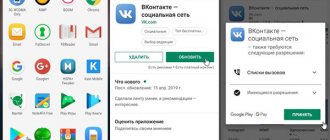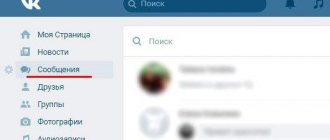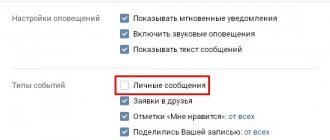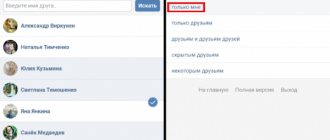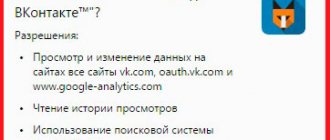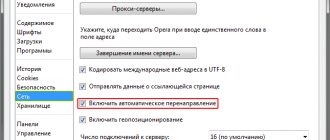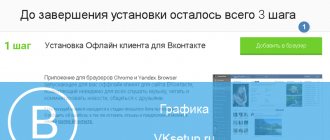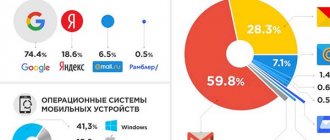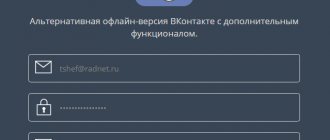For all its undeniable advantages, social networks have one significant drawback: they have made our lives transparent to other people, especially if we access social networks from our smartphones.
If desired and have the appropriate skills, outsiders will be able to determine when, what pages you visited, when the visit occurred, how much time you spent on a particular page, and even in what place in the city you were.
To block this important information from prying eyes, a special invisible mode was developed that allows you to hide your activity on social networks from prying eyes.
The social network VKontakte does not officially support invisible mode. In other words, the functionality of this social network does not include a function to disable the ability for other users to track your activity. To do this, you need to install additional applications on your phone.
Kate Mobile
You can activate the stealth mode in VK through the Kate Mobile mobile application. This is a third-party client for a popular social network, where you can change the theme, select and customize fonts, and also conveniently work with several accounts at once.
To enable stealth mode in Kate Mobile, you need to go to settings. There is an “Online” section here - go to it. Next, select the “Be offline if possible” option. Now you can use VK in stealth mode.
How to activate stealth on Android phones?
Several utilities have been developed for smartphones running Android that allow you to become invisible in VK.
Activating invisibility in the Kate Mobile browser program
You can activate offline through the Kate Mobile Android browser. One of its advantages is the ability to use it not only on phones and smartphones, but also on tablets that support Android OS.
To be offline for other social network users, you need to:
- Install the Kate Mobile browser if it is not already installed on your phone.
- Log in to the browser program and log in there. This must be done, otherwise the application simply will not understand who exactly needs to be made invisible to other users of the social network.
- Next, go from your browser to your VK page. On it, open the “Menu” section (located on the right side of the screen next to the contextual search line), and in it select “Settings”, and there – “Online” mode.
- Now you have the opportunity to activate stealth mode. To do this, set “Be offline if possible.”
- If you did everything correctly, a message will appear on the phone screen stating that invisibility will only work if you do not leave any personal entries on VKontakte (chat messages, comments, likes, etc.).
Activating offline mode in the VKLife application for Android
Unlike the previous program, this application was created specifically so that the user of an Android phone could be present in VK invisible to other users.
In particular, this free program allows you to:
- Communicate on VKontakte while remaining invisible to the interlocutor;
- Listen and download your favorite music;
- Download video files;
- Switch between music albums without going to the official VK page;
- Use the built-in search from Yandex.Browser;
- Create bookmarks on interesting sites and group them into thematic groups (news, sports, cinema, etc.).
Please note that in this utility, the stealth mode is preset automatically, and therefore you do not need to configure anything specially.
Night VK
Night VK is an alternative client for VK with night mode. It supports an unlimited number of accounts, you can view message statistics.
Stealth mode is also available. To activate this feature you need to open the settings. Next, go to the “General Settings” section and turn on the “Stealth Mode” option. To stay offline, do not engage in active activities such as updating news and message lists, posting to your wall, or sending messages.
The easiest method to be invisible on VKontakte
Often you want to log into your account just like that, without communicating with friends or performing other actions. To be invisible on VK there is one proven method that even a beginner in the social network can test:
- log in to your account;
- go to private messages;
- wait 15 minutes.
After this, the account becomes offline for other users. This is easy to check - just go to the social networking site from another device. You can ask a friend to visit the page and check what data is indicated in the top right line. There will be an inscription “Online 15 minutes ago,” which means the user is currently offline. For this function to work, you should not go to the “My Page” section, or go to the pages of other users. It is enough to listen to music, watch videos and engage in other VKontakte activities.
Along with this effective method of being invisible on VKontakte, there is another proven method. You need to bookmark the social network page. When you want to remain invisible, you can simply go to your bookmarks by opening a social network. It is important that the address bar does not contain the name of the user's personal account. It is better to link to a page with music, videos or applications.
Other options
There are several proven options that allow you to remain invisible on a social network in various browsers.
Using mirrors
Mirror sites are designed to provide access to personal account information when logging into it through other resources. Mirrors are created to backup the service in case it is blocked. An alternative link to VKontakte authorization allows you to encrypt the connection. Encryption programs are often used by employees of office companies, where they set restrictions on entering social networks on desktop computers.
One of the popular mirrors is API-dog. When going to the official website, the user will be required to enter the phone number or email to which the VKontakte account is linked. Then enter the password and select the operating system:
- Windows 8;
- BlackBerry;
- snapster;
- iPhone;
- Android;
- Windows Phone.
After completing the session, it is recommended to change the password, since using mirror sites is not always safe.
Invisibility via FireFox and Google Chrome
It is known that for most browsers, software developers have come up with many applications that expand the user's capabilities. One such program is Vkfox. This is a plugin for a social network, you can find it in the browser app store. If the plugin is not available in the store, you can download it from the developer’s official website. Installation occurs immediately from the site.
After installing the program into the system, it will ask if it is possible to use the new browser extension. Confirmation is required. In the request window for using data from the VKontakte social network, you also need to put “Allow”. After this, an icon of the installed extension with a fox icon appears in the upper right corner of the browser. You need to click on it and uncheck the “Always online” line. After activating the function, the user will be able to be offline and not worry about his status on the social network. It is worth remembering: sending personal messages, commenting on posts, publishing posts in this mode leads to its deactivation.
VKontakte invisible mode is a useful feature for those who do not want to communicate with friends, are simply tired and want to spend quiet time on the social network. It's easy to set up from both your computer and your phone.
An effective way to enable stealth mode from a PC
To use stealth mode from your PC, you can use your browser settings. Each of the existing applications has an automatic redirection function, when when going to a certain page, the user is redirected to another link. You can configure this option in the Opera browser. To be invisible, the automatic redirection function is disabled by unchecking the corresponding box in the line. For example, in the Opera browser, this can be done through Settings - Advanced settings.
Another option to use VK stealth mode from a computer is to download a special program. For example, the VKLife application makes it possible to remain invisible on a social network. The official application and its add-on are downloaded from the website and installed in the browser. After this, the user enters his data - login and password for Vkontakte. The Online icon appears in the upper right corner. If you click on it, it will change to say Offline. While remaining on the social network through this program, the invisible mode will remain in effect. If you additionally turn on the browser and log into your account through it, the stealth mode will be deactivated.
VK Amberfog - features of activating invisibility
A fairly popular mobile client for VKontakte - VK Amberfog is also available on our website or on the Google Play portal. This application also has a stealth mode, which can be activated using a simple procedure:
- Launch the application file on your device, log in and open the menu (swipe on the left).
- Open the settings mode and select the “General” sub-item.
- Check the “Invisible mode” sub-item.
- Ready! Now you will become invisible to everyone for as long as you want.
As you can see, it is quite possible to hide your presence on the VK website from an Android device. You just need to choose one of the above methods to download Invisible on VKontakte and calmly read the news, visit friends’ pages, and also use other functions of this Russian-language social network without revealing your presence on the site.
Via the Amberfog app
Another way to enable VKontakte invisibility is to use the Amberfog utility. Like Kate Mobile, you can download it completely free of charge. By opening the application and logging into your account, the user is immediately taken to the news feed. To enable the mode here, you will need to swipe from the left edge of the screen and select the settings tab in the menu that appears. Next, go to general settings and in the window that appears, enable “Mode” for the selected account.
In addition, in the application you can make it so that the user who sent you a message does not see that you have already read it. To do this, there, in the general settings tab, you need to uncheck the “mark messages as read” option.
Offline mode in the Lynt app
Another program that can be used to enable stealth mode is the Lynt mobile client. This convenient application is quite popular among VK users due to its functionality and a large number of convenient tools. To remove the “online” icon, be sure to do the following when turning it on:
- Swipe right from the left edge and open the application menu.
- At the bottom of the menu, click on “Settings”.
- From the Settings menu, select General.
- Next to the “Mark as online” item, uncheck the box.
Ready! Now you can stay on VKontakte without giving away your presence with the “online” sign. It's worth noting that, as with Kate Mobile, invisibility will not work if you post something to yourself or friends on the wall.
Secret menu of the official application
Official client settings
Item about the program
Before using this method, you need to download the official client for VK on your mobile device. Once you have downloaded and installed it, open the program itself from your phone and follow the following steps:
- Go to the settings tab. To do this, click on the icon with the image of a gear on the left side of the screen.
- Select the “about program” menu.
- A window will appear containing information about the current version of the application and a picture of a dog on a colored background.
- Tap the image icon several times.
- Minimize the program and open the phone book on your device, selecting the dialing mode.
- Enter the combination of characters “*#*#856682583#*#*” and wait until the debugging mode for the hidden capabilities of the VK mobile application appears. In the case when nothing happens when you dial a code in the window for entering a number, you can use the Secret Codes program.
- Place a checkmark next to the invisibility item.
Now you can exit the VK debug menu and be offline, re-reading your messages, visiting other people’s profile pages, etc. In a similar way (by unchecking the desired item) you can cancel the invisible status. Also, in addition to enabling offline mode, you can configure some other important functions in this window. For example, disable built-in advertising by checking the box in the settings.