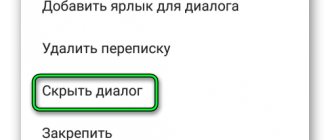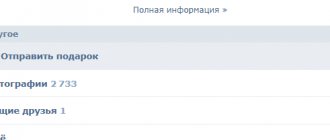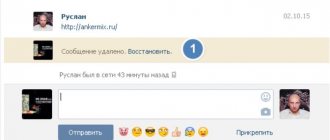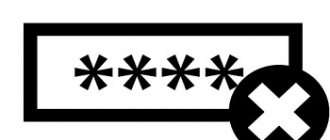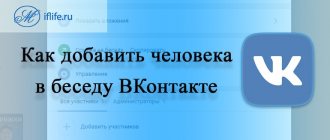How to hide correspondence in VK
How to delete VKontakte messages
To delete private messages, log in to your account. Go to the tab titled “My Messages.” Now you can delete them individually or remove the entire dialogue with a specific person.
Hover over the cross in the upper right corner of the conversation or message. If you try to delete an entire conversation, you will need to additionally confirm your intention in a pop-up window. It should be understood that this action cannot be undone; the deleted dialogue cannot be restored.
If you want to delete not the entire dialogue with a VKontakte user, but only a few messages from it, select the rejected messages. To do this, click on the left side of the message - they will be marked with a check mark. A link to restore it will remain in the window in place of the message.
To delete VKontakte messages on a computer or laptop, it is recommended to use this method.
How to delete VKontakte messages from a smartphone (Android client)
The Android client allows you to delete dialogs or individual messages. Log in and open the appropriate item. On the dialog, press and hold with your finger until a menu appears. Then select clear message history from the list and confirm your choice.
To delete messages individually, you must enter the dialog. This is done by long pressing, then highlighting the messages to be deleted and pressing the trash can icon. The choice needs to be confirmed.
Deleting messages using programs and scripts is not recommended if you have no experience in this. This may result in the loss of your account without the possibility of recovery.
How to delete VKontakte messages not only on your side
Deleting messages on the recipient's side is only possible if you log into his account using his username and password with the user's consent. From the sender’s side, deleting messages is impossible, no matter how much you are assured. Even if you come across an advertisement offering such a service, it is the work of scammers.
What if you accidentally sent a message to the wrong recipient? The easiest way to correct the situation is to apologize and explain the mistake. But this is not always possible, so it is better to choose another method. You can try to mislead the system and get it to delete your message, mistaking it for spam. Copy it and send it to several more recipients. As a rule, the VKontakte system takes such an action as sending spam and deletes it. But keep in mind that after this, the functionality of your account may be limited and the result may be even more problems.
www.kakprosto.ru
How to recover deleted messages in contact | How to return messages in contact
Communication on social networks has long become much more popular than telephone conversations or even personal meetings; in personal correspondence people send important business information, declare their love, make appointments or pour out their souls. This is the fastest and easiest way to communicate with a person who is hundreds of kilometers away from the interlocutor or, if necessary, to hide information from others, but sometimes due to a network failure, a virus or personal experiences, all correspondence is lost and then the need arises to solve the question: how return deleted messages in contact?
Many inexperienced users get lost, accidentally deleting a dialogue with their interlocutor and falling into panic, only aggravating the situation, but even if the virus “ate” your entire system, do not be upset: almost everything that got into the global network can be returned and restored, you just need to put in a little effort and know how to do it.
How to recover a deleted dialogue on VK
The easiest way to restore the necessary information is to contact your interlocutor; it is unlikely that he also deleted all the correspondence; most likely, he will be able to send you the necessary information again or will simply copy the entire history of your communication.
- You can very easily return deleted messages in a contact if you have just deleted them by mistake and have not yet reloaded the page, to do this, click the “Recover” button, which appears in the place of the deleted message.
- Sometimes it is impossible to find the desired message, but in fact the information is stored somewhere in the depths of your account. Before resorting to other recovery methods, check whether you have deleted the messages: to do this, go to your page on the Internet and go to the messages tab . You may be able to find what you're looking for by searching for specific words or on the conversation page. If there is no way to return deleted messages and contact your interlocutor, contact the site administration: go to your page and click on the “Help” button, it is located at the bottom of the page. The technical support service employs professionals who can help in this situation.
- Another way to view deleted messages in a contact is to check your mail: by default, in the standard settings of “In Contact” it is set to “Notify by E-mail” and if you do not delete letters from the trash, you have a real chance to recover lost information .
- You can also take a risk and try to restore deleted SMS messages in contacts using special programs and applications, such as [VK] LS Restorer and others, but no one can guarantee their effectiveness, and the risk of “picking up” a virus or spy in this way is quite high.
No matter how reliable storing information in electronic form may seem to us, we still must not forget about caution; all professionals prefer to duplicate all important data on a hard drive and external media so as not to find themselves in a similar situation.
mamaschool.ru
How to view deleted messages on VKontakte?
Greetings to everyone, dear readers! Today I will tell you how to view deleted messages on VK. I have been asked this question several times, and therefore I decided to give a clear and detailed answer in this article. Often, users of the social network Vkontakte, through negligence, and maybe sometimes on purpose, delete messages.
But maybe these messages are important for the user and, having realized the error, he wants to return them. In addition, very often various videos, addresses of interesting pages, photographs and other interesting materials are sent through conversations. I will say right away that it is possible to restore messages and there are even several options for this case, which I will discuss below.
How to recover individual messages?
If you suddenly deleted one or more messages, you can immediately restore it right in the chat window. To do this, you will need to click on the “Restore” button.
The message will work in standard mode after such a restoration.
Just a moment, I hope it will be useful for you to find out how to find your double by photo or who visited the VKontakte page.
How to restore the dialogue?
Let's say you deleted the entire conversation with your important interlocutor and want to restore it. It's not a problem, just follow the instructions.
Important! The certificate states that a copy of the conversation was kept by the interlocutor. In this regard, you can ask this interlocutor to forward your dialogue to you.
But still, let's consider the option of contacting technical support. To get started, follow the link https://vk.com/support?act=new.
Next, in the “Describe your problem” block, enter any text.
Then you will see a certain instruction, you will need to follow it. If it didn’t help you, then click on the “None of these options are suitable” button. In the window that opens, click on “Ask a Question”.
Post your problem, which is formed in a special form. Ask for your correspondence with the user to be restored and indicate his address.
The answer will be displayed in the “My Questions” tab.
How to view deleted messages on VK using the Vkopt extension
There is a multifunctional addition to the VKontakte social network. It greatly simplifies the work on this social network. However, you only need to download such an extension from the official website, because there are a lot of fakes on the global network.
Do not enter personal data: login, password and other personal information, otherwise you will end up with a hacked page.
Install the extension from the official website. After this, the “Vkopt” icon will be revealed on the right under the main menu. Open the message and select Statistics from the Actions menu. Set all the required parameters and click “Let's go!” Select the desired interlocutor, indicate the date and time in the sign. Even if the conversation has been deleted, you will still be able to see the desired message.
Message recovery programs
Of course, there are many programs that offer message recovery services. However, usually these programs have built-in viruses, and by downloading such a program, the user is exposed to not only infecting his computer, but also losing his profile forever. I strongly recommend not to use any
inet-use.ru
Hidden messages VK
To do this, create a group with any name from which you would like to send a message, for example “Anonymous”
Then you can change the page address, or leave it as is. The main thing is to leave the group type as “ Open ”
Also, don’t forget to change the location so that the recipient can’t guess where you are from.
If you want, you can upload an avatar (photo) to the group, and then the recipient will be shown this photo in a message as the sender’s avatar. We now have a group of 1 person, and our page is also shown in the group’s contacts. We delete it by clicking on the word Contacts in the right list in the group itself, and in the new window click on the cross as shown in the image
Now we leave it so that the recipient of the message does not see who created this group.
After you leave the group, there is no way to determine who the creator of this group is, but you still have the opportunity to write messages on behalf of the group, which we will now do. We write a new comment in the group, which we need to send to a friend anonymously, and at the end we indicate the @ symbol, the name or id of the user to whom we want to send a message, for example @id1234
A list of users will appear at the bottom; select it by clicking on it with the left mouse button.
Now you just have to remember to select the name of the message sender, by default your name is there, you need to change it to “ On behalf of the group ”, as shown below
And we send a message. Now the person you added to the message will receive a message like this:
And this is what we get if we upload an avatar to our anonymous group
If the recipient clicks on the notification, he will be taken to our anonymous group, where there is no indication who the owner of this group is.
This notification will also be sent to the recipient’s phone if he uses the mobile application.
Save this page to your bookmarks or to your VKontakte so as not to lose the instructions. Don't forget to click This is interesting at the bottom of this page.
mvoc.ru
On the computer you need to hover the cursor over the desired dialog. In the pop-up menu, click “Archive chat”, after which it will immediately disappear from the page.
In the mobile application, you need to scroll through the selected correspondence from right to left, and click “Archive” in the list that pops up.
WhatsApp allows you to archive all conversations at once. To do this, you need to click the “Settings” item in the menu, select “Chats”, then “Chat History” and click “Archive all chats”. As a result, all dialogues will be archived.
Hidden conversations can be viewed by swiping down the screen, and the “Archive” section will appear above the general list.
How to hide a dialogue in VK? Don't delete, but hide!
Who are you planning to hide it from? If it’s from yourself, then there’s no point, and it’s impossible.
I need it from my parents)
Alina there is such an opportunity, use Adblock on Google Chrome
Yes. adblock can hide the dialog. but the interlocutor’s avatar will still be visible.
through the kate mobile application, just hold the dialogue, click hide it, enter your pin and you're done, but everything will still be visible from the computer
How to open a hidden dialogue in VK via Kate Mobile?
if you log into VK via kata mobile, you can hide
You can download “Kate mobile” there, then to open it, enter the pin code into the search, and everything will appear.
Have you ever wanted to hide a dialogue with some VK person, but not delete it? (By the way, even though most of the people sitting here are people from the IT sphere, any data, such as VK correspondence, for example, is not deleted anywhere from the site’s servers, but is simply hidden from you and marked as deleted). Each block with a specific person in your dialogues is assigned a unique (for your dialogues) id, i.e. an identifier. Thanks to this, in just a couple of clicks you can block this element using plugins (functional extensions) for the browser. (By the way, #2 is a very convenient thing, if you don’t use it, it blocks a huge amount of annoying advertising on most sites). I use the Google Chrome browser and a couple of plugins for it, namely AdBlock plus. You can use any other plugin, and I think there are analogues for other browsers too. Add the required plugin (in chrome): Settings -> on the left, the “extensions” tab -> at the very bottom “More extensions” -> in the search field, enter for example “AdBlock plus” -> install the plugin for the browser. Then open the dialogs -> Click on the icon of the installed plugin -> Block element -> point to the desired dialog (closer to the edge, to the frame, so that the desired html element is highlighted) -> click -> and in the pop-up window click “Add”. Now the dialogue with this person will not be displayed on your computer in this browser. It’s very easy to return everything back by opening the plugin settings, the tab with personal blocking and removing the desired element from the blocked list.
It is possible to hide it, but there is no way that they write. I know how to hide it on my phone, but not on my computer...
touch.otvet.mail.ru
How to open hidden conversations in Kate Mobile and bring them back
The Kate Mobile app is loved by many precisely because of its various anonymity functions. The main one is invisibility. It doesn't work like it used to, but it's pretty easy to get the Offline status. But there are other possibilities of this kind.
Hidden dialog feature
The article will talk about removing and returning dialogues from the general category “Messages” . This feature will be especially relevant for those people whose mobile device is not password protected. After all, with its help it will be possible to hide personal correspondence from prying eyes.
Along the way, instructions will be given on how to view hidden dialogues in Kate Mobile, as well as how to restore their visibility. But first, let's look at the masking procedure:
- Open the program on your phone.
- Go to the "Messages" .
- Make a long tap on the desired conversation or user.
- Activate the desired option from the list.
- The first time, you will be asked to set a PIN code.
Any combination of numbers is acceptable, but no more than four characters. In the future, this step will not be required.
Important: messages will be hidden only in this application. They will not stop being displayed on the vk.com website. The same applies to the official VKontakte client.
View
To view hidden conversations, you will need the search function. You will find a button to activate it at the top. Select the “Messages” . Next, in the input field, enter the combination of numbers that you specified when masking. The search page will immediately close, and a message indicating the success of your actions will appear at the bottom. Masking will return if you close the application.
Return
How to return hidden dialogue in Kate Mobile?
First you need to enable its display in accordance with the instructions outlined above. Then make a long tap on the correspondence that appears. All that remains is to click “Make dialogue visible” .
Then the message “Done” will be displayed at the bottom of the screen.
Change PIN code
The secret combination is set one for all correspondence. But you can change it at any time. To do this, call up the menu of the third-party VK client, tap on “Settings” , and then go to “Messages” .
There you will find the Hidden Conversations . It will be possible to change your pin there. But first you need to enter the old code. What to do if it is forgotten? In this case, completely reinstalling the application or erasing its settings from the Android menu will help.
May be useful:
xn--80ablqcbmes2b.xn--d1ababe6aj1ada0j.xn--p1acf
How to delete, read and restore VKontakte correspondence
VKontakte correspondence ?
The need to get rid of correspondence or any message can be easily implemented. You can delete a written message in this way: go to “My Messages”, selecting “Dialogue”, where you mark the messages that you want to delete. The “Delete” button, located at the top line of the window, copes with this task in a matter of seconds. You probably realize that you only deleted the message from yourself; it is open to your interlocutor.
If we talk about how to delete a VKontakte , then again you need to go to the “My Messages” section and select the correspondence to delete. Hover your mouse over the upper right corner of the dialog, causing a cross to appear. All you have to do is click on it, and the correspondence never happened. How to get rid of VKontakte dialogues or restore them, read this article . An alternative method will work when you click the “Action” button in the dialog (top line), then the “Clear message history” line. Fast and high-quality promotion of your VKontakte account and group is available at this link .
VKontakte correspondence ?
For some reason, VKontakte correspondence The simplest thing is knowing the password. But who will share it? Hacking a page is the very way that will help calm your immense curiosity. Offering programs to hack a VKontakte account will only lead to a virus attack on your computer, which may lead to the loss of its functionality. Read more about spying on VKontakte messages here .
Now the answer to the question of how to read someone else’s correspondence on VKontakte . It cannot be read. One more important nuance should be remembered. Downloading dubious programs as a way VKontakte correspondence is also undesirable. To make friends on your personal VKontakte page, go to this section .
VKontakte correspondence ?
Messages that were accidentally deleted from the dialogue can be restored. This is done without downloading any programs, for free. The correspondence you just deleted, if there is a need to return it, can be restored right there in the dialogue by clicking on the “Restore” button. If you have left the correspondence, you will not be able to return it later.
If you want to get acquainted with the completely deleted history of messages, you can know the mobile phone of the interlocutor and have access to his email (this is where messages are automatically sent). If VKontakte notifications are enabled, then the user’s correspondence is detected in SMS messages on the phone. The correspondence disappears completely if the user clears it.
It may not be difficult to ask your VKontakte interlocutor to forward messages. These simple steps allow you to solve the problem VKontakte correspondence . You can add likes to your VKontakte posts or photos on this page .
avi1.ru
Useful tips: how to hide messages on your smartphone
Nowadays, phones store a huge amount of private information. Appearances, passwords, love letters, frank correspondence, authorization codes from Internet banking and much more. Someone has a girlfriend on the side, someone plays poker with friends on Fridays, or simply does not want to show the balance of their account on the card in SMS.
How to properly hide correspondence from prying eyes?
The first step is to enable the basic functions built into your phone. This is blocking access to the phone using a Pattern, PIN code, password or fingerprint (in modern smartphones).
This is a fairly effective technique, but it may arouse suspicion among your loved ones and colleagues. What's hidden behind a long 8-digit password? Why can you unlock your phone only with your fingerprint? Are you an American intelligence agent?
There must be alternative, more elegant methods for hiding private information. And they are! Let's go through the main messengers and see how to do this on your phone. All tips and applications are tested and work on Android OS 6.0 and higher.
Viber
Everything is quite simple here. Download the latest version of the messenger and use the built-in correspondence protection function. To do this, you need to long press on the dialogue. After that, select “Hide chat”. Enter the four-digit PIN code. All correspondence with this contact disappears. You can then find it only by searching for contacts: enter the PIN code in the line with the image of a magnifying glass - and the secret chat is with us again.
There are no such secret chats as in Viber, but it is possible to archive correspondence. Just long press on the dialog and select the icon (like in the picture below):
The chat will be hidden and messages will be archived. These can be accessed by clicking on “Archived Chats”. This function does not provide complete confidence that the correspondence will remain confidential, but it will help to deceive those who do not know the Whatsapp settings very well.
VK
Let's install an alternative client for VK - Kate Mobile lite and enjoy life! There already is a function similar to hiding chats in Viber. The scheme is the same - long press on the dialogue - “Hide dialogue”. Enter the password. All. To make messages visible again, type your four-digit password into the search.
SMS, Telegram, Facebook Messenger and others
Telegram, Facebook Messenger, regular SMS do not have built-in tools to protect messages from prying eyes. Therefore, we recommend using free third-party utilities. There are plenty of them on Google Play.
Go SMS Pro and Chomp SMS, for example, completely replace the SMS app. And in addition to various functions, they offer storage for private chats and access to the application with a password. These applications are free.
The Message Locker and Vault applications deserve special mention.
Message Locker allows you to set a password to launch applications with your correspondence.
Any messenger can do this: Hangouts, Messenger, Instagram, Telegram, Snapchat, Gmail and many others. Now, when you launch an application like Skype, you will need to enter a PIN code or draw a picture. No one will be able to read private correspondence. The application interface is extremely simple. If you forget your PIN code, you can restore it via email. The application works on both smartphones and tablets. However, it will not be possible to simply remove it. Your phone settings are also protected by a PIN code.
Vault is a mobile app designed to hide private images, videos, SMS, call logs and contacts on your phone. This utility has been on the market for a long time, it has been downloaded more than 10 million times! A huge number of functions. In addition to hiding and protecting SMS, you can hide photos, contacts and call logs from prying eyes.
The application is accessed using a PIN code. And in it you can already read hidden SMS, call logs, look at photos and even surf the Internet through an anonymous browser.
The setup is really simple - select which contact will be secret. Then we choose what to do if this contact calls – Off. Sound, End call, Answer. Now all calls to a secret number are not saved in the call log. If you receive SMS from him, they can only be read in Vault. They are invisible to other applications.
In stealth mode, you can even remove the Vault shortcut itself (a paid feature). Or create a false Vault - this will be relevant if you are taken hostage.
If you don’t want to bother installing third-party utilities, just delete confidential messages. And don’t forget to turn off message previews in pop-up windows – this will save a lot of nerve cells. To do this, go to Settings - Application Manager - Messages (or another application) - Notifications and turn off “Pop-up views”.
Good luck to all “intelligence agents”!
www.kv.by
How to open a previously hidden dialog in the Kate mobile program
A large number of people are active participants in a social network such as VKontakte.
Many users use Kate Mobile, which was designed specifically for Android devices, .
This new program is gaining popularity almost every day. Those people who often use it are often interested in how to find hidden dialogues in the client? This problem can be solved quite easily. However, first you need to understand how it arises?
How to make VKontakte correspondence inaccessible?
Even when this new program was just beginning to gain popularity, smartphone wrote to developers about the need to provide the ability to make certain correspondence invisible
How to open a previously hidden dialogue in the Kate mobile application
Some phone wanted such a function to appear, since their communication with a friend is very personal. Therefore, they do not want the messages to be visible to the other person. People in this situation will suggest not to trust, for example, their phone to absolutely no one. However, it often happens that several people use the device at once.
Numerous requests from users influenced the developers to provide them with the ability to hide the text of certain letters. That is why subsequently many smartphone began to wonder how to open quickly hidden dialogs in Kate Mobile?
So, to make communication with a specific person inaccessible except for yourself, it is necessary:
- select a specific correspondence;
- long press on it;
- for the first time, the software will ask the person to enter a pin code, which, of course, must be thought up in advance.
Important! It is this cipher that will be needed in the future to read all invisible messages. Therefore, it is recommended to remember the code or write it down somewhere.
After completing fairly simple steps that any user can handle, no one will be able to see unwanted messages on the device, even if it falls into the wrong hands.
How to bring back quickly hidden dialogue in the new Kate Mobye program?
In order to solve the problem that was identified at the very beginning of this article and in this subtitle, a person needs to carry out a procedure that is not particularly complicated. So, in order to understand once and for all how to return a hidden dialogue in Kate Mobile in a matter of seconds, the user will need to do the following:
- Open the main screen in the client;
Open Home Screen - Click on search;
- In the special field that appears, where each user enters search queries, write exactly that pin, which was previously invented.
Click search
At this point, the entire procedure is considered complete. As you can see, it does not represent anything complicated. Even a beginner who has just installed the client on his smartphone or some other modern and suitable device can do it.
After all the operations described in this article, any user will never again be interested in how to view hidden dialogs on his phone that he made invisible by accident or on purpose. It is enough for him to follow the short instructions described above once, after which he will remember the procedure for a long time.
katemobile-s.ru
How to hide personal information on VKontakte
Hello everybody. In one of the previous articles (Registration on VKontakte), you and I created an account on the VKontakte social network. Over time, we fill it out, make new friends, acquaintances, relatives, and join various communities of interests. More and more visitors are coming to your page. Everything seems to be fine. But you don’t want to show your personal information to everyone who visits your page. How to hide personal data from strangers? This is exactly what we will look at in today's article.
I’ll say right away: you won’t be able to completely close your page from everyone, but you can hide some of your personal data.
To do this, go to “ My Settings ” to the “ Privacy ”
Both in the “ My Page ” settings group and for individual settings we set our parameters. Let's say you don't want everyone to see your basic information. Click opposite this setting “All users” and select from the list, for example, “ Only friends ” “ Only me ”. Changes to settings are automatically saved. Now strangers who visit your page will not be able to see your information. It will only be available to your friends. If you set the last option ( Only me ), your page will not be available even to your friends.
Next, go through the rest of the settings and set the values you need.
If you want not to be found using search engines (Google or Yandex), then in the “ Other ” settings group, set the appropriate setting for “ Who will have access to your page on the Internet ”
After all the parameters have been changed, you can look at your page from the outside. What will it look like if a stranger walked in on it? How to do it? Very simple.
Viewing your VKontakte page from the outside.
In order to view your page from the side at the bottom under the “ Other ” settings block, click on the link provided
Your page will open for viewing according to the set values. If something needs to be corrected, you can always go to the settings and change one or another privacy parameter.
That's all for today. We learned how you can hide some data from your VKontakte page. Good luck to everyone and see you again.
If you quit without achieving your goal, then most likely you are just lazy. A lazy person will never win, and a winner cannot be lazy.
Napoleon Hill
If you liked our article, share it with your friends.
azbuka-ineta.ru
How to hide a contact, phone number, group in Viber
Good afternoon The ability to protect your personal data or at least remove unnecessary text from the screen is extremely valuable in any messenger. That is why in Viber you can hide a chat, contact or group from prying eyes, hide your number by encrypting it, and even prohibit the program from sending notifications. But such functionality is not in plain sight: you will have to either dig into the application files or read our article.
What are hidden contacts in Viber
The term “secret contact” often refers to a user who is not visible either to strangers on your profile or to people who decide to take your phone. It simply must be located in a special section, locked with a password. In this way they decide to hide a not-so-good friend, and sometimes even a mistress.
So that no one guesses anything, it is important that no one can suspect you of having connections with a person, even if they take your phone and decide to rummage through it. Moreover, unnecessary numbers should not be visible to strangers in the profile in the “Friends” section or something similar.
Is it possible to hide contacts in viber
Alas, it is impossible to make a contact like this - if you decide to save someone, their photo will always pop up in the corresponding tab. On the Internet you can find several supposedly working programs that add such a function.
However they don't work. Any plugins are not endorsed by Microsoft. They simply don't give access to their code. Therefore, modifications remain only rumors and dummies.
There is one way. We will talk about it later, in several subheadings below this one.
How to view hidden contacts in Viber
Since it is impossible to hide users, it is also impossible to return them. Moreover, it is impossible to restore not only in case of concealment, but also in case of removal of a person from the list.
Since there are no secret subscribers, there is no list for them. And you won't be able to watch them. Just go to the “contacts” section to see all the lists of people you are communicating with.
How to hide a contact in Viber on Android, iPhone and PC
If you still don’t want anyone to see the subscriber, use a little secret. In the messenger you can chat with people who have not been added as friends. But the dialogue, in turn, can be closed.
First, delete the subscriber:
- Go to his profile.
- Call up the additional menu by clicking on the three dots in the upper right corner.
- Click on "Delete".
Before doing this, do not forget to start a dialogue with him so as not to accidentally lose his phone number.
Is it possible to hide your phone number in Viber?
It is also impossible to close your phone number. This is also logical: in order to write to a person or make friends with him, you need to know these numbers. Otherwise, you will not be able to address the message correctly. Because of this, no such privacy settings exist.
But you can get a temporary SIM card through special online services. One of these is onlinesim.ru. Just register on the resource and get “your” operator for ten minutes or more.
Please note that you cannot take the same number a second time. If you lose access to your account, you will not be able to restore it.
How to view hidden numbers in viber
Both on your computer and on your phone, you can easily see under which “logins” all your accounts are registered. This information is located directly in your friends list under the names you registered them under.
The information is highlighted in light gray font. This way you can see absolutely all the numbers of people from chats, lists and conversations. But the data may not always be reliable. After all, not only you and I know about the existence of online SIM cards.
How to hide your phone number in Viber
If you do not want to accidentally reveal your data to third parties, use the online number service. We have already talked about it. There is another method of how to make your profile as hidden as possible and inaccessible to others.
Prohibit the messenger from synchronizing with your phone book when registering so that unnecessary subscribers do not appear in the list. Start it from a friend’s card so that no one receives an SMS like: “Hurray, I’m in the messenger.” Don't correspond with someone you don't trust.
No one will know the numbers if you don't have friends and chats on your profile.
How to hide viber on your phone
To completely cover up traces of the messenger on your device, you will need to enable root rights on your phone. Once this is done, install the “Hide Pictures” software from the official app store.
Then do the following:
- Click on the audio player logo (the program is cleverly disguised as it).
- Enter password.
- Click on “Hide apps”.
- Agree to install the additional plugin.
- Click on the desired software.
- Agree with the program.
How to hide notifications in Viber
If you don't want your conversations to be constantly displayed on your desktop, you can completely turn off all notifications for other events. This is done through the “Settings” menu item.
Use this algorithm:
- Go to "Notifications".
- Uncheck all the items that interest you.
- Save your changes.
Pay attention to “Screen on”, “Pop-up window”, “Message sound”.
How to hide SMS and calls in viber
If you don't want anyone to read the dialogue, you can make it secret. This has already been discussed in one of our recently published articles. However, hiding is not always the answer.
Sometimes it is enough to simply delete some calls and incriminating messages. And to do this, you don’t have to hide them - you can simply demolish them. There will be no traces left. Just hold your finger on the unnecessary information, wait until the menu appears, and click on “Delete from me.”
There will be no traces left in the messenger.
How to hide a group in Viber
It’s easy to create a group on any smartphone, including Samsung, but hiding it from prying eyes is not so easy. You'll have to dig a little into the program settings.
Do this:
- Go to the chat you are interested in.
- Click on the three dots in the upper right corner.
- Click on "Information".
- Find “Hide chat” in the tab that opens.
- Enter a code you won't forget.
How to open a hidden group in viber if you have classified it yourself
The “I hid the chat and now I can’t get it back” situation is quite common. Making the dialog open is not so easy: you will have to remember the PIN code specified when changing its status.
Then go to the chat window, enter this combination there by clicking on the search icon. Select the group of interest from the list provided. Go to the additional menu again and click on “Make visible”.
How to open hidden dialogs in Kate Mobile and remove them
Kate Mobile is a new software for fans of the VKontakte social network, thanks to which you can use useful functions that are not available in the official VK application. One of these functions is “invisibility”, which allows you to use VKontakte, but none of the users will see your presence on the social network. Kate Mobile has a similar function - hidden conversations - we'll look at them in the article.
The article tells you how to remove and return dialogs from the “Messages” category. This option will be useful for those whose smartphone is not password protected and needs to hide secret information.
Remove dialogue in Kate Mobile
- Open the application on your smartphone.
- Go to the “Messages” section.
- Click and hold on the conversation you want to hide.
- In the window that appears, click on the “Hide dialog” item.
- After this, a request to enter a PIN code will pop up. Enter any four numbers and click OK. You won't have to enter your password again.
It is important to note that conversations will not stop being displayed in the official VKontakte application. This feature only works in Kate Mobile.
How to open hidden messages in Kate Mobile
To view hidden conversations, you will need to search.
- Go to the KM program.
- Find the magnifying glass icon at the top of the screen and click on it.
- In the list that appears, select the “Messages” category.
- In the input field that appears, the application will ask you to enter the four-digit code that you specified earlier. After checking that the password is correct, the page will close and a window will appear at the bottom of the screen notifying you that the action was successful.
Messages will close again once you close the app.
How to bring back hidden dialogs
To do this, you need to go through the four steps above and then:
- Click and hold on the dialog icon that appears.
- In the pop-up window, select “Make dialog visible.”
After this, “Done” will be displayed at the bottom of the screen.
Code replacement
If it happens that the entered four-digit code needs to be changed, then this is easy to do:
- Go to the application.
- In the upper right corner of the screen, click on the three vertical dots.
- Select Settings.
- Go to "Messages".
- Find the “Hidden Dialogs” option, there will be an opportunity to change the pin, you will first need to enter the old one.
What to do if the old pin is forgotten? Reinstall Kate Mobile.
katemobiles.ru