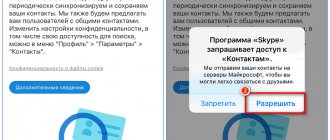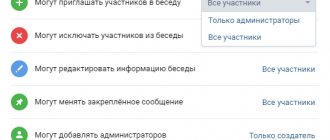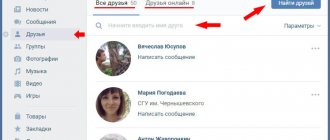The first million users have already had the opportunity to evaluate the new system of adding friends on the VKontakte social network. I bring to your attention 7 main advantages of this system:
1. From now on, you can see all the friend requests you have sent, as well as the text messages that you have attached to them. 2. From now on, you will have the opportunity to cancel friend requests you have sent. 3. From now on you will see who removed you from their friends list. 4. From now on, you are offered the opportunity to hide people whose updates you decide to subscribe to. 5. You will no longer be bothered by repeated friend requests after you once canceled the request. 6. There will now be only one link on the pages - “Add as a friend”, which will also subscribe you to the page of the person you are interested in. 7. From now on, popular people will no longer need to convert the growing number of users added as friends into subscribers. Friend requests are subscribers.
Adding subscribers as friends one by one
Manual approval of friend requests involves the following set of actions:
- Log in to your VK account.
- In the right menu of the “Friends” section, click the “Friend Requests” tab.
- Click the “Add as a friend” button for each subscriber one by one.
Attention! If you want to approve not all, but only certain applications, you should press the key combination Ctrl+F. Enter a name or other selection parameter in the search bar. And only then click on “Add as friend” for the found users.
After users are added as friends, they can be sorted into pre-created lists. For example, this could be “Colleagues”, “University Friends”, “Classmates”, “Neighbors”, etc.
Adding all friends using a script
The next method will require some knowledge, but will significantly save time on adding all subscribers as friends. To help novice users, these instructions:
- In the “Friends” section, click the “Friend Requests” tab. Scroll down the list.
- Copy the java***script script into the address bar of your Internet browser:var buttons=document.getElementsByTagName('button'); console.log(buttons); for(key in buttons).
- Erase the *** marks after the java letters.
Press the Enter key on your keyboard.
If necessary, scroll through the subscriber list again and repeat steps 2-4. This way you can quickly add as friends all users who have sent requests or have recently been unfriended.
As you can see, there is nothing complicated about instantly approving all friend requests. The main thing is to remember the procedure and save the script code, which will help save time for more interesting activities.
Greetings to the guests of my blog. While sending out messages and responding to users on social networks, I was faced with a limitation in the number of messages sent to people. Do you know that feeling when you have to ask people to wait because you can’t answer them today. After talking with the support, I realized that such bitterness only applies to those profiles that are not among my comrades. Consequently, I wondered how to convert subscribers into friends in order to communicate with them without any restrictions?
It seems to me that many people are interested in this issue, which is why I hasten to offer several ways to carry out this procedure. Among them:
- independent manipulation;
- use of special developments.
Decide on your goal and motivation
Any action, both in real and virtual life, must have rational validity and be based on some idea. Before you create a VKontakte group, think about it - do you really need it? Do you have enough time and patience for daily painstaking work, writing interesting notes, adding pictures and other administrative routine? If you have the slightest doubt, it is better to postpone work until better times. Otherwise, not only will the question of how to add subscribers to the VKontakte group remain unresolved, but the very existence of the community will be threatened.
Independent manipulations
In the first case, you just need to go to the social network on your profile and click on the “My subscribers” button. The result of the work done will be a list of all people showing interest in your page. Your goal is achievable, because to achieve it you just need to find the right person, click on his avatar and add him as a friend. This key is located directly below the profile owner's photo (upper left corner).
Everything would be fine, but it takes a lot of time, because the number of people who want to become friends is constantly growing. It turns out that early applications are moved to the bottom, therefore, the queue reaches them last. And it also happens that the user has already lost interest in your offers. Do you agree?
Developments that work wonders
A new software development comes to the rescue, because if you use a special script, you can perform the manipulation much faster (add everyone if the number of subscribers is small, otherwise the operation will have to be repeated several times). To do this you need:
- log into your own profile on social networks;
- select the “friend requests” tab;
- enter the script in the address bar field:
javascript:var buttons=document.getElementsByTagName('button'); console.log(buttons); for (key in buttons)
- Click on the Enter key.
In the same way, you can remove unnecessary people, remove fake subscribers and even those profiles that came to you as a result of cheating. This procedure, namely deletion, can be performed thanks to VK Bot. When you open this program, such a function is easily found, and the procedure itself does not take a long time.
By the way, this program also has a function for instantly converting subscribers into friends. Just open the program, go to the “Profile” section, then select “Friends”, and click on the key of interest.
As you understand, the procedure for assigning a different status to subscribers is quite simple, and most importantly, it can be done in various ways: by adding it yourself, using a script, thanks to the VKBot program. All the options presented work, but which one will you choose?
Don’t forget that you can share the information you receive with your friends and colleagues. To do this, simply click on the button with the image of your social networks and be sure that your subscribers will receive it instantly. That's all, see you again on the pages of my blog.
Best regards, Elena Izotova.
Accelerated promotion: balancing act on the edge of the abyss
Today there are many online resources designed to make the task of promoting on social networks easier. In some places such a service costs less, in others it costs more, and in others it is provided absolutely free. By registering on one of these sites, you will understand how to quickly add subscribers to the VKontakte group. You can recruit several hundred or even thousands of participants per day. But is such speed capable of bringing the desired success?
In one far from perfect moment, it may turn out that the participants’ avatars show off “eyeless dogs.” This means that user profiles are banned or removed from the social network for suspicious activity.
And this is not the worst option - after all, you can get rid of the “dogs” by excluding them from your community. Often the group itself falls under sanctions from VK for artificial promotion. Therefore, if you decide to use this method, proceed with caution and accuracy. Obviously, an influx of hundreds of participants per minute will inevitably raise doubts about the naturalness of the process.
Adding subscribers to VKontakte is not all that VTope can do
add subscribers to VKontakte, how to get VKontakte subscribers for free, number of VKontakte subscribers
On the social network VKontakte, each user has the opportunity to immediately identify as a subscriber the person who has submitted a friend request. First, go to the page of someone who wants to make friends with you. See how interested you are in her. If you do not want to follow her updates, return to your page, to the “My Friends” section. There you will see three links. One of them suggests keeping this user as a subscriber. Click on it. This user will be able to read your updates, but his posts will not appear in your news feed. If you have several applications at once, you can define all applicants as subscribers at once.
You can also convert a mutual friend to subscribers if his page does not cause you much interest. To do this, simply remove the user from the friends list. Go to his page. Under the photo you will see a line indicating that such and such a user is your friend and can read all the materials open to friends. A pop-up window will appear in front of you, asking you to remove the user from your friends list. By doing this, you will automatically convert him to subscribers. If the user tries to start sorting things out, and you don’t want to offend him, explain that you would like to keep in touch with as many people as possible, but you cannot expand your friend feed indefinitely.
In other social networks, this issue is resolved in much the same way. True, the concept of “subscriber” does not exist everywhere. For example, in LiveJournal you can receive notifications about updates to a magazine that interests you, without even including this user in your friend feed. You will simply receive personal messages with the texts of your posts. On this social network, you may not even know how many subscribers you have. Another option is also possible. It is exactly the same as in VKontakte, that is, you simply exclude a magazine that is not interesting to you from your friend feed.
- how to add subscribers in contact
- How is the list of important friends on VKontakte formed?
Modern phones and digital cameras allow you to take high-quality pictures of pages with text.
, various entries. Moreover, to create an electronic text document based on them, it is enough to use one of the special applications.
Install one of the programs for recognizing texts from images. Adobe FineReader has the greatest functionality. This application is paid, but has a fairly long period of free use, which is enough to familiarize yourself with the main functions of the program and its further purchase. Launch Adobe FineReader and select the appropriate language for the recognized text, then specify the path to the images from which you want to recognize information. Wait until the program completes all necessary actions. After this, the text translated into electronic form will appear in the right column, which can be saved in DOC format. Remember that the application only recognizes . It is also desirable that the quality and size of the photo
were quite high. If the text is in a foreign language and needs to be translated into Russian, then use the translate.google.com service by copying the fragment there and pressing the “Translate” button. Use the Google Translate mobile application for Android, which allows you to translate text from a photograph or image directly. To do this, download the program from the Android Market and run it. You will need to take a photo of the text through the application itself, which will automatically launch the camera. This is a very useful feature for travelers. For example, you can take a photo of a sign, road sign or advertisement and translate the text posted on it. Google will automatically send the image to its own servers and send it after a while. However, unfortunately, this application is only available to owners of Android smartphones. Everyone else will have to use the functionality of computer applications described above for text recognition.
- how to translate text program
A video blog has become one of the means of increasing income for its enterprising owners. Watching a video, voting for it, discussing it - all these actions of various unique users promote the video, generating (sometimes considerable) income. Subscribers are your main asset, so it is important to increase their number. How to do it?
It happens that there is a need for one or another social network from the eyes of friends. This will not be difficult to do, but the desired effect will be obtained.
The social network VKontakte is one of the most popular and popular today. It has a large number of different advantages, ranging from the convenient search for friends on the Internet to the fact that it is simply convenient to communicate here (even with several interlocutors at the same time). In this social network, the user can find everything he needs: music, videos, games, photos and much more. Sometimes VKontakte users need to hide some of their contacts (friends) from the general list.
How to hide friends?
You can hide your friends from your acquaintances or loved ones quite simply. The VKontakte social network has a huge number of different services and functions, including the ability to hide friends from prying eyes. In order to accomplish your plan, you need to log in to this social network with your username and password. Then left-click on “My Settings” (this item is located in the menu on the left). Then, when the new page loads, you need to select the “Privacy” tab. Here the user can change not only the visibility of his friends, but also much more. Basically, this tab is designed to restrict certain groups of people from your data. In order not to show one or several friends at once in your list, you need to find the line “Who is visible in the list of my friends and subscriptions” and then click on the inscription “All friends”. After this, a small menu will open in which you will be asked to select the friends you want to hide from prying eyes. On the left side of this window are all your friends and subscribers, and on the right are hidden ones.
Cheap bots and expensive fakes - is there a difference?
Each of the sites offering artificial promotion services positions itself as the most honest and effective. But in the end, it doesn’t matter at all whether you pay 3 kopecks or 10 rubles to attract one subscriber. Even if there is not a single “dog” in your community, it is far from a fact that after joining people will begin to show at least some activity.
What good are 100,000 members if none of them ever show up? The likelihood that paid accounts will form a truly interested audience is extremely low. A community wall without likes, reposts, or discussions will look empty and lifeless. A round number that determines the number of participants, of course, can amuse one’s vanity, but nothing more.
Final stage
In order to hide one of your friends, you need to click on the “Plus” sign, which is located to the right of the names of your friends. After this, your friend automatically becomes hidden. Of course, you can easily remove people from this list by clicking on the “X” symbol. Ultimately, you will need to save all your changes. Once you refresh the page, all changes will take effect. You can easily view the result on the same “Privacy” tab. At the very bottom of this list there will be a button “See how other users see your page.” A new window will open in which you can view your saved results. If they do not satisfy you, they can be easily changed.
The social network VKontakte allows you to view your friends
and classify them at your discretion, and also see in the news feed who has been added to your friends.
But in the news you can’t see who left your friends
.
However, this can be judged by reducing the number of total friends
in the “Friends” block.
Pitfalls of social promotion
At first glance, the task seems easy to accomplish. But in reality it turns out that not everything is so rosy. If the problem were not so acute, the question of how to add subscribers to the VKontakte group would not arise in principle. Due to the increased competition, it is becoming increasingly difficult to promote a newly created group. The newcomer risks becoming a hopeless outsider behind the giants who have managed to take their “place in the sun.” About ten years ago, admins did not have to worry about how to add subscribers to the VKontakte group on their own - the initiative, as they say, came from below.
The idea of uniting users into thematic communities in the wake of the craze for social networks was received with enthusiasm; the first groups were filled with participants as if by magic. But even today, with a certain amount of perseverance, you can achieve good results and even become a leader.
Mass deletion of VKontakte friends
If you urgently need to clean up your list of friends, you don’t have to go to each of them on the page and delete them manually. It is quite possible to use special programs and scripts that allow you to instantly remove several people at once. One of such programs is VkBot, whose functionality includes a mass deletion option based on specified criteria. However, such applications should be used with caution, because they can disrupt the stable display of site functions and even compromise your username and password.
It is quite possible that by deleting friends from your page on the VKontakte social network, you will come to the understanding that virtual friendship is not at all what you should strive for in your life. Then the ideal way to instantly clear your entire friends list is not to download any special application, but to simply delete your account.
Hello! We all make rash and quick decisions sometimes. Very often this concerns new friend requests. Many people don’t even view them, but immediately . But it also happens that among the subscribers there are people you need and there is a need to add the subscriber as a VKontakte friend.
Today I will tell you how to transfer a person from a subscriber to a friend on VKontakte. You can go in 2 ways.
Way 1.
Go to the “my friends” section and select the third tab – “friend requests” (https://vk.com/friends?section=all_requests):
All users who were once your friends and you deleted them, or those who were added to you and you left them as subscribers are displayed here. The list can be sorted “by the number of mutual friends” and “by date added”. Unfortunately, there is no internal search, so if you need a specific person, press the key combination “CTRL + F” and try to find him using standard browser tools. Once the required subscriber is found, click on the “add as friend” button. You will receive a message - “Your USERNAME is now in your friends list, and you can define a list for it.” If you wish, you can assign your new friend to one of the categories.
Way 2.
. Under your avatar, on the main page of your profile, there is a “my subscribers” button:
Click on it and a list with two tabs will open, where you need to select “subscribers” and there find the user you want to add to your VK friends list. Just click on his thumbnail photo and go to his user profile. There will be an inscription - USERNAME is subscribed/subscribed to you (can read your posts in the News, which are open to everyone.).
Click on the “add as friends” button:
That's all! Now the user is your friend on social media. VKontakte network, not a subscriber. If you have anything to add to the article, write in the comments.
Greetings to the guests of my blog. While sending out messages and responding to users on social networks, I was faced with a limitation in the number of messages sent to people. Do you know that feeling when you have to ask people to wait because you can’t answer them today. After talking with the support, I realized that such bitterness only applies to those profiles that are not among my comrades. Consequently, I wondered how to convert subscribers into friends in order to communicate with them without any restrictions?
It seems to me that many people are interested in this issue, which is why I hasten to offer several ways
carrying out this procedure. Among them:
- independent manipulation;
- use of special developments.
Independent manipulations
In the first case, you just need to go to the social network on your profile and click on the “My subscribers” button. The result of the work done will be a list of all people showing interest in your page. Your goal is achievable, because to achieve it you just need to find the right person, click on his avatar and add him as a friend. This key is located directly below the profile owner's photo (upper left corner).
Everything would be fine, but it takes a lot of time, because the number of people who want to become friends is constantly growing. It turns out that early applications are moved to the bottom, therefore, the queue reaches them last. And it also happens that the user has already lost interest in your offers. Do you agree?
Show your imagination and add creativity
It is very important to determine the thematic focus that is in demand among a wide range of social network users. The chosen topic, if possible, should be original and different from existing VK communities. Also make sure that the name of the group accurately conveys its content, and that the artwork looks professional and attractive.
In this case, the problem of how to add subscribers to the VKontakte group will be resolved by itself - people will become members of your community without any coercion, only because it is interesting to them.
Developments that work wonders
A new software development comes to the rescue, because if you use a special script, you can perform the manipulation much faster (add everyone if the number of subscribers is small, otherwise the operation will have to be repeated several times). To do this you need:
- log into your own profile on social networks;
- select the “friend requests” tab;
- enter the script in the address bar field:
javascript:var buttons=document.getElementsByTagName("button"); console.log(buttons); for (key in buttons)
- Click on the Enter key.
In the same way, you can remove unnecessary people, remove fake subscribers and even those profiles that came to you as a result of cheating. This procedure, namely deletion, can be performed thanks to VK Bot. When you open this program, such a function is easily found, and the procedure itself does not take a long time.
By the way, this program also has a function for instantly converting subscribers into friends. Just open the program, go to the “Profile” section, then select “Friends”, and click on the key of interest.
As you understand, the procedure for assigning a different status to subscribers is quite simple, and most importantly, it can be done in various ways: by adding it yourself, using a script, thanks to the VKBot program. All the options presented work, but which one will you choose?
Best regards, Elena Izotova.
Relatively recently, a scheme began to operate in which all users who submit a request to add you to “Friends” automatically become your subscribers. And they remain so until you add them.
Let's talk about how to unsubscribe, how to remove a person from friends to subscribers, and generally consider all the intricacies of this system.
VKontakte, we reviewed earlier. However, since then, as they say: “A lot of water has flown under the bridge.” Today, even people who were removed from your friends list for some reason can follow your page updates.
Becoming a subscriber is not difficult. All you need to do is click the “Add as a friend” button on the page of any user. Literally immediately, this user will be able to see you among the subscribers to their page. By adding you as a friend, you will be moved from subscribers to the friends category. And without adding, you will still remain a subscriber. In general, everything is very simple. Now let's talk about how to unsubscribe and how to transfer a person from friends directly to subscribers.
The easiest ways to promote
Let's assume that the group has already been created, you have come up with a beautiful name and logo for it, and filled the wall with the first records. We hope that the topic of your community is original, capable of instantly capturing the attention of the target audience. Now let's look at how to add subscribers to the VKontakte group, add them for free or at minimal cost.
First of all, we invite our friends - this way you will recruit several dozen participants. If you know group administrators, you can agree to advertise your community on their sites. It is quite possible that someone will agree to advertise your group for free or in exchange for mutual PR; in some cases, they will have to pay. Involve other social networks (Odnoklassniki, Twitter, Facebook) by posting relevant posts on your pages.
A YouTube channel can also be a good help in popularization. There’s probably no need to explain how to add subscribers to a VKontakte group for free using this resource: place active links under a video that talks about the activities of your community. Despite all the effectiveness of these methods, they have one drawback - they work rather slowly. You are unlikely to be able to gain thousands of subscribers in a short period of time.