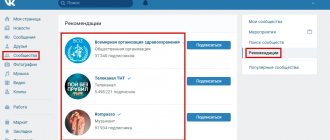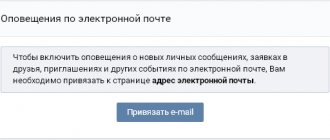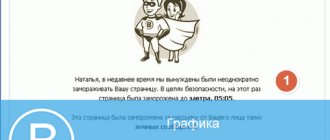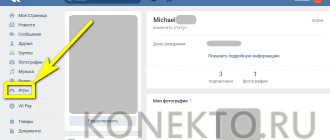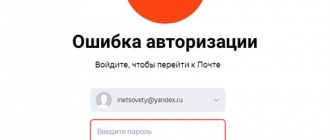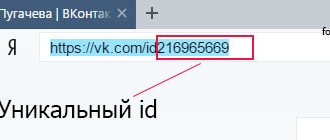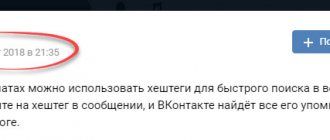Have you ever wondered, “Why do some people recruit on social media and others don’t?” And one of the important factors is the correct page design. Because You need to hook a person in the first seconds when he visits your page. But if the page is designed badly, the visitor will flee from it because he thinks that you are the same as other thousands of accounts.
And in this article I want to show you how best to design your VKontakte page so that a person lingers on it and has a desire to subscribe and follow you. And this is precisely what is important to us, because, as a rule, people do not register for the team immediately, but continue to follow us for some time. And if you are close to your potential distributor's characters, ethical standards, etc., he will become your partner.
Perhaps, at one time people registered immediately, but today this is no longer the case, because there are a lot of offers today. On VK there are simply hundreds of thousands of pages of networkers who manage their accounts terribly and scare off their potential partners. And if you allocate from these thousands and register your account correctly, you will attract more and more new partners to your team!
Page design rules
First of all, you need to clearly understand that the page design must comply with certain rules. However, even taking this and all of the below into account, a creative approach to the process is also highly desirable.
Photos
Within the page, the avatar is the first thing that every visitor to your personal profile pays attention to. That is why you should not use photographs or drawings found on the Internet as your main photograph. The ideal choice would be your real photo in high quality.
Read more: How to change VK avatar
You can also make a block with photographs a full-fledged page decoration by reading one of our instructions. If you are not interested in this approach, it is better to completely hide the feed with the most recently added photos.
Read more: Setting a VK photo status
Information
On the page you must provide only reliable information, which, if necessary, is hidden by standard privacy settings. This especially applies to name, age and gender.
Read more: How to change age and change VK name
Ideally, you should fill out as many additional fields as possible, tailored to your interests and contact information. The same applies to the status line.
Read more: How to put emoticons in VK status
You should not make your personal profile the face of the company, as it is best to create a community for these purposes. This way, only you should be the owner of the page.
Read more: How to create a VK community
Wall
The profile wall should be a repository of the most important information taken from other users or written by you personally. You should not add posts to your feed indiscriminately, unless you are not aiming to attract other people.
Read more: How to repost and add a post to the VK wall
You can set a post, for example, containing an advertisement for your community, as a pinned post. At the same time, the content should be as simple as possible, allowing page visitors to familiarize themselves with it without any problems.
Read more: How to pin a post on a VK wall
Under no circumstances should you approve every friend request that comes in, leaving the majority of users on your subscriber list. As long as you add only real friends and increase the number of subscribers, your page will rise higher among the internal search results.
Paid and free promotion formats
Paid
- Public advertising - posting a post in groups with a similar target audience (posting is done through a public exchange, for example Sociate).
- Targeted advertising (see options here).
- Post promotion (photo or video) - advertising publications in the news feed. Settings are carried out in the advertising account.
- Buying offers is inviting users who, for a certain reward, join a group and perform actions in it. You can purchase offers from companies like B-Like. It is considered not the best way to promote due to the low quality of the acquired audience.
Free
- Publishing interesting and high-quality content
- Invitation to personal messages - the community administrator sends personal messages to the audience inviting them to join the community
- Conducting competitions where one of the rules is mandatory membership in a group or subscription to a public page.
Editing a page
Having understood the rules for designing a VKontakte page, you can proceed directly to editing your profile. However, remember that if you have nothing to fill in any fields, you should not use false data.
Theme
For yourself, you can decorate your user profile by setting a theme. We described how this can be done in separate articles on the site.
Read more: How to make a dark background and change the VK theme
basic information
On the “Main” tab, using the corresponding sections, you can change the most important data, such as:
- Name;
- Floor;
- Age;
- Family status.
Other items cannot be called mandatory, but filling them out can still affect how others perceive your page.
Read more: How to change the marital status of VK
Contacts
The contact information page is perhaps the most important section, as it allows you to add additional means of communication. Moreover, you can specify not only phone numbers, but also a personal website.
Read more: How to place a link to a VK user page
From the same “Contacts” tab, you can configure the integration of the page with other social networks through the appropriate block or indicate your place of residence. At the same time, although you should add only reliable information, you do not need to indicate your exact place of residence, putting yourself and your property at risk.
Read more: How to link Instagram to VK
Interests
In this section you need to add information about your interests and professional activities. If you wish, you can also fill in all other fields based on your own hobbies.
The “About Me” field is very important, which needs to be filled out as briefly as possible, but quite informatively. You should only use basic information about you that might be of interest to other people.
Education and career
Career and education settings pages are the least important if you don't have anything to add there. Otherwise, by filling out these sections of the questionnaire, you will significantly help other users find your profile.
When specifying a career, be sure to add a link to your company’s group, if there is one on the social networking site. Instead, you can also indicate your own public page, which you maintain exclusively for yourself.
What actions need to be taken
Information about yourself is, in essence, a presentation of yourself and your position in life. Your friends on the global network will judge your personality by it. So don’t be afraid to tell the best and most interesting things about yourself in detail. Some tips:
- 1) Activities: there is no need to write “working” or “studying” in this column, because this is boring and rather banal. Describe what you like to do and how you live. Try to attract people with your sincerity.
- 2) Music, books, movies, programs: tell your virtual friends about your preferences in literature, as well as musical and cinematic art. However, you should not write too much, as it will be too tedious to read.
- 3) About yourself: write about your best features. Again: be concise.
Where should links in posts lead to the site?
There are several options:
| Landing page | Task |
| to Home Page | familiarizing the audience with the company and its activities |
| To the catalog page | sale directly on the company website |
| To landing page | getting leads |
| To the company blog | creating an image of the company as an expert in its field |
Free promotion methods
Publishing interesting and high-quality content
- Maximum response from the target audience
- Due to the large volumes of content appearing in a user's feed, there is a risk that posts may not be noticed.
Invitation to private messages
- Point of contact with the target audience
- High probability of being banned/blocked (if users actively click the “spam” button in response)
- You can send a maximum of 20 messages per day to “non-friends”.
Conducting competitions
- Opportunity to increase loyalty among the audience
- There is a high probability of collecting prize-catchers (people hunting for competitions) in the competition, who will subsequently unsubscribe from the community.
Basic paid and free forms of content
Paid formats
- Targeted advertising
- Advertising in public pages
- Promoting posts in the feed
Free formats
- Holding a competition
- Invitation in private messages - a welcome invitation letter for another user