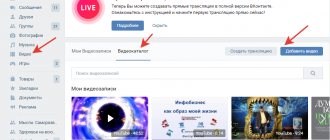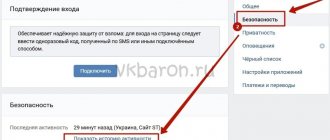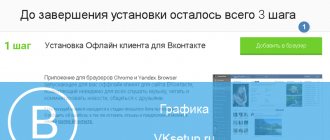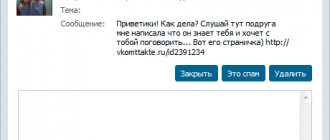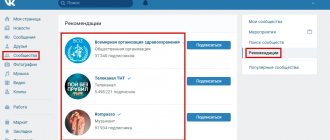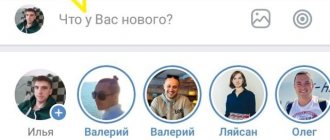VKontakte answered the questions that users most often ask after the appearance of the “Clips” section in the mobile application. We publish the main theses.
UPD: we have already published a corresponding article - How to make a video on VK .
Automatic promotion on Instagram without blocks
We recommend : Jesica – an application for promotion on Instagram (from the creators of Instaplus.me). Install Jesica on your Android phone or computer and the app will like, follow and unfollow as if you were doing it yourself:
- No blocks. Limits apply as if you were doing it all manually.
- Safely. You do not need to enter a password for your account.
- High speed. You can give up to 1000 likes and 500 follows per day.
Try 5 days free >> Advertising
What are clips in VK
A few days ago, a new section was introduced in the VKontakte application - “ Clips”
"
Users noticed it by an unusual new button that appeared in the bottom menu. By clicking it, we immediately find ourselves on a page with short videos. This section is not available in the web version of the social network, although the videos may soon be available for viewing on a PC. Clips on VKontakte
Today it is clear to many that this idea was borrowed from the developers of the popular TikTok mobile application.
Tik Tok
The viewing process is identical to VK: we also watch short videos and scroll through them by swiping up.
Button for opening clips in VK
Despite the stolen idea, the new VKontakte video service has a number of its own capabilities and developments. The press service of the social network claims that the developers managed to create a full-fledged AR platform, which is equipped with augmented reality. The section is already capable of learning independently and drawing its own conclusions about our preferences. These functions have been successfully tested and are ready to understand what we want to see and which videos we like the most.
“Clips” function in VK
When a new video is released, subscribers and friends of the blogger are notified immediately. Videos will also be recommended on the platform to those whose preferences best suit them. Which were discovered by a complex algorithm. Each video can be shared with other users on VK. And also with VKontakte groups and in applications that are on your phone. You can create your own story in VK from any clip. When you click the corresponding button in the application interface, other options appear.
Is it possible to make your own video?
The section is new, and so far only invited authors publish clips. Soon all users will be able to post their own videos. The specific launch date is still unknown, but according to the developers, the wait will not be long.
- Music for the clips will be located in the track directory from the “Clips” section. Hundreds of thousands of tracks are available to authors, and the number of songs is constantly growing. Music from the clips can be saved in your audio recordings.
- Moderation . Clips, like any other content, must comply with VKontakte rules. Clips that violate them will be blocked.
- The clips will be available to communities . This opportunity will appear after the social network starts shooting clips for all users.
- Monetization . VKontakte is creating an affiliate program that will help authors make money from their creativity. Details about its conditions will appear later.
- What are gestures in clips? Gestures make creating clips easier. For example, you can start or stop filming a video simply by showing a sign at the camera. You can also turn on special effects using gestures.
- Effects . There are many effects and masks available in the clip camera. Some of them can already be seen in videos by guest authors. More details about the unique mechanics in “Clips” will be revealed later.
Article on the topic: How to shoot and post a video on TikTok
How to make your own video in VK clips
The application at this stage is still very young. Because of this, many features that are available on other platforms are not available in VK. Today, only invited bloggers and popular personalities can shoot video clips. Those people who were approached by the VKontakte administration. This was done, of course, with the goal of attracting as much attention as possible to the development. After all, if teenagers and schoolchildren start making videos on their knees, it’s unlikely that anyone will be interested.
- To make sure that it is not possible to add clips, you can open your VK profile on your mobile phone and select the three bars at the top of the page; Select the menu button in your VK profile
- Select the “Help” section; Click on the "Help" section
- Scroll down the list and find the “Video” section, which you also need to select; Select the "Video" section
- Now, in the list, find and select the line “What are clips”. Click on "What are Clips"
This section describes what this new section is. It also says that in the near future everyone will have the opportunity to shoot and post clips on VK.
Page with information about clips in VK
You can read more about this on their official blog on the page: https://vk.com/blog.
VKontakte developer block
Innovations on VKontakte and their purpose are always described here. As well as other news related to the social network. In the blog article, the developers boast that among the videos in VK clips, such famous people as Philip Kirkorov, Pavel Volya, Evgeniy Kulik, Ekaterina Varnava and others are already filming and posting.
This is interesting: how to put an emoticon in the name 2021 in VK.
How to share a video from VK Clips
Due to the fact that the owners of VKontakte turned to more experienced and professional bloggers to support the clips, many of them turned out to be worthy of attention. Today you can get stuck in this section for several hours and watch popular videos. In terms of quality (at least at the moment), they are no worse than those that are now being filmed on Tik Tok. It’s stupid to think that videos of this format are made by schoolchildren for schoolchildren. These videos are recommended for viewing for creative people. You can learn a lot of useful things from them.
In VK clips, you want to save every third video for viewing later. Or to show it to your friends and family, to share with them the emotions that the video evoked in you. If you need to do this:
- The video can be paused. While on the roller, press the button with the curved arrow on the right; Click on the curved arrow in the clips
- A section with your friends and groups you are subscribed to will appear. Choose any of them;
- The video can be sent to your page or to another application. To implement the latter, click on the “More” button and select the application. Applications
Each video displays not only the number of likes and comments, but also how many times other users have shared this video. After you send a link to another application, to your page or to a VK group, this attempt will be counted in the counter. Also, clips have a useful function - mute and unmute the sound.
Adjusting sound in clips
You can silence the video at any time if someone contacts you.
This may be useful: QR code for the new VK design.
Sending a video via repost
Let's consider this option. You watched an interesting video in a certain thematic community. It's very easy to send videos from a group.
In viewing mode, there are several icons in the upper right corner: a heart, a rounded arrow, an asterisk and a plus sign. They may be hidden, but they immediately pop up if you hover the cursor at the indicated location. They are also visible when you press pause and in the lower left corner under the video.
Our assistant in this matter is a rounded arrow. Click on it. Clicking on this arrow means reposting or sharing the post.
Next, a window will appear in which you need to select who you want to inform about this entry. There are three options here.
You can post it on your wall. Then all users will see it (unless otherwise provided by personal settings).
There is an option to send a post to a specific group.
Or there is a possibility for a specific person to receive the information in the message.
If you are not using a computer, but a mobile device, then you need to look for the arrow at the bottom of the screen.
But the essence remains the same: find the repost sign (arrow) and select the recipient. So sharing a recording from your phone is also easy.
When reposting, you can insert a photo or add comments that will be visible. For example, “boys, look how relevant it is for March 8!” and then the video you liked, where they give huge bouquets of roses.
How to add a video to VK
If we are not allowed to upload our videos to the section with clips, then we can do this in another section of VKontakte. We still have the option to add videos to your page. This can be done both on a computer and on a phone.
- To do this, open your profile and scroll down the page until you see the “Video” section; Click on the “Video” section in VK
- After selecting it, a section with recommended and your videos will appear. Here you need to select the “My Video” tab at the top; Click on the “Video” tab in VK
- A button appears in the middle of the window - “Download video”. Click on it; Click on the "Upload Video" button
- A window will pop up at the bottom with three possible options: “Upload video”, “Select existing” (in the smartphone’s memory), “By link” (on another online service or website). Select the appropriate option. Select further action in the tab
In the same way, you can upload videos and files to your page and to the VKontakte group in which you are a moderator or administrator. When you record a new video, your smartphone's camera opens with standard functions and settings. After stopping the broadcast, the video will be loaded onto a page where you can change some of its data: title, tags, description.
Uploading videos to the web version of VK
To add a video through the VK web interface, you need to go to your profile, click on “Video” in the main menu and select the “Add” or “Create” button.
Adding VKontakte videos from a computer
First of all, it is worth noting that you can send the video to your page or wall. So, you can upload a file to your page in several ways:
- Using the search function. To do this, you need to go to the “Video” section, which is located in the left menu of the site.
At the top you will see a text entry line. Enter the name that interests you. The system will automatically show results for this request. If this does not happen, press Enter or the magnifying glass icon located to the right of the search bar.
In the upper right corner of each video you will find a “+” icon. Clicking on it will add it to your account.
If you want to preview the material, click on the play sign (arrow in the middle). Then you need to click on the plus sign in the upper right corner or the one located below.
In the second case, you have the opportunity to send the video to the “Added” section or create a thematic album. To create an album, click on the appropriate button, come up with a name for it and indicate who can view materials from this album.
- Adding a VKontakte video from a PC. To do this, also go to the “Video” section and find the “Add” button in the upper right corner.
A window will open in front of you to download the content that is on your PC or laptop. To do this, click on “Select file”.
Next, all you have to do is find the required file on your PC, click on it and click on the “Open” button. Please remember that the materials you upload should not contain scenes of violence, pornographic materials, etc. Their size should not exceed 5 GB.
During the upload process, you will need to come up with a title for the video, a short description, and select people who can watch and comment on it.
If you want this post to be simultaneously published on your wall, check the box next to the “Publish on page” line.
- Download from YouTube. In this case, the first couple of steps will be the same as in the previous method. The differences are that you will need to click on the “Add from another site” button.
A field for entering a link will open in front of you. Copying is available not only from YouTube, but also from Rutube, Vimeo and other similar resources. To do this, go to the YouTube website, open the required video and copy the link in the address bar. Then return to the VK tab and paste the copied link.
The title and description will be copied from the YouTube channel. However, you can change them if necessary. Here you will also have the opportunity to specify the category of people who can view and comment, as well as check the box to publish on your wall. After this, click on “Save”.
If you want to add a video to your VKontakte wall, you should use the methods described above by checking the appropriate boxes or go to the “My Page” tab. Above your wall, in the “What’s new with you” column, find the Play icon and click on it.
Next, all that remains is to upload the post to your wall in three main ways, which you have already familiarized yourself with above.
It is worth noting that when searching, you can select optimal parameters, such as duration, upload date, high quality, etc. This greatly simplifies the search, especially if you are looking for short videos or, conversely, long ones (for example, films).
User reviews about VK clips
Many third-party services were reviewed, including the social network VKontakte itself, to study user opinions about the clips. We can say that in 90% of 100 people do not share the joy of innovation with the developers. And they consider it unworthy to copy other people’s functions in VK. Viewers on the popular video service YouTube often speak harshly about this.
Reviews on Youtube
And also in groups and on websites where these issues are raised for discussion. Every VKontakte user claims that he is not interested in this and in the future no one will watch clips here. But you need to be sure that in the near future more and more people will shoot and upload video clips to this section of VK.
And this is not surprising, because why use a dubious and little-known clone in VK if there is a full-fledged platform. Where everything is clear, familiar and there is an abundance of videos of any genre. The owners of a social network have a chance to make an interesting section only if the clips have their own interesting functions. Which, in turn, are not available on other similar platforms, such as TikTok. And it is quite possible that they will soon appear along with the function of adding videos from ordinary users.