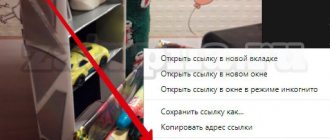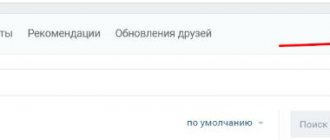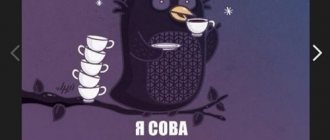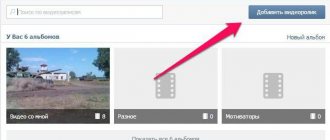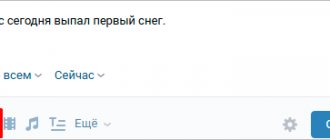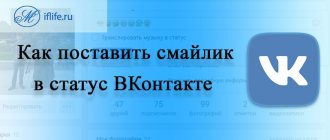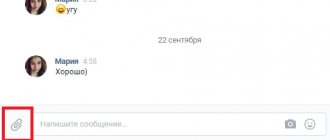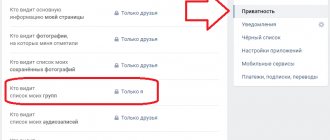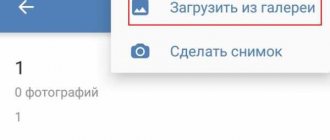Rules and features to consider
The huge social network VKontakte has a special section for audio recordings, in which everyone can add the music they like or upload their own tracks. However, you need to remember that VKontakte has put forward a number of rules and conditions for audio files. You can download a track only under the following conditions:
- Mandatory format – mp3;
- One audio recording does not weigh more than 200 MB;
- Copyrights must be respected;
- The contents of the file do not violate the laws of the Russian Federation.
All other audio recordings can be downloaded without fear of deletion.
How to add a prohibited, blocked audio recording
If you try to add a song that was previously removed at the request of the copyright holder, VKontakte will give you the following warning -
Renaming the file will not help in this case. A solution to the problem can be working with the audio file in various music editors. Changing the key, adding noise or varying the dynamics of the track may help, but all this can negatively affect the quality of the music. More detailed information about this can be read on habrahabr.
Despite the bans, it is still possible to find and listen to almost any track on VKontakte, the main thing is to search carefully. Thank you for your attention!
How to upload music to VK
You can upload your music to VK from a computer and laptop, as well as from a phone and tablet.
From computer
- The audio file itself must be located on the hard drive of your computer or laptop.
- Log in to your profile, go to the “Music” tab
- Find the Explorer window and click on the “Download Audio File” button.
- Select the desired entry and add it.
Via phone
But how to upload music to VK via phone? You cannot add the song you like using the mobile application, since there is simply no such option there. But you can use the extended mobile version. To do this you need:
- Open the “Full version” of the site in your smartphone browser;
- The rest of the sequence is the same as when downloading an audio recording via a computer.
From search
Another quick and convenient option is saving music from the search. It uses an internal search, through which you can easily find the song you need. After entering the audio title or artist name, a list of tracks with matching recordings will appear. Choose the one that suits you and add it to your music using the plus sign.
However, remember that you should initially listen to the song and make sure that it is the one you were looking for. It is very common to upload audio with an inappropriate title.
Registration on the social network VKontakte
If you don’t have an account (your own page) yet, you can fix this by using the registration form.
In order to create your page, you need to follow the “REGISTRATION” link.
It is worth warning in advance that registration and validation of a new user is carried out via a mobile phone.
BUT never send any SMS anywhere!!!
When registering, the message is sent to the phone number you specified, and not vice versa!
After going through all the registration steps, using your Login (phone number, E-mail) and Password, you will be taken to your personal user account.
Now you can start adding audio recordings from your computer.
Where do you want to add music?
We figured out how to add music to VK, but where to post it and how to share it with friends? Music can be added not only to personal audio, but also attached to a photo on the wall, uploaded to a group, playlist or dialogue.
To the group
Almost all users of this Russian social network are faced with the question of how to add music to a group. In fact, the instructions are almost no different from those discussed earlier. The main thing is that a section with audio should be open in a group or public page.
To add it you need:
- Go to community settings
- Go to management
- Click on the “Sections” tab and turn on audio recordings.
In groups, the music section is divided into two types:
- Open. Anyone can add songs to it;
- Limited. Only people involved in the community (for example, an administrator) will be able to upload audio.
To add music to a public page, you need to:
- Open the group itself
- Click on the “Add audio recording” item on the right side of the menu
- Select and upload the appropriate file.
At the same time, the collection of songs in public differs from personal audio added to the user’s page.
Attach to photo and post on the wall
In this way, safely add songs both to the community and to your personal page, because music can be found not only in the lists of personal audio recordings.
To publish tracks on the wall you will need:
- Log in to VKontakte
- Find the section “What’s new with you?” and follow the icon with a note next to it
- Select the audio you are interested in (you can only attach music that has already been published on the social network, that is, you won’t be able to upload a new file);
- Post the track on the wall.
To attach tracks to a photo, you need to add the picture itself to the photo album, go there and leave the first comment. In it you need to click on the paperclip icon and select the button with a note.
Add to playlist
One of the most convenient and useful functions is the ability to create a personal playlist on a specific topic or mood. You can combine all your favorite tracks.
The first step is creating the playlist itself. To do this, you need to go to the music section and find the “Add playlist” button on the right side.
In the window that appears, indicate the name of the future collection and its short description. An area for clicking “Add audio recordings” will also appear. By clicking on it, you can fill the playlist with your favorite music from a search on VKontakte or from your personal collection. You just have to mark the selected tracks with a special tick.
When finished, click the "Save" button.
Songs can also be added to a ready-made music selection. To do this, you need to play the required audio recording, click on the three dots, click on the “Add to playlist” button and select the collection to which you want to add the song.
Into dialogue
Many users are interested in how to share music in a conversation with a friend.
- Find the person you want to send the audio recording to.
- Select the option to send messages.
- If you are on a computer, then click on the paperclip icon. After this, a window will appear in which you need to select the “Attach audio recording” section.
- If you are using a mobile application, then also click on the paperclip, and then go to the music section.
- Select the entry you are interested in.
- Send a message.
How to transfer photos, music, books to a friend on VKontakte
Let's say right away that now on VKontakte you can transfer your photo, music, and other formats, not only to a friend, but also to any wall through a message. Just attach your file to a message or news. The only limitation is that the size of the transferred file must be no more than 200 MB.
So, let’s look at how to transfer photos, music, or a book to a friend on VKontakte in more detail.
We go to our VKontakte page. How to register in this social network here. Next, go to your settings and check the box next to the “Documents” item - step 1. A new “Documents” item will appear on the left panel, click - step 2. In the download window, click “Upload document” - step 3. In the “Download document” window select the file you need - step 4. Types of files that can be uploaded: doc, docx, xls, xlsx, rtf - these are text documents; ppt, pptx, pdf, djvu, fb2 - presentations and books; png, jpg, .gif, psd, ps - images; mp3 - music. Next, you indicate the label for your document, for me it is a photograph of “Muruju” with the label “Dombay”. I can either download it to my computer if I click on the name of the photo, or I can pass it on to someone through a message or in the news. To transfer your photo, music, book or text document to a VKontakte friend, write him a message, click on Attach – Document. Next, select a file from your entire list of documents by clicking on “Select file”. Then click “Send” and enjoy life. Because they shared, like I did with a friend, the news from a trip to the Muruju lakes. Share photos, music, books on VKontakte with friends. Happy exchange!
Author: Elena Environmental project: from calculation to route
Audio: Adobe Flash Player (version 9 or higher) is required to play this audio. Download the latest version here. In addition, JavaScript must be enabled in your browser.
ecocalc.ru
Possible problems that users often encounter
From time to time, every VKontakte user encountered problems of various types. Some of them just arise during the publication of audio recordings.
Possible problems:
- The format is not suitable. In this case, it is recommended to use special programs so that the file is in the required format, namely mp3.
- Unstable Internet. You should contact the provider's technical support.
- Content prohibited by Russian laws. Unfortunately, you won't be able to download such music.
- Problems with network servers. Wait a few hours.
Creating a cover for a VKontakte song
Each audio track has a small cover. Almost every song has a block with an image, it’s just not added everywhere. Unfortunately, there is no step during loading during which you can choose an avatar. Only the copyright holder himself has the right to add a cover. Files manually uploaded by users remain with the standard blue-gray image.
Previously, you could upload an avatar by manually adding an image. But the social network's policy has changed.
Creating a cover for a playlist
When creating a playlist, you can add an image that will later serve as the cover image. To do this, go to the music section and click on the “Add playlist” icon. In the settings window there will be a rectangle with a plus in the center. Tap on it and download the cover for your collection.
If the playlist has already been created, then hover over it and click on the brush drawing. After this, the same settings window will appear, in which you can change or add an image.
In some cases, the song image is not detected by the social network. This is due to the size of the audio file.
How to download music from Vkontakte to an Android phone using free applications?
Many users are interested in how to download music from VKontakte to an Android phone, and this is not surprising. Everyone knows that the social network Vkontakte unites millions of users who upload a large number of media files to the network, namely music, videos and films. Therefore, you can find almost any song here.
Later in this article I will tell you how to download music from VKontakte to your phone or how to listen to it online. You can choose any method you like and enjoy your favorite composition.
To download music from vk.com you need to install two offers:
1. ES Explorer (download from Google play). 2. VKontakte (download from Google play).
Launch the VKontakte application, log in (enter your username and password) and get to your page. In the upper left corner, click on the icon with the letter “B”, a menu will open, go to “Audio recordings”. Select the melody you want to download.
The song will start playing at the bottom of the screen. Click on the name of the composition - it will expand to full screen. The song should load completely, this will be visible by the blue bar (see screenshot).
Now launch ES Explorer. Click on the menu icon in the upper left corner, then “Tools” and turn on “Show hidden files”.
Go to the memory card in the folder .vkontakte - cache - audio. Files of listened tunes will be stored here. The file name consists of many numbers.
Here it can be played with the built-in ES Media Player.
But in order to listen to music with other players, the file needs to be renamed and moved to another folder. Click on the file and hold for a few seconds. Check the box next to the file and click on the “Change name” icon. We add “.mp3” at the end, you can also change the name. If this is not done, this composition will be automatically deleted from your phone.
The methods described below do not work!
We will download music from Vkontakte using applications for Android phones. There are a large number of such applications, and you can download them on the Android Market, but we will look at the most popular ones:
1. Vk Music. 2. VK Music player VKontakte. 3. Download VK music.
4. VKontakte download music.
Vk Music (Vk downloader)
Install the application. To do this, you need to launch the Play Store and enter Vk Music in the search bar. Select and install the application. You can install Vk Music in another way. First download the application to your computer using the link above, and then download it to your phone and install it.
When you first launch the application, you will already have access to audio from Vkontakte. You can search, download it to your phone, or add it to your page on vk.com.
Thanks to the “Vk Music” application, you can download music to your phone, but I encountered such a problem; I could not find the saved file anywhere on my phone.
After looking at the properties and following the specified path, the folder turned out to be empty. But there is a way out!
I will tell you in more detail how to download music from Vkontakte later, although there is nothing complicated here either.
Click on the icon in the upper right corner and select “Download UC Browser” from the drop-down menu. A browser will be installed from the Play Store, which will help us download music from vk.com.
Now everything is quite simple. You just need to click on the “Download to phone” button. and the file will be saved to the memory card. The audio is saved to the device in the UCDownloads folder, for example I have cdcard/UCDownloads/. That's all.
And also, in order to download music from your page or add music to it, you need to enter your account login and password.
VK Music player VKontakte
The application installation process is the same as in the previous cases.
After entering your login and password, all your compositions will be available, as well as friends’ audio and search throughout Vkontakte.
How to download music from VKontakte using VK Music player VKontakte? There are two ways to go.
The first one, which is also the simplest, when playing a song in the upper right corner, click on the icon with a down arrow.
The second option will allow you to download several songs at once. To do this, you need to click on the track you like in the list of songs and hold it for a couple of seconds, after which it will be possible to select any number of songs or all at once. After selecting, click on the checkmark in the upper left corner and observe the download process.
The files are saved in the vkmusic folder on your device. Attention, the file extension is not mp3, but vkm. Therefore, the audio composition will have the name 13966966946761371602143.vkm. Playable by any player on Android.
Download VK music
Another application that allows you to download music from Vkontakte to your Android phone. What are the features here? The interface is simple, and at first glance it is not clear how to load a list and play a song, as well as how to download it. After launching the application, we see an almost black screen. Everything is found out at random; after spending a few minutes you can figure it out.
To have access to music, you must first log in, that is, log into your account. To do this, click on the icon in the upper right corner and select “Login” from the menu. Now you have access to your audio recordings, friends and all social network users, as the global search works.
As I already said, it’s difficult at first to figure out how to download a song to your device. But I figured it out and now I’ll share it with you.
To save a song, you need to click on it until the pop-up menu appears and select “Download”. That's it, a download status bar will appear under the song name. Our compositions are copied to the phone (memory card) in the Music folder. Song format mp3.
You can listen to music without downloading, but to do this you need to have constant access to the Internet.
Another feature of this application is a convenient bottom menu for managing songs and additional settings, where you can choose to display the start screen, configure music downloads, and select a player to play songs.
VKontakte download music
I really liked this application. Stylish design, multifunctional and simple menu, everything is clear, simple and accessible in one or two clicks.
Install the application on your phone from the Play Store (link at the beginning of the article). When you first start, you need to log in and you will immediately have access to all your audio from your friends and groups.
To listen to music you just need to click on the name of the song. You can download it in two ways. Click on the icon at the bottom of the screen, or on the right opposite the composition on the icon and select “Download” in the menu that appears. Songs are saved to the memory card in the vkcom_audio folder, the loading process is visible opposite the song. You can play them directly from the program menu by clicking on the icon in the upper left corner and selecting “Downloaded Audio”.
I was pleased with the multifunctional menu with a large number of settings. Next to the song itself, the song's playing time, bitrate, and volume in MB are displayed. By clicking on the name of the song at the bottom of the screen, the lyrics of the song will be displayed (subject to playback via the Internet), another click on the text and it will be copied to the clipboard, that is, it can be pasted into any text file and saved.
In my opinion, this is the best free program that allows you to download music from Vkontakte to your phone.