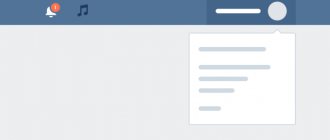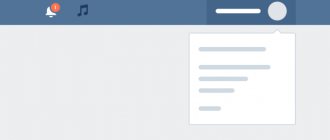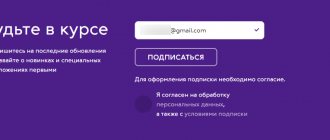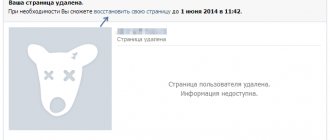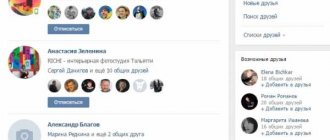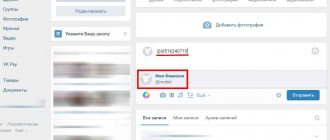Is it possible to find out if you have been blacklisted?
Recently, in the official Instagram application, you can unfollow a person. Previously, this function, as well as the ability to find out who unfollowed you, was unavailable. Therefore, user blocking was often used. Now you can simply remove a person from your subscription list or send him to a ban, after which he will not be able to re-subscribe, view information in his profile and see news in his feed.
If you have been sent to an emergency (blacklist), you will not receive any notifications about this, there will be no messages from the system or other obvious signs. Next we will figure out how to find out who blocked you.
Create popular content, attract targeted subscribers and convert them into buyers.
More about the course
Ways to find out who added me to an emergency
To find out who I am in an emergency on Instagram from a smartphone, you will have to install additional software. To check blocking by other users, download the Ana.ly, Reports for Instagram application from the Play Market. Next, we need to log in and follow the instructions to recognize all blockers.
You can politely ask the Instagrammer who banned you to remove you from the blacklist. We do this using a “backup” account or a mutual friend. If a person does not meet you halfway, even the support service will not help. This is why you should try to be polite when communicating with other bloggers.
Also read: What is Instagram in simple words: why is it needed, what does it look like on the phone, what does the word “Instagram” mean?
How to determine who I am on the black list
In rare cases, a user is blocked for no reason. This is usually preceded by certain events:
- you sent advertising offers and spam through Direct messages or comments;
- your page was hacked and messages were sent on your behalf;
- there was a quarrel or altercation in the comments, in a personal meeting, or in some other way.
There may be other reasons why you may suspect that you have been banned, and the person does not want to tell you about his news. You can check this by trying to log into the user's profile. A blocked person cannot find the page, even if he knows the exact nickname.
We see the same result if we access the site through a computer.
You can use a trick and enter the profile address through the browser line.
This is what the page of the person who banned you looks like.
In addition, the account is hidden from the list of subscriptions; you can check this in your personal section.
Are there bank blacklists?
If the borrower is several days late on his next payment, he will be warned about the possibility of being included in the blacklist. But in fact, only malicious defaulters who have made several delays and have large debts end up there. And in this case, when applying for a new loan, the person will definitely be refused.
Why do banks refuse?
If a loan is refused, how do you find out the reason? When considering applications from potential clients, banks study their credit histories. The CI reflects all transactions performed by the borrower, including dark spots on the reputation. These are debts, all delays, open contracts and other information that may affect the outcome of the application.
A common reason for bank refusals is not the client’s being on the blacklist, as many believe, but his damaged credit history, which reflects financial transactions and features of the execution of debt transactions. Not everyone ends up on the blacklist, but the CI reflects all mistakes made while complying with the terms of the contracts.
Where to find out about loans
How can I find out which banks I have loans from, including open and outstanding ones? You can contact these financial institutions and request statements. But if the borrowed funds were received a long time ago, you could simply forget who issued them.
Banks have archives and electronic databases that store information about clients. But any officially registered and legally operating organization undertakes to transfer information from contracts to the credit history bureau.
Bank credits appeared in the country more than ten years ago, and the need for their creation was associated with the development of the credit system and its introduction to the masses. The bureaus were created to collect, systematize and store information, and initially they collaborated with financial institutions that assessed the creditworthiness of potential clients.
Today, there are seventeen bureaus operating in the Russian state, and not only banks and other lenders, but also ordinary citizen borrowers turn to them. The financial institution from which you received borrowed money could transfer data about this to any bank account, so to check your loans, first try to find out where the information is stored.
In the BKI you will not find blacklists , but you will receive a report characterizing the creditworthiness and integrity of the borrower. You can find out where your credit history is stored on the Central Bank website in the Central Catalog of Credit Histories. Through the CI section, select the information request item and fill out the form, indicating personal, passport and contact information, subject code.
How to analyze your creditworthiness yourself
How can I find out which loans are issued to me? To find out this and the likelihood of being blacklisted by banks, or simply to analyze the creditworthiness and chances of approval of the application, you need to contact the bureau .
Consequences of blocking
If your friend has closed his page and does not want to share the news, then there is nothing to worry about. But if you get blacklisted by several different users, and the Instagram administration receives complaints for insults, spam, violations of the law and rules of conduct on the social network, then the account may be completely blocked.
Therefore, be careful, store your passwords in a safe place, and do not use suspicious services or other people’s devices to log into the social network to avoid hacking. And also follow the rules of decency and use of Instagram.
23.06.2019
930
How to get your first 1,000 followers on Instagram: free and paid methods
Greetings, friends! You signed up for Instagram and started sharing beautiful...
How to unblock chat and deleted contact in Telegram?
Although the answer to the question “How to block a person on Telegram?” is at the same time a solution to the problem “How to get a user out of an emergency?”, we will talk about another way to manage the Black List.
- Open the settings.
- Click on “Privacy”.
- The first item will be our “Blocked users”.
- This menu looks like this: I just realized that you cannot remove bots from here. Yes, as soon as you stop the bot, it goes into an emergency, and you can only get it out of there by restarting it. Perhaps you can somehow get rid of it for good, but that’s not what we’re talking about right now. So, here next to people's names there is an "Unblock" button. We click on it. And that’s it, the list of banned people has decreased by at least one person.
- The same instructions will be useful in order to understand how to block a person in Telegram - just click on “Add user” and select your victim.
Read the article on the topic “Blocked channels in Telegram: what to do and how to get into it?”.
Blocking an account on Instagram
We talked about user blocking, but it happens that a person’s access to his profile is limited. In this case, when you try to log in to the application or website instagram.com, a message appears on the screen stating that you have “fell out of favor.”
Possible reasons:
- sending spam;
- exceeding the limits of likes, subscriptions, unsubscribes and other activities due to excessive mass following and mass liking;
- copyright infringement, posting of other people's photographs and videos;
- insults, blackmail and other illegal actions;
- login from several devices from different cities and countries at once;
- posting personal data of others in the profile.
The page can be blocked temporarily or permanently. To challenge the administration's decision, contact the support service and describe the situation in detail. Perhaps they will accommodate you and remove the restrictions if there are no serious violations or your account has been hacked.
22.06.2016
224 482
How to properly design a profile on Instagram: recommendations and design instructions
Hello, dear readers of the ilife.ru blog! In this article we will talk...
Reasons and methods of blocking
Finding yourself in an emergency is unpleasant. Getting banned in Telegram is quite easy. A one-sided application is sufficient. Most often, inexperienced users who are not familiar with the rules of the application fall under it.
The most common reasons for blocking:
- The site administration discovered that the user was uploading dangerous content (for example, pornographic content) onto the network.
- The user abuses sending advertisements, distributing links to third-party resources, and offers products of dubious quality.
- On the Telegram network it is prohibited to search for interlocutors by pseudonyms. Few people like it when complete strangers write to them. By contacting the moderators, the user can get rid of the annoying subscriber.
- The administration resorts to the help of bots to identify and “take out” hidden spammers.
For the first time, moderators block the profile for 7 days. If the user does not learn his lesson, he will be banned for a long time or forever. Any type of blocking is installed without warning, and the time depends on the time the user falls under “sanctions”.
Custom
With personal blocking, if the user does not want to communicate with the interlocutor, he will no longer be able to write messages to him.
Algorithm for imposing a ban on an unwanted user in Telegram:
- From the list of contacts, select the desired chat. Click on it.
- At the top of the screen, click on the icon.
- Tap on the ellipses.
- In the pop-up menu, click on the “Block” button.
If you do not want to listen to criticism addressed to you, you have the right not to warn the user about the blocking.
Moderator's
When moderators receive complaints about unpleasant notifications, they have the right to apply restrictions or block the profile for a certain period. If, when entering the application, a ban on using the network is displayed, you are in an emergency.
It is impossible to cancel a moderator ban. The only solution to this problem is to create a new profile from a different phone number. But, if the site administration finds out about violations, it can also block the IP address.