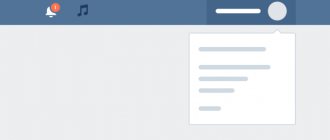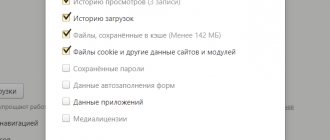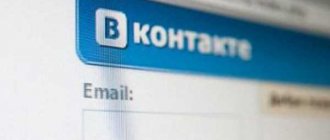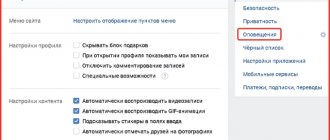Why does iPhone block VK groups?
Most often, society can be blocked due to 18+ materials. Also subject to such a ban are public pages that are of an extremist nature, calling for violence, etc. What is characteristic is that it is the VK platform for iOS that is subject to a warning that the page contains inappropriate materials and is not available for viewing on VK. This is due to the strict policy of Apple Corporation, which does not want to show prohibited materials to its users. It is not a fact that blocked groups actually contain such information - everything is done at the discretion of Apple, they also write “Probably”.
The second point is that the community administrators themselves set an age limit for subscribers and guests. This approach is necessary while observing the general rules of morality and law.
What content does iPhone classify as inappropriate?
If your Apple device refuses to join a certain group on VKontakte, then there is a list of topics that determine inadmissibility. These include:
- Posts in the group that are located in an illegal field. They may contain fraudulent content;
- There are themes in the community that glorify or promote criminal activity, peace. There are materials that can demonstrate how to commit certain crimes of the law;
- Groups that encourage abuse of certain people or communities. Several years ago, such groups were created as a tool to influence competitors or a group of people with different views. Today, a few complaints about such communities are enough and they are quickly blocked;
- Groups with prohibited materials for display to persons under the age of majority. Although group moderators can post some content of an erotic nature without violating the rules of VKontakte. You can read more about this on the page with the rules for creating groups;
- It is prohibited to post posts that contain obvious insults to certain categories of people or social groups. This item may include groups with a wide range of topics, for example, aggressive statements against political parties, social communities, and so on;
- It is prohibited to create groups or post content in them with topics promoting drugs in any form. This especially applies to educational content on how to make certain prohibited substances. Such topics are monitored and quickly blocked by the administration;
- Any topics, groups promoting extremist activities, calls for the formation of such groups, etc.
There may be many more topics included in the prohibited material. You can find all of them on the VK page. Recent events related to posts on social networks have reduced the number of groups with clearly prohibited topics. After several users found themselves in the dock of a criminal court for posts calling for extremist activities.
Group restrictions on VKontakte
Often, minor iPhone users receive a message that the community contains inappropriate materials. This may occur because the device has read the age limit in the group description. The creators deliberately set the 18+ limit to give respectability to their group. Although it may not contain relevant materials.
How to remove restrictions on iPhone
First of all, in the “VK” profile you need to set the age above 18 years. Additionally, we also do the same in our Apple ID account. After this, the restrictions should be lifted. If you are a group admin and receive questions like this, review and remove the age restrictions for viewing your community pages. This is all done in the group management menu.
Browser
The official VKontakte application on iPhone should be closed. Now we go to the social network through any browser. We log in and go to the public page that interests us. He should be without a ban. This is due to the fact that browsers are not subject to censorship by Apple, since they are not its product. This corporation always monitors copyright, developer requirements and licenses.
Third Party Application
If you abandon the official VK application and use unofficial clients, the ban will also disappear. In the store you can find a large amount of such software designed for working on social networks, for example, such as “Tsarsky VK” or “Kate Mobile”. We choose the software we like and use it. The corporation's censorship circumvention is in effect again.
Bide the time
If the ban is imposed accidentally, it will undoubtedly be lifted after some time. If it doesn’t work for you, wait a few days, and then try visiting the public again. It would be a good idea to contact the group admins to clarify the situation. You can also write to the developers “VK”. The main thing is to be persistent in getting an answer. This is also true for owners of communities that have received a ban. Be sure to seek the removal of restrictions, because otherwise the group’s progress will be minimal.
What is the VKontakte application
Probably, every user registered in one of the most popular social networks “VKontakte” certainly wants to have constant access to their information (data, correspondence, contacts, listening to audio files, watching videos and everything else). This is why there are client programs for CS, applications created for iPhone and iPad, for the popular Android system, etc. As a rule, they all have a very similar and even the same interface. Despite this, when the VKontakte application does not work, the error message looks the same on all devices.
Unofficial apps are more flexible
It is especially worth paying attention to the fact that the overall package involves not only communication on a public network, viewing photos, exchanging links or messages, publishing posts and some other things. Based on the fact that a regular package is not perfect, special applets are currently being released for the VKontakte social network, for example, for downloading music (you won’t be able to save the track you like using the usual method). The same goes for video. In addition, depending on the version of the complete package, it has the ability to connect a lot of different add-ons.
Various add-ons
What can there be free modules like “LoviVKontakte” for high-quality listening and downloading multimedia, VKontakte DJ for creating and managing sound in multi-sessions, VKontakte Unlock (a tool for removing account blocking), “VKontakte Agent”, which makes it possible to communicate without calling up the page in browser, VKontakte Online (a rather unique browser, as they say, specially “tailored” for a social network), VKAudioSaver for downloading music or MuzVK for searching and downloading the tracks you like with private or public access. You can find many additions in our “Programs” section.
As has already become clear, it is always possible to add to this list. Fortunately, today there are plenty of enthusiasts who are ready to create applications for activities in this well-known network. What is most important, many do not want to go into the jungle of programming, but use the universal Java platform. Running an application of this type is also possible on devices that do not have an officially specified operating system (although the same regular mobile phone still has it). Next, we will look at the reasons why the VK application does not work.
Why does iPhone block VK groups?
Most often, society can be blocked due to 18+ materials. Also subject to such a ban are public pages that are of an extremist nature, calling for violence, etc. What is characteristic is that it is the VK platform for iOS that is subject to a warning that the page contains inappropriate materials and is not available for viewing on VK. This is due to the strict policy of Apple Corporation, which does not want to show prohibited materials to its users. It is not a fact that blocked groups actually contain such information - everything is done at the discretion of Apple, they also write “Probably”.
The second point is that the community administrators themselves set an age limit for subscribers and guests. This approach is necessary while observing the general rules of morality and law.
Access recovery
To restore access in the first case, when there is a problem with the computer, you should eliminate malicious files and return the hosts file to its original state.
If a profile is blocked due to hacking or for any other reason, you will have to contact the admin
social network developments.
Virus on the computer
A virus program on a computer that blocks access to a VKontakte page can enter the system when downloading unlicensed games and applications that supposedly allow you to hack someone’s account, increase your rating on a social network or Youtube, and other files from unverified sources.
After launching the file, when you try to log in, a message appears indicating that the page is unavailable.
Inaccessible VKontakte page
In the latter case, there is often a request to enter a password or phone number, as well as send an SMS.
This is required for scammers to be able to log into the page or directly transfer money from a phone account.
In any of the options, you should not fall for the tricks of scammers and provide confidential information.
After all, as a result of unauthorized access to the page, both the page owners and their friends who receive links or files with viruses and messages with fraudulent offers may suffer.
Moreover, you should not send SMS.
Correcting the hosts file manually
In order to fix a hosts file damaged by a virus, you need to do the following:
- Open the system drive (usually C:);
- Go to the Windows\System32\drivers\etc folder;
- Find the hosts file.
The first three items can be replaced by typing the name in the Explorer search bar:
Finding a system file on your computer
Having opened the file using, for example, regular Notepad, you should make sure that its text does not contain any extra addresses after the entry 127.0.0.1 localhost.
An example of a hosts file
If the file does not open for some reason, you will need to restart your computer and enter Safe Mode. The mode is entered by pressing the F8 key before loading the system.
If there are any entries after the IP address - and, especially if among them there is text like vk.com or vkontakte.ru, you should definitely delete them and save the file.
Notice! Often, malware embeds addresses at the very bottom of hosts, so it’s worth looking through it to the end.
After changing a system file, it is worth looking for the program that made the changes to it. Most often it is called vkontakte.exe - if you find one, you should delete it immediately.
Using the AVZ utility
If troubleshooting a problem with the hosts file causes the user some difficulty or fear of damaging system settings, you can download the AVZ program, which is specifically designed to resolve such issues.
This application is capable of:
- Return the system file to its original state;
- Clear static routes, which may also be the reason for lack of access to VK;
- Perform other actions that optimize system performance.
You can download the program on the official website of its manufacturer (Kaspersky Lab) or on other services - preferably verified ones, so as not to download a new virus to your computer.
Antivirus utility AVZ
AVZ is launched as a computer administrator. This is followed by:
- Find the “File” item in the main menu;
- Select “System Restore”;
- Set all the checkboxes as indicated in Fig. 5.
- Restart your computer and log into VKontakte again.
Selecting items to restore files that interfere with access to VKontakte
Hacking check
If all else fails, you will have to check whether the web page was actually hacked or even already blocked after being hacked.
To do this, open the command line by entering the text “cmd” into the command window (called with the Win + R keys).
In the line you should enter nslookup vk.com, and immediately after that - ping vk.com.
The address that appears after executing the second command must match one of those shown by the first.
In this case, you receive proof that everything is fine with access to the social network. But your page has been hacked and blocked by the VKontakte administration.
Checking addresses belonging to VK
All that can be done in this case is to contact the administration to unblock your account.
In this case, they are usually asked to enter a password, phone number and a number of other data to identify the owner of the page (including a security question).
It usually takes some time to restore access.
Important! But the real administration, unlike scammers, never asks the user to send SMS to unknown numbers.
Standard view of a page blocked by the administration
How to remove restrictions on iPhone
First of all, in the “VK” profile you need to set the age above 18 years. Additionally, we also do the same in our Apple ID account. After this, the restrictions should be lifted. If you are a group admin and receive questions like this, review and remove the age restrictions for viewing your community pages. This is all done in the group management menu.
Browser
The official VKontakte application on iPhone should be closed. Now we go to the social network through any browser. We log in and go to the public page that interests us. He should be without a ban. This is due to the fact that browsers are not subject to censorship by Apple, since they are not its product. This corporation always monitors copyright, developer requirements and licenses.
Third Party Application
If you abandon the official VK application and use unofficial clients, the ban will also disappear. In the store you can find a large amount of such software designed for working on social networks, for example, such as “Tsarsky VK” or “Kate Mobile”. We choose the software we like and use it. The corporation's censorship circumvention is in effect again.
Bide the time
If the ban is imposed accidentally, it will undoubtedly be lifted after some time. If it doesn’t work for you, wait a few days, and then try visiting the public again. It would be a good idea to contact the group admins to clarify the situation. You can also write to the developers “VK”. The main thing is to be persistent in getting an answer. This is also true for owners of communities that have received a ban. Be sure to seek the removal of restrictions, because otherwise the group’s progress will be minimal.
Clearing cache
The function of deleting saved information is included in all Internet browsers. The developers of each browser have come up with a special interface for absolutely or selectively clearing temporary information on web pages. All you need to do for this is open a specific program window and indicate which files need to be erased. For each Internet browser, this procedure is carried out using a special method. The following subsections of this review thoroughly evaluate the procedure for clearing temporary content of popular Internet browsers.
Clearing the Browser cache – Yandex
- first of all, you need to open the menu by clicking on the button, which is located in the upper right corner of the Yandex Internet browser window;
- in the list that appears, find the “Advanced” item and go to it; A drop-down menu will open from which you need to select the “Clear history” subsection;
- when the program generates several ways to delete saved data, click on the one that best matches (for example, “for all time” or “for the last 2 hours”);
- To delete files along with the history of visits to websites, click on the “Files saved in cache” option;
- deselect options you don't use;
- Confirm erasing your internet browser data by clicking on the “Clear history” button.
Cleaning the Browser - Opera
- click on the “Opera” button, which is located at the top, to the left of the tab bar;
- in the menu that appears, go to the “Settings” section;
- the next menu block will form several options, where you need to select the “General Settings” section;
- in the window that appears, go to the “Advanced” section;
- in the left part of the window, where the options are located, select “History” and click on it;
- Among the proposed options, go to the “Disk cache” subsection;
- then click the “Clear” button, which is located opposite it;
- You can also set o so that each time you end a session of using an Internet browser, the program will automatically delete the saved data.
Cleaning Google Chrome (Google Chrome)
This Internet browser is considered one of the most frequently used, but if it starts to “slow down,” it means it should be cleaned. We will look at how to delete the cache in Chrome step by step in the memo below:
- go to the settings panel by clicking on the button located at the top of the program window, on the right;
- click on the “Tools” item;
- Next, a menu block will be formed, in which you should select the sub-item “Show additional settings”, and then click on “Clear history”;
- when the window for options for deleted information about visiting pages is formed, mark the period for which the information needs to be erased; opposite the “Images and other files saved in the cache” indicator, make a checkmark;
- make sure that other sub-items are unchecked;
- confirm the deleted data by clicking on the “Clear history” button.
iOS. The community may contain inappropriate content and may not be accessible. What should I do?
We will talk about iOS owners. More precisely, about the castrated capabilities of an OS that I both love and hate due to its limitations. You are all familiar with the situation: you want to subscribe to a group, but it boom and is not in the search, or someone throws you a link, and iOS displays the following:
This means that the community has an age limit of 16+ and iOS doesn’t see it, what should we do and how can we get into the group. The first and simplest option is to open this group on a PC and subscribe to it; on iOS, in the official VK client, the group will immediately become available. Option two. There are three dots at the top:
Click on them and a menu appears, our task is to click share -> open in Safari
The group will open in the built-in Safari browser; if you log into VK through the browser, you can subscribe to the community (again through the browser), and in the VK application the group will immediately be available for you to view.
I hope you find this post useful.
Read. Share. Subscribe.
Don’t forget about the SUBSCRIBE button, as well as about our small groups on VK and TROLLEY, links to them can be found in the channel description by clicking on the corresponding buttons.
Source
Applications won't load
Finally, let's try to figure out why VK applications won't load and stop working. The public network VKontakte has a large number of various applications. They enjoy enormous fame and popularity among users, almost everyone who comes to this network to play games, view different colorful groups with a large amount of information, both entertaining and educational. In addition, there are a large number of specialized groups based on interests and hobbies. But from time to time they stop working. In this case, you should understand the root cause and be able to eliminate it in a timely manner. When VKontakte applications do not launch, the following actions should be taken.
The first step is to clear the “temporary data” of the cache and try to restart VK. You need to erase the local data of the Flash player. To do this, right-click on the application and open the “Options” item. Go to the “Local Storage” tab (it is marked with an open folder icon) and move the slider in the last left position to o. Next, close the page and update it. You can try to log out of Contact and log in again. If you have several browsers installed on your computer, then go to Contact from another one. If these influences do not lead to the desired effect, then you can try to remove the Adobe Flash player and install it again, or try to log into Contact from a different address. If the user has always logged in through vk.com, then it’s worth trying to log in from the address in vkontakte.ru and vice versa. If, after completing the steps, applications on VKontakte do not load as before, then you need to exit the game and enter it later, most likely this is a failure in the technical system of VK itself. To make sure of this, you need to write to technical support.
Reasons for the appearance of the inscription
The most common reason for the appearance of a phrase about restricting access to a group is the presence of materials in it that fall into the 18+ category. In addition, extremist content, calls for violence, and pornographic materials are blocked.
An absolute ban is imposed on groups aimed at harassing and publicly insulting individuals, and on public pages promoting the use of drugs that contribute to their distribution.
In addition, Apple has a strict policy that prevents users from accessing prohibited materials. Therefore, people using iOS devices most often complain about the above-mentioned notation appearing on the screen.
Important! Just because access to a community has been restricted does not mean that it actually contains dangerous content. The word “Probably” in the warning only indicates administrators’ suspicions. However, this is enough to instantly block a group.
One more nuance. The inscription on the screen may appear in cases where the creator of the community himself has set the age limit for guests and subscribers. This allows you to work within the law and ethical standards.
Under what circumstances does a restriction appear on iPhone?
We will only talk about devices from Apple. A similar message appears on VKontakte when a user tries to get to the page of a certain group. But the device, for some reason, classified the material as prohibited. That’s why you see “The community probably contains inappropriate materials, how to remove it on iPhone” on your smartphone screen. There are explanations for this behavior of the social network. Perhaps the group moderator configured his community incorrectly. There is another reason - the content of the group is indeed prohibited for the territory in which you live.
On Android mobile devices, users do not face this limitation. This only happens on Apple gadgets. As their users know, this is not the only prohibited feature that is only available on the iPhone. We will remember them later.
How to fix the ban problem
At the moment, there are several options to “deceive” the system and still enter the forbidden community. This:
- To access the Internet, use a browser rather than the official Apple application. For example, Google Chrome.
- If possible, view materials from a PC. This works in almost 100% of cases.
- If for some reason the user is not satisfied with working through the browser, and he definitely wants to log into the social network through the application, you can download one of the unofficial applications. “Kate Mobile” and “Tsarsky VK” are especially popular. They are presented in Google Market and AppStore, but here you need to remember some risks associated with the security of personal data.
- In the settings of the VKontakte page, indicate an age above 18 years. In this case, all communities will be available to the user, even those with an age limit of 18+. However, here you also need to remember a certain danger: VK moderators carefully monitor the accuracy of the information specified in the questionnaire. Therefore, if the deception is revealed, the personal page may be blocked.
- If the administrator of a blocked community wants to solve the problem of the appearance of the phrase about inappropriateness, he just needs to cancel the age limit in the group settings.
Important! If all attempts to circumvent the ban have been unsuccessful, all that remains is to wait until the creator of the public solves this problem. To do this, he must convince the technical support service in VK about the safety of the submitted content.
Thus, owners of mobile devices running on the iOS platform most often encounter blocking of VKontakte communities. This ban can be introduced either by the social network itself or by Apple. Such tough measures are associated with strengthening control over censorship, which begins in 2021. However, the most advanced users have figured out how to get around the sanctions: log in through a browser or an unofficial application, view the content via a PC, and indicate an age over 18 years. And the group administrator in the settings section can cancel the age limit, and then access to the content will be open to all network users.
The main thing to remember is that only high-quality, reliable content that complies with ethical and legal standards guarantees the safety of the community. Even if such a group is accidentally blocked, VK moderators will correct this error within a couple of hours. But prohibited materials take the public beyond the “rules” of the social network and therefore it will not be possible to get it out of the “ban”.
Source
Programs for mobile devices
In terms of mobile operating systems such as Android, iOS, BlackBerry and others, the installation process is fundamentally invisible to the user’s eyes, but despite this, the user sees why the VK application does not work after a thorough check. It displays only a descriptive process, that is, only messages like: such and such an application is being downloaded or installed at the moment are visible. Please note that in this case (unlike the CS with the display of the installation location), the installation is carried out in the location that was specified by the mobile phone’s operating system itself. So it is almost impossible for an ordinary user to trace exactly where the downloaded program will be installed.