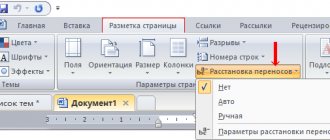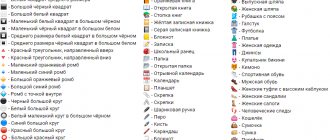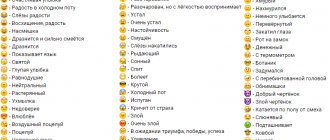What is meant by anonymous reporting?
Anonymity means the sender is unknown. That is, the message is sent without indicating the full name of the author. Previously, it was possible to find on the Internet many truly working programs and services capable of sending anonymous messages on VKontakte. But today they have all lost their relevance because they have stopped working.
The exact reasons why such software stopped working are unknown. What is known is that this happened at the moment when the VK website changed its design. And most likely, the site update was the reason.
How to publish anonymously
So, have you decided to write a couple of your own interesting and funny stories? Then you just need to know how to correctly write anonymously to the Overheard system. The system used to be like this. You simply offer news to the public, using the function of the same name, and wait for the administrators to post or not post your post in VKontakte. But, due to the fact that there were more and more postponed records that were awaiting consideration in Overheard, the project manager decided to approach the publication from a slightly different angle. So how do you write truly anonymously? Here are the detailed instructions:
- Come here: https://ideer.ru/secrets/add/
- Type text in the window provided for this purpose.
- Type correctly, tell something really interesting and funny, then you will definitely be published.
- Share your secret story, enter the captcha to confirm that you are a real person and not a bot, and click on the “Submit” button.
- Your secret will be sent for moderation and soon you will most likely see it in the VKontakte community.
Now you know how to write incognito in Overheard. Be sure that no one will recognize your name, since there are no signatures, that’s the whole point. If you want to read interesting secrets of other people, you have several options:
- Subscribe to the community on VKontakte and follow entries in your news.
- Download the application to your smartphone and read the entries using a convenient program from your phone.
- Add the site to your bookmarks and follow updates there. There, by the way, you can leave comments under posts from your VKontakte page if you want.
Choose the method that you like most, because each is convenient in its own way. Overheard is a social and entertainment project, in the development of which everyone can participate by sending their funny life situations and thoughts on this or that matter.
How to send a message anonymously on VKontakte?
Having spent enough time searching for working methods, I came to the conclusion that there is only one way to send messages in incognito mode - registering a new account.
Registering a new account is a simple and standard procedure. The only difficulty you may have is the lack of a free phone number. Without it, you won't be able to create a new page.
When registering, you can indicate any first and last name. This data is not verified. By sending a DM from such an account, the recipient will never be able to guess who the real owner of the page is.
How to make contact from a computer or phone without being invisible?
Good day everyone, my dear friends. Dmitry Kostin is with you as usual. Please tell me, are you registered on the social network VKontakte? If yes, then you probably know that when you are on this site, the words “Online” will appear next to your name. This icon notifies other users that you are currently in contact and ready to chat.
But there are times when you need to log into a site without anyone knowing about your presence there. This can be for various reasons: maybe you don’t want an annoying girl to see you, or an annoying boss doesn’t see that you’re on social networks instead of working, etc. What then should be done in such cases? Never mind. Just deal with it... Okay, just kidding. Would I write a separate article to put you at ease? Of course not.
But before we move on to the main thing, I would like to briefly tell everyone who needs to promote their VKontakte groups about a wonderful and truly working online PR service. The service has been providing promotion services for VKontakte groups for several years now and is doing it very successfully. Soclike
- will help attract targeted subscribers to your groups, friends to your personal pages, likes for posts and much more. Let's use it friends.
Well, now let's get back to the article. I'll tell you one way to make contact invisible. The method is good and time-tested, so you can try it. Ready? Then let's go!
- Go to the website https://apidog.ru. This is where we will log in anonymously. Next, enter your username and password for the contact and select the operating system with which you are logging in. In my case it’s Windows, so as you can see there’s a lot of choice here. And if you want to log in from your phone, then select Android, Windows phone, IPhone or iPad.
- Now we have entered our contact page. The interface, of course, has been slightly changed, but in general this is our page and we can perform all the same actions as usual: look at photos, listen to music, sit in groups, etc.
If in doubt, try logging in through any other browser, just make sure you are not in your account mode in that browser. Let me show you. I entered the Firefox browser and typed my id in the address bar (for you this could be numbers or the name that you set in the settings).
Please note that there is no online mode, but rather it shows the last time I logged in. Although at the same time I am in contact through apidog and calmly do what I need.
Why is this method better than others?
- You don't need to configure anything, tinker with anything, or wait to log into the network
- You can climb any pages, while other methods say that you cannot go to your own page or the page of other users, otherwise everything will be reset (you can only look at photos, videos, news, climb groups, etc.).
ADVICE! When you are done climbing in incognito mode, go to the site as usual through a regular browser and change your password to be safe. After all, this is a third-party site. So far there have been no complaints, but it’s still better to be on the safe side.
Well, in general, I wanted to offer you this simple method of anonymous login. Perhaps you have some other method that is even easier and better than the one described here. Please share your thoughts in the comments.
By the way, if you like to be on social networks, you can try your hand at making money by administering VKontakte groups. You can learn this at a special training, thanks to which you can learn an excellent Internet profession in 2 months. In addition to VKontakte, you can master many other Internet professions. Take a look at this wide selection for yourself.
Well, this concludes my lesson. I hope that my materials are useful to you, so subscribe to updates on my blog articles to always be aware of new useful articles selected to suit your tastes. I won't spam. I promise).
Well, I say goodbye to you. You might be interested in seeing other articles on my blog, so don’t be shy. Good luck in mastering contact. Bye bye!
Best regards, Dmitry Kostin
How to send an anonymous post to a public wall?
In addition to simple DMs, you can anonymously send posts to the community wall on VK. For example, you want to offer news to a public site, but at the same time you want no one (even the public admin) to find out who proposed this news.
The community app Vposter will help you maintain anonymity in such a situation.
To offer a post in incognito mode, two conditions must be met:
- The community installed the Vposter application.
- The user proposed the post through the application, and not in the standard way.
How to install Vposter (for group leaders):
- Go to Community Management.
- On the right, select the “Applications” section.
- Then go to the directory.
- Find Vposter and click the "Add" button.
- Select the community to which you want to add this application.
- Click the "Add" button again.
Ready! Now everyone will be able to offer news anonymously (even the management of the public will not know the full name of the author).
How to propose a post (for members):
- Click the "Open Application" button.
- Then click "Login".
- Allow access to your account.
- Write the text of the entry. If you wish, you can attach a photo, video, audio, document or survey.
- Click the "Submit" button.
Ready!
Entries left using Vposter will be included in the community’s “suggestions.” They will not have any information about the sender. Content only.
How to log into VK invisible from your phone
Most users prefer visiting VK from smartphones. Therefore, they will be interested in the question of how to log into VK invisible from a phone. To provide incognito access, a special application is first downloaded. The most common one for Android is the Kate Mobil app. There are also similar analogues:
- Polyglot Vk;
- FliPSi.
For iOS, popular applications are:
- vFeed;
- VC agent;
- Swist;
- BMessanger;
- Lime.
In addition, on any operating system you can open apidog through a browser and use it.