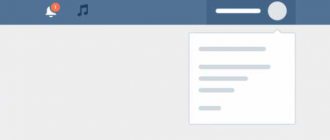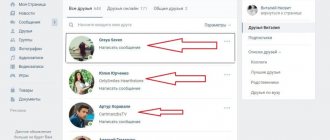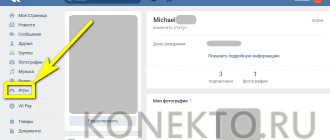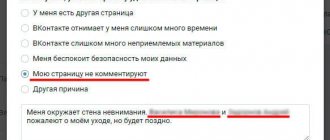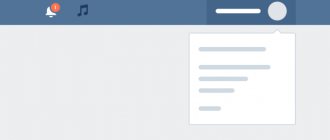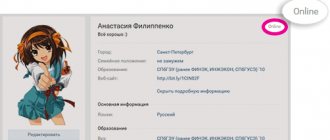The VKontakte social network provides each user with a huge number of different fields for personal information and no less variety in settings. Because of this, especially for beginners, problems often arise with the lack of clear results from changing a particular function. To prevent this from happening, you can use a special mode by looking at your page on behalf of any other person.
What you need to know about privacy on VKontakte
Before we describe the steps to learn how to view your own profile in VK on behalf of other users, we hasten to assure you. The security settings of your VKontakte page will not save you from the close attention of intelligence services. The capabilities of the latter allow you to view even closed profiles, photos and videos protected by privacy settings. Therefore, if you decide to do something illegal using a social network, then do not be surprised if you are soon brought to administrative or criminal liability.
This also applies to materials uploaded to VK only for one’s own use (for example, as an archive) and closed by privacy settings. Such materials, if necessary, will also be reviewed by the Vkontakte administration for violations of the law.
You may also be wondering how to change your last name in VK without checking with the administrator.
How to view the VKontakte page from the outside in the mobile version?
Users of the mobile version of the m.vk.com website can also view their page from the outside, but a separate function for this, as in the computer version, is not provided. Therefore, first you should go to your page and copy its address in the address bar. After that, in the left menu you can click on “Exit”.
After the user leaves his page, he can follow the copied link again and get to his profile, but as an unregistered user. This way, he will be able to see his page from the outside.
Important!
If special privacy settings have been set in advance, the user may not see information or individual photos, and the page may simply be closed for viewing by unregistered users.
How to view your VK page from the outside
In general, the functionality of VKontakte allows you to see how unfamiliar users see your account.
To do this you need to do the following:
- Go to your VK page;
- At the very top of the page on the right next to your avatar there is an arrow. Click on it and select “Settings”;
- Go to the “Privacy” tab;
- Scroll to the bottom of the page;
- Click on the blue text “See how other users see your page.”
Select this option
You can also go to the “Privacy” tab by clicking on the direct link https://vk.com/settings?act=privacy.
Your profile will be displayed in front of you as it looks to other users with the note “This is how an unfamiliar user sees your page.” However, viewing photos and videos in this mode is usually not available.
Previously, this mode allowed you to view the contents of your page both on behalf of unfamiliar users and on behalf of some of your friends. Now the possibility of viewing on behalf of friends has been removed by the VK administration.
We also previously discussed how to log into the mobile version of VK via a computer.
How to view the VKontakte page from the outside from a computer?
In the computer version of the site, you can find out how other people see the user’s page through the appropriate settings. To do this, you first need to call up the drop-down menu in the upper right corner and select “Settings”.
Here, in the “Privacy” section, you just need to scroll down the page and select the appropriate link at the end.
Important!
This feature, among other things, allows you to verify that the page's privacy settings have been set correctly.
By clicking on it, you can see what the user’s profile looks like from the outside if the other person is using a computer. A corresponding notification will appear at the top.
Additional privacy settings that allow your profile to be seen by other users
Also, the VKontakte functionality allows you to choose which of your updates your friends see, and who can see your page on the network.
For this:
- Go to the “Privacy” section already mentioned above;
- Find the option “Who can see my page on the Internet”;
- Select a list of people who can see your account online.
- Also adjust the nearby option “What updates do my friends see in the news” and, if necessary, select a list of sections whose updates will be available to your friends.
We also previously told you how to listen to music on VK without going into it.
VKontakte privacy settings
Or you don’t have to worry about this at all, because you yourself regulate the visibility of the content on your VKontakte page. Especially for this, the developers have made a separate section in the settings (1 – in the screenshot below), which is called: “Privacy” (2 – in the bottom picture).
It seems that in this section you can configure absolutely everything regarding the visibility of any content on the page. Here you can see the visibility of the list of friends, the list of hidden friends, the list of audio recordings, photos, groups, gifts of subscriptions, etc. In addition to all of the above, there are separate settings for the visibility of recordings for different user roles. You can also separately configure user rights to communicate with you, the ability to write, call or leave comments. You can generally close all or most sections from outsiders, but in this case you will definitely lose subscribers and friends. They will stop liking you. By the way, about likes. If for some reason your posts are not popular, they get few good marks or cannot boast of them at all, then click here to correct the current situation.
So, we have explored all possible privacy settings. Some things were disabled, some things were changed, in general, we adjusted the visibility of various types of content on the page. Now we need to quickly see what happened in the end after all the manipulations. We said above that you can view changes through the profile of a friend or an unregistered user. But you can also click on the special link at the very bottom of the privacy page (see top screenshot).
What's worth checking out on your list of interesting pages?
The only information that interests us is subscription to all kinds of closed clubs. Most often, these are 18+ public pages. When creating an account, scammers subscribe to the most popular communities to demonstrate their “humanity,” so a list of interesting pages is not particularly helpful.
Looks like a pretty normal account.
How to recognize friends in a private VKontakte profile
When we visit a user on VK who has hidden his profile, we only see his first name, last name, and avatar.
Private profile on VKontakte
The display of other data may depend on the settings that the user has applied in his account. The easiest way to find out more is to ask to be your friend.
Add a private VKontakte profile as a friend
If for certain reasons you reject this option due to interpersonal relationships, create a fake account.
If a person accepts friendship, the entire list of friends will be available to you. Save your profile to your bookmarks so you don’t lose it. And watch it later. Perhaps its owner will change his mind and open access.
Save this page to your bookmarks so you don’t lose it.
Try using the Webarchive . It stores old copies of popular websites on the Internet. And when requested, shows them to visitors.
Searching for old copies of VKontakte user pages
Copy the page ID and try to find the relevant information in Google or Yandex. If a person with a closed VK is added as a friend to your friends, ask for their help. Let them look up names through their page.
This may be useful: What to do if you forgot the password for the VK page?
How can you recognize a fake VKontakte page?
Do the opposite. You know perfectly well what your friend’s classic page on VKontakte looks like: the main photo, status, several posts on the wall (not of an advertising nature), various music, possibly added videos, a filled-in hobbies column - in general, a complete set of information about how what a person looks like and is interested in.
The simplest and first sign of a fake is the emptiness of the profile. A couple of friends, no information, no identical photos - a classic version of a fake profile.
In addition, you can see whether the profile is open or closed. If the profile is closed and the person’s page can only be accessed through a friend request, this is a good sign, since it is important for “fake” people to gain as many gullible audiences as possible. There is simply no need for them to “close up.”