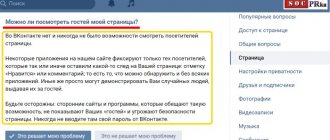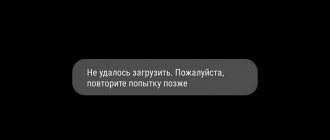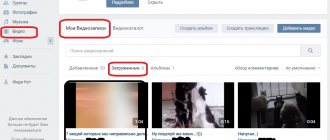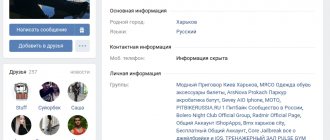If the director in you has suddenly awakened or you are an old fan of the TV show “your own director,” then urgently make videos on Instagram. Also, this action is suitable for those people who are engaged in the promotion and promotion of accounts, but do not know how to see on Instagram who watched the video. After all, no matter what anyone says, interesting videos will always be popular.
Otherwise, these viners would not have become so popular, but it depends on how you look. And ordinary and unpopular people also want to upload videos and encourage others to watch them on Instagram. If it worked for some, then it will work for others too. Some are on a computer, some are on their phones, and how do you find out who viewed your Instagram video stories? Not everyone knows whether it is visible on Instagram how your visitor watches all the videos and stories. Let's shed some light on these questions, so let's go!
Who sees stories on Instagram?
When I'm about to post another story on my blog, I always think about who I want to see in “Views”.
There are the following visibility settings:
- No limit. Everyone can see this story. This format is available for users who have an account open (you can close it in the settings in the “Confidentiality” section).
- Only available to approved subscribers who have access to view your account. Every new blog subscriber must be approved by you first.
- For “Close Friends”. Such stories are seen only by people you add to this list.
Also in your account, you can block a subscriber, and he will automatically lose the ability to interact with your profile, or hide stories from someone separately. This function can be canceled at any time in the settings.
How to see who watched a video on Instagram on iPhone
The process of checking the number of views and likes for a video on an iPhone is similar to Android devices. On gadgets, the user also has access to only partial statistics without indicating the accounts that watched the recording.
Viewing statistics on likes and subscriptions is available only to users who use the mobile application. In the desktop version of the site, when launched from a computer, only information about views is indicated without specifying data on likes among followers.
How to find out who watched a story on Instagram
Since it’s easy to find out who viewed your story on Instagram, you can control the statistics and adapt to the audience.
Via smartphone
Instagram is more adapted for the mobile version, so through your smartphone you will have access to more information about the interaction of your audience with your account.
Open the story that is in your feed. In the lower left corner you will be shown the number of views. By clicking on them, you will see more detailed information with a list of users who viewed your story. A tab with statistics is also available there.
Via computer
In the version on the computer, you will find your own story on the right in the feed and, by clicking on it, you will see the number of views in the lower left corner, and then the users themselves who visited you..
Also read: Instructions for editing stories on Instagram
By clicking on a story you can see the number of views.
We track our visitors using the application
VKontakte has a huge database of applications for every taste. Among them there are a large number of options that allow you to track guests on your profile. Their operating principle is the same. Let's try one of them at work.
For example, let's take the “My Guests” application. To find and launch it, go to the “Games” section - it is located in the left menu block. Then type “My guests” in the search bar and click on the application icon in the search results. An additional window will appear - here click “Launch application”.
The application is running. We need the "Guests" tab. We go to it and see a list of results.
Note. This application has a paid promotion function. The first few people in the results list are the pages that ordered promotion. They are displayed here so that we can subscribe to them. You can find them using the “Subscribe” link located below the photo. And our guests follow them - they can be seen by the time of their last visit.
In our example, the visitor we were able to track is marked with a frame.
We managed to find the guest - he is marked with a frame
Keep in mind that such applications do not always show up-to-date information. There may be errors and inaccuracies. But 80% of them allow you to track page guests.
How to find out about full coverage statistics on Instagram
You can get information about full page coverage statistics:
- On your profile tab in update 162.0, above Highlights, there is a “Statistics” button. It provides information about the popularity of your content over the past 7 days. Even more detailed information can be obtained by clicking on the button in the upper right corner of the same tab.
- In history views, if you click on the histogram symbol.
How the list of viewers is formed
The accounts that appear at the top of your views are the users with whom you have the most interactions. The rest are accounts that, according to Instagram, may be most interesting to you.
The social network Odnoklassniki will help us find out who visited our VKontakte profile
This is the last method that will be covered in this guide.
Unlike VK, Odnoklassniki has a guest tracking tool. There this function is available by default - just open the corresponding section. But how can this help us?
The essence of the method is to redirect the visitor to our VKontakte page to our Odnoklassniki page. And there we will see him without any problems.
But how to do that?
I suggest you use a guest trap. By the way, this feature is available in most of the applications that we talked about in the previous step. Nothing complicated - just create a special link and publish it on your page. When our guest crosses it, we will know about him.
So, how will we proceed? I recommend a little trick. Let's create a post on the wall inviting you to look at our new photos. And as a link, we will indicate the address of our Odnoklassniki profile. Visitors will certainly be interested in this opportunity, and with a high degree of probability, they will go to our profile.
First of all, we get a link to the profile. Just go to your Odnoklassniki page and copy the link from the address bar.
Link to page in Odnoklassniki
Now we return VKontakte and go to our profile wall. Here in the “What’s new with you” block, you need to make an entry. Write a motivating title and insert a link. The address to go to will be automatically added. You can also edit your signature there.
When you're done, publish the post by clicking "Publish."
Now all you have to do is wait for the guests to follow the specified link. And when they do this, we will see them in Odnoklassniki, in the “Guests” section. To open it, log in to your page and select the appropriate item in the top menu. This will show the pages of users who visited our page.
Guests we were able to track
Is it possible to find out who watched stories after 24 hours
Instagram provides the opportunity to find out who watched stories after a day, but this can only be done by saving them as Highlights, i.e., giving users the right to view them, but not in the story feed, but only on your personal page. That is, only a visitor to my page can see my Highlights.
Also read: Rating of the most popular posts on Instagram
Total
This is an excellent tool for promoting certain services and increasing the number of subscribers. Instagram has great opportunities for PR for new stars and interesting people. After reading the material, there will be no question of how to view stories and find out which users are following your account.
Read further:
Where and how to see on Instagram who watched the video
What innovations does Instagram Stories bring to Instagram?
Ways to view other people's Instagram stories anonymously
Instagram account statistics - find out everything about the effectiveness of promotion
Close friends feature on Instagram
Is it possible to watch someone's stories anonymously?
Anonymous viewing of material in stories is possible, but only if you have access to the account of interest:
- you are not blocked;
- the account of the person whose history you want to see is open;
- There is no limitation to the “Close Friends” list.
I know of several ways to observe people through their stories without revealing your identity:
- Using a special service Insta Stories. Data confidentiality and even geolocation are protected on this site, tracking is impossible. Not only viewing is available, but also the ability to download story material.
- A specially created chat bot in Telegram under the nickname StoryNinjaBot.
- IG Story browser extension for Google Chrome. The method will work in the computer version of Instagram. A new icon will appear on the toolbar, through which you need to go to Go to IG Stories.
Also read: How to prevent certain people from viewing Instagram stories
Using the Insta Stories service, you can view stories anonymously.
Black list
The blacklist is a place where users who have been blocked end up. They can't find your profile, view your stories, or write to you. The account is no longer visible to them. You will also have difficulty finding a person if you have added him to the blacklist.
You can find people who have restricted access in the settings in the “Privacy” section.
“Instagram” does not provide the opportunity to see who has blocked you, but it is not difficult to understand: if you do not find an account in the search section, and if you have an exact link to the profile, you see the notification “User not found,” you have been added to the blacklist of this person.
Fake profile
I highlight the fake profile as the fourth way to anonymously watch other people’s stories - an effective and, importantly, a common option among users. This is due to simplicity and convenience: you do not need to search for anything on the Internet, download programs or select links from which the material is read.
However, Instagram’s policy does not approve of anonymous surveillance and checks and blocks suspicious accounts.
An additional problem when creating a fake page is linking the profile to the number. That is, firstly, the system offers people who know your phone number to follow you, and thus the fake will be “declassified”. Secondly, you can only link 1 page to a number.
Methods for viewing VKontakte page visitors
So, there are the following ways in which you can track guests who read the wall in VK and who viewed the posts and wall of the VK page:
- Creating a “guest trap” implemented using a special link. You can do this in the popular applications “My Guests” and “PoiskVS: Ratings, PR, Guests and Likes Analysis”;
- Using the built-in “Page Statistics” section, where it will not be possible to track specific users who visited the profile, but you can find out the region, gender, age of the guest, as well as the period in which he visited the page.
I recommend: How to hide VK friends.
Using the PoiskVS application: Ratings, PR, Guests and Likes Analysis
As stated above, with the help of this application we can create a so-called “guest trap”, disguised as an ordinary link to one of the list of sites offered by the application.
To use this method, you should:
- Go to the application itself using the link - https://vk.com/poiskvs;
- Once SearchVS is launched, a window for working with this application will open, in which, in addition to the function we need, there are other useful features. For example, here you can earn votes without investment or get ratings for photos (ratings are an in-app alternative to liking on VKontakte), you can also track page statistics, friends who have retired or have not visited their page for a long time.
The elements responsible for the above capabilities are shown using arrows and frames. As you can see, this application has enough useful functions.
- We need the “Guests of your page” section, located under the “Deleted friends” block - click on the “How to catch guests?” tab;
- A window opens with a description of this function and a form for inserting a link - enter the page address of one of the sites listed in the list of supported ones and click “Get link”;
- As a result, a trap link is generated, which we can add to the wall as a post or place in the “Personal Site” column - to do this, click on the corresponding tab.
Done, now any user (regardless of whether he is your friend or not) who follows the link you provide is automatically added to the list of guests of your page.
Find out the guests who viewed your posts and the wall with “My Guests”
Another application that allows you to find out users who have viewed your photos, viewed posts and wall. Another useful feature worth noting is “Guest Scanner,” which allows you to find out who liked, commented on a post, or subscribed to profile updates, even if you are offline. So, to create a trap you need:
- Click on the “Catch more guests” tab;
- A window opens in which a ready-made trap link is located. For convenience, right below it there is a “Copy link” button, there is also a small instruction on how to add it to the “Personal site” column and a “Post” button, which allows you to arrange the link as a post on the wall.
Click on “Copy link”
Unfortunately, the application serves more to popularize itself, because even the trap links are not disguised as any sites, but directly lead to “My Guests”. So any user who is more or less familiar with the elements of VKontakte may suspect a trick when they see this address. However, most people are not aware of the existence of such traps, so this solution can be very effective. Let's move on to the last method.
Using the “Page Statistics” function built into VK
As was said, this method will not show who viewed VKontakte entries, but it can tell about the gender, age, location of the guest and the intensity of his visits to the profile. In addition, to use this feature, the number of subscribers to your page must exceed 100 people. If your account meets this requirement, we can move on to considering the solution itself:
So, to view profile visit statistics you need to:
- Follow this link - https://vk.com/stats?mid=*********, in place of the asterisks, insert your page number, which can be found from the link to your profile (the page number is indicated after the “id” );
- A window opens with statistics on visits to your page, where in the corresponding blocks you can find out the gender/age/location of the guest, as well as the period of his visit to your page.