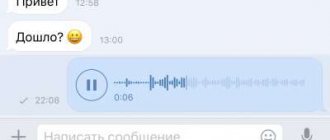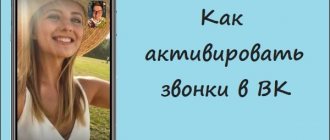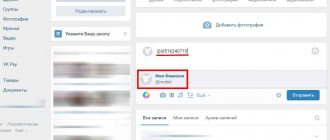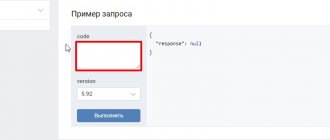Don’t be upset if the admin at work has blocked your favorite social network - find out how to log into VK through an anonymizer and forget about network restrictions. What kind of “beast” is this and why was it invented?
An anonymizer is a resource that helps you bypass any prohibitions on visiting blocked sites and, in addition, allows you to hide this from admins. Moreover, the service allows you to access the Internet completely anonymously, without the risk of exposing your location. Of course, if you decide to engage in illegal activities, experienced programmers will find you out, but an office admin certainly won’t bother.
This means that you will definitely succeed in secretly logging into VK through an anonymizer from a work computer or in a country where this social network is blocked. Do you want to know how to use this “invisible hat”? In this article we will present the most popular services in this area, and also tell you how to outwit bosses and system administrators with their help.
How to use?
In fact, you may not know it yet, but there are a great many anonymizers for working with social networks. The functionality is the same everywhere, plus or minus, they differ mainly in their appearance. Let's look at the largest and most popular ones.
Chameleon
First of all, we will explain how to access Contact through the Chameleon anonymizer for free: in our opinion, this is the most popular service among Russian-speaking Internet users. Experts note its simple interface and 100% success in bypassing blockages.
So, to log into VK through an anonymizer to my VK page, you need to do the following:
- Open your browser with a new tab and type https://cameleo.ru/ into the address bar;
- Wait for the site to load. The color scheme of the original Chameleon is white and green. We specifically emphasized this detail because today there are fake phishing sites on the Internet that look like real ones, but are traps. Fraudsters thus collect logins and passwords from users’ personal profiles and use them for their own purposes. Check the accuracy of the address, or better yet, copy it from our article.
- Right in the middle of the page you will see a field for entering the URL of the blocked resource. Enter “vk.com” there (or select it from the list below) and press Enter or the Go key.
- The service will redirect you to VKontakte, do not be alarmed if there are unfamiliar words and numbers in the address bar, this is the principle of anonymizers - they load the necessary sites at a different URL.
- Don’t be afraid to enter “my page” on VKontakte through an anonymizer, feel free to log in and chat with friends for your own pleasure - none of the bosses will know about it!
Please note that all such resources are free,
NoBlockMe
We figured out how to log in to VKontakte through the Chameleon anonymizer for free, but there are also other similar sites that we have tested for safety and reliability. One of them is Noblockme.
- Go to the website noblockme.ru, remember to spell the address correctly;
- The native color scheme is white and blue;
- The interface here is just as simple - right at the top there is a field for entering the desired URL;
- Enter vk.com and click “Open”;
- Ready.
If you are looking for a reliable VK mirror to log in through an anonymizer, Noblockme will be the ideal solution if Chameleon for some reason does not open.
Proxy.toolur
There is another cool platform that works on the same principle - Proxy.toolur.com. This is a large foreign resource that operates all over the world. The site works entirely in English, but you do not need a translator - the interface is almost identical to the previous two.
- Go to proxy.toolur.com;
- Enter the desired address in the input field;
- Click Go;
- You're at the place.
We explained that you can enter Contact through the Chameleon anonymizer for free, and the other two resources operate under the same conditions. If you find yourself on a site where you need to transfer money to someone or enter a code received via SMS, run away from there immediately, most likely you are being scammed.
How did we live without VK before?
It’s hard to imagine this at all, but once upon a time the social network Vkontakte (now VK) simply did not exist. For many people, especially those born in the early 2000s, it seems unthinkable that the Internet could exist without VK. Indeed, this is difficult to imagine, given how deeply the social network VKontakte has become ingrained in our daily lives. For some people, VK is the Internet and often no one even leaves its boundaries. Why leave a social network that has absolutely everything that can satisfy the average needs of an Internet user?
How the anonymizer works
Do you want to know how through Chameleon my VKontakte page opens to a different address and how you avoid blocking? Let's try to explain everything in accessible language:
- As you know, each device that connects to the World Wide Web is assigned a unique code - an IP address. It makes it easy to calculate the user's location.
- The essence of the anonymizer’s work is to hide this IP and replace it with another one that is currently not in use. Thus, Ukrainian citizens today can visit Russian sites that are closed to them - as if their computer was, for example, in the Netherlands.
- Since a person uses a false address, it cannot be calculated, because your real IP only knows the resource from which you access restricted sites.
- Your admin closes the resource located at vk.com for you, but he will not be able to block all possible false addresses that the anonymizer will generate for you.
How to enter VKontakte through a mirror
You will find a good, long-proven mirror at the following link:
Follow this link. You will see the main page of the service.
Here you also need to enter the address of the site you are trying to access. When you enter, press the “Go” button.
Then everything is the same. You will be transferred to the resource whose address you specified. In this case, the connection will pass through the mirror.
When an anonymizer may be needed
- In addition to the ability to log into VK through an anonymizer for free, this way you can visit any other closed social networks - Odnoklassniki, Facebook, Youtube and others;
- The anonymizer is useful for visiting prohibited foreign resources, but be careful in your activities. If the intelligence services are interested in you, they will track you down, despite all precautions. Of course, you are unlikely to be caught for an unauthorized visit to VKontakte, but you will definitely be caught for criminal activity.
- Let's summarize all of the above: the anonymizer helps you hide your IP from system administrators and bypass any government blocking of sites.
There is one main rule for safely using an anonymizer to enter a VKontakte page for free: carefully check the accuracy of the spelling of the resource address. Never pay money for this. If your anti-virus program begins to block the site’s activities, it’s better to leave it and use another one, just in case.
Well, now you know how to log into VK through an anonymizer-mirror for free - now you are not afraid of any blocking or prohibitions. Stick your tongue out at your admin and feel free to continue communicating during business hours. But don’t forget to work too, because, as they say, “There’s time for work, but there’s time for fun”!
Lots of useful information
Another alluring factor that is inherent in VK is, of course, an incredible amount of useful and not so useful information, entertaining and educational content. Here people exchange current unique information that does not exist anywhere else; here it is born and distributed, supplemented, confirmed and refuted. On VK, from morning to night, lively discussions take place in millions of cozy conversations and dialogues; often entire investigations are even conducted here in the wake of some news. The VKontakte social network has long become a promotion tool for creative, talented individuals, no matter what activity they engage in. By visiting VK, you can find gifted artists, musicians, podcasters, show and news makers, businessmen, writers, journalists, models, handymen, and also get acquainted with the fruits of their activities. Many famous people have a VK page. What can I say, even the Patriarch of All Rus' Kirill is registered on this social network. VK is the whole Internet on the Internet and a whole universe in which it is never boring, in which the majority of Russian Internet users spend most of their time online. The presence of extensive media content is perhaps the most important advantage of the VKontakte social network. It is no coincidence that VK was blocked even in Italy (and then the Italians apparently had to use the VK anonymizer), because they considered this site to be a pirate site. Free access to countless films, TV series, television shows and cartoons is simply captivating. It’s especially nice that if you have certain plugins, all this stuff can also be downloaded! Well, as for audio tracks, VK has done an amazing thing in this area: most people in Russia have simply stopped storing tracks on their computer (as was often the case before), but instead store and listen to them in VK, always and everywhere . This is facilitated not only by an extensive library of tracks, but also by a convenient system for organizing them (beautiful, convenient playlists, covers). Also, many people like that the track being played can be broadcast to their page or to their community (public VK). It’s like putting a speaker out the window into the courtyard, only more efficient.
What is a VK mirror
A mirror is a web resource that allows you to visit a site through another domain name. In simple words, if you need to get to vk.com, the anonymizer will display something like this: https://0s.nu.ozvs4y3pnu.nblu.ru. As a result, it becomes possible to bypass blocking by the network administrator of social networking domains.
Mirrors use web proxies in their work. Its principle of operation is quite simple: a person enters the domain of the desired site into the address bar, the service uploads the information to its server and displays it to the user under a different address. Thus, it is possible to achieve the effect of anonymity. The user's browser does not make a direct request; instead, the address is replaced with one that is not blocked.
The advantages of using mirrors include ease of use without installing additional software. However, the anonymizer has a number of disadvantages: the inability to open sites with complex code, as well as low operating speed due to heavy load.
How to log into VKontakte if access is blocked
There are several ways to log into VK if access is blocked at work. The simplest method is to change your browser settings.
Please note that the names of the sections may vary slightly depending on what browser you are using. The instructions below used Google Chrome.
- Click on the ellipsis.
- Next you need to go to “Settings”, then to “System”.
- A window like this will appear in front of you. In the “Connections” tab, find the “Network Settings” section.
- Then add a checkbox before the phrase “Use a proxy server for local connections.”
- After this action, the “address” line is activated, into which you need to copy the link of the page of interest.
Via anonymizer
There is another popular way to log into VKontakte if access is denied - using programs (anonymizers). You just need to go to the program’s website and enter the link to the page of interest in the address bar for anonymous browsing. One of the most popular anonymizers is the site cameleo.xyz
- Enter the website link in your browser. This page will open in front of you.
- Here you need to paste the website link and click “Go”.
- Now enter your login details as you would on a regular website.
Clean your device from viruses
This may be needed not only if VKontakte is blocked at work, how can you bypass this blocking, for example, at home, or anywhere else, and log into your account?
First of all, you should check your device for viruses. To do this, you can use any antivirus program that you usually use, or download it. Among the most popular and high-quality ones, these two can be noted:
Dr.web - one of the advantages is that it is suitable for both a computer and a smartphone, and can be used as an additional check of the operation of your antivirus, because is not integrated into the system. We can also recommend Avast, since it is open source and free to download, and also responds quite quickly to emerging viruses and threats to your device.
Additionally, it is recommended to examine the contents of each system folder and check if there are any tails left over from deleted programs.
When there is no Internet connection
The reason for the blockage may be a lack of Internet connection. In this case, you need to try to access the site and log in from another browser or after rebooting the router.
Don’t despair if your favorite social network is banned, because there are always alternative ways that tell you how to access VK at work; if access is blocked, use them!
How to authorize using VKontakte in a desktop application
This article uses a desktop application in Java as an example, but the general principles and scheme will be similar for any other language.
How does authorization occur?
Authorization on VKontakte is no different from any other authorization through a third-party server. This process was described perfectly by StackOverflow user qnub :
- On the service (in this case VK) you need to register the application and receive an API key.
- After this, the application (site) can request the user’s personal data from a third-party service through this same API, for which:
- redirect the user (user's browser by sending him a 302 Redirect HTTP response) via a specially generated link to a service providing an API;
- the user will perform some actions there, presumably log in and allow access to the data.
- Upon completion of the actions, the user will be redirected by a third-party service using the same 302 Redirect to the URL passed in the parameters of a specially generated link .
Step one. Register your application and get a key
This step is the easiest. You need to go to the VK page for developers: https://vk.com/dev - and click on the “Create an application” button. We indicate the type as “Standalone application”; the name, of course, is arbitrary. After that, your application will appear in the “My Applications” section (what do you think?) Feel free to click “edit”, then go to the “Settings” section - there in the first line you will see the inscription “Application ID: 1234567 ”. These numbers are all you need to remember to log in.
Note that there is no point in hiding the application ID - it is publicly displayed, for example, when posting a wall message through this application. Neither tokens nor any other information can be stolen using an ID. In fact, you can even use my application ID (if you need to write a small script for yourself).
Step two. Generating a special link
Next, you need to direct the user to a specially generated address (its mentions are highlighted in bold in the first section of the article), where he will confirm that he wants to allow your application to perform some actions with his account. How is this link formed?
This process is described in detail in the documentation. However, if you turned to this article, I assume that you did not have enough information in the documentation, and therefore I will retell everything in my own words. The link looks like this: host?parameters. The parameters take the form of several key=value pairs separated by & symbols.
The host always remains the same: https://oauth.vk.com/authorize. The set of parameters is also unchanged:
- client_id . Here it is worth indicating the same numbers that we obtained in the first step.
- redirect_uri . The address to which the user will be redirected. For Standalone applications this is only https://oauth.vk.com/blank.html.
- display . This parameter determines how the login page will be displayed. There are three options available: page, popup and mobile. If you're not sure, use page.
- scope . In this parameter, you should list the access parameters that you need, separated by commas. A complete list of available parameters is provided on the corresponding documentation page. Please note that you don’t have to specify anything at all and just don’t write this parameter. To find out what access options you need, look at the documentation of the methods you are going to use.
- response_type . We specify the token and move on.
- v . API version. Current – 5.59 .
An example of the link you should get:
https://oauth.vk.com/authorize?client_id=1&display=page&redirect_uri=https://example.com/callback&scope=friends&response_type=token&v=5.59
Step three. What's next?
Next, you should direct the user to the generated link. After he has completed all the necessary manipulations for authorization, he will be redirected to a page with the address
https://REDIRECT_URI#access_token=
TOKEN 3&expires_in= TIME &user_id= ID
We are interested in TOKEN . How to direct the user to a page from a Java application and how to get the address of the page to which VK will redirect him (in order to extract a token from it)? There are two ways.
Soviet, via default browser
If you decide to go this route, then you simply open the system's default browser with the link you received above, and somehow tell the user that he should copy the token from the URL and paste it into some field. Obviously, this method has terrible UX, but it can be implemented quickly and easily. It is quite suitable if you are writing an application for yourself - to download music or receive notifications. It is implemented as follows:
public String askToken(String link) throws IOException, URISyntaxException{ //Opens link in default browser Desktop.getDesktop().browse(new URI(link)); //Asks user to input token from browser manually return JOptionPane.showInputDialog("Please input access_token param from browser: "); }
Bourgeois, via web components
If you decide to go this route, you will need to use some third party GUI library (or at least JavaFX) that has its own browser component.
Your program will have full power over such a browser, and you will be able to retrieve the address to which VK redirected you using software. In JavaFX this can be implemented as follows: import javafx.application.Application; import javafx.beans.value.ChangeListener; import javafx.beans.value.ObservableValue; import javafx.scene.Scene; import javafx.scene.web.WebEngine; import javafx.scene.web.WebView; import javafx.stage.Stage; public class Main extends Application{ public static final String REDIRECT_URL = "https://oauth.vk.com/blank.html"; public static final String VK_AUTH_URL = ""; //TODO!!! public static String tokenUrl; public static void main(String[] args){ System.out.println(Main.getTokenUrl()); } public static String getTokenUrl(){ launch(Main.class); return tokenUrl; } @Override public void start(Stage primaryStage) throws Exception { final WebView view = new WebView(); final WebEngine engine = view.getEngine(); engine.load(VK_AUTH_URL); primaryStage.setScene(new Scene(view)); primaryStage.show(); engine.locationProperty().addListener(new ChangeListener(){ @Override public void changed(ObservableValue