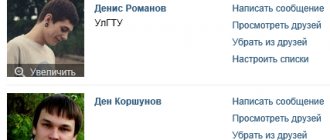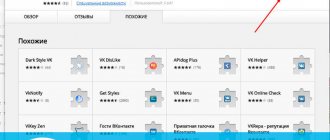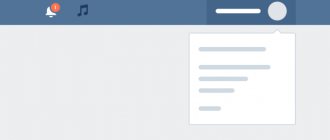By corresponding on VKontakte, you can send audio recordings, photos, attach documents and other files to your friends. They can also send you videos and pictures. But you may not suspect that all sent and received media files are stored in a special section of VK dialogues - the “Attachments” tab.
Attachments can be viewed in every dialogue and conversation. If the communication participants did not send media files to each other, the attachments folder will be empty. If you sent or received only a certain type of attachment - audio, for example, then only one section will be filled in the folder - “Audio recordings”.
In “Attachments” there are several tabs into which attached files in correspondence are sorted. Therefore, you can easily find a specific video clip or document by simply clicking on the desired tab.
In our step-by-step instructions, we will tell you where to look for attachments in dialogs and what files are saved in this section. The instructions are also suitable for searching for attachments in conversations, not only in dialogues, since the function works in the same way.
How to find attachments in VK messages
Step #1
Step #2
Go to the “Messages” item:
We select a dialog that is guaranteed to contain additional files other than text messages. If there are no such dialogues, it’s okay, you can always send the media files to your interlocutor yourself, and they will remain as attachments.
Step #3
To find attachments, click on the hidden menu (three dots) and select “Show attachments” from the drop-down list.
Step #4
In the window that opens, we look at the type of attachment - audio, video, photo or document. Click on the tab that corresponds to the attachments we are looking for. For example, audio recordings.
Step #5
Please note that in some tabs there is nothing, which means that files of this type were not sent in a particular dialog. But if you or your interlocutor sends, for example, a document, the file will appear in the corresponding tab as an attachment.
Step #6
We'll send a picture in the message to make sure it stays in the attachments folder in the "Photos" tab.
Go to “Attachments” – “Photos”. The sent image is saved in “Attachments”:
Now you know how easy it is to find audio, video, photo or document even in the longest correspondence, and for this you don’t need to scroll through the dialogue or conversation for a long time to see the photos that your interlocutor sent a month ago. Agree that the function is quite convenient for everyone who has at least once shared their favorite music track with a friend.
We hope you liked the instructions and were useful. Please put a plus if this is the case and don’t forget to write comments and share instructions on social networks: VKontakte, Facebook, Twitter, Odnoklassniki and others.
Dialogues on VKontakte are the main tool for exchanging information between users. Each conversation consists of messages left by all participants in the conversation. And it is about them that we will talk to you today. In this article I will talk about how to view messages in VK: important, forwarded, hidden, history, attachments, etc.
Selling goods on VKontakte: from minus to 100,000 rubles per month and above
A year and a half ago, users of the social network had the opportunity to create product displays in their communities. Sales on VKontakte are readily carried out by home craftsmen selling handmade goods and small companies with goods exclusive to the region. Experience has shown that such display cases sell well inexpensive cosmetics, gifts, small household appliances and gadgets, and goods for children.
While this format is far from a traditional online store, it allows the storefront owner to show off his product, and the buyer to discuss a planned or completed purchase with friends, without leaving the social network, and receive advice and recommendations from the seller. The time is not far off when VKontakte product displays will operate as full-fledged online stores. The income of a store owner in VK is determined by the characteristics of the product - seasonality, demand, quality, price. Under favorable conditions and positive word of mouth, sellers’ earnings may well exceed 100,000 rubles per month.
Important messages
Let's start with important personal messages (PMs). This function is designed so that you can save important information and not lose it when the dialogue is filled with new messages.
You can save both your messages and those left by your interlocutor. To do this, open the correspondence and find the required DM. Hover your mouse over it and click on the “Mark as important” star that appears on the right.
This function, unfortunately, is not provided in the mobile application. To view saved messages, open all dialogs and select the “Important messages” tab on the right.
First messages
Finding the very first DMs in correspondence using the method described above is quite difficult. What if it lasted for years? Scrolling to the very beginning can take a very long time.
Therefore, use the following instructions:
- Open the mobile version of the m.vk.com website (this can be done on both a mobile and desktop device).
- Open the desired correspondence.
- Here the entire dialogue will be distributed across pages. And at the bottom, where the pages are numbered, you will see the treasured “>>” button. By clicking on it enough times, you will be taken to the very beginning of the conversation.
Total
We have considered only a small part of the dozens of ways to make money on the VKontakte social network. However, even from these examples we can draw an unambiguous conclusion: anyone can make money in VK. But the level of his income will depend on the skills and knowledge that can be acquired over months and years of independent work or obtained through special courses. Which path to choose is up to you.
Internet services for business. A link to the material is required!
You will learn how you can earn money on VKontakte (VK.com) without initial investment, how much you can earn through the VK network and how to withdraw your earned money.
We welcome our readers to the pages of the business magazine “HeatherBober.ru”! The founders of the resource, Vitaly and Alexander, are with you.
Today we will talk again about ways to make money online. The topic of the article is obtaining a stable income through the social network VKontakte.
This topic will be of interest to anyone who wants to start their own business from scratch or wants to find additional income in their free time.
So, make yourself comfortable - we're starting!
Hidden correspondence
Unfortunately, on VKontakte there is no way to hide individual DMs or entire correspondence at once. There is only a permanent deletion function. But this applies only to the official version of the site and the official mobile application. There is such an opportunity for Kate Mobile users. To do this, simply hold your finger on the desired dialogue and in the menu that appears, click “Hide dialogue”.
Set up an access PIN (required for the first time only). It is important to understand that if you hide correspondence in Kate Mobile, it will not disappear on the official website and mobile application.
To view hidden conversations, enter the PIN code you specified in the search bar, after which they will appear. Correspondence is made visible in the same way as it is disguised. Hold your finger on the desired dialog and select “Make dialog visible” in the menu that appears.
How to read a message without it remaining unread?
This question is quite popular among users of the social network VK. Sometimes we want to know what this or that person wrote, but at the same time the DMs themselves remain unread. There are two ways to do this. The first is to read alerts on your mobile device.
The second is to open all dialogs, turn off the Internet and open the necessary correspondence, without fear that the messages will be read. Due to the lack of connection, reading information will not be sent to the VK server, and the messages themselves will not disappear, since they are saved in the device’s memory cache.
How to recover messages on a mobile device
On mobile devices that support Android, it is sometimes possible to restore lost correspondence using the special Delete Message VKontakte program.
This free application allows you to view and restore messages deleted no later than 20 minutes ago (the limit is set by the VKontakte social network itself). However, this is only possible if there is at least one saved message after the deleted ones.
It is safe to use the Delete Message VKontakte application, as it works through a secure connection to VK. All user data is encrypted and transmitted only to the social network server.
It is not recommended to download programs for restoring correspondence to your computer or phone from unknown sources. Especially if they ask for a user token, which can lead to account hacking and identity theft.
Bottom line
Today I told you about how to view messages in VK: important, hidden, forwarded, history, attachments, etc. Now you know a little more about PM on VKontakte. I hope this article helped you solve your problems.
With active correspondence on the VKontakte social network, we often share our favorite audio recordings, photos and documents with friends and acquaintances. You may not realize that all these files are stored in a special section of VK dialogs - in the tab. The question arises, how to view all attachments in VK dialogs? Very simple!
“Attachments” are a specialized section, reminiscent of an archive, in which media files sent in VKontakte correspondence are stored. These can be audio recordings, pictures, videos, and even documents - there are only four columns reflected in this section.
If in the dialogue you or your interlocutor, for example, shared only video recordings, then all other columns in the attachments will be empty.
How to make money on VKontakte on public pages and groups
I've been running this blog for over 6 years. All this time, I regularly publish reports on the results of my investments. Now the public investment portfolio is more than 1,000,000 rubles.
Especially for readers, I developed the Lazy Investor Course, in which I showed step by step how to put your personal finances in order and effectively invest your savings in dozens of assets. I recommend that every reader complete at least the first week of training (it's free).
How much time does an active PC user spend communicating on social networks every day? According to statistics, at least 1 hour a day. Few people guess, but this time would be enough to make money on social media. networks several thousand rubles daily.
How to do this? You need to become the owner of a large public or group with several hundred thousand subscribers, and then use the community as an advertising tool. Let's look at everything in order. To begin with, I will give the prices for publishing advertisements in some popular public pages of the social network Vkontakte.
The screenshot was taken from the “Sociate” website, which is one of the most popular tools for monetizing groups and public pages on VKontakte. The public page “Kinomania” (vk.com/ kino_mania) publishes 2-3 advertising posts daily, which means that the group earns tens of thousands of rubles per day.
There are several ways to become the owner of a large group (VKontakte, Odnoklassniki, FaceBook):
- Create a group from scratch and actively promote it.
- Buy a ready-made group with a large number of subscribers. This will be a kind of investment.
How much a group on a social network costs depends directly on the topic of the community, as well as on attendance (not to be confused with the number of subscribers) and activity of subscribers. For advertisers, the topic of the group in which they intend to place their advertisement is very important. “Serious” public posts on business topics are most valued. They are also much more difficult to recruit an active audience. But the “cheapest” ones include groups in which the main theme is humor, computer games and funny videos.
A simpler option is to buy a ready-made community for development. You can buy groups and public pages on forums (such as searchengines.guru) and on classifieds websites (avito.ru). And although there are few truly interesting offers, if you want, you can find something worthwhile.
When purchasing groups and publics, it is worth remembering that the copyright holder of the group is its creator, so ideally the community should be purchased along with the creator’s account. There are quite a lot of scammers on the market, so it is better to buy communities through guarantors (for example, garant.pro).
For the initial development of the group, you can use services such as Turboliker. For just a few thousand rubles you can invite about 5-10 thousand subscribers to the group. It should be understood that these are not the most active accounts and they only create “extras”, which is necessary in the early stages of the group’s development. You shouldn’t be too zealous - 300 subscribers per day will be enough. If you invite more, there is a high probability that the administration of the social network will block the community.
By the way, if the name and description of the group are optimized for key queries, then the rate of adding active visitors to the public will be much higher, since the community will be shown more often in social searches. networks. Once the community has potential, you can move on to free mutual PR with other groups. The process of searching and agreeing on mutual advertising is quite labor-intensive, so the best solution would be to delegate it to a freelancer with a piece rate payment.
Many investors do not consider the idea of buying a group a profitable investment, thinking that maintaining the functioning of the community will take a very large amount of time. And this is no longer passive income, but a full-time job. Using the Sociate service, you can create “calendar publications”. That is, set the time when the site will automatically publish the post you specified in your group. You can create a list of publications even several weeks in advance, choosing exactly to the minute the time when a particular post will be published. It turns out that by allocating just a few hours on a day off, you can ensure the normal work of the group for quite a long period of time. The owner of the public will only have to monitor advertisers’ offers to publish posts.
This article should not be considered an advertisement for Sociate. Group monetization can be done using other tools. There are a large number of other programs and sites that allow you to perform all the functions described above. In my opinion, Sociate is the most convenient service for beginners, although it lacks some quite important functions.
For example, automatic (at least paid) subscription boosting, detailed traffic statistics (there are only superficial ones), analysis of advertisers, and so on. Such features are available in other programs, most of which are paid. While the group does not generate any income, it is unlikely that an investor will want to purchase such rather expensive (from 12 thousand rubles) software.
After receiving the first profit, you can hire a moderator who will monitor the normal operation of the public, compose and publish posts. How much will such an “employee” have to be paid?
The average salary of a group administrator on the market does not exceed 15 thousand rubles per month. This does not necessarily have to be a qualified specialist with a higher education and at least 10 years of work experience. He can also search for direct advertisers and sell advertising. The owner of the public will only have to count the profit.
Risks when investing in social networks
What social networks are there? networks? You can lose control over a group only if the community is blocked by the administration of the social network or by decision of Roskomnadzor. This happens in cases where the owner of the public site completely refuses to respond to previously stated warnings.
Of course, now the popularity of making money on groups and public pages on VKontakte is declining. Gone are the days when you could collect several hundred thousand subscribers with virtually no investment. Nowadays, to successfully make money from a group from scratch, you need an interesting group concept. The more interesting the idea, the smaller the promotion budget will be.
P.S.
an
interesting way to diversify your investment portfolio. If anyone among the readers is already making money this way or has tried to do it, please share your experience in the comments. Or maybe someone else knows some ways to invest in social networks?
In conclusion, I suggest watching an interview with Sociate founder Andrey Novoselsky, who will talk about advertising and making money on VKontakte through groups and public pages.
With active correspondence on the VKontakte social network, we often share our favorite audio recordings, photos and documents with friends and acquaintances. You may not realize that all these files are stored in a special section of VK dialogs - in the tab. The question arises, how to view all attachments in VK dialogs? Very simple!
“Attachments” are a specialized section, reminiscent of an archive, in which media files sent in VKontakte correspondence are stored. These can be audio recordings, pictures, videos, and even documents - there are only four columns reflected in this section.
If in the dialogue you or your interlocutor, for example, shared only video recordings, then all other columns in the attachments will be empty.
How to find attachments in correspondence
To do this, you need to recreate the following procedure:
- After logging into your VK account, open the messages tab and select the desired dialogue.
- To the right of the conversation title/name of the interlocutor there will be a menu that looks like an ellipsis sign. By clicking on it, you should select “Show attachments”.
- In the window that opens, you can select the type of files you are looking for. By opening pictures, for example, you will find those images that were sent in the dialogue.
Ways to make money on VKontakte - TOP 5 popular
In this publication we will talk about five ways to make money, but in reality there are many more. Perhaps you personally will be able to create your own, even more effective and profitable method of earning money through VK.
We will consider the simplest and most affordable options that even a high school student can use if he has free time and a desire to try himself in commercial endeavors.
Group organizers can take part in a variety of projects: with payment for an action, for an order, for registration in a service, a game, filling out a purchase application, for each visitor attracted to the partner’s site.
All you have to do is attach affiliate programs to your VK group and earn money from them automatically.
Step 5. Withdraw your earned money
When working through affiliate programs, there is a savings system with a certain minimum for withdrawal to a wallet (Qiwi, YandexMoney, WebMoney). The conditions for withdrawing money from your account are different for each affiliate program.
If the group’s attendance is small, it is logical to choose those systems where the withdrawal amounts are small. In addition, in many affiliate programs there is such a thing as “hold” - an initial period of work during which payments are not available.
How to attach attachments
- In messages, select the dialogue where you want to send your file.
- To the left of the “Write a message...” field there is a paperclip icon. Hover over it to select the type of media you want to send:
- To send a photo, select the appropriate option. In the “Attach Photo” menu that opens, click “Upload a photo,” “Take a photo,” or click on an already uploaded one. This way, the image you select will be attached to the message.
- To transfer a video or document, proceed in a similar way. Open the menu. Select the file you want to upload or click on one that has already been added.
- You can also attach audio recordings that have already been downloaded, or find them from a list or playlist. Please note that in order to send a song, you do not need to have it on your list - you can search for an audio recording from the entire VKontakte music list.
- There is also a “Map” item, clicking on which will open the location menu. You can indicate the location where you are or any other. The location is not reflected in attachments.
IMPORTANT! You can attach a picture and video from a URL by entering it into the message box. Keep in mind that such a link should be specifically to the video/picture, and not to the site where it is posted.
Unofficial sources for downloading
To install the unofficial Safari application, go to the above site and click “Install” this program. After it is downloaded to your iPad, go to the “Settings” menu and select the “General” section, and then go to the “Manage device” subsection to select the developer specified in the application, and press the “Trust” key. The Safari application will be installed on your device, and music from VK will be always available.
The same available application for iPad is “Music VK” if you access it through the Safari browser. There are also many paid programs, such as “VKontakte Music Ultimate”, which is accompanied by an abundance of advertising, or a good free product for iPad “VK Music” from a Belarusian developer.
Another common branded application is “Tsarsky VK” - an application developed as a client program for VKontakte users. It has available audio recordings that can be used offline and viewed without touching messages and other texts.
How to remove attachments
Did you send something wrong or don’t want to save specific files? These steps will help you:
- You can delete a photo by opening it in attachments and selecting “Delete” at the bottom. You cannot delete all photos at once.
- You can remove a video by opening the attachments first, then the video itself. After this, you need to select the “More” item, where you will find the “Delete” action. The video will be deleted immediately.
- You cannot delete audio recordings from attachments - there is no such button in attachments. You can delete the message with them or these same files from your “Music” section if you sent them. But this will take some time - they will not disappear immediately.
- Documents also cannot be removed from attachments. But you can remove it from your list of saved files in the “Documents” section.
IMPORTANT! Messages containing attachments can be deleted just like any other. But they will be deleted only on your part if you do not check the box next to “Delete for everyone” when deleting. This function works 24 hours from the moment the message is sent.
Knowing how to find the necessary files sent by a friend even a month ago makes it easier to view conversations. Now you don't have to scroll through your messages to the very photo you forgot to save. Very comfortably!
The “Documents” section in VK appeared with the goal of making life easier for users and making it possible to send documents without interrupting correspondence with friends. Now, in order to send a document in DOC, XLS, PSD, RAR format, there is no need to do it by email every time. It is enough to write a message to a friend, to which you can attach all the necessary information - be it a report, an essay, an excerpt from your favorite book or a complex table with calculations.
But not everyone knows that as soon as a document is added to the network, it becomes available to all users on VK. Anyone by name can find it through search. However, look at documents on VKontakte from a friend,
a certain person, you can’t. You can roughly guess, using a selection of phrases, what documents your friend is posting. For example, you are looking for a report or abstract and you know the name of the person who did it. To search for a document:
- Go to the documents section, which is located in the menu on the left. If you don't see this item on your page, go to the page settings. Check the "Documents" box.
- Go to the document search area. Enter your friend's last name and the name of the data you are looking for. Define the format.
- VK will open in front of you all documents with the same name and format. Perhaps among them you will find the one you need. Think about the name of the document that interests you. Enter the name into the search. It is impossible to find a document from a specific person in any other way.
To upload a document to VK, open the documents tab. At the top right, click on the “Add” button. Select data from PC. If you want to prevent unauthorized people from viewing your document, after downloading it, click on the “Personal Document” item.
Even if you limit the viewing of data, never send personal passwords, a scan of your passport or other private information to VK.
We return messages using VK
What to do first
The easiest way is to use the “Recover” function by pressing the button of the same name in the place of the deleted message. This works if the page was not refreshed or closed after deletion.
! However, if you deleted the message and updated the dialogue, then this option will not work for you.
Your interlocutor will not see your actions with correspondence.
The function to recover deleted messages is available only to computer users. If you corresponded using a tablet or smartphone, you will also not be able to restore the dialogue.
Second way
Try contacting VK technical support. To do this, go to the “Help” section and look at the answers to frequently asked questions. If there is no such topic yet, create a new question and send it to support.
To avoid having to correspond for a long time, describe your request in as much detail as possible, explain the dialogue with which user you want to restore and for what period. In the text of your request, be sure to indicate the account id of the user with whom you corresponded, as well as your email address. The answer comes in 1-30 hours, you can find it in the “My questions” section or in your email.
Often, technical support advises asking the other person to forward these messages to you again, since when you delete the correspondence, they are erased only from you. But this is only possible if you did not click the “Delete for everyone” button.
Third way
It is much more difficult to restore deleted correspondence “from oblivion” than from a backup copy that was created in advance. To avoid such problems in the future, link the page to your email in your account settings. After this, all VK messages will be automatically sent to you by email.
To quickly find the letter you are interested in in your mailbox, enter the name of your interlocutor in the search bar.
How to send a document on VKontakte to a friend
Send a document on VKontakte to a friend
perhaps through messages. To do this:
- Open a new message. Next to the emoticons you will see the inscription Attach. Click on it and select document.
- You can download data from the area of previously downloaded documents, or from your desktop. Once the download is complete, click on the “Submit” button.
- All submission information you upload is automatically added to your documents section.
To delete a document, go to the appropriate section and hover your mouse over it. Next, on the right side, click on the cross. If you want to configure access to a previously downloaded file, click on the pencil icon.
If you want to send the same file to several people, the easiest way is to attach it to messages. If your activity relates to the field of creativity, and you want people to appreciate it, put the VKontakte document on your wall and ask people.
How to search for VKontakte documents
Search documents on VKontakte
extremely simple. Go to the Documents area.
In the search bar, enter the name and format of the document you are looking for. VK will provide you with all the open data that other users have ever sent in their messages or posted on the wall. In this search it is very convenient to look for interesting books, articles, funny pictures and gifs.
Many users request access to the personal messages of their friends and colleagues registered on the VKontakte social network. I would like to note right away that all methods, strictly speaking, are not very legal, so we are publishing them for the purpose of familiarization and understanding of how attackers can gain access to your correspondence.
So, how can you look at another person’s VKontakte messages?
.
How to protect your data?
At the moment, we know of 3 ways to protect information. They will be listed in order of reliability, starting from the most reliable, ending with the least reliable.
Protecting data by deleting it
As stupid as it may sound, getting rid of all documents is the most reliable solution. Judge for yourself, an attacker will not be able to obtain any information if it is not there at all.
In order to delete a document in VK, you will need:
1. Go to “Documents” using the side menu (if there is no such tab, next to any tab from the same menu, on the left side there will be a gear that will appear as soon as you hover over it with the mouse. Click on it and check the box next to it desired tab).
2. Point at the desired document and click on the cross in the upper right corner. This will delete the document.
Setting a password for data
This method is unlikely to be suitable for transmitting unimportant and small data. After a while, this routine work will begin to drive you crazy. What is this method? It consists in the fact that when transferring any file, we transferred it using a password-protected archive.
1. First, create an archive.rar/.zip (Right-click on any free space on the desktop or in a folder, “Create” → “Create a ZIP document - WinRAR”)
2. Now set a password for the archive. To do this, click “Add” and in the “General” tab select “Set password...”. Then enter the password and apply the settings.
3. The main work has already been done, only a little work remains. We drag all the documents that we need to send into this archive and send it to VK, after telling the recipient the previously set password.
Thus, after downloading such an archive, an attacker will not be able to open it. I repeat, this is not the most secure method, due to the possibility of hacking this password.
Renaming a document
This is the third and simplest method of protection. Unfortunately, in our case, simplicity does not ensure security. All we need is to rename the document so that it does not fall under search queries.
1. By accessing documents through the side menu.
2. Select a document and edit it.
3. In the window that appears, change the name. You can use any names and symbols, for example: “bufg3nvldsv934”, “47865hfdog”, etc. After this, save the document.
We have listed only some of the ways to protect your data. Be careful when sending personal information: passwords, intimate photos, private plugins, etc. a personal message to someone.
Write in the comments what you managed to find, for example, I found the login and password for the college website, I also found the personal accounts of university students, you can find a lot of interesting things in the documents, you just need to look hard.
VKontakte (VK, VK) today is one of the largest social networks in the world, whose traffic is confidently moving towards the mark of 100 million visitors per day.
VKontakte is not only a platform for communication and entertainment: it is a set of tools with which almost any user, from a schoolchild to a large businessman, can make money on the social network.
Let's try to figure out exactly how to make money in VK and what kind of income you can expect.
So, you have a page on a social network - this is already enough to start making money on VKontakte. Dozens of services (social exchanges) act as intermediaries between advertisers who need to promote their products and ordinary visitors. Here are a few of them:
To register in the service and complete its tasks, you often need to fill out a personal profile with a photo and gain a certain number of subscribers. More often, clone accounts are used for this type of earnings, since user pages with intrusive advertising are blocked by the social network. Making money on VKontakte from likes is the easiest, but also the least paid way, so is it worth risking your personal page for the sake of a few tens of rubles a day?
Depending on the desire of the advertiser, the performer will have to like and comment on photos and posts, join groups, add friends and invite friends, and repost notes. Earned money is usually withdrawn to electronic wallets. By inviting other users (referrals) to the project, for each of whom the system will award a small percentage of their earnings, you can increase your income on social exchanges.
If you sell your goods or offer in-demand services, a VKontakte page can be a help for your mini-business. Today, thousands of tutors, manicurists and household appliance repair specialists find additional clients through social networks.
Depending on the amount of time spent working on social exchanges and the number of invited referrals, income can range from 10 to 200 rubles per day.
Using PuntoSwitcher
You should know this program by its functionality - PuntoSwitcher helps to automatically switch the input language and correct the text if you typed it in the wrong layout.
But in addition to the main function, the program has the ability to keep a log in which you can save all keystrokes. And you will be able to view this magazine.
The entire operating algorithm will be based on this function. You need to install PuntoSwitcher on the computer of the user whose messages you want to read. Or make him install the program himself. After some time, you can check the log and see all the text that the user typed. Including his VKontakte messages.
Here's the setup process:
- Download Punto from this link: https://punto.yandex.ru/win/
- Install and run it
- After the first launch, the settings window will open
- Select all items as shown in the instructions below
1. “General” tab. Here we uncheck all the boxes. We leave only the first item “Run when Windows starts”.
2. Go to the “Hot Keys” tab. We delete all combinations. We leave only “Show diary”. For it we choose any key combination. But it is better to choose a complex option so that the user does not accidentally start the diary.
3. Go to the “Diary” tab. Here we check 3 boxes: “Keep a diary”, “Automatically save the contents of the clipboard”, “Keep a diary in exception programs”. Thus, we activate diary keeping - the user’s messages that he will type and send on VKontakte will be saved in it.
Now Punto will save all the text that will be typed from the keyboard in its diary. The file is called diary.dat, and is located in the folder:
C:\Users\%username%\AppData\Roaming\Yandex\Punto Switcher\User Data
Next you have two options. You can view the diary directly on the user's computer. To do this, launch it using the hotkeys that you have assigned. You need to look for blocks of text labeled with the name of the browser you are using. Here's an example.
If you want to work with the diary file on your computer, you need to copy the diary.dat file from the user's computer and place it on yours, in the same folder. You must first install Punto.
We have prepared video instructions for setting up PuntoSwitcher and viewing messages sent to VK.
It's a small matter. You need to ensure that the program is installed on the user's computer. To do this, you can simply ask him, under any pretext, to install PuntoSwitcher. You can do this through remote access, etc. In any case, this method of reading other people's VKontakte messages will only be available when the program is running.
How to install VKSettings?
To install this application, you must meet two points - have an iPhone or iPad, and an iOS version of 9.3.1 and higher.
- If available, delete the old VKontakte off-client;
- In Safari, follow this link - VKS for iOS;
- Click on the Contact icon, thereby starting the download and installation;
- After finishing, go along the following path: Settings - General - Device management - ASTRID MOBILE - click on “trust”.
For a visual example, here is a short video about the capabilities and installation of VKS.
After that, you can safely launch the application and enjoy all its benefits. Personally, I liked it, although I don’t want to hide in the vastness of VK. But for the opportunity to listen to music - huge respect to the developers!
A few years ago, music was removed from the official VKontakte application for iPhone. During this time, more methods have appeared to circumvent this problem, for example, this is an old application. But, another application has appeared, called Tsarsky VK client for iPhone
(VK Settings). You won't find it in the AppStore, it simply isn't there. But, today I will describe to you how to download and install Tsarsky VK, and also tell you about its capabilities.
We use the PageHack program
Among the large number of programs for hacking VK (see), we can highlight the PageHack program. According to the developer, its main function is to read other people's VKontakte messages.
You can read the description and download the program on the website:
https://pagehack.net
The operating principle is simple. You go to the page of the user whose correspondence you want to see. Next, copy the id of its page (see).
In the address bar we will see the full URL - https://vk.com/id309662236. We are interested in "id309662236".
I honestly don’t know what you will get as a result. Didn't check. But I strongly do not recommend using such software. The likelihood is too high that you will not only not see other people’s messages, but you may also lose your account.
Earnings from traffic arbitrage: from minus to 400,000 rubles per month
The goal of arbitration, another way to make money on VKontakte, is to collect the maximum flow of traffic and direct it to an affiliate link. For each effective action that the user performed after going to the partner’s website (an application for a certain service, a purchase, registration in an online game), the arbitrator receives a partner reward.
To attract users, arbitrage specialists use the VKontakte advertising network and posts in related public pages. This method of earning money requires initial investments, and income largely depends on the type and quality of the product, as well as on the experience of the arbitrator. If these components coincide and there is a starting budget for advertising campaigns, the earnings of an affiliate can be quite significant: cases that are widely available demonstrate a net income of 100-200 thousand for one advertising campaign lasting several weeks. However, most of the beginning arbitrage traders, as indeed everywhere else, lose their money in the red and leave without a break.