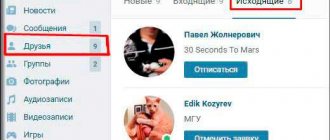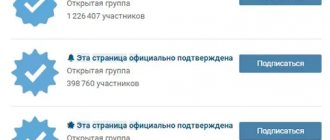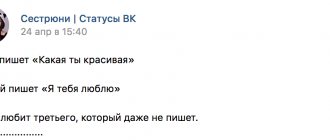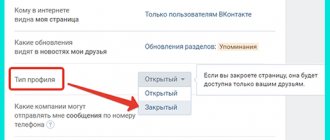Parsers of users from VKontakte groups are programs that collect various information according to a given algorithm. There are various parsing services that help gather the right audience to set up targeted advertising on VKontakte.
Don't know which service to use? In today's article, we have collected a dozen programs for parsing the VKontakte audience, considering their advantages and prices. All you have to do is make a choice in favor of one of them.
Automatic promotion on Instagram without blocks
We recommend : Jesica – an application for promotion on Instagram (from the creators of Instaplus.me). Install Jesica on your Android phone or computer and the app will like, follow and unfollow as if you were doing it yourself:
- No blocks. Limits apply as if you were doing it all manually.
- Safely. You do not need to enter a password for your account.
- High speed. You can give up to 1000 likes and 500 follows per day.
Try 5 days free >> Advertising
How parsing works on VKontakte
Before launching a special program, you need to know your target audience: approximate age, gender, interests, place of residence, and so on. It is also necessary to determine the topic of the groups in which you go to parse the audience. In the program, build criteria for selecting an audience based on dozens of parameters, and put it to work.
Usually, users are found by keywords, by active behavior in the community, for example, likes, reposts and comments, and they also collect new members of the group, weed out bots and deleted accounts, and select administrators and community leaders. As a result, there will be a ready-made list with user pages that can be used to set up retargeting on VKontakte. Below we have collected 10 services with which you can parse users of VKontakte groups.
Uploading on VKontakte (Products)
Q-Parser allows you to upload products to the popular social network VKontakte (the corresponding “Products” section in the group must be enabled). Up to 5 photos for each product, description and price in separate fields. Lots of opportunities for users:
- select collections, create them manually or automatically;
- upload products and images for them (five at once or only the first);
- add or remove a link to the supplier’s website directly in the product description.
Instructions for unloading goods on VKontakte
VK.Barkov.net
Service for searching target audiences on VKontakte and Odnoklassniki. With its help, you can find intersections of people in several thematic groups, exclude blocked or deleted users from the final search results, track activity on the wall, filter people by first and last name, collect authors of photos, likes and reposts, and also search by marital status, administration communities and much more.
Peculiarities:
- There is no need to download it separately; the program runs in a separate browser tab.
- Wide selection of criteria for parsing.
- Working with large lists and volumes of data.
- Training videos on all functionality.
- There is a free plan for testing.
Parser of pictures from Instagram, VK and other sites
To download pictures from VK walls, enter links to the desired walls in the “URL address” field in the following format:
vk.com/idXXXXX vk.com/clubXXXXX vk.com/publicXXXXX
where XXXXX is the digital ID of the VKontakte account / group / public.
or in the format of a regular short link to a VK user profile or public/group, for example:
vk.com/durov vk.com/pikabu
What if you need ALL pictures from the community/profile wall, and not just from the first 1000 posts?
Use a life hack: absolutely all communities and VK profiles have a system photo album called “Photos on the community wall” / “Photos on my wall” (which contains all the pictures from all posts from the wall for all time), a link to which for communities is view:
vk.com/album-XXXXX_00
and for user profiles:
vk.com/albumXXXXX_00
where XXXXX is the digital ID of the VKontakte account / group / public.
Since our parser can download all photos from VKontakte albums in full, you, accordingly, need to create a link to this system photo album “Photos from the wall” for the desired public/profile and paste it into the parser, in the “URL addresses” field.
How to download all avatars (pictures that were used as the main image) of a VK profile/community?
Use a life hack: absolutely all communities and VK profiles have a system photo album called “Photos from my page” (for people’s profiles) / “Photos from the community page” (for communities), the link to which for communities looks like:
vk.com/album-XXXXX_0
and for user profiles:
vk.com/albumXXXXX_0
where XXXXX is the digital ID of the VKontakte account / group / public.
Since our parser can download all photos from VKontakte albums in full, you, accordingly, need to create a link to this system photo album “Photos from the wall” for the desired public/profile and paste it into the parser, in the “URL addresses” field.
Where can I get the digital ID of a public/profile if it uses a short name rather than publicXXXXX or idXXXXX?
The easiest way to do this is to use our service → find out the digital ID of VK. Well, or manually yourself, let's look at the example of the Pikabu public vk.com/pikabu: just click on any entry (so that it opens on top of the feed), and look in the address bar of the browser, there will be something like vk.com/pikabu ?w=wall-31480508_330124, that’s all that after “wall-” and before the “_” sign is the digital ID of the pikabu public, i.e. “31480508”, respectively, a link to the service album “Photos from the wall” for pikabu - vk.com/album-31480508_00.
TARGET HUNTER
Another online service that helps you find your target audience on VKontakte. More than 150 tools are available for search and analytics - you can automate them, and do other things at the same time as parsing. Thanks to analytics, you can find out the interests of your audience, analyze it and select the right key for it, and thus scale your advertising campaign. The service also allows you to track the maximum number of online users and reach more people.
Peculiarities:
- 24/7 support.
- There is a free plan.
- Automation of any processes when searching for target audience.
- Possibility to increase parsing speed by 5 times.
- More than 150 tools for finding target audience.
- Available in the browser, no need to download separately.
Pepper Ninja
An online parser for VKontakte that collects a live audience by age, gender, marital status, place of study or work, interests, activity and other parameters. The service does not take into account the pages of users who have not logged into the social network for more than 2 years, and also cuts off bots and offers. The parser collects all activists in communities who constantly like, repost and comment on posts. An auto-parser “Who is my client” is available, which searches for a similar audience by keyword, and with the help of a Live broadcast parser you can collect the IDs of those watching the broadcast on VKontakte every 60 seconds.
Peculiarities:
- There is an exchange of ready-made audiences for purchase.
- Parsing by music preferences.
- There is a free trial period.
- The ability to find an audience with similar interests to the same one.
- Search by several dozen features.
Segmento Target
A cloud service for collecting target audiences based on specified criteria, working with Vkontakte, Instagram and Odnoklassniki. With its help, you can collect active audiences in groups, commentators under posts, combine audiences, find community owners, and monitor new members of communities. The parser allows you to analyze your audience and filter out bots and inactive users. As a result of parsing, you receive a list of people who will be interested in the advertising you launch, and they will probably respond to it.
Peculiarities:
- There is a free trial period.
- Large selection of parsing tools.
- Collecting the database from any convenient device, no need to download the program.
- The ability to upload the collected audience directly to the VKontakte advertising account.
Cerebro Target
The application offers more than 100 ways to search for an audience. Among the capabilities of the site are collecting an audience by likes, comments and reposts, searching for the most interesting comments in any community, showing an active audience in the desired topic, searching for the most interesting posts, as well as searching for clients from competitors’ photo albums, collecting competitors who have recently joined competitors’ communities.
Peculiarities:
- There is a closed training group.
- You can directly upload the collected databases to your VK advertising account without saving it on your computer.
- Knowledge base for business promotion on VKontakte.
- More than 100 ways to find an audience.
- Run a task in the background.
OKTarget
Parser of the target audience on VKontakte and Odnoklassniki, helping to collect a database of potential clients and increase sales. Suitable for arbitrage specialists, targetologists, entrepreneurs who want to improve the performance of advertising campaigns. The parser finds community members, significant other, birthday people and many other users, and filters the list by parameters. Analytics is available, in which you can choose a platform for advertising based on the interests of the audience, as well as monitoring new subscribers on whom you can target advertising.
Peculiarities:
- You can test it for free.
- More than 500 groups are available for monitoring.
- A task can be created from any mobile device.
- Work in the cloud around the clock.
- Large selection of parsing tools.
CleverTarget.ru
The service allows you to segment, analyze and forecast audience demand, launch geomarketing, and much more on one platform. You can search for an audience by certain criteria, track the authors of new comments and messages in groups on VKontakte, collect an audience without direct participation, i.e. work in parallel with parsing and receive separate reports by email. Unlike other services, here you do not need to pay for a month of work if you are actively using it for only a few days, because the payment is per second - you will only pay for the direct operation of the service.
Peculiarities:
- There is a free trial period.
- Analysis of demand and decline in customer interest.
- Reports on geopoints of interest are available.
- Search for an active target audience and low-competitive segments.
- Artificial intelligence for parsing.
Sales channel "VKontakte"
Every online store owner wants to increase their sales and attract more new customers. To do this, you need to use new sales channels.
Starting with the ADVANTSHOP 8.0 store version, it became possible to export the catalog of your online store to the “VKontakte Products” tab. Products are posted in your business community in a special section. Exporting VKontakte goods allows you to attract more customers, and therefore increase the number of sales of the online store.
Starting from ADVANTSHOP 8.5 store version, you can already upload orders.
Using this sales channel, you can automatically update your product catalog, keeping prices and product availability up to date. You will always stay in touch with customers, quickly respond to their comments, and monitor the status of their orders.
By exporting VKontakte products, you can sell even more and more often.
In this article, we will look at the settings for connecting the VKontakte sales channel and importing goods from VKontakte to the store.
- Creating a VKontakte application and connecting on the store side
- Unloading goods from a store on VKontakte
- Loading goods from VKontakte to the store
- Uploading orders from VKontakte to the store
Creating a VKontakte application and connecting on the store side
Create an application to access the group via the API.
To create applications, follow the link https://vk.com/editapp?act=create. Enter a name, indicate the platform type: Standalone application (Figure 1.), and click “Connect application”.
Picture 1.
Select your VKontakte group (you must first create a group) and save the changes (Fig. 2.).
Figure 2.
Next, in the “Settings” you need to specify (Figure 3):
Status - the application is turned on and visible to everyone (1).
Open API - enabled(2).
Site address and Base domain - your store url, for example, https://site.ru(3).
Then save your changes.
Now you need to copy the application ID (Figure 3, number 4) and indicate it on the store side.
Figure 3.
To do this, go to the administrative part of the online store, click on the “+” in the “Sales Channels” , select “VKontakte” and click “Add Channel” (Figure 4).
Figure 4.
In the window that opens, enter the application ID and click on the “Log in to VKontakte” , then select a group and click “Connect group” (Figure 5).
Figure 5.
If everything is configured correctly, then you will see three tabs with settings (Figure 6).
Figure 6.
Unloading goods from a store on VKontakte
In the VKontakte group settings, go to “Community Management - Sections” and turn on the “Products” , select “Advanced” (Fig. 7.).
Figure 7.
Also in the VKontakte group settings, section “Community Management”, go to the “Messages” (Fig. 8.). You must enable messages on the page that opens.
Figure 8.
Create collections (categories) for uploading. To do this, click “Add category” and in the window that opens, fill in the fields and click “select” in the “store categories” field (Figure 9). This is necessary to tell the module which categories of your online store you will upload to the VKontakte group.
Figure 9.
When you select categories, a window will open with a list of your categories (Figure 10):
Figure 10.
Also, pay attention to the requirements for uploading categories, which are available on the “Select categories” (Figure 11).
Figure 11.
You can set parameters for the uploaded data; to do this, click on the “Upload Options” (Fig. 12). It is possible, for example, to add information about available colors and sizes to the description. If you make the “Unload according to schedule” , then the goods will be unloaded into the group every 12 hours.
Figure 12.
Next, after all the necessary settings, click the “Upload Now” . After this, after some time, the products will appear in your VKontakte group (Figure 13).
Figure 13.
Loading goods from VKontakte to the store
First connect the sales channel and create the VKontakte application as described above in this article. Next, go to the “Loading products from VKontakte to the store” and click “Import” (Figure 14). After the time has passed, products from the specified VKontakte group will be transferred to your online store.
Figure 14.
note
If you cannot select the “VKontakte Category” or there are errors in the logs related to authorization “User authorization failed: invalid session,” then you need to reconnect to the group. To do this, re-enter the VKontakte sales channel and re-configure the connection.
Uploading orders from VKontakte to the store
In order for uploading orders to work, go to the “Working with messages” tab and check the box “Create orders from VKontakte in the store” (Fig. 15).
It is also necessary to select the “advanced” type in the group settings when enabling products (Fig. 16).
Figure 15.
Figure 16.
Stages of placing an order on VKontakte: the client added the product to the cart on VKontakte (Fig. 17), then entered the order data in the cart (Fig. 18), after successfully placing the order (Fig. 19), you can go to the list of orders (Fig. 20).
Figure 17.
Figure 18.
Figure 19.
Figure 20.
Placed orders will be displayed in the group in the “orders” section (Fig. 21).
Figure 21.
The order will be uploaded to the online store automatically (Fig. 22).
Figure 22.
If you change your status on VKontakte (Fig. 23), then the client’s status in the section of his orders will also change (Fig. 24).
Figure 23.
Figure 24.
Attention!
VK and store statuses are not synchronized, that is, in the store and VKontakte you change the statuses yourself.
Limbotarget.ru
The VKontakte audience parser allows you to search for an audience by friends, interests, active behavior in the community, birthdays and many other parameters. Ready results can also be filtered by specified criteria, for example, gender, age, place of residence. You can search for opinion leaders in communities, collect audiences from discussions and photo albums, and analyze the collected audience. The service is supported by any mobile devices.
Peculiarities:
- Audience filter directly in the table.
- Ability to scrape anywhere from a mobile device.
- Payment for a week or a month.
- Two week trial period.
- The results are sent by email.
Retarget.target-training.ru
It’s not as large a service as most of the ones on the list, but it also allows you to parse your audience. To get started, you need to log in to VKontakte, enter a word, phrases or a full phrase in a search engine, and start parsing the audience. As a result, you will find people who wrote the necessary words in the VKontakte group database. One of the big advantages is that the tool is free.
Uploading to Odnoklassniki albums
The functionality is similar to uploading to albums on VKontakte. Before uploading to Odnoklassniki (and other social networks), you can modify the following parameters:
- change the cost of goods (increase, multiply, decrease) - set the required markup;
- add/adjust product characteristics at your own discretion.
In addition, it is possible to manually mark specific products that need to be included or excluded from the upload.
Instructions for uploading to Odnoklassniki albums
Publer
The service has a wide functionality and is aimed not only at parsing, but also at analyzing competitors’ advertising, selecting teasers, searching for the best products and launching advertising on a social network to the desired audience. As a parsing tool, you can search for intersections between groups, that is, you can analyze several groups of competitors and find the audience that is there. An analysis of user involvement in the life of the community on VKontakte is also available.
Peculiarities:
- There is a free plan.
- Comprehensive analysis of communities with graphs and comparative tables.
- Search for different teasers.
- Search for effective advertising of competitors.
- Export the results to Excel.
Uploading to VKontakte albums
In addition to the “Products” section, you can export products to community or profile albums. Convenient features:
- create new albums directly through Q-Parser;
- upload the entire catalog or only products that are in stock/out of stock;
- uploading each product photo as a separate item in the album;
- add a link to the store directly in the description (at the end or at the beginning).
A tool for active and interested entrepreneurs: minimum time and action - maximum result
. Do you use other social networks? Read on.
Instructions for uploading to VKontakte albums
Parsing prices
| Service | Prices |
| VK.Barkov.net | 249 rubles per day or 699 rubles per month. |
| TARGET HUNTER | From 18 rubles per day when paying for a year (we have a promotional code for 2 free days + 1 month when purchasing more than a month). |
| Pepper Ninja | 3 days free, then from 490 rubles per month (we have a promotional code for a free month when purchasing more than a month). |
| Segmento Target | Depends on the social network: VKontakte - 699 rubles per month, Instagram - 799 rubles per month. Other and additional options are available. |
| Cerebro Target | From 750 rubles per day or from 1200 rubles per month. |
| OKTarget | Depends on the functions and social network: parsing - from 318 rubles per month (if paid for a year). |
| CleverTarget | Parsing from 0.3 rubles per minute. |
| Limbotarget.ru | From 300 rubles per month. |
| Publer | 449 rubles per day or from 2 thousand rubles per month (there is a promotional code for a 10% discount). |
Autoposting scripts
In addition to online services, there are scripts for WordPress, Drupal and Joomla, which are installed directly into the site’s CMS.
I work with 1C-Bitrix, so I will only talk about this CMS.
At the time of publication of the article, there are 4 solutions for cross-posting / auto-posting for 1C-Bitrix with different functionality. Payment is one-time upon purchase (unlike payment for an online service, where the subscription is monthly). This is perhaps the only advantage of the script over the online service. Therefore, if you don’t want unnecessary complications, use the better service.
Please, in order not to make a mistake with your purchase, keep in mind that the modules listed below only work with 1C-Bitrix and to install them you must have an active Bitrix update period.
I strongly advise against using any of the modules. This is due to the fact that they do not work very well, to put it mildly. It can also be difficult for you to set them up yourself. Below, I have listed the main disadvantages of using cross-posting/auto-posting modules on a website.
What is better: a script or an external service?
I’ll tell you what, in my opinion, is better for cross-posting on a social network, using a module installed in your CMS or through an external online service.
Using modules (it doesn’t matter whether they are for Bitrix, for WP or for some other CMS) has a number of disadvantages:
- Efficiency of updates. Social networks are constantly updating, improving, and changing security rules. Sometimes updates cause auto-posting to “fall off” and stop working. In such cases, it is critical that an update be released as soon as possible for the module that you have installed in your CMS. In reality, this can take from several days to several weeks or months. And all this time, auto-posting from the site to any of the social networks will not work. With the use of external services for cross-posting, which I wrote about at the beginning of the article, this problem, of course, also exists, but it can be solved faster. For an online service, correct uploading to all declared social networks is vitally important - this is their main business. The same cannot be said about modules for CMS, whose creators do not prioritize supporting their own modules (for which they have already received money) (usually, their main business is developing custom websites).
- Speed of problem identification. Let's assume that uploading to Odnoklassniki has stopped working. How soon will the module developer become aware of this problem? Not until his clients write to him about it. The more users there are, the faster the problem is identified. An external service has a big advantage in this regard - it has more users.
- Problems on the client side. In the case of using a module for a CMS, it can easily be that uploading to a social network “fell off” only for you. For example, after some work on the site, changing hosting, updating the system. In this case, it is difficult for the site owner to identify the problem in order to solve it. The site owner does not understand whose technical support to write to, the support of a module that has stopped cross-posting, the support of Bitrix, or whether it was his own programmer who screwed up. Using an external service for publishing on a social network, it is very easy to determine whose side the problem is on. It’s enough to check whether uploading materials to RSS works on your website. If yes, then the problems are on the side of the external service, which means you can write to their technical support about this.
Whether the listed shortcomings are critical for you - decide for yourself. It’s also up to you to choose what to use – a script (module) for the CMS or an external online service.
To summarize what has been said , in my opinion, the question can be posed as follows: if you want a simple and reliable way to upload information from a site to a social network, use an external service, for example, one of the three listed above, and upload site materials to it via RSS. If you want to save 450 rubles/month. and are ready to sometimes have problems for the sake of this savings, then use the module for CMS .
Disadvantages of online crossposting services:
- The site needs the functionality of uploading to RSS; this will most likely require minor modifications (this is an additional cost for the programmer).
- To use the service, you will most likely have to pay 450 rubles per month or more, depending on your tariff plan.
I used to use modules too until I got tired of it. Then I switched to Novapress and for 4 years now I have had no problems. If you don't forget to pay, then everything works like clockwork. Since then I have been recommending this solution to all my clients.